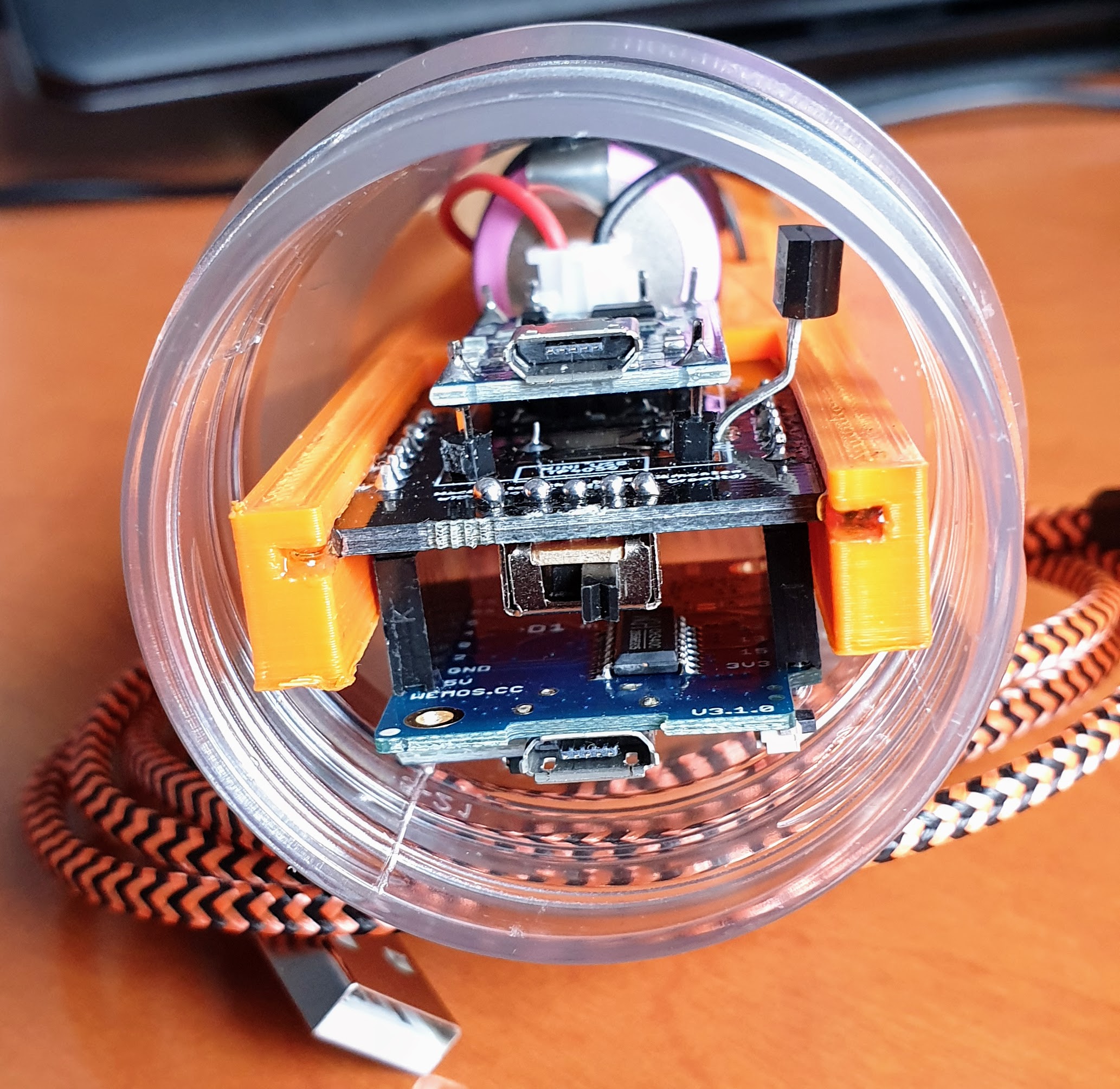That did the trick, angle comes out at a nice 20.5 degrees.
So I put this fully assembled and functional iSpindel up for sale for Europe based members.(I think it doesn't make much sense to ship it to the US because that would cost 30 euro on shipping alone).
Calibration on a flat surface and in plain water is done and I have a calibration excel sheet to come with it(by email or DM) where the angle in plain water is filled in along with a step list on how to go from there.
A 1m micro usb cable is included.
Price is 40 euros excluding shipping. Shipping within NL is € 6,75, in the rest of Europe it depends to which country and varies from € 13 - € 20 with track and trace. If interested
DM me for details.
Parts a.o.:
- Lolin ESP8266 D1 Mini V3.1.0
- 3500mAh Samsung INR18650-35E
- Petling 3DM1 with black lid from 3d-mechatronics.de
- iSpindel @Mikmonken v2 circuit board from pcbs.io
- DS18B20 temp sensor
- GY-521 3 Axis gyro sensor
- TP4056 5V 1A Micro USB 18650 battery charging board
- Schottky BAT43 Diode 200mA 30 V (so no deep sleep issues)
- mwx edition sled
- 1 meter micro usb cable
The sled is fixed in the tube with epoxy to prevent the sled moving within the tube when for example you pull out the usb cable after charging the battery or even put it on/off with the switch. Otherwise you would have to calibrate every time the sled moved a bit, in this manner there is no need for that.
It needs to be said that I did not remove any diodes or leds, so firmware upgrades must be done over the air. (Some say you can do it thru the micro usb of the ESP8266 D1 mini as long as the iSpindel is switched off, but I wouldn't risk it).
According to the documentation the led on the GY-521 should be removed to save battery power but with a 3500 mAh battery you don't need to worry about that, plenty of juice. A big plus of not removing the led is that you can see if the iSpindel is on or off.
View attachment 703322
View attachment 703323
View attachment 703324
View attachment 703325
View attachment 703327

























![Craft A Brew - Safale S-04 Dry Yeast - Fermentis - English Ale Dry Yeast - For English and American Ales and Hard Apple Ciders - Ingredients for Home Brewing - Beer Making Supplies - [1 Pack]](https://m.media-amazon.com/images/I/41fVGNh6JfL._SL500_.jpg)




































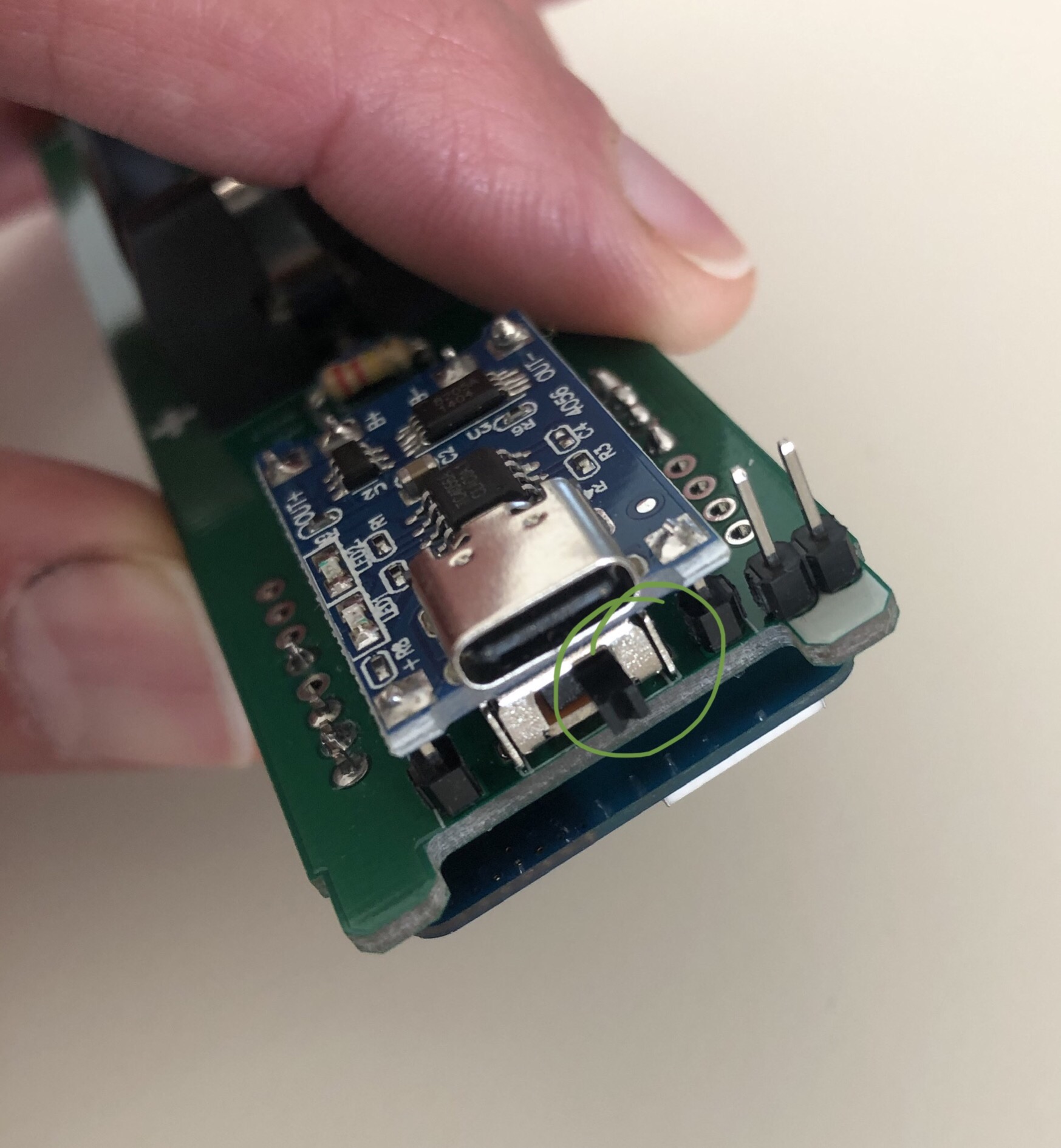

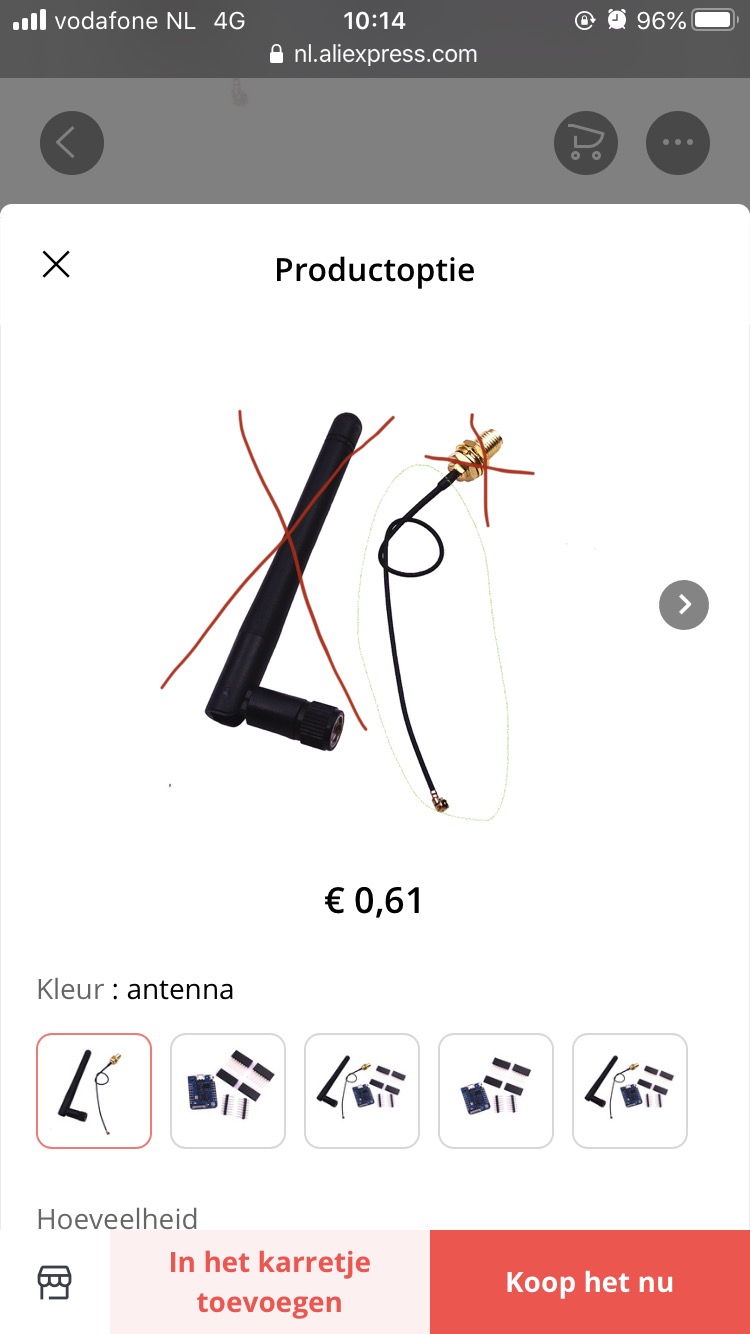
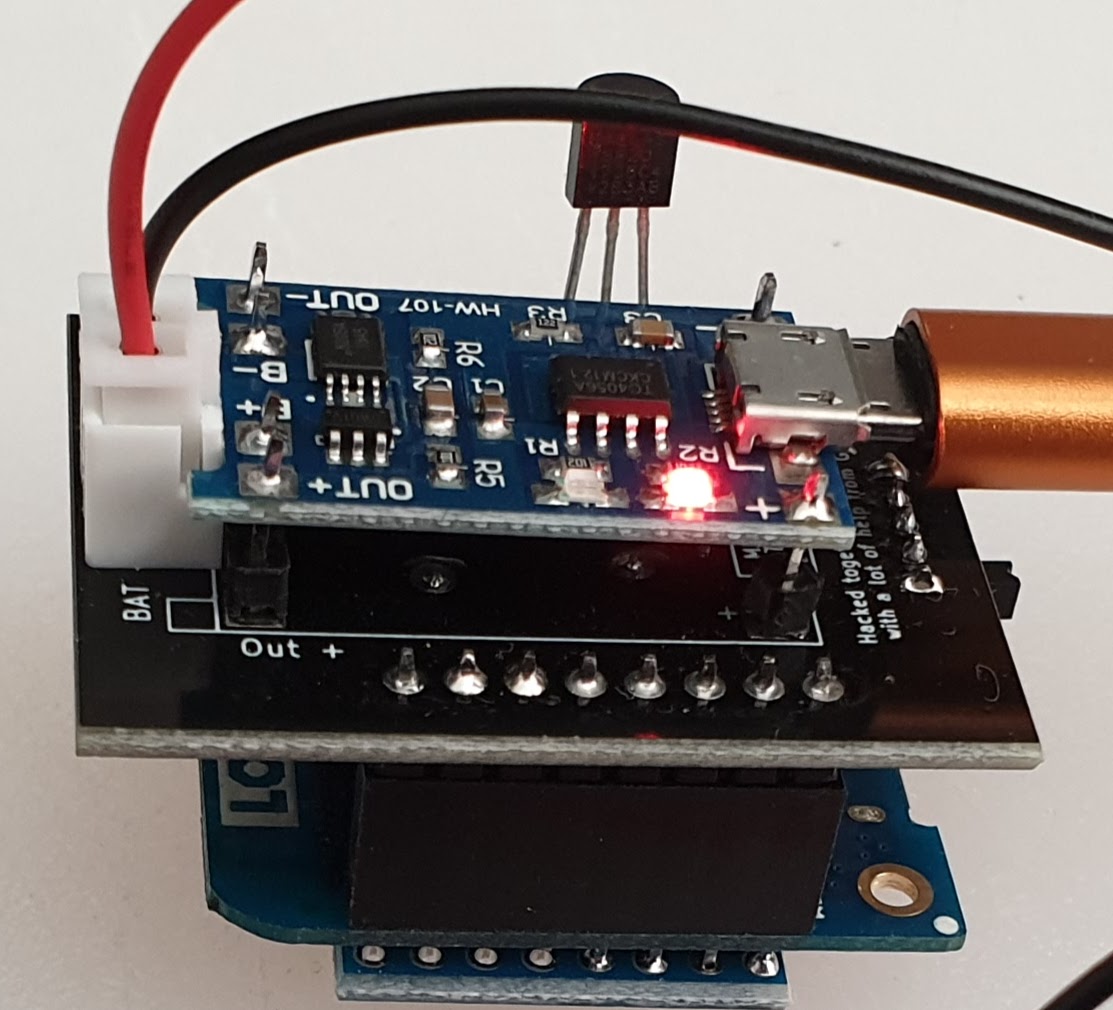
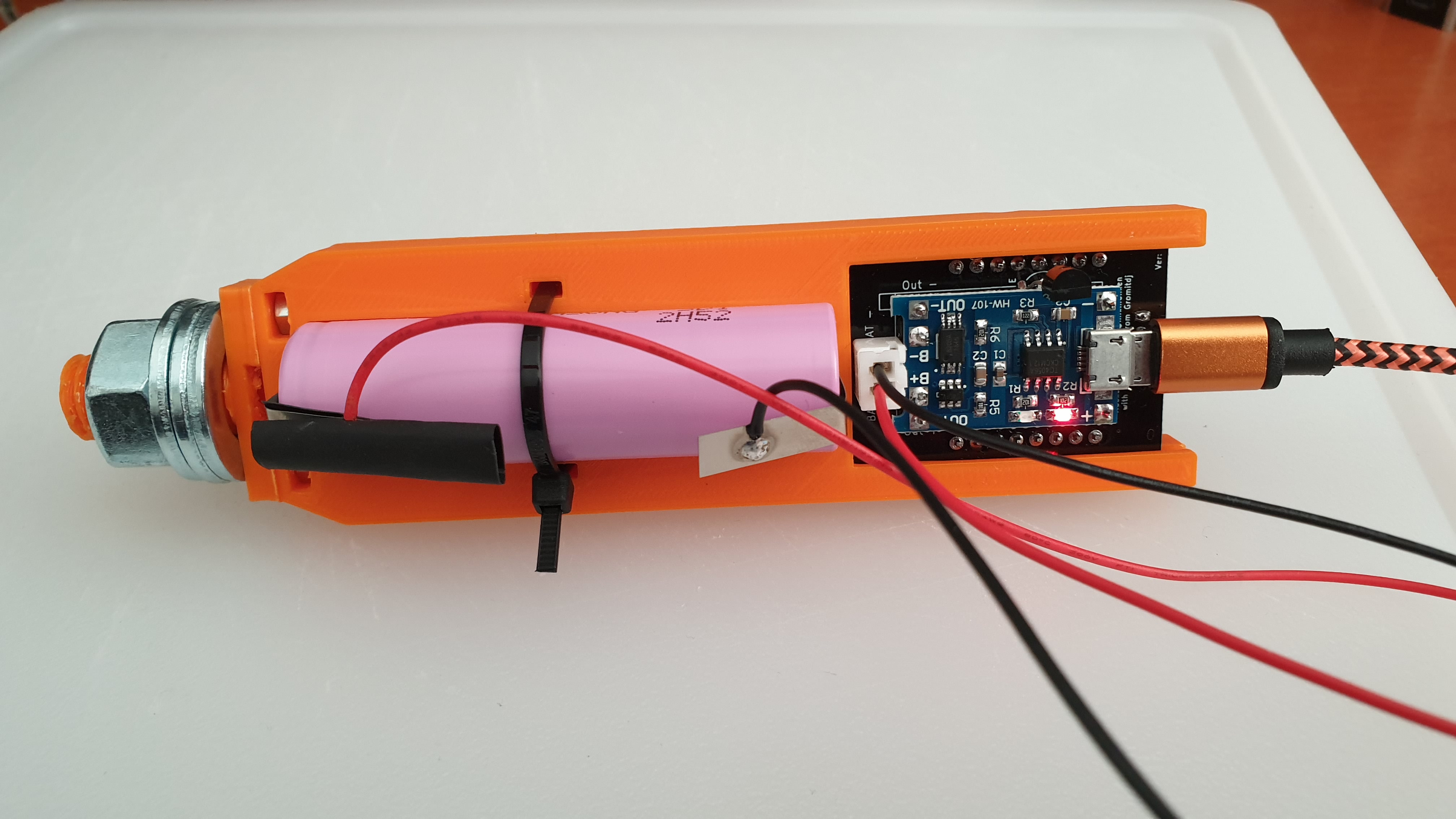
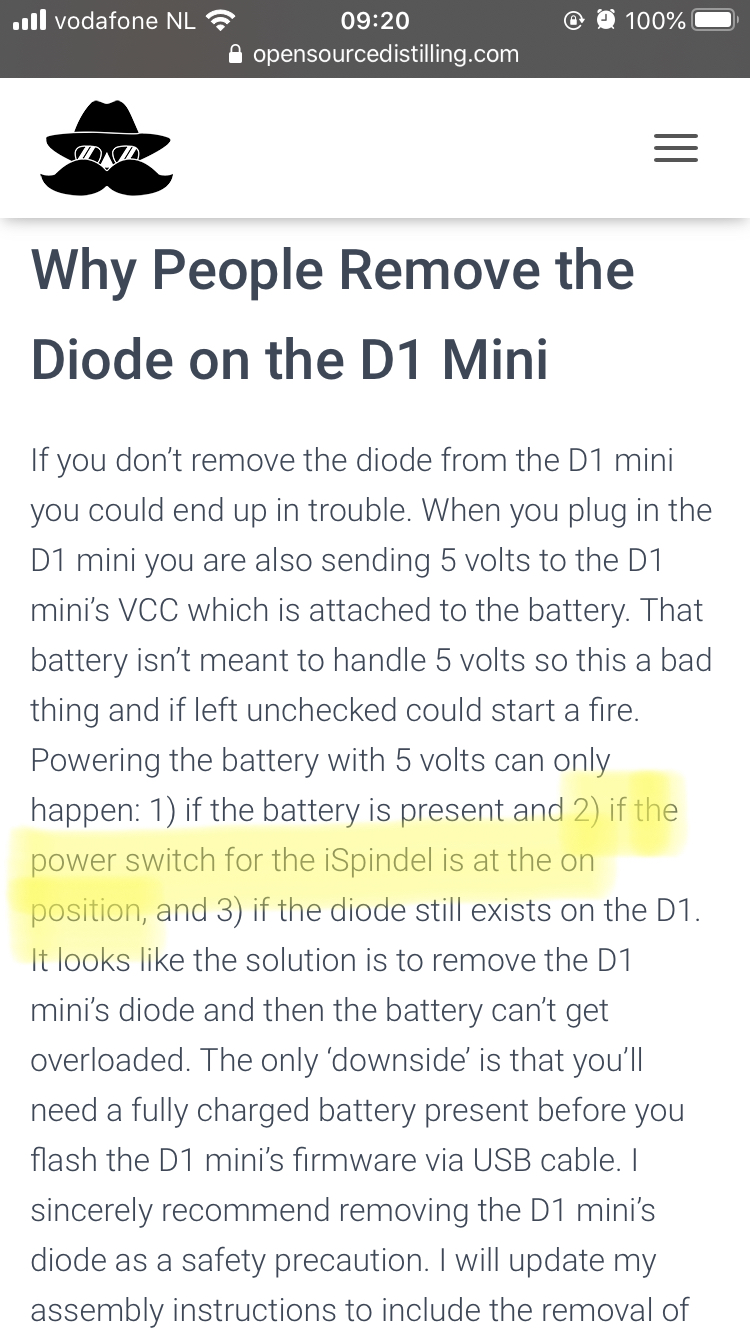

 So now I just added 3.5 ml of epoxy with a syringe so I could inject it below the hardware and not pour on it, now dry for 24 hours and measure again.
So now I just added 3.5 ml of epoxy with a syringe so I could inject it below the hardware and not pour on it, now dry for 24 hours and measure again.