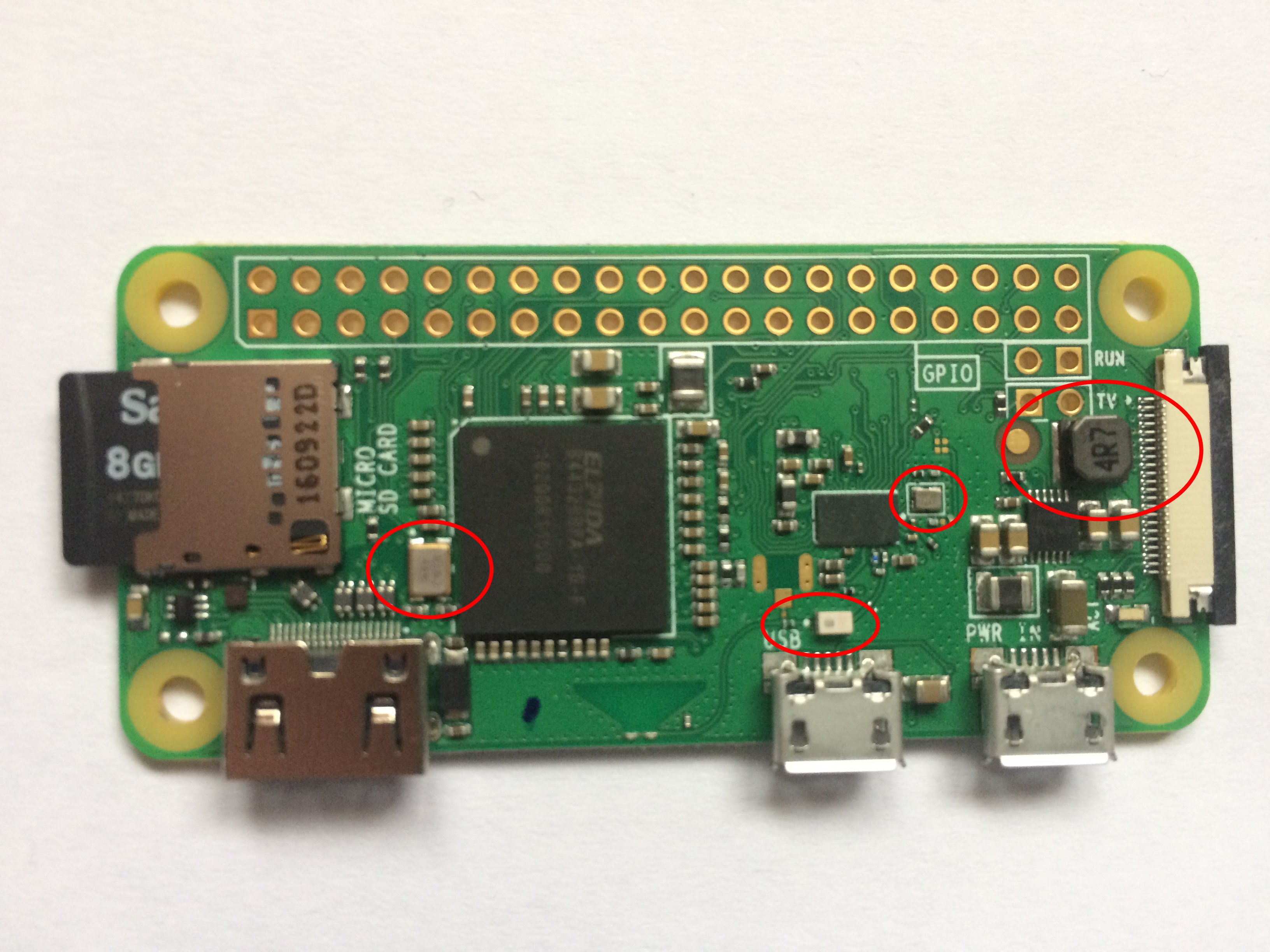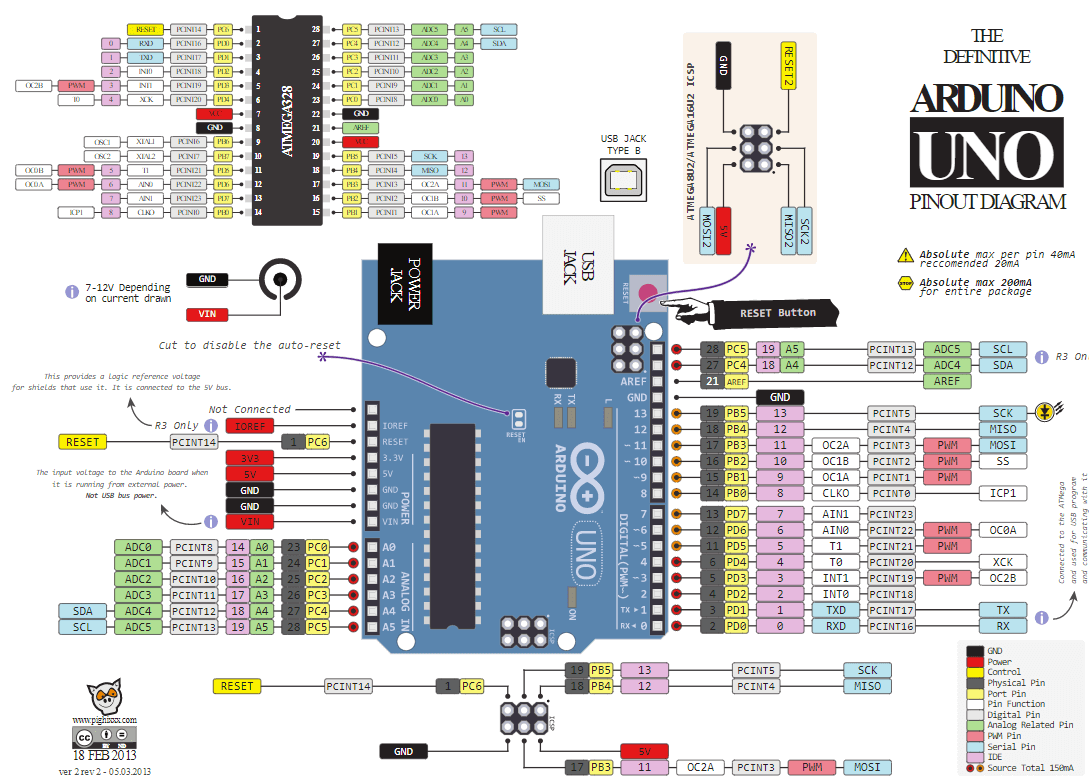No LCDs? Oh no! I need to make everything as difficult on myself as possible.
I definitely know I want to go the RJ-45 Route. I ordered your SMD w/LCD and RJ-45 PCB this morning. So, when it’s time...I will solder a RJ-45 Jack to the “main” board. I need to purchase the RJ-45 breakout board you just linked. When I receive it, I will solder an RJ-45 Jack on that too. I can also connect up to 3, in my case, 3Meter DS18B20, 3-wire probes to that breakout board. Using an Ethernet Cable, I connect the breakout board to the “main” board. Will the 4.7K resistor come into play for me? If so, where does that get soldered in?
Hah. Two PSUs it is, then. Redundancy!
The 4.7k resistor is actually mounted on the "main" PCB as one of the SMD resistors. It can be either 4.7k or 10k if you want to cut back on parts - but if you go 10k, you may end up only being able to support 2 temperature sensors if you're doing 3m cables. The specific resistor you care about is labeled R1.
In Fermentrack, I got readings from both of them during the calibration process, and then put them in sanitizer to get ready for the batches. The last readings I have in Fermentrack are from them floating in the sanitizer. After switching to 30 minute update periods and putting in the fermenters, they've gone missing. I'm trying to not open them up and fish them out, but it's probably my only option at this point.
Unfortunately, it doesn't sound like a Fermentrack issue then in this case given what you're describing


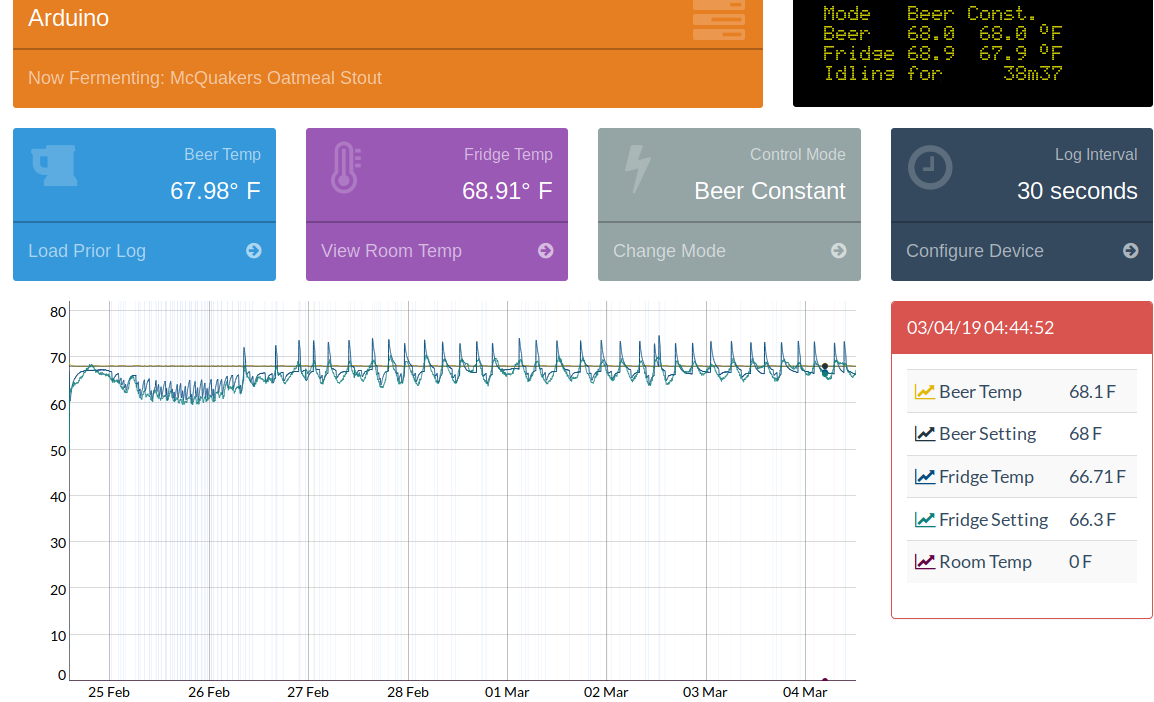























![Craft A Brew - Safale S-04 Dry Yeast - Fermentis - English Ale Dry Yeast - For English and American Ales and Hard Apple Ciders - Ingredients for Home Brewing - Beer Making Supplies - [1 Pack]](https://m.media-amazon.com/images/I/41fVGNh6JfL._SL500_.jpg)