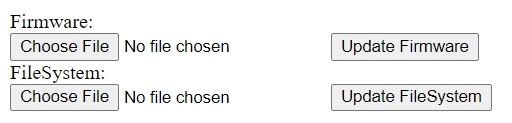Yep, I mixed up the project threads.Yes we can see above
You are using an out of date browser. It may not display this or other websites correctly.
You should upgrade or use an alternative browser.
You should upgrade or use an alternative browser.
BrewPi@ESP8266, no need of RPI and Arduino.
- Thread starter pocketmon
- Start date

Help Support Homebrew Talk:
This site may earn a commission from merchant affiliate
links, including eBay, Amazon, and others.
DuncB
Well-Known Member
I've wired the brewpiless all up but on the graph screen at the top on left side I have Invalid state
No power is going to either relay. Pretty sure they are wired up okay. Any ideas, I set it to beer constant at 2 celsius.

I've searched around and can't seem to find what this means on any of the brewpiless info. I am using a double SSR as recommended on this forum and have them set up non inverted in the devices.
No power is going to either relay. Pretty sure they are wired up okay. Any ideas, I set it to beer constant at 2 celsius.

I've searched around and can't seem to find what this means on any of the brewpiless info. I am using a double SSR as recommended on this forum and have them set up non inverted in the devices.
Last edited:
DuncB
Well-Known Member
I have now wired up the SSR using this method, it differs from the circuit diagram that is hereYup. Remove jumper, put 5V on the 3 pin header side (JVCC) and put 3.3V on the 4 pin header side (VCC).
GNDs are indeed internally connected...
Cheers!
https://raw.githubusercontent.com/vitotai/BrewPiLess/master/doc/image/BPL_simple.jpg
Now on devices page I have this

and a red light on the SSR on the side nearest the 4 pin header.
If I change to non inverted for device 2,3,4 the red light moves to near the 3 pin header.
But still no power coming out of either of the two relays.
Could it be my 2 amp powersupply via USB to the USB port on the ESP8266 Lolin MCU?
I have now wired up the SSR using this method, it differs from the circuit diagram that is here
https://raw.githubusercontent.com/vitotai/BrewPiLess/master/doc/image/BPL_simple.jpg
Now on devices page I have this
and a red light on the SSR on the side nearest the 4 pin header.
If I change to non inverted for device 2,3,4 the red light moves to near the 3 pin header.
But still no power coming out of either of the two relays.
Could it be my 2 amp powersupply via USB to the USB port on the ESP8266 Lolin MCU?
Are you using SSRs or an Relay Module with usually blue or black blocks?
Usually, you should set "Inverted" for Relay modules, and "non inverted" for SSR.
Try connect direct from 3V3 and the GND to the input of the SSR or relay module, and see if it "clicks".
Measure the voltage of the output PINs.
That's all I can suggest.
What does the main gui page say? Is it set to "do something" or is it set to "Off"?
Cheers!
Cheers!
DuncB
Well-Known Member
Thanks for the reply I'm using the blue block one and have them set to inverted.Are you using SSRs or an Relay Module with usually blue or black blocks?
Usually, you should set "Inverted" for Relay modules, and "non inverted" for SSR.
I haven't heard any clicks at any stage, when you say connect 3v3 and ground is that direct from the esp8266 to which bit of the blue block relay ie bit with 4 pins or the three pin bit?
I first set it up with the jumper on the three pin bit and 3.3 going to the VCC on the 4 pin as per the vitotai instructions I linked to above.
Then I removed the jumper and put 3.3 to the JVCC on the three pins and connected the 5V from the esp8266 to the VCC on the 4 pins. I didn't connect another ground to the ground on the 3 pins as @day_trippr had said they were connected grounds between the 4 and 3 pins.
No better so I then connected a ground as a later post by @LBussy did say to connect ground.
The fact that the chamber cooler and chamber fan devices both say they are active suggests to me that the esp is sending the signal but the relay can't action it due either to a lack of voltage perhaps or a wiring error, but I can't see a wiring error.
I have put a multimeter on the 240v side and have power coming in ie live on input and at the middle of each 3 terminals that i have connected that live to on the relays the com 1 and com 2
My lives to the devices are screwed into the terminals to the left of these when you look from the blue block side ( the NO1 and NO2 terminals).
So it appears that the relays aren't doing there thing.
I was using the pin that said Vin 5V from bottom left of the esp8266 as my source of 5V assuming it had power from the usb, but no power on this with multimeter. I think that means I would put 5 V into this if I wasn't using the usb to power the board, so i'm not supplying 5V to the relay only 3.3 and it's not working.
I'll use a separate 5 V power supply and put that onto the JVCC and use the ground from that power supply , and use the 3.3 from the esp onto the VCC of the 4 pins and a ground from the esp.
Might be onto something here.
Is a 5V 1.0 amp powersupply enough to run the relay?
Last edited:

$76.92 ($2,179.04 / Ounce)
Brewing accessories 1.5" Tri Clamp to Ball Lock Post Liquid Gas Homebrew Kegging Fermentation Parts Brewer Hardware SUS304 Brewing accessories(Gas Hose Barb)
chuhanhandianzishangwu

$172.35
2 Inch Tri Clamp Keg Manifold With Ball Lock Posts, Pressure Gauge, PRV (0-30 PSI) – Homebrew, Fermentation, Kegging System
wuhanshijiayangzhiyimaoyiyouxiangongsi

$33.98
DYKWSWYX Heavy Duty Brewing Gloves (1 Pair) - 55CM Long Chemical Resistant Plastic Gloves for Beer & Wine Making, Cleaning, Homebrew Equipment Protection
wuhanshijiayangzhiyimaoyiyouxiangongsi

$49.95 ($0.08 / Fl Oz)
$52.99 ($0.08 / Fl Oz)
Brewer's Best - 1073 - Home Brew Beer Ingredient Kit (5 gallon), (Blueberry Honey Ale) Golden
Amazon.com

$44.99
$49.95
Craft A Brew - Mead Making Kit – Reusable Make Your Own Mead Kit – Yields 1 Gallon of Mead
Craft a Brew

$479.00
$559.00
EdgeStar KC1000SS Craft Brew Kegerator for 1/6 Barrel and Cornelius Kegs
Amazon.com

$53.24
1pc Hose Barb/MFL 1.5" Tri Clamp to Ball Lock Post Liquid Gas Homebrew Kegging Fermentation Parts Brewer Hardware SUS304(Liquid Hose Barb)
yunchengshiyanhuqucuichendianzishangwuyouxiangongsi

$53.24
1pc Hose Barb/MFL 1.5" Tri Clamp to Ball Lock Post Liquid Gas Homebrew Kegging Fermentation Parts Brewer Hardware SUS304(Gas MFL)
Guangshui Weilu You Trading Co., Ltd

$7.79 ($7.79 / Count)
Craft A Brew - LalBrew Voss™ - Kveik Ale Yeast - For Craft Lagers - Ingredients for Home Brewing - Beer Making Supplies - (1 Pack)
Craft a Brew

$176.97
1pc Commercial Keg Manifold 2" Tri Clamp,Ball Lock Tapping Head,Pressure Gauge/Adjustable PRV for Kegging,Fermentation Control
hanhanbaihuoxiaoshoudian

$719.00
$799.00
EdgeStar KC2000TWIN Full Size Dual Tap Kegerator & Draft Beer Dispenser - Black
Amazon.com

$58.16
HUIZHUGS Brewing Equipment Keg Ball Lock Faucet 30cm Reinforced Silicone Hose Secondary Fermentation Homebrew Kegging Brewing Equipment
xiangshuizhenzhanglingfengshop
![Craft A Brew - Safale S-04 Dry Yeast - Fermentis - English Ale Dry Yeast - For English and American Ales and Hard Apple Ciders - Ingredients for Home Brewing - Beer Making Supplies - [1 Pack]](https://m.media-amazon.com/images/I/41fVGNh6JfL._SL500_.jpg)
$6.95 ($17.38 / Ounce)
$7.47 ($18.68 / Ounce)
Craft A Brew - Safale S-04 Dry Yeast - Fermentis - English Ale Dry Yeast - For English and American Ales and Hard Apple Ciders - Ingredients for Home Brewing - Beer Making Supplies - [1 Pack]
Hobby Homebrew

$22.00 ($623.23 / Ounce)
AMZLMPKNTW Ball Lock Sample Faucet 30cm Reinforced Silicone Hose Secondary Fermentation Homebrew Kegging joyful
无为中南商贸有限公司

$33.99 ($17.00 / Count)
$41.99 ($21.00 / Count)
2 Pack 1 Gallon Large Fermentation Jars with 3 Airlocks and 2 SCREW Lids(100% Airtight Heavy Duty Lid w Silicone) - Wide Mouth Glass Jars w Scale Mark - Pickle Jars for Sauerkraut, Sourdough Starter
Qianfenie Direct

$20.94
$29.99
The Brew Your Own Big Book of Clone Recipes: Featuring 300 Homebrew Recipes from Your Favorite Breweries
Amazon.com
DuncB
Well-Known Member
Many things come upWhat does the main gui page say? Is it set to "do something" or is it set to "Off"?
Cheers!
have attached a screen grab of what I think is the main GUI page
line across the bottom light blue waiting to cool comes up top right corner ( where idle is in this grab ), darker blue cooling, gap is idle and grey is waiting to peak , so I think the logic is all working.

Last edited:
Yeah, ok, that's garbled enough to explain the "INVALID STATE" flag.
Gonna have to defer to actual BPL users on this one...
Gonna have to defer to actual BPL users on this one...
DuncB
Well-Known Member
Thanks @day_trippr
Am I still okay to try a separate 5 V 1.0 amp power supply onto JVCC and use the ground from that powersupply onto the ground ( where the 3 pins are).
Then use the 3.3 V out from esp8266 to VCC on the 4 pins and use a ground from the esp?
As mentioned by you in a previous post?
Am I still okay to try a separate 5 V 1.0 amp power supply onto JVCC and use the ground from that powersupply onto the ground ( where the 3 pins are).
Then use the 3.3 V out from esp8266 to VCC on the 4 pins and use a ground from the esp?
As mentioned by you in a previous post?
If you are using an esp, the IO are all 3.3V, so yes you should use the scheme I recommended above.
Cheers!
Cheers!
DuncB
Well-Known Member
@day_trippr and @pocketmon
Developments,
I plugged in a separate 5 V to the JVCC and ground.
Plugged 3.3 V into the VCC on the 4 connectors and grounded that.
Turned on the power supplies and not much happened. Then after waiting to cool I heard a click and then a red light came on the Relay.
Tested the outputs and no joy, felt pretty disappointed. Then tested with voltmeter and found no live power at all on that side of the relay.
The penny dropped and I plugged in the Mains and bingo I had power at the cool plug.
Thanks for your help, the issue was insufficient volts to the relay.
The next one I build will be much easier!!
Developments,
I plugged in a separate 5 V to the JVCC and ground.
Plugged 3.3 V into the VCC on the 4 connectors and grounded that.
Turned on the power supplies and not much happened. Then after waiting to cool I heard a click and then a red light came on the Relay.
Tested the outputs and no joy, felt pretty disappointed. Then tested with voltmeter and found no live power at all on that side of the relay.
The penny dropped and I plugged in the Mains and bingo I had power at the cool plug.
Thanks for your help, the issue was insufficient volts to the relay.
The next one I build will be much easier!!
I love easy solutions! 
DuncB
Well-Known Member
Just as a tweak could i wire it so one 5V psu powered the relay and the ESP ( ie not use the usb socket on it for power but that 5V in) or would that be tantamount to crossing the streams as in Ghostbusters?
That would actually be how most folks have used Arduinos to control the same relay modules over the years, so yes, that should work...
Cheers!
Cheers!
So today my device started going into a reboot mode where it restarts and says initializing wifi then displays the current temp etc. If I try to open its GUI in my browser I can see the main page but if I try to change the temperature it just hangs and causes the unit to reboot again but I cant get it to accept and keep the temperature change. Could this be a power supply issue or a problem with the ESP?
Anyone? @ThorrakSo today my device started going into a reboot mode where it restarts and says initializing wifi then displays the current temp etc. If I try to open its GUI in my browser I can see the main page but if I try to change the temperature it just hangs and causes the unit to reboot again but I cant get it to accept and keep the temperature change. Could this be a power supply issue or a problem with the ESP?
This would be @pocketmon's gig.  (I blame Thorrak enough as it is.)
(I blame Thorrak enough as it is.)
Ahh ok yeh I realise that now.. But I thought maybe @Thorrak might know...lolThis would be @pocketmon's gig.(I blame Thorrak enough as it is.)
So today my device started going into a reboot mode where it restarts and says initializing wifi then displays the current temp etc. If I try to open its GUI in my browser I can see the main page but if I try to change the temperature it just hangs and causes the unit to reboot again but I cant get it to accept and keep the temperature change. Could this be a power supply issue or a problem with the ESP?
Both could be possible. WiFi operation drains more power and might crash the system when power supply is not enough.
Try formatting the filesystem if you can. It might help on software's issue.
How do I format the file system?Both could be possible. WiFi operation drains more power and might crash the system when power supply is not enough.
Try formatting the filesystem if you can. It might help on software's issue.
Also a few months back I posted about my screen showing scrambled digits every so often. Lbussy said it may need a refserh script built into the software? Is this something you can add? Am I the only one getting this issue etc? Thanks for the help.
@pocketmon ??How do I format the file system?
Also a few months back I posted about my screen showing scrambled digits every so often. Lbussy said it may need a refserh script built into the software? Is this something you can add? Am I the only one getting this issue etc? Thanks for the help.
https://github.com/vitotai/BrewPiLess/blob/master/doc/OtherURL.md
The LCD refreshing code has been there since the beginning. However, it didn't work because of a typo. It's fixed in 4.2pre, which is currently under test.
https://github.com/vitotai/BrewPiLess/tree/4.2pre
Hi All, Absolutely love BrewPiLess and have manage to get everything up running, only missing adding a couple of control buttons and a lcd screen. My question is, are there anyway you can make BrewPiLess control both heating and cooling? My scenario is this: Whenever temperature is below some given setpoint, say 20C then start heating, until 20C, but if temperature raise to above 22C then start cooling? I brew Belgian beers and they can potentially go crazy and temperature can raise to 27-30C if you dont do something about it. I know that to have certain esters in the beer you need high temperature fermentation, but being able to control the temperature then its possible to stop the yeast killing itself.
DuncB
Well-Known Member
Definitely yes is my answer.
Do you have the cooling relay and heating relay wired on?
I have the fridge as the cool and use a heating belt on the fermenter as my heat source.
This website explains it pretty well.
https://thehoppyvalley.com/set-up-brewpiless-temperature-control-profile/
I have not been using mine long and have only used it on Beer constant ie set it to 20 and it keeps it at 20. It uses an algorithm so it isn't as on and off as an STC 1000 so there is less / nil over or undershoot.
I have brewpiless with a screen but don't have the buttons I just use the webpage method. I have put two temp probes on it one for beer ( which is blu tacked to the side of fermenter ) and one for fridge temp. I did have ispindel as an external temp probe but signalling every 15 minutes or so it didn't seem to add much as I got this info thru brewspy anyway. Although you can set up brewpiless to actually send temp probe data to brewspy which gives you offsite oversight of temp if you want.
I really should get the screen working as I went to the trouble of getting it and wiring it on.
However I have built one of these
https://www.homebrewtalk.com/threads/ispindle-concentrators-repeaters-bridges-hubs.693125/
but the software is early in development and it doesn't yet relay onto any other sites such as brewspy but the display is much better.
Do you have the cooling relay and heating relay wired on?
I have the fridge as the cool and use a heating belt on the fermenter as my heat source.
This website explains it pretty well.
https://thehoppyvalley.com/set-up-brewpiless-temperature-control-profile/
I have not been using mine long and have only used it on Beer constant ie set it to 20 and it keeps it at 20. It uses an algorithm so it isn't as on and off as an STC 1000 so there is less / nil over or undershoot.
I have brewpiless with a screen but don't have the buttons I just use the webpage method. I have put two temp probes on it one for beer ( which is blu tacked to the side of fermenter ) and one for fridge temp. I did have ispindel as an external temp probe but signalling every 15 minutes or so it didn't seem to add much as I got this info thru brewspy anyway. Although you can set up brewpiless to actually send temp probe data to brewspy which gives you offsite oversight of temp if you want.
I really should get the screen working as I went to the trouble of getting it and wiring it on.
However I have built one of these
https://www.homebrewtalk.com/threads/ispindle-concentrators-repeaters-bridges-hubs.693125/
but the software is early in development and it doesn't yet relay onto any other sites such as brewspy but the display is much better.
Definitely yes is my answer.
Do you have the cooling relay and heating relay wired on?
I have the fridge as the cool and use a heating belt on the fermenter as my heat source.
This website explains it pretty well.
https://thehoppyvalley.com/set-up-brewpiless-temperature-control-profile/
I have not been using mine long and have only used it on Beer constant ie set it to 20 and it keeps it at 20. It uses an algorithm so it isn't as on and off as an STC 1000 so there is less / nil over or undershoot.
I have brewpiless with a screen but don't have the buttons I just use the webpage method. I have put two temp probes on it one for beer ( which is blu tacked to the side of fermenter ) and one for fridge temp. I did have ispindel as an external temp probe but signalling every 15 minutes or so it didn't seem to add much as I got this info thru brewspy anyway. Although you can set up brewpiless to actually send temp probe data to brewspy which gives you offsite oversight of temp if you want.
I really should get the screen working as I went to the trouble of getting it and wiring it on.
However I have built one of these
https://www.homebrewtalk.com/threads/ispindle-concentrators-repeaters-bridges-hubs.693125/
but the software is early in development and it doesn't yet relay onto any other sites such as brewspy but the display is much better.
Thanks @DuncB
So what you actually do is to add to Will try to play around with it.
I have actually 4 relays wired on such that I am able to control a pump also and a fan. I am skal plan to use a fridge as fermentation chamber and have installled a heating cartridge in the stainless fermentation bucket. I plan to use an iSpindle for gravity readings and push readings til BrewPiLess.
Definitely yes is my answer.
Do you have the cooling relay and heating relay wired on?
I have the fridge as the cool and use a heating belt on the fermenter as my heat source.
This website explains it pretty well.
https://thehoppyvalley.com/set-up-brewpiless-temperature-control-profile/
I have not been using mine long and have only used it on Beer constant ie set it to 20 and it keeps it at 20. It uses an algorithm so it isn't as on and off as an STC 1000 so there is less / nil over or undershoot.
I have brewpiless with a screen but don't have the buttons I just use the webpage method. I have put two temp probes on it one for beer ( which is blu tacked to the side of fermenter ) and one for fridge temp. I did have ispindel as an external temp probe but signalling every 15 minutes or so it didn't seem to add much as I got this info thru brewspy anyway. Although you can set up brewpiless to actually send temp probe data to brewspy which gives you offsite oversight of temp if you want.
I really should get the screen working as I went to the trouble of getting it and wiring it on.
However I have built one of these
https://www.homebrewtalk.com/threads/ispindle-concentrators-repeaters-bridges-hubs.693125/
but the software is early in development and it doesn't yet relay onto any other sites such as brewspy but the display is much better.
HI @DuncB
Thanks for the fast reply.
I have the cooling relay and heating relay wired on an plan to use a fridge as the cool and use a heating cartridge in the fermenter as my heat source.
Have been reading the page you linked on how yo setup fermentation control with ramp stages, but stil in doubt if its possible to setup a max/min level, such that if temperature rise above ie 22C then it should start cooling, but if it drops under 20c then it should start heating at the same time?
TIA
Thunderheart
Thanks @DuncB
So what you actually do is to add to Will try to play around with it.
I have actually 4 relays wired on such that I am able to control a pump also and a fan. I am skal plan to use a fridge as fermentation chamber and have installled a heating cartridge in the stainless fermentation bucket. I plan to use an iSpindle for gravity readings and push readings til BrewPiLess.
HI @DuncB
Thanks for the fast reply.
I have the cooling relay and heating relay wired on an plan to use a fridge as the cool and use a heating cartridge in the fermenter as my heat source.
Have been reading the page you linked on how yo setup fermentation control with ramp stages, but stil in doubt if its possible to setup a max/min level, such that if temperature rise above ie 22C then it should start cooling, but if it drops under 20c then it should start heating at the same time?
TIA
Thunderheart
Wups two replies. That was unplanned though the first one was deleted
DuncB
Well-Known Member
@JesNielsen
Worth reading this page
https://github.com/vitotai/BrewPiLess/blob/master/doc/JsonCommand.md
This might allow you to tinker with the PID algorithm to set a range that is a bit looser.
I certainly find that if I set beer to 20 for example it cycles as needed, not sure why you want such a range ie from 20 to 22?
Why not set it to 20 for a time frame or another temp of your choice.
You'll actually find that during the active ferment the heat isn't used anyway and it's only as the ferment slows down ( which you'll see on Ispindel ) that some heat might need injecting.
Does that help?
Worth reading this page
https://github.com/vitotai/BrewPiLess/blob/master/doc/JsonCommand.md
This might allow you to tinker with the PID algorithm to set a range that is a bit looser.
I certainly find that if I set beer to 20 for example it cycles as needed, not sure why you want such a range ie from 20 to 22?
Why not set it to 20 for a time frame or another temp of your choice.
You'll actually find that during the active ferment the heat isn't used anyway and it's only as the ferment slows down ( which you'll see on Ispindel ) that some heat might need injecting.
Does that help?
alexlark
Well-Known Member
I've flashed the latest bin to a Wemos D1 Mini and quickly realised it wasn't playing nice. I then noticed on Git there is an issue open and that a board with a larger flash is recommended. So... what is the recommended board to use with the latest firmware?
D1 Mini Pro
or some other ESP32 board?
If another ESP32 board can you link to it, I've searched ebay but I'm a bit confused as to what is compatible.
Cheers!
D1 Mini Pro
or some other ESP32 board?
If another ESP32 board can you link to it, I've searched ebay but I'm a bit confused as to what is compatible.
Cheers!
DuncB
Well-Known Member
I haven't built either of mine on D1 mini.
Both have been built on the Lolin ESP 8266 development board, Node MCU V3 CH340
https://www.aliexpress.com/item/1005001726558843.html?spm=a2g0o.order_list.0.0.21ef1802UZKlqJ
Have to admit I thought that a D1 Mini should do it, is your PSU good ? should be 1.0 amp I believe according to Vitotai.
Both have been built on the Lolin ESP 8266 development board, Node MCU V3 CH340
https://www.aliexpress.com/item/1005001726558843.html?spm=a2g0o.order_list.0.0.21ef1802UZKlqJ
Have to admit I thought that a D1 Mini should do it, is your PSU good ? should be 1.0 amp I believe according to Vitotai.
alexlark
Well-Known Member
PSU is good, I'm using the official RPI PSU. Doing some more searching, I've been looking at the WROOM ESP32 as a step up from the D1 mini:
https://www.ebay.co.uk/itm/20358032...0Y9MtTkRDO&var=&widget_ver=artemis&media=COPY
https://www.ebay.co.uk/itm/20358032...0Y9MtTkRDO&var=&widget_ver=artemis&media=COPY
DuncB
Well-Known Member
You don't need bluetooth. The CH340 will do the job fine.
alexlark
Well-Known Member
Are you running the latest Brewpiless on that CH340?
EDIT: Looks like I was getting confused with the D1 R2 Arduino on Git !
EDIT: Looks like I was getting confused with the D1 R2 Arduino on Git !

Last edited:
I just retired my 5-years-old ESP8266 controller and "upgraded" to an ESP32 one.
Having the rotary encoder is nice, but I found ESP32 isn't as stable as ESP8266.
Maybe the libraries or framework of ESP32 is not as stable as those of ESP8266.
My first fermentation seems fine, but the second doesn't. The log could not be loaded after 2 weeks and even control by rotary encoder was jumpy. Formatting SPIFFS seems to solve the issue. So, I blame SPIFFS, so I am trying to get rid of it and switch to LittleFS. I've got some progress, but it takes time to verify it.
If you are going to build an ESP32 controller, think twice. (And do it.)
Having the rotary encoder is nice, but I found ESP32 isn't as stable as ESP8266.
Maybe the libraries or framework of ESP32 is not as stable as those of ESP8266.
My first fermentation seems fine, but the second doesn't. The log could not be loaded after 2 weeks and even control by rotary encoder was jumpy. Formatting SPIFFS seems to solve the issue. So, I blame SPIFFS, so I am trying to get rid of it and switch to LittleFS. I've got some progress, but it takes time to verify it.
If you are going to build an ESP32 controller, think twice. (And do it.)
alexlark
Well-Known Member
Thanks for the reply. Follows what I've been reading on Git about the ESP32. I've just retired a Pi Zero W Fermentrack build as it's no longer supported, and with RPIs in very short supply I'm revisiting this project.
I'll be more than happy to stick with an ESP8266. Maybe this is not an ESP8266 issue but a bug in the code, and I wrongfully assumed the ESP8266 at fault. Basically I've got the latest BrewPiLess flashed to the ESP8266, BrewPiLess.v4.2p3.4m2m.bin, and the only issue I'm seeing so far is when saving a Beer Profile I'm unable to re-load it. The popup window shows the beer profile name but truncated, and clicking on the profile (hyperlink) does nothing. Have you got this issue too?
This is supposed to say "Ale"

I'll be more than happy to stick with an ESP8266. Maybe this is not an ESP8266 issue but a bug in the code, and I wrongfully assumed the ESP8266 at fault. Basically I've got the latest BrewPiLess flashed to the ESP8266, BrewPiLess.v4.2p3.4m2m.bin, and the only issue I'm seeing so far is when saving a Beer Profile I'm unable to re-load it. The popup window shows the beer profile name but truncated, and clicking on the profile (hyperlink) does nothing. Have you got this issue too?
This is supposed to say "Ale"

Last edited:
DuncB
Well-Known Member
@alexlark
I'm not sure of the version at work at the moment, I loaded it in last year sometime.
I haven't done a lot of programmed ferments and certainly not tried to reload a profile, didn't know I could do that. Although every beer is different that I brew so I'm not sure that would help me.
I'll update when I get home. I do relay the temp info to Brewspy which is a handy double check on the status of things on top of the ispindel info when I'm away from home. But I can't adjust anything offsite with my setup as I can't access the brewpiless. It works a lot better than the stc1000 I had before.
I'm not sure of the version at work at the moment, I loaded it in last year sometime.
I haven't done a lot of programmed ferments and certainly not tried to reload a profile, didn't know I could do that. Although every beer is different that I brew so I'm not sure that would help me.
I'll update when I get home. I do relay the temp info to Brewspy which is a handy double check on the status of things on top of the ispindel info when I'm away from home. But I can't adjust anything offsite with my setup as I can't access the brewpiless. It works a lot better than the stc1000 I had before.
Thanks for the reply. Follows what I've been reading on Git about the ESP32. I've just retired a Pi Zero W Fermentrack build as it's no longer supported, and with RPIs in very short supply I'm revisiting this project.
I'll be more than happy to stick with an ESP8266. Maybe this is not an ESP8266 issue but a bug in the code, and I wrongfully assumed the ESP8266 at fault. Basically I've got the latest BrewPiLess flashed to the ESP8266, BrewPiLess.v4.2p3.4m2m.bin, and the only issue I'm seeing so far is when saving a Beer Profile I'm unable to re-load it. The popup window shows the beer profile name but truncated, and clicking on the profile (hyperlink) does nothing. Have you got this issue too?
This is supposed to say "Ale"
It's a function that I don't use, but It seems to work for me.
Are you accessing it on your phone? I think it's something related to HTML layout.
alexlark
Well-Known Member
@DuncB Yep, I started with the STC1000 too, seems to be natural progression  I still use an STC on my beer fridge.
I still use an STC on my beer fridge.
@pocketmon I thought it may have been the browser on my phone but it's the same on the PC. I've got more than 1 ESP8266 so I'm about to step back through the versions to see when the bug was introduced.
Profiles save and re-load OK with BrewPiLess.v3.6r3.4m2m.bin so it's between that version and BrewPiLess.v4.2p3.4m2m.bin
I don't use any gravity based device so my 1 fermenter setup is pretty basic. Although I do re-use the profiles quite a lot. I'm amazed how far this project has come since the start though, last time I tried it the interface was verrrrry basic.
EDIT: So.... the previous version (BrewPiLess.v4.1r4.4m2m.bin) stores profiles without issue
@pocketmon I thought it may have been the browser on my phone but it's the same on the PC. I've got more than 1 ESP8266 so I'm about to step back through the versions to see when the bug was introduced.
Profiles save and re-load OK with BrewPiLess.v3.6r3.4m2m.bin so it's between that version and BrewPiLess.v4.2p3.4m2m.bin
I don't use any gravity based device so my 1 fermenter setup is pretty basic. Although I do re-use the profiles quite a lot. I'm amazed how far this project has come since the start though, last time I tried it the interface was verrrrry basic.
EDIT: So.... the previous version (BrewPiLess.v4.1r4.4m2m.bin) stores profiles without issue

Last edited:
It is both.
Similar threads
- Replies
- 12
- Views
- 4K