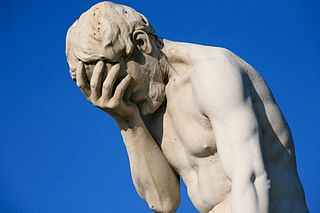The challenge you will have is that there's no "tunneling" or VPN available via the controller so that work will ned to be done to your network and/or devices within it other than the controller.
You are using an out of date browser. It may not display this or other websites correctly.
You should upgrade or use an alternative browser.
You should upgrade or use an alternative browser.
BrewPi@ESP8266, no need of RPI and Arduino.
- Thread starter pocketmon
- Start date

Help Support Homebrew Talk:
This site may earn a commission from merchant affiliate
links, including eBay, Amazon, and others.
DuncB
Well-Known Member
Lalo_uy
Well-Known Member
Yes, I run openVPN on the pi at home. Works great.@LBussy
I understand, will speak to my son about this as it's more his line of work, sounds like tunnelling or vpn type thing is needed.
But the bottom line is yes it's possible but do it by direct dial using a secure number rather than standing on the roof of your house and using a loudhailer.
Also experimenting with ZeroTier, a litle slower to startup the connections, but great after that. And you do not need any DNS setup.
Hi guys, just wondering if this is the only/Best option to run a brew pi temp controller if you dont want to also have to buy and install software on an RPi? I currently use fermentrack installed on an RPi with 2 brewpi wireless controllers and it works well, but there are some guys at brewclub that have asked if there is another way to access the temp controllers without having to buy a RPi and set it all up.
If you do not want a computer involved, this is the only way in the BrewPi family to do it.
Personally I rather enjoy having the ability to use the RPi for remote access, but that's why they make Fords and Chevys.
Personally I rather enjoy having the ability to use the RPi for remote access, but that's why they make Fords and Chevys.
Lalo_uy
Well-Known Member
The Pi adds a lot of funcions, but if they insist in going without one, then use BrewPiLess controlers.

$76.92 ($2,179.04 / Ounce)
Brewing accessories 1.5" Tri Clamp to Ball Lock Post Liquid Gas Homebrew Kegging Fermentation Parts Brewer Hardware SUS304 Brewing accessories(Gas Hose Barb)
chuhanhandianzishangwu

$172.35
2 Inch Tri Clamp Keg Manifold With Ball Lock Posts, Pressure Gauge, PRV (0-30 PSI) – Homebrew, Fermentation, Kegging System
wuhanshijiayangzhiyimaoyiyouxiangongsi

$33.98
DYKWSWYX Heavy Duty Brewing Gloves (1 Pair) - 55CM Long Chemical Resistant Plastic Gloves for Beer & Wine Making, Cleaning, Homebrew Equipment Protection
wuhanshijiayangzhiyimaoyiyouxiangongsi

$49.95 ($0.08 / Fl Oz)
$52.99 ($0.08 / Fl Oz)
Brewer's Best - 1073 - Home Brew Beer Ingredient Kit (5 gallon), (Blueberry Honey Ale) Golden
Amazon.com

$44.99
$49.95
Craft A Brew - Mead Making Kit – Reusable Make Your Own Mead Kit – Yields 1 Gallon of Mead
Craft a Brew

$479.00
$559.00
EdgeStar KC1000SS Craft Brew Kegerator for 1/6 Barrel and Cornelius Kegs
Amazon.com

$53.24
1pc Hose Barb/MFL 1.5" Tri Clamp to Ball Lock Post Liquid Gas Homebrew Kegging Fermentation Parts Brewer Hardware SUS304(Liquid Hose Barb)
yunchengshiyanhuqucuichendianzishangwuyouxiangongsi

$53.24
1pc Hose Barb/MFL 1.5" Tri Clamp to Ball Lock Post Liquid Gas Homebrew Kegging Fermentation Parts Brewer Hardware SUS304(Gas MFL)
Guangshui Weilu You Trading Co., Ltd

$7.79 ($7.79 / Count)
Craft A Brew - LalBrew Voss™ - Kveik Ale Yeast - For Craft Lagers - Ingredients for Home Brewing - Beer Making Supplies - (1 Pack)
Craft a Brew

$176.97
1pc Commercial Keg Manifold 2" Tri Clamp,Ball Lock Tapping Head,Pressure Gauge/Adjustable PRV for Kegging,Fermentation Control
hanhanbaihuoxiaoshoudian

$719.00
$799.00
EdgeStar KC2000TWIN Full Size Dual Tap Kegerator & Draft Beer Dispenser - Black
Amazon.com

$58.16
HUIZHUGS Brewing Equipment Keg Ball Lock Faucet 30cm Reinforced Silicone Hose Secondary Fermentation Homebrew Kegging Brewing Equipment
xiangshuizhenzhanglingfengshop
![Craft A Brew - Safale S-04 Dry Yeast - Fermentis - English Ale Dry Yeast - For English and American Ales and Hard Apple Ciders - Ingredients for Home Brewing - Beer Making Supplies - [1 Pack]](https://m.media-amazon.com/images/I/41fVGNh6JfL._SL500_.jpg)
$6.95 ($17.38 / Ounce)
$7.47 ($18.68 / Ounce)
Craft A Brew - Safale S-04 Dry Yeast - Fermentis - English Ale Dry Yeast - For English and American Ales and Hard Apple Ciders - Ingredients for Home Brewing - Beer Making Supplies - [1 Pack]
Hobby Homebrew

$22.00 ($623.23 / Ounce)
AMZLMPKNTW Ball Lock Sample Faucet 30cm Reinforced Silicone Hose Secondary Fermentation Homebrew Kegging joyful
无为中南商贸有限公司

$33.99 ($17.00 / Count)
$41.99 ($21.00 / Count)
2 Pack 1 Gallon Large Fermentation Jars with 3 Airlocks and 2 SCREW Lids(100% Airtight Heavy Duty Lid w Silicone) - Wide Mouth Glass Jars w Scale Mark - Pickle Jars for Sauerkraut, Sourdough Starter
Qianfenie Direct

$20.94
$29.99
The Brew Your Own Big Book of Clone Recipes: Featuring 300 Homebrew Recipes from Your Favorite Breweries
Amazon.com
Awesome tutorial mate thanks for doing this. Im going to tackle it tonight.It's been a while since I posted, I know a few people had mentioned that PlatformIO was a bit of a pain to set up. I thought I'd try to help out and write up a tutorial on how to get it running in case people were still struggling. In case this helps anyone: How to setup BrewPiLess using PlatformIO
I found the documentation, specifically about how to get PlatformIO to select the right com/serial port was lacking. I think this might be what holds a lot of people back who don't have much experience with the command line.
Hope it's helpful!
You mention step 5 is different for a MAC but you dont mention how to do it on a MAC?
EDIT:- Googled how to do this.. Typed ls /dev/* into terminal and found the port.
Last edited:
DuncB
Well-Known Member
The tutorial mentions flashing a ready done brewpiless, is this okay or do I need to go on that code route using platform IO and get into the command line?
Do I need to do anything different when I install via flash for it to use a 1.3 inch oled 128 x 64 display. I see on vitotais page that it says " SSD1306 based 128x64 I2C OLED LCD can be used in place of the 20x4 LCD " is that just automatically done if I wire it in correctly by the program ?
Do I need to do anything different when I install via flash for it to use a 1.3 inch oled 128 x 64 display. I see on vitotais page that it says " SSD1306 based 128x64 I2C OLED LCD can be used in place of the 20x4 LCD " is that just automatically done if I wire it in correctly by the program ?
DuncB
Well-Known Member
From the vitotai site
- Power supply to ESP8266. (I use a USB adapter) 1.5+A is recommended.
Cheers mate.From the vitotai site
- Power supply to ESP8266. (I use a USB adapter) 1.5+A is recommended.
DuncB
Well-Known Member
Purely taking a guess but could be a power supply issue? Just about to build my brewpiless temp controller taken so long to get the parts.
Interesting that you say it could be power supply related. I brought a cheap 5v power supply on ebay from China awhile back and didnt use it on my fermentrack brew controllers. I ended up using it in this build though. ill get another power supply and see how it goes.Purely taking a guess but could be a power supply issue? Just about to build my brewpiless temp controller taken so long to get the parts.
But having said that it works fine for a week or more then will display this. If I turn it off and back on its fine again for another week or so.
Last edited:
DuncB
Well-Known Member
@troyp42
If you think your PSU is good please wait for a real sages advice. Given your info seems less hardware and perhaps software.
All I've learnt over the years is you can't fix failed hardware when you think it's a software issue.
Could be many causes for this hold your horses at the moment.
If you think your PSU is good please wait for a real sages advice. Given your info seems less hardware and perhaps software.
All I've learnt over the years is you can't fix failed hardware when you think it's a software issue.
Could be many causes for this hold your horses at the moment.
Screen scrambling is part of the joy of using those displays. I rarely get them, but my case routes the display lines far away from any others.
The other BrewPi-based firmware projects use a periodic screen reset because sometimes this just happens.
The other BrewPi-based firmware projects use a periodic screen reset because sometimes this just happens.
Okay, that took a second to figure out what you meant by "herb." 
DuncB
Well-Known Member
That's spice of you!
So whats the fix? Re route the display wires? My fermentrack temp controllers refresh every so often and I assume thats why.Screen scrambling is part of the joy of using those displays. I rarely get them, but my case routes the display lines far away from any others.
The other BrewPi-based firmware projects use a periodic screen reset because sometimes this just happens.
They are hanging free, they run from the board to the display and arent bunched with any other wires. So this is just a display issue and wont affect my temperature settings at all then? With the other issues Im having with my brewpi/fermntrack controllers this seems to be the most reliable at the moment.Yep, I stole that idea from @Thorrak. You can try to re-route them, or just leave them hanging free for a bit to see if it helps. If it does you know that’s it. If not, raise an issue on GitHub and suggest he refresh the display.
I can’t say for sure, but you should be able to connect to it remotely and see if it has remembered your settings or not.
Ahh yes of course..good point.. Thanks again mateI can’t say for sure, but you should be able to connect to it remotely and see if it has remembered your settings or not.
Just like the Cool or Heat controls, you could always invert or uninvert the pin setting for the Fan function to turn it on and off...
Cheers!
Cheers!
In the device page? That could be possible but would be nice with a button in the uiJust like the Cool or Heat controls, you could always invert or uninvert the pin setting for the Fan function to turn it on and off...
Cheers!
So you're not asking so much if it's possible now but rather you are suggesting an enhancement. The best place to do that is probably the issues list.
Thanks, didn't think of thatSo you're not asking so much if it's possible now but rather you are suggesting an enhancement. The best place to do that is probably the issues list.
I have two 140mm noctua fans inside my chamber and even though theire not very noisy it would be nice to be able to turn them off when I don't need them
The fan is controlled by the "core", original BrewPi Arduino code, and it will be turned on if and only if heating or cooling is active.
It's nice that you have all the source code, and so you can do whatever you like.
It's nice that you have all the source code, and so you can do whatever you like.
Thanks, didn't know thatThe fan is controlled by the "core", original BrewPi Arduino code, and it will be turned on if and only if heating or cooling is active.
It's nice that you have all the source code, and so you can do whatever you like.
No need to run the fans when cooling and heating is off?
fwiw, I have "stirring" fans in my keezer and three fridges and leave them running 24/7.
I think the way Elco's original code controls the fan function doesn't make sense, especially in keezers...
Cheers!
I think the way Elco's original code controls the fan function doesn't make sense, especially in keezers...
Cheers!
DuncB
Well-Known Member
I have built my brewpiless and configured it,boxed it and pretty pleased. I have been looking at this info on the vitotai wiki
https://github.com/vitotai/BrewPiLess/wiki/Log-data-to-clouds
I can't quite workout if I can relay on to Brewspy the ferment info. Brewspys parameters are
service type HTTP
Token theusahusuhasuh asuhaesu
Server address brew-spy.com
Server port 80
Server URL /api/ispindel
Brewspy wants these parameters and I can't work out if that's translatable for the brewpiless to forward on via the log to cloud option.
Any ideas / a worked example of what I should add to get this going please? I suspect the token data will be the downfall
https://github.com/vitotai/BrewPiLess/wiki/Log-data-to-clouds
I can't quite workout if I can relay on to Brewspy the ferment info. Brewspys parameters are
service type HTTP
Token theusahusuhasuh asuhaesu
Server address brew-spy.com
Server port 80
Server URL /api/ispindel
Brewspy wants these parameters and I can't work out if that's translatable for the brewpiless to forward on via the log to cloud option.
Any ideas / a worked example of what I should add to get this going please? I suspect the token data will be the downfall
Last edited:
... he said ominously.
DuncB
Well-Known Member
Sorry had fat finger and tabbed to post reply when editing my opening and you saw it pre the edit.
Not at this time.I can't quite workout if I can relay on to Brewspy the ferment info.
I had to hurry and reply before you fixed it.Sorry had fat finger and tabbed to post reply when editing my opening and you saw it pre the edit.
DuncB
Well-Known Member
Not at this time.
I had to hurry and reply before you fixed it.
I type s l o wly.
Thanks I can stop scratching my head.
DuncB
Well-Known Member
Okay I've done it, built the brewpiless, configured with oled display, two temperature sensors and the ispindel sending to it as well. Thanks for the advice.
I've had the help of Yiannos the brewspy developer and he has given this advice to allow logging to brewspy as well as to the brewpiless webpage.
"Add Generic HTTP Logging with the following options:
Log time period 600 seconds (10 mins) is fine
Service Type: Generic HTTP
Method: POST
URL: http://brew-spy.com/api/ispindel
Data Type: application/json
Format: { token: 'XXX', angle: %t, temperature: %b, gravity: %g, battery: %v }
replace XXX with the token in the setup tab of your ispindel in BrewSpy, keep the quotes (')
If you prefer Plato instead of SG, replace %g with %p "
Don't forget to turn the remote logging option on and also to update and submit on the web page of the logging option.
I've had the help of Yiannos the brewspy developer and he has given this advice to allow logging to brewspy as well as to the brewpiless webpage.
"Add Generic HTTP Logging with the following options:
Log time period 600 seconds (10 mins) is fine
Service Type: Generic HTTP
Method: POST
URL: http://brew-spy.com/api/ispindel
Data Type: application/json
Format: { token: 'XXX', angle: %t, temperature: %b, gravity: %g, battery: %v }
replace XXX with the token in the setup tab of your ispindel in BrewSpy, keep the quotes (')
If you prefer Plato instead of SG, replace %g with %p "
Don't forget to turn the remote logging option on and also to update and submit on the web page of the logging option.
Last edited:
DuncB
Well-Known Member
I can't quite workout if I can relay on to Brewspy the ferment info.
Any ideas / a worked example of what I should add to get this going please? I suspect the token data will be the downfall
Not at this time.
Yes we can see above
Similar threads
- Replies
- 12
- Views
- 4K