@Thorrak have you updated the documentation anywhere that explains how to setup TiltBridge without the use of the proxy? I looked here Cloud Service Setup — TiltBridge documentation ,but it still lists the steps for using your proxy at tiltbridge.com.ACK! I am so sorry for missing this.
Without drilling into the commit IDs you linked, what branch are you using? Whatever you're doing, make sure you are on the d32_pro branch. I was actually able to eliminate the need for the proxy entirely with that branch, as well as incorporate a number of fixes.
That branch will become master as soon as LOLIN actually restocks their damn store (or I find an alternative board to use where TiltBridges can be built consistently - ideally with touchscreens - consistently without soldering).
You are using an out of date browser. It may not display this or other websites correctly.
You should upgrade or use an alternative browser.
You should upgrade or use an alternative browser.
TiltBridge - Tilt-to-WiFi Device for Tilt Hydrometer
- Thread starter Thorrak
- Start date
-
- Tags
- fermentrack tilt tiltbridge

Help Support Homebrew Talk:
This site may earn a commission from merchant affiliate
links, including eBay, Amazon, and others.
For those that are waiting the TFT touch screen (aliexpress) is finally back in stock it appears.
https://h5.aliexpress.com/item/32919729730.html
TFT 2.4 Touch Shield V1.0.0 for LOLIN (WEMOS) D1 mini 2.4" inch 320X240 SPI Touch Screen ILI9341 XPT2046
https://h5.aliexpress.com/item/32919729730.html
TFT 2.4 Touch Shield V1.0.0 for LOLIN (WEMOS) D1 mini 2.4" inch 320X240 SPI Touch Screen ILI9341 XPT2046
For those that are waiting the TFT touch screen (aliexpress) is finally back in stock it appears.
https://h5.aliexpress.com/item/32919729730.html
TFT 2.4 Touch Shield V1.0.0 for LOLIN (WEMOS) D1 mini 2.4" inch 320X240 SPI Touch Screen ILI9341 XPT2046
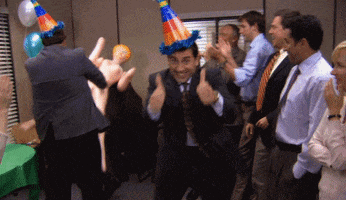
For anyone ordering, You need three things:
- The Screen: US $5.6 5% OFF|TFT 2.4 Touch Shield V1.0.0 for LOLIN (WEMOS) D1 mini 2.4
- The Cable: US $0.76 5% OFF|TFT e Paper Cable 10P 200mm 20cm for WEMOS SH1.0 10P double head cable|cable tft|cable 20cmcable for - AliExpress
- The Controller**: US $8.36 5% OFF|LOLIN D32 Pro V2.0.0 wifi & bluetooth board based ESP 32 esp32 Rev1 ESP32 WROVER 16MB 8MB 4MB FLASH PSRAM MicroPython|Integrated Circuits| - AliExpress
For the controller, there are three versions. Ideally, you want the "16MB FLASH" version, but the "16MB FLASH (LED)" will work. The only downside to the "LED" version is that it has an LED on it that will flash constantly when not connected to a battery. If you hide it in a case though...
Now that the TFT screens are back in stock, it’s time to pull the trigger and officially release the latest version of TiltBridge. I’m finalizing the documentation and doing the last few checks on the firmware now. I’ll post the formal announcement within the next few days.
There haven’t been many material changes to the firmware over the past few weeks, so if you’re happy with what you’ve got stick with it post-announcement. Thanks to @Duncan-brown ‘s work this release will have added support for both brewstatus and the USB-C-style “TTGO” boards.
There haven’t been many material changes to the firmware over the past few weeks, so if you’re happy with what you’ve got stick with it post-announcement. Thanks to @Duncan-brown ‘s work this release will have added support for both brewstatus and the USB-C-style “TTGO” boards.
sjdenton08
Member
- Joined
- Apr 13, 2020
- Messages
- 22
- Reaction score
- 3
https://www.aliexpress.com/item/32919729730.html
Finally the screen is in stock, happy days! Fathers day treat to me!!!
Good news about about a new official release happening soon!!! Good work chaps!
Finally the screen is in stock, happy days! Fathers day treat to me!!!
Good news about about a new official release happening soon!!! Good work chaps!
UncleD
Well-Known Member
- Joined
- Dec 1, 2018
- Messages
- 192
- Reaction score
- 193
Have at it. I just realized that the sliding dovetail lid may need to be adjusted per printer, depending on how well you printer is calibrated. I left enough gap for myself but others may want a tighter fit.
Thanks for developing this, I'm going to print this enclose for a project I'm working on with this board.

$172.35
2 Inch Tri Clamp Keg Manifold With Ball Lock Posts, Pressure Gauge, PRV (0-30 PSI) – Homebrew, Fermentation, Kegging System
wuhanshijiayangzhiyimaoyiyouxiangongsi
![Craft A Brew - Safale S-04 Dry Yeast - Fermentis - English Ale Dry Yeast - For English and American Ales and Hard Apple Ciders - Ingredients for Home Brewing - Beer Making Supplies - [1 Pack]](https://m.media-amazon.com/images/I/41fVGNh6JfL._SL500_.jpg)
$6.95 ($17.38 / Ounce)
$7.47 ($18.68 / Ounce)
Craft A Brew - Safale S-04 Dry Yeast - Fermentis - English Ale Dry Yeast - For English and American Ales and Hard Apple Ciders - Ingredients for Home Brewing - Beer Making Supplies - [1 Pack]
Hobby Homebrew

$58.16
HUIZHUGS Brewing Equipment Keg Ball Lock Faucet 30cm Reinforced Silicone Hose Secondary Fermentation Homebrew Kegging Brewing Equipment
xiangshuizhenzhanglingfengshop

$53.24
1pc Hose Barb/MFL 1.5" Tri Clamp to Ball Lock Post Liquid Gas Homebrew Kegging Fermentation Parts Brewer Hardware SUS304(Gas MFL)
Guangshui Weilu You Trading Co., Ltd

$53.24
1pc Hose Barb/MFL 1.5" Tri Clamp to Ball Lock Post Liquid Gas Homebrew Kegging Fermentation Parts Brewer Hardware SUS304(Liquid Hose Barb)
yunchengshiyanhuqucuichendianzishangwuyouxiangongsi

$176.97
1pc Commercial Keg Manifold 2" Tri Clamp,Ball Lock Tapping Head,Pressure Gauge/Adjustable PRV for Kegging,Fermentation Control
hanhanbaihuoxiaoshoudian

$33.99 ($17.00 / Count)
$41.99 ($21.00 / Count)
2 Pack 1 Gallon Large Fermentation Jars with 3 Airlocks and 2 SCREW Lids(100% Airtight Heavy Duty Lid w Silicone) - Wide Mouth Glass Jars w Scale Mark - Pickle Jars for Sauerkraut, Sourdough Starter
Qianfenie Direct

$7.79 ($7.79 / Count)
Craft A Brew - LalBrew Voss™ - Kveik Ale Yeast - For Craft Lagers - Ingredients for Home Brewing - Beer Making Supplies - (1 Pack)
Craft a Brew

$22.00 ($623.23 / Ounce)
AMZLMPKNTW Ball Lock Sample Faucet 30cm Reinforced Silicone Hose Secondary Fermentation Homebrew Kegging joyful
无为中南商贸有限公司

$33.95
Five Star - 6022b_ - Star San - 32 Ounce - High Foaming Sanitizer
Bridgeview Beer and Wine Supply

$10.99 ($31.16 / Ounce)
Hornindal Kveik Yeast for Homebrewing - Mead, Cider, Wine, Beer - 10g Packet - Saccharomyces Cerevisiae - Sold by Shadowhive.com
Shadowhive
So I'm at about 97% connected between Tiltbridge and Fermentrack. Fermentrack has been up and running for several months. I flashed the ESP32 a few months back with Brewflasher, found the WiFi and finished the set up Tiltbridge from the web interface. I updated the tiltbridge software through the interface a couple months ago as well. It reads the tilt nicely on the ESP 32 screen and web page. It sends data to Google Sheets. Have never gotten it to talk to Fermentrack. I looked back at previous posts that had the same problem and confirmed I have the right address linking the two softwares. I saw that @H0phead "restarted" tiltbridge after an update and that seemed to work. Obvious noob question: Do I need to stop and start a script at the command prompt or do I need to do something else?
If the last update you did to the ESP32 was a few months back, I would recommend updating to the most recent firmware and then re-adding the TiltBridge to Fermentrack.So I'm at about 97% connected between Tiltbridge and Fermentrack. Fermentrack has been up and running for several months. I flashed the ESP32 a few months back with Brewflasher, found the WiFi and finished the set up Tiltbridge from the web interface. I updated the tiltbridge software through the interface a couple months ago as well. It reads the tilt nicely on the ESP 32 screen and web page. It sends data to Google Sheets. Have never gotten it to talk to Fermentrack. I looked back at previous posts that had the same problem and confirmed I have the right address linking the two softwares. I saw that @H0phead "restarted" tiltbridge after an update and that seemed to work. Obvious noob question: Do I need to stop and start a script at the command prompt or do I need to do something else?
Fermentrack should be able - if pointed at your TiltBridge - to “send” the necessary configuration to the TiltBridge (and therefore configure it almost automatically). TiltBridge doesn’t require any scripts to be running on your Pi to communicate with Fermentrack - starting/stopping scripts shouldn’t impact any of the TiltBridge-specific functionality.
sjdenton08
Member
- Joined
- Apr 13, 2020
- Messages
- 22
- Reaction score
- 3
Just wondering what firmware v0.21 alpha is?
sjdenton08
Member
- Joined
- Apr 13, 2020
- Messages
- 22
- Reaction score
- 3
Yesterday I finally got a TFT from China, so hooked it up and re-flashed LOLIN 32 with 0.2 TFT firmware. Added my brewfather stream and left it logging an orange tilt. Anyhow had a look this morning and logging had stopped yesterday after 3 hours (13 recordings) and the brewfather stream setting had disappeared. So I've added the stream setting back in, but received no further recordings in brewfather. So after a tiltbridge reboot logging had resumed to brewfather.
sjdenton08
Member
- Joined
- Apr 13, 2020
- Messages
- 22
- Reaction score
- 3
So similar thing has happened today as above post #401... 20 readings (4h45m) successfully transmitted to brewfather before its stopped for no apparent reason! Although this time correct brewfather stream setting is there in the web gui. Am I the only person having this problem? Restarting tiltbridge has resumed transmission of readings to brewfather.
Following up on this, I reflashed the ESP32 from the TiltBridge web interface and re-added the Tiltbridge to Fermentack. I can get Tiltbidge to send readings to Google Sheets, so I must be missing something obvious. It's running on a Pi4 w/ Debian and I bought the ESP32 on Amazon. It has the tiny TFT screen and the "Boot" and "EN" buttons on the back. I had to press one of them to get it to flash, I think EN. Here are some screen snips. Any ideas? Thanks!If the last update you did to the ESP32 was a few months back, I would recommend updating to the most recent firmware and then re-adding the TiltBridge to Fermentrack.
Fermentrack should be able - if pointed at your TiltBridge - to “send” the necessary configuration to the TiltBridge (and therefore configure it almost automatically). TiltBridge doesn’t require any scripts to be running on your Pi to communicate with Fermentrack - starting/stopping scripts shouldn’t impact any of the TiltBridge-specific functionality.
Configuration Options
| Option | Value |
|---|---|
| Tilt Color | Blue |
| Connection Type | TiltBridge |
| Smoothing Window (Readings) | 70 |
| Logging Frequency | 15 |
| TiltBridge Name | Blue TiltbridgeAP |
| TiltBridge mDNS ID | tiltbridgeAP |
| Fermentrack URL (copy to TiltBridge) | http://192.168.1.25/tiltbridge/ |
|---|
TiltBridge Settings
These settings apply to the TiltBridge as a whole
mDNS ID: tiltbridgeAP
Fermentrack URL: http://192.168.1.25/tiltbridge/
I noticed the same thing - the network stack is not really ready for prime time IMHO on these. On Brew Bubbles, I restart the stack on an internal timer.
I know @Thorrak is juggling a lot of projects right now, and China seems to still be intermittent with their supplies. it makes for a tough time to try to do things.
I know @Thorrak is juggling a lot of projects right now, and China seems to still be intermittent with their supplies. it makes for a tough time to try to do things.
I could try restarting the network. Something like this?I noticed the same thing - the network stack is not really ready for prime time IMHO on these. On Brew Bubbles, I restart the stack on an internal timer.
I know @Thorrak is juggling a lot of projects right now, and China seems to still be intermittent with their supplies. it makes for a tough time to try to do things.
sudo ifdown eth0 && ifup eth0
Sudo ifdown wlan0 && ifup wlan0
No, it's likely the network on Tiltbridge. The next time it happens, try to open Tiltbridge (generally http://tiltbridge.local) on your web browser. Note that you MUST have mDNS enabled on your computer. For Windows users, install Apple's "Bonjour Print Services for Windows."
Uhg, my TiltBridge continues to struggle to maintain a connection with a Tilt. It may work for 1-48 hours and it may not work for 1-48 hours (and everything in between).
Full disclosure, I ferment in stainless, inside a beverage cooler style fridge, and the TiltBridge is anywhere from 2-4 feet away from the tilt. (So I know signal strength could be a issue)
I was thinking that this was a Tilt signal strength issue, but I don’t think so.
this is an image of my tilt graph on my Fermentrack build. This Tilt is connected via TiltBridge. For most of the day, it’s very sporadic recording until near the time I took this screenshot. (Logging frequency =15, smoothing window=70)
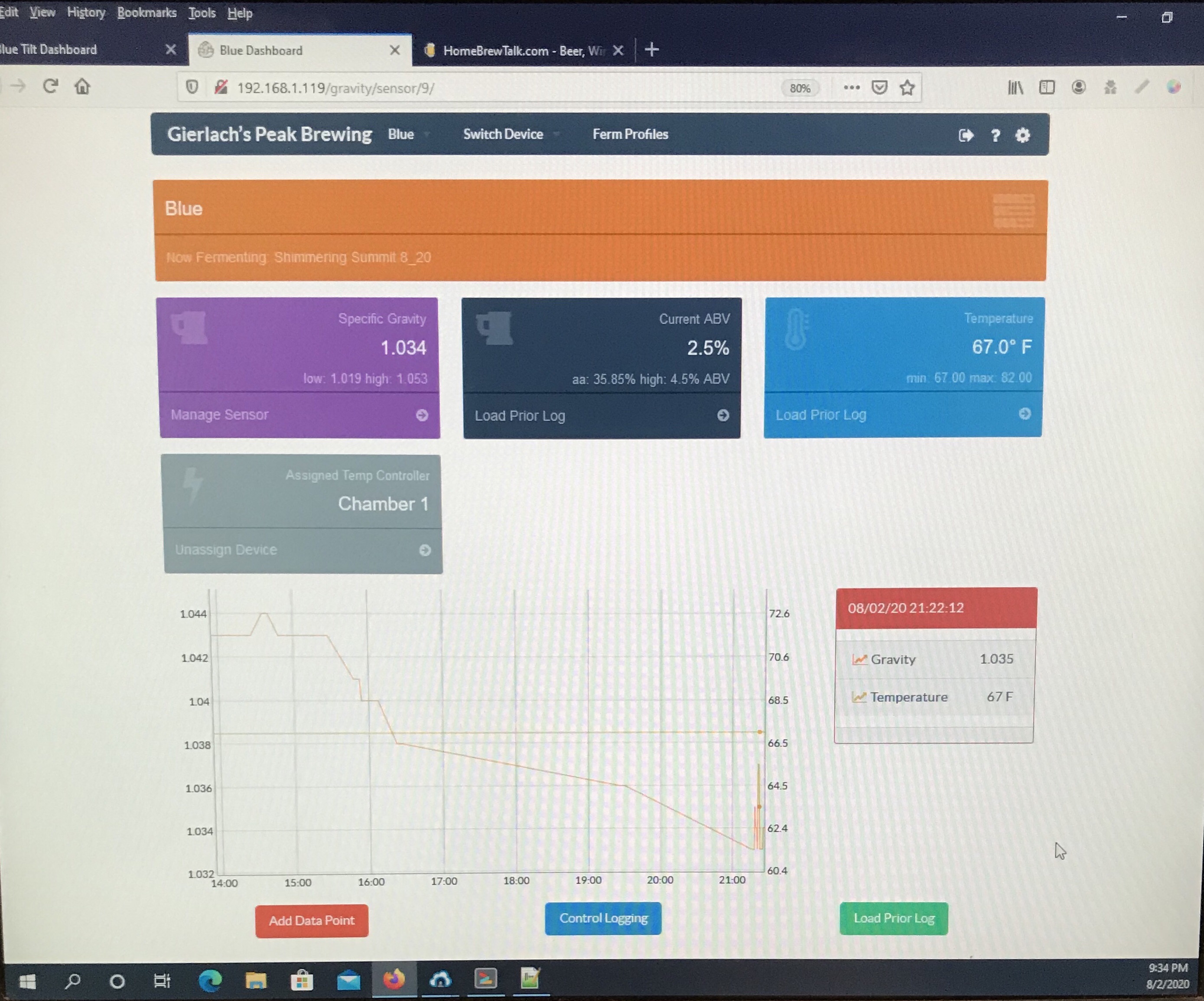
The next image of the exact same tilt as used above, is from a second Fermentrack build. Now this tilt is connected to Fermentrack via Bluetooth. The RPi running this build is about 4 inches above my TiltBridge (so, further from the Tilt). The Time scale is the same for both images, but you can see with this second build, I’m staying connected to the Tilt and receiving the readings. (Logging Frequency = 15, Smoothing Window = 70)
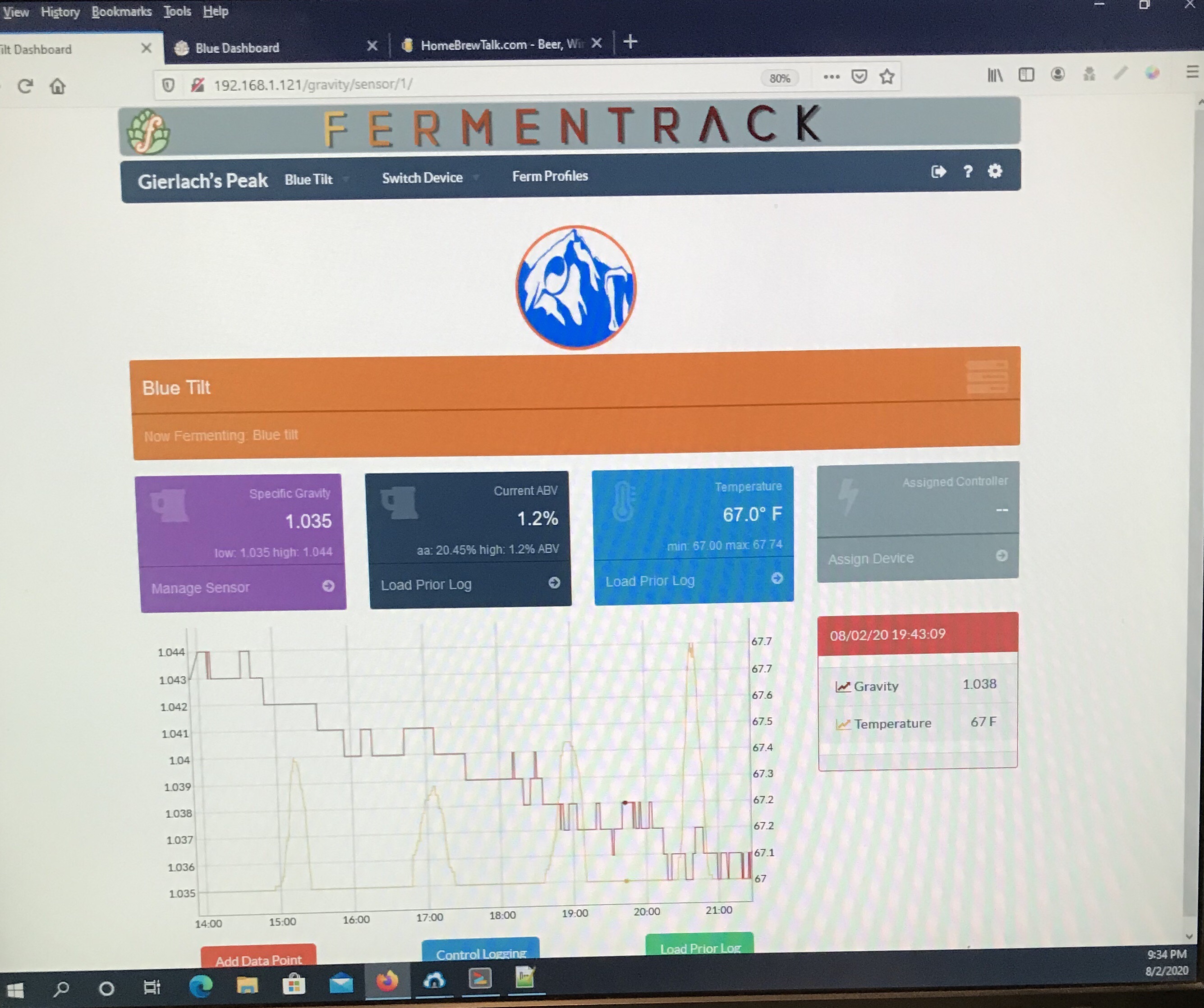
I‘m a bit at a loss. I really thought it was signal strength related...well, maybe it is?
Any Thoughts? Any Aluminum Foil Rabbit Ears I can make to help the TiltBridge out?
Full disclosure, I ferment in stainless, inside a beverage cooler style fridge, and the TiltBridge is anywhere from 2-4 feet away from the tilt. (So I know signal strength could be a issue)
I was thinking that this was a Tilt signal strength issue, but I don’t think so.
this is an image of my tilt graph on my Fermentrack build. This Tilt is connected via TiltBridge. For most of the day, it’s very sporadic recording until near the time I took this screenshot. (Logging frequency =15, smoothing window=70)
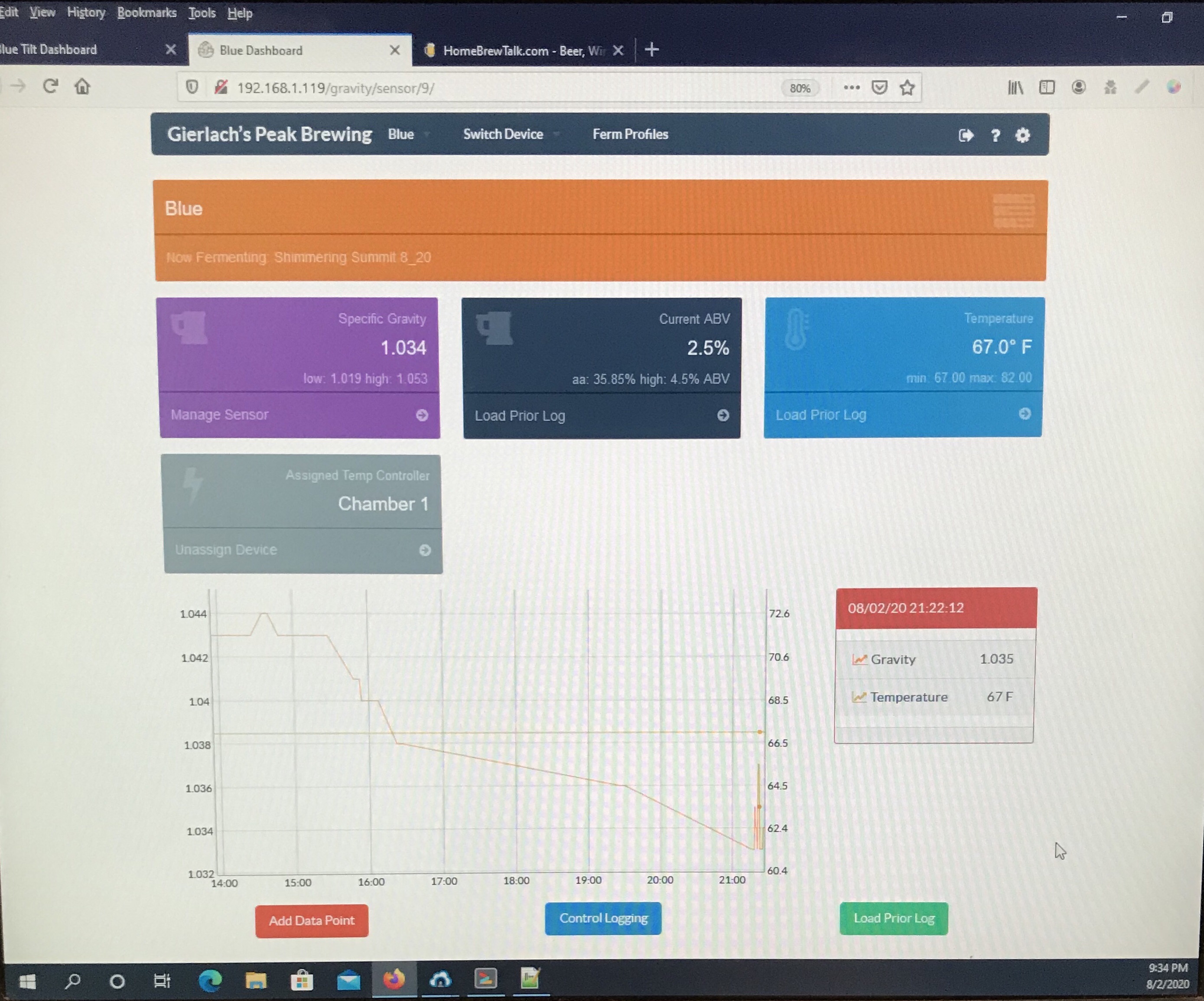
The next image of the exact same tilt as used above, is from a second Fermentrack build. Now this tilt is connected to Fermentrack via Bluetooth. The RPi running this build is about 4 inches above my TiltBridge (so, further from the Tilt). The Time scale is the same for both images, but you can see with this second build, I’m staying connected to the Tilt and receiving the readings. (Logging Frequency = 15, Smoothing Window = 70)
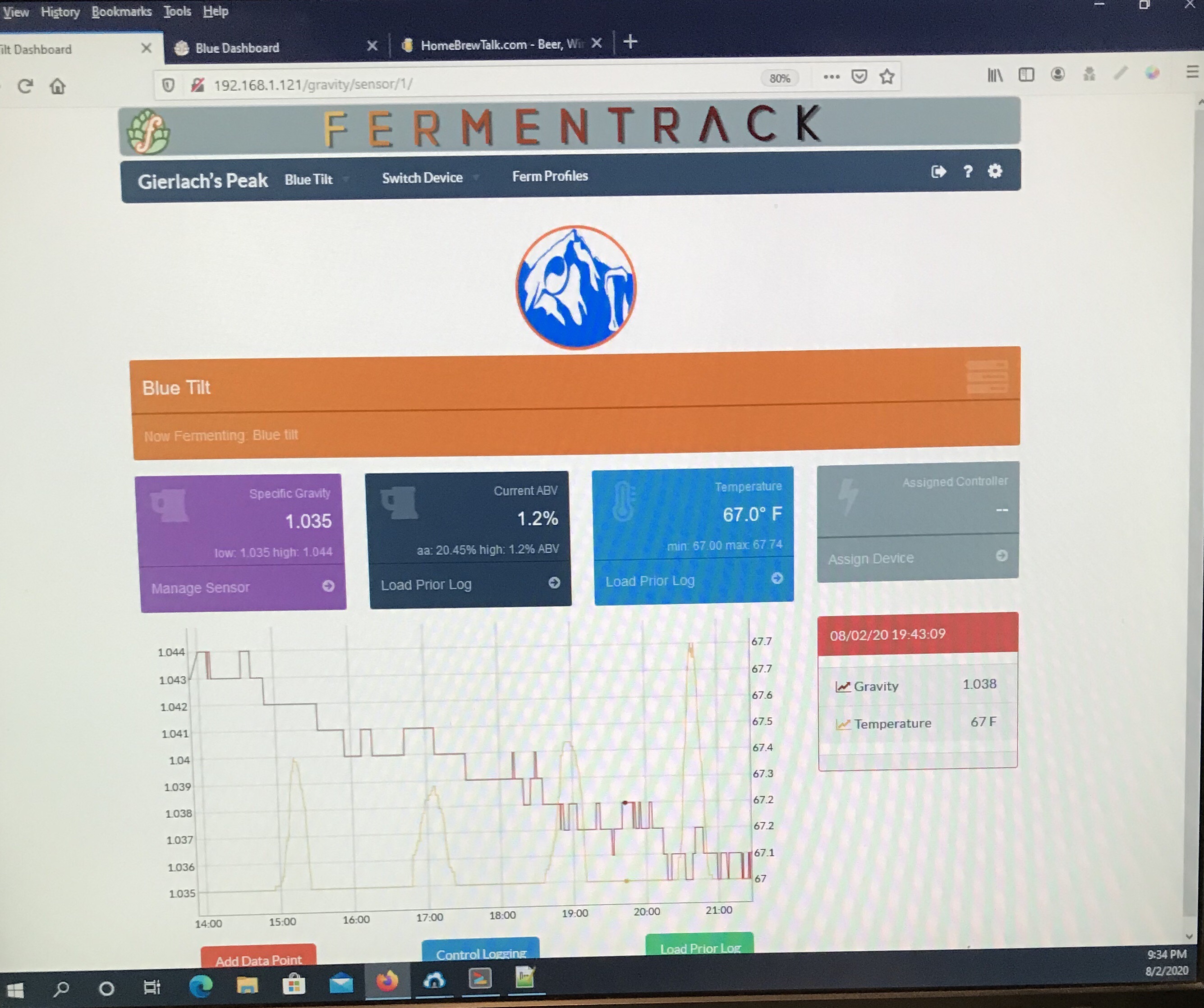
I‘m a bit at a loss. I really thought it was signal strength related...well, maybe it is?
Any Thoughts? Any Aluminum Foil Rabbit Ears I can make to help the TiltBridge out?
Last edited:
I wonder if it's possible to pull a received signal strength reading out of a Bluetooth transceiver...
I wonder if it's possible to pull a received signal strength reading out of a Bluetooth transceiver...
Well, I can’t say what the TiltBridge transceiver reads, but the Tilt app on my iPhone (when placed near the TiltBridge) reads anywhere from -84 dBm to -90dBm
Uhg, my TiltBridge continues to struggle to maintain a connection with a Tilt. It may work for 1-48 hours and it may not work for 1-48 hours (and everything in between).
Full disclosure, I ferment in stainless, inside a beverage cooler style fridge, and the TiltBridge is anywhere from 2-4 feet away from the tilt. (So I know signal strength could be a issue)
I was thinking that this was a Tilt signal strength issue, but I don’t think so.
Is the display on the TiltBridge updating when it's not reporting? (Like - is the gravity changing?)
Thorrak said:Is the display on the TiltBridge updating when it's not reporting? (Like - is the gravity changing?)
No, nothing (other than the headers) display on the TiltBridge screen. When something does register on the screen TitBridge relays the values to Fermentrack. My problem is I can’t keep the Tilt “connected” to the TiltBridge.
I should know this by now, but which version of the firmware are you using again? The oled one or the TFT one?No, nothing (other than the headers) display on the TiltBridge screen. When something does register on the screen TitBridge relays the values to Fermentrack. My problem is I can’t keep the Tilt “connected” to the TiltBridge.
Thorrak said:I should know this by now, but which version of the firmware are you using again? The oled one or the TFT one?
Flashed via BrewFlasher, TFT, Alpha 0.2.1
Doh. Try re-flashing the latest alpha I just uploaded. No guarantees it will do anything, but it has the latest Bluetooth stack so it might resolve the issue.Flashed via BrewFlasher, TFT, Alpha 0.2.1
https://tilthydrometer.com/blogs/ne...stainless-fermentors-with-the-tilt-repeater-1
i guess this will be the oomph I need.
i guess this will be the oomph I need.
I thought I’d share a couple pictures of the housing I made.




That looks awesome! Are those press fit screws?I thought I’d share a couple pictures of the housing I made.
View attachment 694456View attachment 694457
I thought I’d share a couple pictures of the housing I made.
Woah, nice! Do you have printable plans?
Heat-staked inserts from McMaster-Carr (we use them at work). The holes in the circuit boards are so small, it’s hard to use anything self-threading. It uses #0 for the boards & #2 to hold the base to the top.Are those press fit screws?
I could provide STL files. Is this the best place?Do you have printable plans?
Similar threads
- Replies
- 33
- Views
- 8K
- Replies
- 7
- Views
- 3K
- Replies
- 12
- Views
- 4K














































