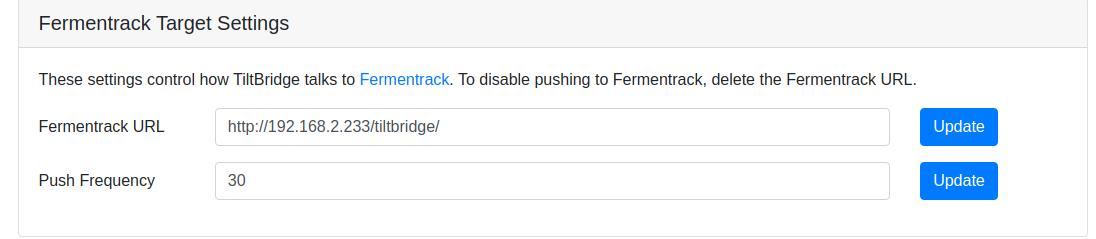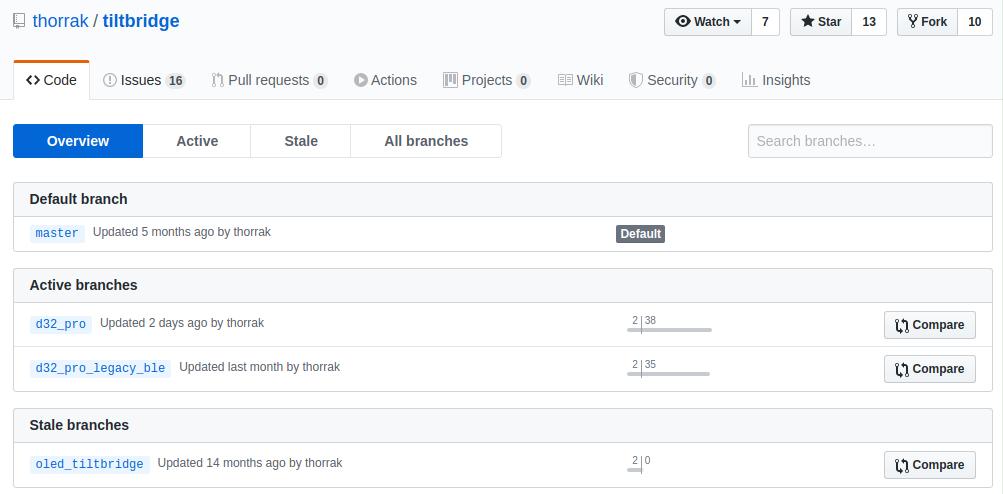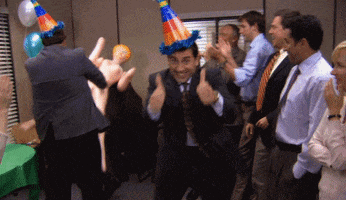I've successfully installed TiltBridge on a TTGO T-Display ESP32 from Amazon:
https://www.amazon.com/gp/product/B07XQ5G279
WiFi is configured, set it up to post to my
brewstat.us page using the google sheets proxy, and tested with one of my tilts. Everything looks good, so it's doing what I need, thanks!
The only niggle is that nothing is displayed on the board's display. The display is working as it showed the manufacturer's splash screen when I first powered it up, but after flashing with the TiltBridge firmware and rebooting, it's blank.
I flashed from the files in the bin directory at commit
2e0c5e75b8110a84fddad0363192ff6fb29ad15e using the command:
Bash:
esptool.py --chip esp32 --before default_reset --after hard_reset write_flash 0x10000 firmware.bin 0x8000 partitions.bin 0x3D1000 spiffs.bin
Any ideas what I need to poke to get it working?
Edit: Ack, my old iPad was in the basement running the Tilt app. Looks like that's what was broadcasting to brewstat.us.
The web page is up and updating with my tilt's data, but not updating the display or sending data to brewstat.us. Time for some debugging...
Edit 2: I used
platformio to install a
TTGO Hello world test program on the board and confirmed that the display is working. I then re-built the TiltBridge code from commit
2e0c5e by patching the
2e0c5e by patching the platformio.ini file for my board:
Diff:
diff --git a/platformio.ini b/platformio.ini
index 2a5803f..f407a74 100644
--- a/platformio.ini
+++ b/platformio.ini
@@ -11,14 +11,17 @@
[common]
-;platform = espressif32
-platform = https://github.com/platformio/platform-espressif32.git#feature/stage
+platform = [email protected]
+;platform = https://github.com/platformio/platform-espressif32.git#feature/stage
;platform = https://github.com/platformio/platform-espressif32.git
;platform = https://github.com/thorrak/platform-espressif32.git#feature/stage
-board = lolin32
+board = esp32dev
framework = arduino
board_build.partitions = min_spiffs.csv
+monitor_speed = 115200
+upload_speed = 921600
+
; -D_GLIBCXX_USE_C99 is to fix an issue with the xtensa toolchain that precludes the use of std::to_string
; See: https://github.com/espressif/esp-idf/issues/1445
build_flags =
and reinstalling with
Bash:
/Users/dbrown/.platformio/penv/bin/platformio run --target upload
This seemed to work:
Code:
Wrote 1933536 bytes (1109981 compressed) at 0x00010000 in 18.2 seconds (effective 847.6 kbit/s)...
Hash of data verified.
Leaving...
Hard resetting via RTS pin...
==== [SUCCESS] Took 72.36 seconds ====
However, the display is still blank.
I confirmed that it is also not uploading to the proxy. I ran Wireshark to sniff packets from the ESP board's IP and I see the traffic between my laptop and the board, but there are no packets going from my network to the proxy on tiltbridge.org. Here's a HTTP/200 packet from the board to my laptop showing that the board is seeing my tilt and communicating with my browser:
JSON:
{"Red":{"color":"Red","gravity":"1.139","gsheets_name":"Red","temp":73}}
So Tilt->TiltBridge works, but the display does not work.
Browser<->TiltBridge works, but the TiltBridge is not sending to the proxy.
This looks like a weekend debugging project now...