
BrewFlasher
BrewFlasher is a stand-alone desktop application for Windows and MacOS designed to simplify flashing brewing-related firmware to your ESP8266 or ESP32 controller.
It handles everything - locating the correct firmware, downloading it, setting the correct flash options/offsets, and flashing the firmware. No fumbling with the command line or worrying about esptool options. Select the project you want to flash, click a button, and you’re done.
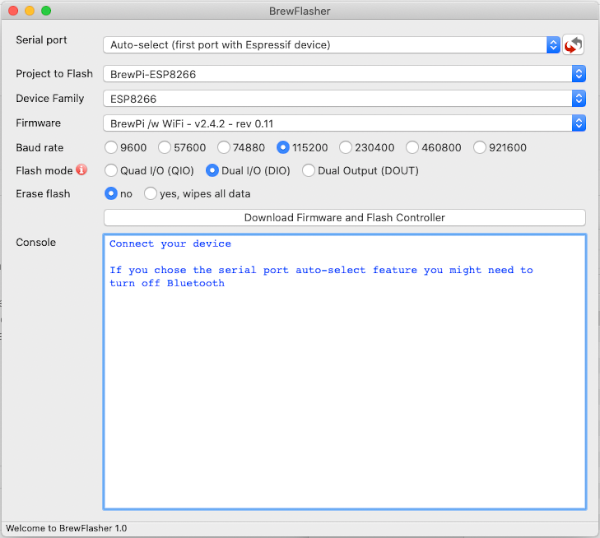
What operating systems are supported?
BrewFlasher should work on all modern (64 bit) versions of MacOS X and Windows.
What firmware/projects are supported?
The list of projects BrewFlasher supports is ever changing as new ones are added to the firmware database. Currently, this includes BrewPi-ESP8266, TiltBridge, BrewBubbles, and more.
Are Arduino-based projects supported?
No. This project uses esptool.py which only works with ESP-based chips.
How can I download BrewFlasher?
BrewFlasher can be downloaded from its GitHub release page or BrewFlasher.com.
Special thanks on this project go out to @LBussy and @gromitdj for assistance in design and testing, as well as to the authors of the NodeMCU-PyFlasher project which BrewFlasher is largely based on.
Last edited:


 I'm apparently no good at this non-windows stuff!
I'm apparently no good at this non-windows stuff!



