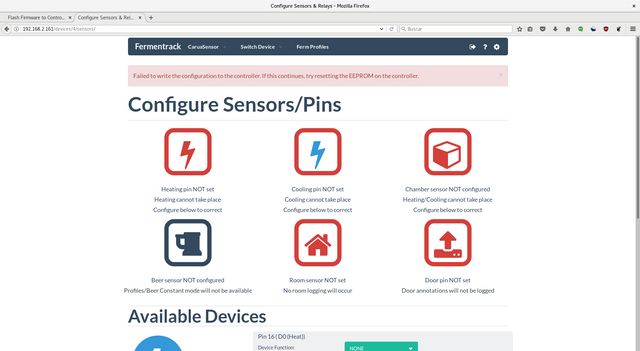Do you remember what is the select one of the three option?. The first notTry using the other options to flash instead of the NodeMCU. I seem to remember that at least one of my clones didn't work with that flash option.
You are using an out of date browser. It may not display this or other websites correctly.
You should upgrade or use an alternative browser.
You should upgrade or use an alternative browser.
Native ESP8266 BrewPi Firmware - WiFi BrewPi, no Arduino needed!
- Thread starter Thorrak
- Start date

Help Support Homebrew Talk:
This site may earn a commission from merchant affiliate
links, including eBay, Amazon, and others.
You might consider upgrading to an ESP32. More power. More pins. Only $10.
https://www.amazon.com/dp/B0718T232Z/?tag=skimlinks_replacement-20
https://www.amazon.com/dp/B0718T232Z/?tag=skimlinks_replacement-20
Last edited by a moderator:
umm after plug Wemos, Fermentrack detect a /dev/ttyAMA0,but dont continued to flash the WEMOS. Its possible to repair Wemos after reflash a new firmware?.
You might consider upgrading to an ESP32. More power. More pins. Only $10.
https://www.amazon.com/HiLetgo®-ESP-WROOM-32-Development-Microcontroller-Integrated/dp/B0718T232Z/ref=sr_1_4?ie=UTF8&qid=1524678872&sr=8-4&keywords=esp32
The ESP8266 firmware doesn't currently work on the ESP32, unfortunately.
That said, who knows what the future might bring...

Last edited by a moderator:
The ESP8266 firmware doesn't currently work on the ESP32, unfortunately.
That said, who knows what the future might bring...
View attachment 567408
I've been working with both processors. It's easy to write code that works on both.
What 'firmware' are you referring to?
I've been working with both processors. It's easy to write code that works on both.
What 'firmware' are you referring to?
I'll have to try compiling it again then - the last time I tried was a few months ago & ran into issues. Don't recall what issues, just issues...
By 'firmware' I meant the BrewPi Firmware. As I said - I'll have to take another stab at it though.

$7.79 ($7.79 / Count)
Craft A Brew - LalBrew Voss™ - Kveik Ale Yeast - For Craft Lagers - Ingredients for Home Brewing - Beer Making Supplies - (1 Pack)
Craft a Brew

$53.24
1pc Hose Barb/MFL 1.5" Tri Clamp to Ball Lock Post Liquid Gas Homebrew Kegging Fermentation Parts Brewer Hardware SUS304(Liquid Hose Barb)
yunchengshiyanhuqucuichendianzishangwuyouxiangongsi

$53.24
1pc Hose Barb/MFL 1.5" Tri Clamp to Ball Lock Post Liquid Gas Homebrew Kegging Fermentation Parts Brewer Hardware SUS304(Gas MFL)
Guangshui Weilu You Trading Co., Ltd

$33.98
DYKWSWYX Heavy Duty Brewing Gloves (1 Pair) - 55CM Long Chemical Resistant Plastic Gloves for Beer & Wine Making, Cleaning, Homebrew Equipment Protection
wuhanshijiayangzhiyimaoyiyouxiangongsi

$33.99 ($17.00 / Count)
$41.99 ($21.00 / Count)
2 Pack 1 Gallon Large Fermentation Jars with 3 Airlocks and 2 SCREW Lids(100% Airtight Heavy Duty Lid w Silicone) - Wide Mouth Glass Jars w Scale Mark - Pickle Jars for Sauerkraut, Sourdough Starter
Qianfenie Direct

$20.94
$29.99
The Brew Your Own Big Book of Clone Recipes: Featuring 300 Homebrew Recipes from Your Favorite Breweries
Amazon.com

$44.99
$49.95
Craft A Brew - Mead Making Kit – Reusable Make Your Own Mead Kit – Yields 1 Gallon of Mead
Craft a Brew

$176.97
1pc Commercial Keg Manifold 2" Tri Clamp,Ball Lock Tapping Head,Pressure Gauge/Adjustable PRV for Kegging,Fermentation Control
hanhanbaihuoxiaoshoudian

$479.00
$559.00
EdgeStar KC1000SS Craft Brew Kegerator for 1/6 Barrel and Cornelius Kegs
Amazon.com

$58.16
HUIZHUGS Brewing Equipment Keg Ball Lock Faucet 30cm Reinforced Silicone Hose Secondary Fermentation Homebrew Kegging Brewing Equipment
xiangshuizhenzhanglingfengshop

$22.00 ($623.23 / Ounce)
AMZLMPKNTW Ball Lock Sample Faucet 30cm Reinforced Silicone Hose Secondary Fermentation Homebrew Kegging joyful
无为中南商贸有限公司

$49.95 ($0.08 / Fl Oz)
$52.99 ($0.08 / Fl Oz)
Brewer's Best - 1073 - Home Brew Beer Ingredient Kit (5 gallon), (Blueberry Honey Ale) Golden
Amazon.com

$172.35
2 Inch Tri Clamp Keg Manifold With Ball Lock Posts, Pressure Gauge, PRV (0-30 PSI) – Homebrew, Fermentation, Kegging System
wuhanshijiayangzhiyimaoyiyouxiangongsi

$719.00
$799.00
EdgeStar KC2000TWIN Full Size Dual Tap Kegerator & Draft Beer Dispenser - Black
Amazon.com

$76.92 ($2,179.04 / Ounce)
Brewing accessories 1.5" Tri Clamp to Ball Lock Post Liquid Gas Homebrew Kegging Fermentation Parts Brewer Hardware SUS304 Brewing accessories(Gas Hose Barb)
chuhanhandianzishangwu
![Craft A Brew - Safale S-04 Dry Yeast - Fermentis - English Ale Dry Yeast - For English and American Ales and Hard Apple Ciders - Ingredients for Home Brewing - Beer Making Supplies - [1 Pack]](https://m.media-amazon.com/images/I/41fVGNh6JfL._SL500_.jpg)
$6.95 ($17.38 / Ounce)
$7.47 ($18.68 / Ounce)
Craft A Brew - Safale S-04 Dry Yeast - Fermentis - English Ale Dry Yeast - For English and American Ales and Hard Apple Ciders - Ingredients for Home Brewing - Beer Making Supplies - [1 Pack]
Hobby Homebrew
Hypothetical question - if you get it working on an ESP32 at some point, what would the odds be of getting it to be able to fetch tilt broadcasts and make them available to Fermentrack, so that one doesn't need a RPi there just for the tilt (Thinking in terms of virtualizing Fermentrack)?
Literally the project I’m working on right now.Hypothetical question - if you get it working on an ESP32 at some point, what would the odds be of getting it to be able to fetch tilt broadcasts and make them available to Fermentrack, so that one doesn't need a RPi there just for the tilt (Thinking in terms of virtualizing Fermentrack)?
It sounds like the issue is with your ESP controller, unfortunately. The EEPROM reset routine should initialize everything - following which it should just work.
The udev error message is a bit strange - I'll have to take a look at that one. That said, udev is optional - and only helps to reduce any potential for error if you have multiple serial controllers connected to the same raspberry pi. It tracks the individual device serial number and uses that instead of the straight device name which can change depending on connection order.
I've been off work for most of the past week, and aside from taking a quick trip up to Vermont to drink delicious beer, have been working on cleaning up some things that have been outstanding for awhile. That said, here are some updates!
Fermentrack:
After being in development for almost a year and a half, I'm finally declaring Fermentrack "released" and posting it in its own thread.
What does this mean from a development perspective? Absolutely nothing. Development is still going to continue as it was before, but hopefully this will help keep things a bit cleaner going forward (as well as make the project a bit more visible for people who are having trouble with their BrewPi installations).
BrewPi-ESP8266:
While v0.10 seems to have mostly fixed the "controller permanent disconnecting" issue @alexlark and I have both unfortunately experienced the "screen scramble" issue since it was released. I'm going to take another stab at fixing it here later as well as adding a few features which seem like they might be helpful - but if anyone has any other features they'd like to request, let me know. The features I'm working on as part of the next release include:
Other Projects:
In addition to the above, I have a new project I've been working on which I'll probably post more about within the next few weeks. Given that with the ESP8266 BrewPi controllers can be connected wirelessly, it's possible (likely?) that the Raspberry Pi running Fermentrack/brewpi-script isn't physically near the fermentation chamber and thus can't pick up the Bluetooth signal of any Tilt Hydrometers located within. As @Cougar281 guessed, the project I'm working on uses an ESP32 to pick up the Bluetooth iBeacon signal and relay it back to Fermentrack. The initial goal is Fermentrack support, but I may look to add additional data targets as time/capacity permits.
Fermentrack:
After being in development for almost a year and a half, I'm finally declaring Fermentrack "released" and posting it in its own thread.
What does this mean from a development perspective? Absolutely nothing. Development is still going to continue as it was before, but hopefully this will help keep things a bit cleaner going forward (as well as make the project a bit more visible for people who are having trouble with their BrewPi installations).
BrewPi-ESP8266:
While v0.10 seems to have mostly fixed the "controller permanent disconnecting" issue @alexlark and I have both unfortunately experienced the "screen scramble" issue since it was released. I'm going to take another stab at fixing it here later as well as adding a few features which seem like they might be helpful - but if anyone has any other features they'd like to request, let me know. The features I'm working on as part of the next release include:
- Revisit "screen scramble" issue
- Allow reenabling the WiFi portal by "double tapping" the reset button
- Test and forcefully reinitialize the EEPROM at first boot for newly flashed controllers
Other Projects:
In addition to the above, I have a new project I've been working on which I'll probably post more about within the next few weeks. Given that with the ESP8266 BrewPi controllers can be connected wirelessly, it's possible (likely?) that the Raspberry Pi running Fermentrack/brewpi-script isn't physically near the fermentation chamber and thus can't pick up the Bluetooth signal of any Tilt Hydrometers located within. As @Cougar281 guessed, the project I'm working on uses an ESP32 to pick up the Bluetooth iBeacon signal and relay it back to Fermentrack. The initial goal is Fermentrack support, but I may look to add additional data targets as time/capacity permits.
...but if anyone has any other features they'd like to request, let me know. The features I'm working on as part of the next release include:
- Revisit "screen scramble" issue
- Allow reenabling the WiFi portal by "double tapping" the reset button
- Test and forcefully reinitialize the EEPROM at first boot for newly flashed controllers
PS. Thanks for the soldered PCBs! They arrived a couple of days ago and look great. I haven't had time to swap them in yet as a couple of unexpected events occupied my time this weekend, but hopefully soon!
With respect to new feature requests, I know glycol changes have come up in the past. In my case, I'm not glycol, just using an ssbrewtech ftss (coil in my brewbucket with recirculating ice water). I'm guessing any change made for glycol support would apply to my setup as well.
PS. Thanks for the soldered PCBs! They arrived a couple of days ago and look great. I haven't had time to swap them in yet as a couple of unexpected events occupied my time this weekend, but hopefully soon!
Glad everything arrived OK! Let me know if you have any issues with those boards. If anyone else needs one, I still have 1 of the SMD D1 Mini boards and 2 of the RJ-11 breakout boards available.
As to Glycol, I need to do some more research, but it's definitely something that I agree should be on the list of features to come. The biggest issues that I have at the moment are figureing out what changes would actually be required to enable support for glycol & the fact that I don't have a glycol system to test it with. Still - those seem like easy problems to solve, all said.
I recently added antennas to my ESP8266 brewpi controllers. I'm curious as to any differences in signal strength as a result, which led me to wonder if signal strength could be added to the debug device connection page. Ping response time may also be interesting to have available on this page. Not sure if this is a feature request for fermentrack, brewpi-esp8266 or both, so will just leave here. Cheers.
Also - not sure if anybody else has noticed this - but it seems to me that an eeprom reset is required on the esp8266 if they'd been powered off for extended periods of time. Maybe coincidental, but has happened several times for me. The reset eeprom tool in fermentrack is working like a champ though when I've needed to use it
I recently added antennas to my ESP8266 brewpi controllers. I'm curious as to any differences in signal strength as a result, which led me to wonder if signal strength could be added to the debug device connection page. Ping response time may also be interesting to have available on this page. Not sure if this is a feature request for fermentrack, brewpi-esp8266 or both, so will just leave here. Cheers.
Signal strength: In theory an option could be added to the controller that would have it output it’s signal strength, and then add functionality to Fermentrack to interpret the response. This would be added functionality to the controller beyond what BrewPi offers natively - but if we’re already going down that path with glycol support I don’t see any reason not to add it. I’ve added issues to GitHub to track progress for both the added functionality parsing and the WiFi signal strength readout. Once this is available in the firmware, I’ll have to figure out how to integrate it into Fermentrack.
Ping response time: Although this could be added to Fermentrack, I would expect (hope?) it would end up being either <10ms or unreachable - reason being, you’d be pinging something on your own network. I think you are right in thinking WiFi signal strength would be the more interesting metric.
Also - not sure if anybody else has noticed this - but it seems to me that an eeprom reset is required on the esp8266 if they'd been powered off for extended periods of time. Maybe coincidental, but has happened several times for me. The reset eeprom tool in fermentrack is working like a champ though when I've needed to use it
That’s really strange. The ESP doesn’t actually have an EEPROM, so what we’re doing is saving out individual files that contain the data the EEPROM would have had. The files are saved out to flash, which should be extremely stable. When I have more time to poke around the code I’ll write a longer post on exactly what is happening behind the scenes with the EEPROM stuff.
JDL
Well-Known Member
I am new to Fermentrack but have used brewpi for a year now. I did a fresh install on my Raspberry Pi and it said everything finished correctly.
When I went to the IP Address given it gives me a bad gateway error. I am sure it is something simple that I am just not seeing.
Thanks,
Jeff
When I went to the IP Address given it gives me a bad gateway error. I am sure it is something simple that I am just not seeing.
Thanks,
Jeff
Which version of Raspbian are you using? Which Raspberry Pi?I am new to Fermentrack but have used brewpi for a year now. I did a fresh install on my Raspberry Pi and it said everything finished correctly.
When I went to the IP Address given it gives me a bad gateway error. I am sure it is something simple that I am just not seeing.
Thanks,
Jeff
JDL
Well-Known Member
I am using a pi3. I ran a fresh install of Raspbian that I ran the auto update on off the tutorial right before installing.
Not great at this stuff, but had enough knowledge to get Brewpi running on it before. I used a new SD Card so I could default back to brewpi for brewing until I got it working.
Thanks,
Jeff
Not great at this stuff, but had enough knowledge to get Brewpi running on it before. I used a new SD Card so I could default back to brewpi for brewing until I got it working.
Thanks,
Jeff
JDL
Well-Known Member
Edited top post as well, not 2B a pi3.
cat /etc/os-release will provide the Raspbian version.
A "fresh install" these days implies Stretch...
Cheers!
A "fresh install" these days implies Stretch...
Cheers!
JDL
Well-Known Member
Thanks, new to all of this besides installing brewpi with an arduino controller.
Version 8 of Jessie is what it tells me.
Thanks
Version 8 of Jessie is what it tells me.
Thanks
Thanks, new to all of this besides installing brewpi with an arduino controller.
Version 8 of Jessie is what it tells me.
Thanks
That might be it, actually. If you don't mind, try doing the installation with Stretch. You can download it here:
https://www.raspberrypi.org/downloads/raspbian/
JDL
Well-Known Member
That did the trick.
My old Arduino BrewPi controller immediately worked which is awesome.
I am now working on my wifi ESP8266 device, I flashed the device and picked the default flashing when I got to the options of which board type, it is a board from Bigdaddyale and he helped me Solder it all up.
Now the problem I am having is my sensors are not being auto detected...my first guess is that I didnt get the RJ11 ends on correctly as the wires were thick and I do not think they are in the right slots.
Any advice to trouble shoot this instead of just trial and error with one wire sensors and RJ11 jacks?
My old Arduino BrewPi controller immediately worked which is awesome.
I am now working on my wifi ESP8266 device, I flashed the device and picked the default flashing when I got to the options of which board type, it is a board from Bigdaddyale and he helped me Solder it all up.
Now the problem I am having is my sensors are not being auto detected...my first guess is that I didnt get the RJ11 ends on correctly as the wires were thick and I do not think they are in the right slots.
Any advice to trouble shoot this instead of just trial and error with one wire sensors and RJ11 jacks?
JDL
Well-Known Member
So I built two boards so I have now tried both, each will not recognize the one wire sensors.
I also re-crimped one sensor as a test sensor. I put a wire in the unused slot on the RJ11 and then sanded down the covering to make the other three fit, I then pulled out the extra wire before crimping so they should all be in the right spot now.
Hopefully something simple on my end. The three pins for Heat, Cool and Door show up as I have the sainsmart relay hooked up so that is at least working.
I also re-crimped one sensor as a test sensor. I put a wire in the unused slot on the RJ11 and then sanded down the covering to make the other three fit, I then pulled out the extra wire before crimping so they should all be in the right spot now.
Hopefully something simple on my end. The three pins for Heat, Cool and Door show up as I have the sainsmart relay hooked up so that is at least working.
So I built two boards so I have now tried both, each will not recognize the one wire sensors.
I also re-crimped one sensor as a test sensor. I put a wire in the unused slot on the RJ11 and then sanded down the covering to make the other three fit, I then pulled out the extra wire before crimping so they should all be in the right spot now.
Hopefully something simple on my end. The three pins for Heat, Cool and Door show up as I have the sainsmart relay hooked up so that is at least working.
Do you happen to have an LCD hooked up? If so, try flashing the test firmware/WiFi reset firmware and see what it displays. It will test to see if it can see the sensors and if they are in parasitic mode. It will also test the relays and make sure they flip on and off.
Separately, how are the sensors wired? What pin on the connector is VCC/GND/Data?
Are you using a splitter to hook up multiple sensors, or testing them one at a time? Are you using one of the breakout boards?
JDL
Well-Known Member
I have an LCD hooked up but not sure how to flash the test firmware if you could talk me through that.
I am using RJ11 jacks and one wire sensors that I tested on my Arduino board that works so the wire layout is yellow = data, black = ground, and red = power. On the RJ11 jack I am leaving slot 1 open and then going slot 2 = data, 3 = ground, 4 = power.
I have a splitter but have been just trying to get it to recognize one without the splitter. Below are some pictures of my setup and solder job incase someone sees an issue. Bigdaddyale did the resistor soldering for me and I did the pins and connectors as you can easily tell who has experience and who does not.
Thanks again for everyones help in getting this up and running.



I am using RJ11 jacks and one wire sensors that I tested on my Arduino board that works so the wire layout is yellow = data, black = ground, and red = power. On the RJ11 jack I am leaving slot 1 open and then going slot 2 = data, 3 = ground, 4 = power.
I have a splitter but have been just trying to get it to recognize one without the splitter. Below are some pictures of my setup and solder job incase someone sees an issue. Bigdaddyale did the resistor soldering for me and I did the pins and connectors as you can easily tell who has experience and who does not.
Thanks again for everyones help in getting this up and running.



JDL
Well-Known Member
Ok, figured out how to do the test...was simple with a few searches.
Everything checked out but it said the sensors are in parasitic mode.
I bought a batch of 10 and the first two I used worked with brewpi and were not so guessing the batch is mixed...will make a couple more up and report back.
Everything checked out but it said the sensors are in parasitic mode.
I bought a batch of 10 and the first two I used worked with brewpi and were not so guessing the batch is mixed...will make a couple more up and report back.
Last edited:
You didn't have BrewPi running using those same probes.
JDL
Well-Known Member
not the same probes, but from the same batch of 10 i bought...i have that Arduino based set up and running in Fermentrack so I can brew. Attempting to get the wifi ESP8266 device up and running so thinking it must have been a mixed batch. My arduino setup has the probes soldered right to the board so cant try those specific ones on the ESP8266.
I got one probe to pass the test and not be in parasitic mode, but now I cannot get the system to work again when I try to flash the controller again after the test flash worked. Always something...
I flashed the test software and it immediately booted into the test and checked...once I got a probe to work I went and attempted to flash it back into using the default flash mode and Version 2.4.2 Revision .1 and it says it writes it and is complete.
When I reboot the minion it just freezes...before the LCD would flash once and then go into the normal screen...now it comes on and freezes.
I got one probe to pass the test and not be in parasitic mode, but now I cannot get the system to work again when I try to flash the controller again after the test flash worked. Always something...
I flashed the test software and it immediately booted into the test and checked...once I got a probe to work I went and attempted to flash it back into using the default flash mode and Version 2.4.2 Revision .1 and it says it writes it and is complete.
When I reboot the minion it just freezes...before the LCD would flash once and then go into the normal screen...now it comes on and freezes.
JDL
Well-Known Member
When I tried to cycle through it again.
I put the test flash back on the ESP8266 device, it immediately loaded and started the test and worked. I then went to put the normal firmware back on the device, i let it Finnish the test as when you plug it back in to do the scan it starts up...then hit flash and the blue light started to flicker saying it was taking it.
Fermentrack said it completed but the minion never rebooted and just stayed with "Done with tests" from previous firmware.
I then unplugged it from Pi to reset it and start wifi and plugged into wall wort. From there it sort of freezes and screen just stays bright.
I can connect to it from wifi on my network but not get any access to the device.
Thanks in advance.
Jeff
I put the test flash back on the ESP8266 device, it immediately loaded and started the test and worked. I then went to put the normal firmware back on the device, i let it Finnish the test as when you plug it back in to do the scan it starts up...then hit flash and the blue light started to flicker saying it was taking it.
Fermentrack said it completed but the minion never rebooted and just stayed with "Done with tests" from previous firmware.
I then unplugged it from Pi to reset it and start wifi and plugged into wall wort. From there it sort of freezes and screen just stays bright.
I can connect to it from wifi on my network but not get any access to the device.
Thanks in advance.
Jeff
JDL
Well-Known Member
Sorry for the posts in a row.
So kept working on it and got it to work in serial instead of wifi but now the one wire sensor that said it worked when running the test did not register again.
So I loaded the test again and this time it said Parasitic. I ran the test three times before and it worked each time. The weird thing is during the test it displays the temperature it is reading it said 85 celsius and 185 f so maybe it was a hiccup?
Lucky for my brain and frustration I have to go to work so going to let it sit for the night since my old Arduino Minion works with ferementrack I can brew on schedule on Wednesday and keep playing with the wireless minions.
Thanks.
So kept working on it and got it to work in serial instead of wifi but now the one wire sensor that said it worked when running the test did not register again.
So I loaded the test again and this time it said Parasitic. I ran the test three times before and it worked each time. The weird thing is during the test it displays the temperature it is reading it said 85 celsius and 185 f so maybe it was a hiccup?
Lucky for my brain and frustration I have to go to work so going to let it sit for the night since my old Arduino Minion works with ferementrack I can brew on schedule on Wednesday and keep playing with the wireless minions.
Thanks.
Always be suspicious of a one wire probe that reads 85°C as that typically indicates a failed reading...
Cheers!
Cheers!
JDL
Well-Known Member
Do you know a reputable place to get a premed one wire from...made 4 myself and all failed so at this point it is most likely me doing something...not sure how the first two from the pack work except for they are soldered directly to the board and not rj11 jacks.
PM me your address and I can send you an RJ-11 breakout board. You’ll need to solder your own sensors to the board, but that’s itDo you know a reputable place to get a premed one wire from...made 4 myself and all failed so at this point it is most likely me doing something...not sure how the first two from the pack work except for they are soldered directly to the board and not rj11 jacks.
I have roughly three dozen 3 meter ds18b20 probes all bought via eBay from various Far Eastern vendors and never received a ds18b20par version from any of them.
Unfortunately eBay order history only goes back a couple of years so I can't provide specific vendors, but if you can find Rio Rand probes you should get what you want. You can find them on Amazon for $19 for five probes which is competitive with what I was paying via eBay...
Cheers!
Unfortunately eBay order history only goes back a couple of years so I can't provide specific vendors, but if you can find Rio Rand probes you should get what you want. You can find them on Amazon for $19 for five probes which is competitive with what I was paying via eBay...
Cheers!
Last edited by a moderator:
Bigdaddyale
Well-Known Member
That’s the first I’ve seen a 3M cable...
Normally it’s either 1M or 2M!
Heck, every one of my probes are 3 meters. 2 meters would have worked for my three brew fridges but would be too short to comfortably route in my keezer. It's crazy all up in there 

Cheers!

Cheers!
Bigdaddyale
Well-Known Member
The Amazon link that day_trippr posted looks like the same vendor as the eBay link but a cheaper price.That’s the first I’ve seen a 3M cable...
Normally it’s either 1M or 2M!
Similar threads
- Replies
- 10
- Views
- 2K
- Replies
- 3
- Views
- 2K
- Replies
- 7
- Views
- 2K