Mikmonken
Well-Known Member
- Joined
- Mar 28, 2013
- Messages
- 423
- Reaction score
- 101

Got everything up and running the other day. Works great thanks everyone!
One question - I have it accessible outside my lan through ddns and port 80 forward. If I log out of fermentrack it at least requires log in to access the controller but I noticed it doesn’t require login to change the temp.
Is there any way to password protect port 80 in general? Or some other suggestion to prevent someone from messing with my brew?
Thanks!
When you say that it doesn’t require login to change the temp - do you mean that the form pops up when you click the button on the dashboard, or do you mean that you actually can request a temp change?
It should be locked to prevent any temp changes without being logged in, but the check is enforced when the request is submitted - not when you load the form to submit the request.






![Craft A Brew - Safale S-04 Dry Yeast - Fermentis - English Ale Dry Yeast - For English and American Ales and Hard Apple Ciders - Ingredients for Home Brewing - Beer Making Supplies - [1 Pack]](https://m.media-amazon.com/images/I/41fVGNh6JfL._SL500_.jpg)








Is there anyway to get the current angle from the iSpindel device whilst its logging?
I’m trying to calibrate the iSpindel in brew but now the current angle has disappeared.
Can’t get to the stderr logs at the moment but as you can see from earlier post it was detailed but on set up of a log it’s disappeared.
Having to recalibrate as I bent my sled whilst testing it at mash temps
View attachment 564662
Is there anyway to get the current angle from the iSpindel device whilst its logging?
I’m trying to calibrate the iSpindel in brew but now the current angle has disappeared.
Can’t get to the stderr logs at the moment but as you can see from earlier post it was detailed but on set up of a log it’s disappeared.
Having to recalibrate as I bent my sled whilst testing it at mash temps
View attachment 564662
My Ispindel is used as a standalone device, and I’ve been using it to log a beer. Everything is set to log in Celsius.
This is my stderr log:
...
Yes, latest update.Is this using the latest update from GitHub (IE - as of late last night)?
Is the iSpindel angle saved anywhere in a log on Fermentrack? My digging around just seems to find values that are converted to gravity.
Should I try reinstalling everything - both Fermentrack on my raspberry and on the ESP8266?Is this using the latest update from GitHub (IE - as of late last night)?
Yeah - it’s in the “extra data” column that is saved out. Eventually I’ll add a function to recalculate all gravities using a new equation but that’s a long ways off.
Should I try reinstalling everything - both Fermentrack on my raspberry and on the ESP8266?
Make sure you’ve updated fermentrack. There was a bug last weekend that could have prevented it from being captured. If you still don’t see the angle pop up anywhere in Fermentrack (on the dashboard for example) let me know.Of course it is.... I wonder then if the iSpindel gyro has packed up then? I can’t check until it’s finished fermenting.
No on the raspberry Pi, yes on the ESP. I’ve been staring at the code that would be directly linked to the log messages you’re seeing, and basically it’s that the ESP is disconnecting - for unknown reasons - from the WiFi network.
The thing that is suspicious is that you’re also seeing disconnects of the temperature probe around the same time as you see WiFi issues. You really shouldn’t see that in a stable build. If I was to guess, I would say the most likely culprits are either issues with the ESP itself, or issues with the power supply. I think @CadiBrewer experienced something similar which he ultimately traced back to a bad power supply, but I may be remembering incorrectly.
If you decide to wipe out the WeMos, I added a new (hidden) script to the utils/wemos directory which does the “deep flash” routine @Bigdaddyale recommended earlier in the thread. It doesn’t have a serial auto detect routine, however, and only works on the first serial device connected to the Pi, so disconnect any serial devices you might have (if any) before reconnecting the ESP and running the script. I don’t recall the exact script name, but it’s the only one in that directory.
Make sure you’ve updated fermentrack. There was a bug last weekend that could have prevented it from being captured. If you still don’t see the angle pop up anywhere in Fermentrack (on the dashboard for example) let me know.
Sorry for being a noob, but how do I run that script? I think I found it on github (reset_wemos_d1_mini.sh) but I can’t get my head around how to flash it...No on the raspberry Pi, yes on the ESP. I’ve been staring at the code that would be directly linked to the log messages you’re seeing, and basically it’s that the ESP is disconnecting - for unknown reasons - from the WiFi network.
The thing that is suspicious is that you’re also seeing disconnects of the temperature probe around the same time as you see WiFi issues. You really shouldn’t see that in a stable build. If I was to guess, I would say the most likely culprits are either issues with the ESP itself, or issues with the power supply. I think @CadiBrewer experienced something similar which he ultimately traced back to a bad power supply, but I may be remembering incorrectly.
If you decide to wipe out the WeMos, I added a new (hidden) script to the utils/wemos directory which does the “deep flash” routine @Bigdaddyale recommended earlier in the thread. It doesn’t have a serial auto detect routine, however, and only works on the first serial device connected to the Pi, so disconnect any serial devices you might have (if any) before reconnecting the ESP and running the script. I don’t recall the exact script name, but it’s the only one in that directory.
Sorry for being a noob, but how do I run that script? I think I found it on github (reset_wemos_d1_mini.sh) but I can’t get my head around how to flash it...
This should work... ssh into your pi, then run the following (assumes fermentrack installed with defaults)
$ su fermentrack
$ cd ~/fermentrack
$ utils/wemos/reset_wemos_d1_mini.sh
edit: don't actually have to switch branches as I assumed with original comment.
Saw that and my immediate thought was “oh crap, did I forget to merge the pull request?!”
Glad that isn’t the case.
I had a couple of extra ESP here, flashed one and installed 0.10 on it, set it up with my breakout board. Same thing again. My power brick is only 2A, to weak for the board maybe?
No not this time, this is what I get in the log:Are you seeing the same connect/disconnect messages with the temperature sensor as well?
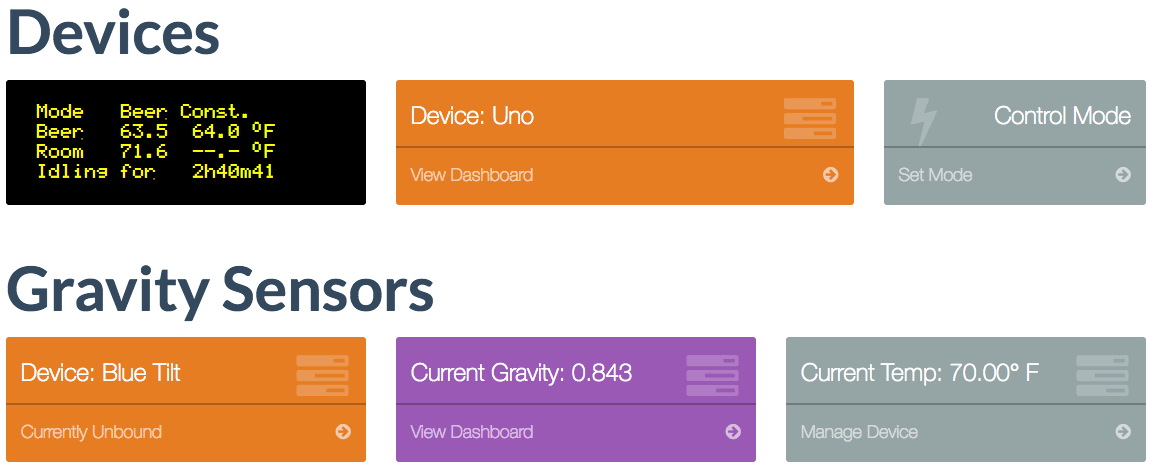
I've had Fermentrack working with a Tilt for a couple of months now. My last brew finished about 2 weeks ago and I've done a few updates since then. Yesterday I put 12 gallons into the fermenter and noticed that the Tilt info was way off - possibly showing the last data from my previous batch. I restarted everything and saw new, but also incorrect data displayed. The Tilt was logging correctly to brewstat.us, so I ignored it.
This morning I found that the Tilt logging had stopped, so I fished it out and replaced the battery. It's now working properly everywhere but in Fermentrack. Any suggestions for troubleshooting the Tilt connection?
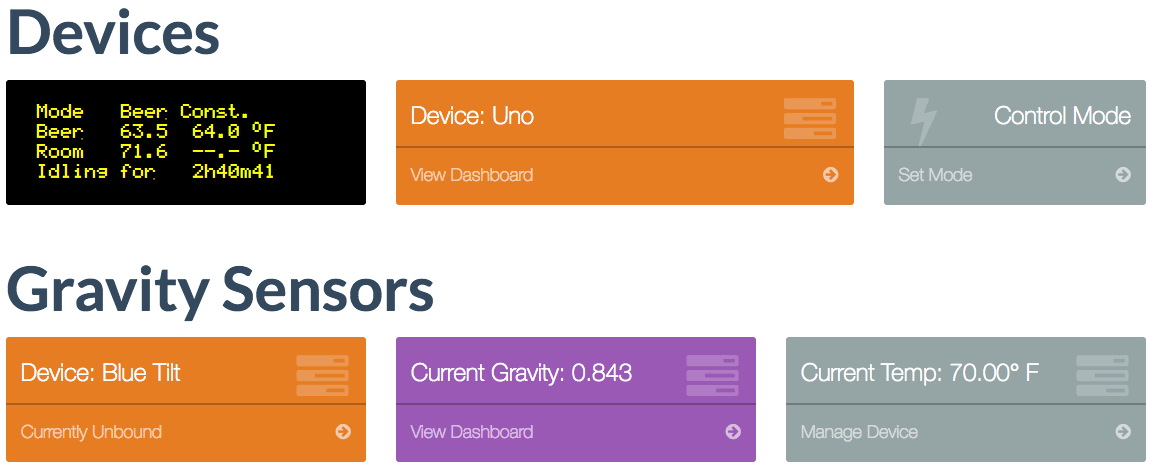
I ran a check on mine last night it’s still on and working just not sending the reason for angle through to Fermentrack?
So I got a power brick, 18 A, and hooked it up but still the same disconnections:
Apr 07 2018 18:14:44 Lost connection to controller on read. Attempting to reconnect.
Apr 07 2018 18:14:46 Lost connection to controller on write. Attempting to reconnect.
Apr 07 2018 18:14:46 Serial Error: [Errno 9] Bad file descriptor)
Apr 07 2018 18:14:51 Unable to connect to BrewPi 10.0.1.30 on port 23. Exiting.
Apr 07 2018 18:16:14 Error: controller is not responding to new data requests. Exiting.
So I tried flashing a new ESP with the latest software and I tried adding more power - anyone with any thoughts of what else I can try?
/desperate!
Edit: Seems as if it works relatively flawless unless I do a debug device connections - that’s when everything stops working... I’m gonna let one of my fridges run with Fermentrack tonight and see if I get any error messages...
So, I thought I had this fixed. Found the bug, pushed out a correction for it, and so when you said you still were experiencing it I was really confused. I figured it must be something I couldn’t reproduce - and because it’s happening when the iSpindel sends data, there’s not an easy way for me to get logs from you to debug. So the logical next step in my mind was to go and get Sentry set up. Two servers, a botched Xen install, and a handful of VMs later, sentry is set up — and I discover that the fix to the iSpindel issue had been sitting in an unmerged branch on GitHub.
Ugh.
At least Sentry/Raven are integrated now, so future bug-hunting should be a bit easier. That said - update from GitHub when you get a chance, and everything should come back to life
Let me just reiterate, I love sentry. Someone out there has a Tilt that hasn't been working (I thought it was @CadiBrewer but it doesn't appear to be) due to import errors. I've now added a check that displays a warning when you go to either the gravity list page or gravity sensor dashboard for Tilt devices which lets you know if you don't have the necessary Python packages.
There's a link in the error message, but for the curious, the solution to fix it is here: http://www.fermentrack.com/help/bluetooth/
It was me. My Tilt is now working. I haven't contacted you yet with the fix because I haven't been able to pinpoint what happened. The thing is, I don't know how long it wasn't working before I discovered that it wasn't working. In order to test it, I threw it into a glass of water into my new stainless conical in my fridge to see if Fermentrack would be able to pick up the bluetooth signal through the conical and the fridge. It picked it up no problem at all. I let it run for like two weeks as a test run, periodically changing the temp of the fridge to make sure my new controller build was stable and the Tilt was registering. For the last week or more of testing, it just sat there no problem. Or so I thought. Fermentrack shows the last data from the Tilt on the dashboard. But because it doesn't show a date and time for the most recent reading, I just assumed that it was working and my fridge and Tilt were very stable because the readings didn't change.
Fast forward to my first brew using my conical and Tilt, I go to pitch my yeast and drop in my Tilt, and I don't get any response from the Tilt. In fact, it was showing the same data on the dashboard. I panic and message you and we spend a day or two trying to troubleshoot the Tilt bluetooth connection. Then I check with my phone app for the Tilt, and I'm not getting a reading on the Tilt unless my phone is right next to the conical. Literally almost touching the conical.
The beer fermented out and I kegged it yesterday. I fished out the Tilt and put it on my workbench and Fermentrack immediately recognized it and new data populated. So, either, one of the updates you pushed out over the past two weeks fixed my issue, or my Tilt not being able to send a strong signal through the conical wall gave errors that made it seem like the bluetooth wasn't set up properly on my Raspberry Pi.
The maddening thing is that I've got an empty conical now, with my Tilt inside in a glass and Fermentrack is picking it up perfectly. There are two variables that could be affecting this. One, beer acts like a Faraday cage. Or two, there's a 4" tri-clamp opening on top of my fermenter that you can open and drop in hops. I tested it with the clear lexan cap that I have for the tri-clamp. But when I went to pitch my yeast, I realized that the clear top might lead to skunking because I have the lights rigged in my fridge to turn on when you walk by. So I installed the thick stainless cap instead. Perhaps the clear top was enough to allow a bluetooth signal? I dunno, but it's working now and I'm too lazy to walk outside and put the conical back together to fully test it. Tomorrow.
In the interest of science and because I needed another beer, I went out and put my fermenter back together. Including the thick stainless cap on top. And the Pi is picking up the Tilt no problem. It is probably only 10 feet away, but it is through the stainless wall of the fermenter and through the fridge and it gets it no problem. The only variable is beer in the fermenter. I was kidding about the Faraday cage thing, but maybe it has to do with the level at which the Tilt is floating in the fermenter. Right now it is at the bottom in a glass. With beer, it was about 3/4 up to the top. Could that change how well the signal gets out of the enclosure? I dunno.I've got an upcoming project idea for this specific problem (inability to reliably read the Tilt bluetooth signal from wherever the Pi is), but as I just ordered the hardware for it from China I don't expect to be able to start working on it until the end of this month. We'll see.
That said, I think there were a couple of different bugs with the Tilt. Someone out there still has the bluetooth import bug as of a few seconds ago - hopefully the error messages help put an end to that. The other error that you were facing... who knows? Reading over the code earlier this evening, I saw a few potential bugs that I took a stab at fixing, but as my main Fermentrack box has been receiving Tilt readings over the past few weeks I don't know if "potential bug" translated to "acutal bug" in this case. Hopefully everything is fixed now (or at least I'll be able to pick up why it isn't a bit easier!).
When you have some more time to experiment, let me know how things are working out. I would be very curious to know how close to the fermenter you have to be to pickup a signal!
Hi all. I've been putting together a BrewPi with Fermentrack. Everything has gone well up until the point of adding devices (temperature sensor, relays etc.). I can't seem to get anything to assign. For example, I see my OneWire temperature sensor in available devices (an address is listed, so I assume it's connected correctly) and have tried assigning it to the various temperatures, but it doesn't seem to do anything. Although I don't have a relay connected yet, I did try to add the heating and cooling pins, but those don't stick either. I'm using an Arduino Uno.
The log shows my onewire sensor is available:
Apr 11 2018 02:10:00 Received applyDevice request, updating to: {"f": 9, "h": 2, "c": 1, "b": 1, "a": "28FF13CDC0170530", "j": 0.0, "p": 18, "i": 0}
Apr 11 2018 02:10:05 Device updated to: {"i":0,"t":1,"c":1,"b":1,"f":9,"h":2,"d":3,"p":18,"a":"28FF13CDC0170530","j": 0.000}
Apr 11 2018 02:10:05 Installed devices received: []
Apr 11 2018 02:10:05 Available devices received: [{"h": 2, "v": 69.688, "b": 0, "t": 0, "j": 0.0, "a": "28FF13CDC0170530", "f": 0, "c": 1, "i": -1, "d": 0, "p": 18}, {"h": 1, "x": 1, "b": 0, "t": 0, "f": 0, "c": 1, "i": -1, "d": 0, "p": 5}, {"h": 1, "x": 1, "b": 0, "t": 0, "f": 0, "c": 1, "i": -1, "d": 0, "p": 6}, {"h": 1, "x": 1, "b": 0, "t": 0, "f": 0, "c": 1, "i": -1, "d": 0, "p": 4}]
Thank you Thorrak for this really cool project.
Smash the “reset eeprom” button in Fermentrack and give it a second, then try again. The way that UNOs handle device assignment means that if the eeprom hasn’t been cleared it attempts to use garbage data and can do what you’re experiencing. Once it’s reset it should work as expected.
That fixed it! Sensor is now added. I had completely missed the note above the "reset eeprom" button. Thank you!