stbernts
Well-Known Member
- Joined
- May 20, 2016
- Messages
- 257
- Reaction score
- 43
The Amazon link that day_trippr posted looks like the same vendor as the eBay link but a cheaper price.
I have even bought 5M which works flawless (y)

The Amazon link that day_trippr posted looks like the same vendor as the eBay link but a cheaper price.
I have a BOM - let me post when I get home. It works great!Does anyone have a parts list for the RJ-45 sensor breakout board?
@Thorrak Since I did a clean install of scratch I am no longer able to detect any new Vmos from the add new. I can flash the device connected to USB, but my pi never ever detects the flashed vmos. I have to use the IP address to add the boards.
Have anybody else run into this problem? I`m currently adding 3 more chambers, and none came up by the search for new. All had to be manually added.
Does anyone have a parts list for the RJ-45 sensor breakout board?
Have you happened to change routers recently? I had an issue with a new router I set up for testing, but generally this has been working for me. Regardless, I'll add an issue to track it & will see if there might be something that needs looking into.





![Craft A Brew - Safale S-04 Dry Yeast - Fermentis - English Ale Dry Yeast - For English and American Ales and Hard Apple Ciders - Ingredients for Home Brewing - Beer Making Supplies - [1 Pack]](https://m.media-amazon.com/images/I/41fVGNh6JfL._SL500_.jpg)








Indeed I have. I have switched to a Fortigate 60c. Same IP range and so on as the old one dough.
That's probably it, unfortunately. I have a super cheap Tenda wireless router that I bought to debug the WiFi disconnect thing, and apparently it blocks mDNS multicast. No idea why.
Ok, I`l look into it. This one is not cheap at all.

@Thorrak Took delivery of a 3.5" Nextion TFT display yesterday. Just having a play around with the GUI software and initial results look promising
I got a lot on at the moment but when I get round to it I will start looking at the LCD code on the ESP8266 for BrewPi.
Should disabling pi wifi and going lan to router keep the pi from talking to esp's?
- which code base version of the Arduino-based BrewPi is this based on? 0.2.4 or 0.2.10?
Thinking about migration to Fermentrack, have a couple of questions:
- which code base version of the Arduino-based BrewPi is this based on? 0.2.4 or 0.2.10?
- does Fermentrack support BrewPi's probe adjustment ("calibration") procedure?
Cheers!
BrewPi: How to calibrate probes
- Open terminal session
- Stop BrewPi script
- start "screen" program aimed at correct port/device:
$ screen /dev/rfcomm1 57600 <- for BrewPi 3
h{v:1} dumps sensor data (I guess)
U{i:0,j:-0.125} i= index of probe (0, 1 or 2) j=correction factor (in °F)
U{i:2,j:-1.4} would subtract 1.4 degrees F from probe at index 2 (Room Temperature)
Ok, for the record, here's how to calibrate probes in BrewPi.
Assumes an RPi host with network connectivity, with the entire procedure performed remotely via Putty or equivalent terminal emulator.
- tie all probes to a trusted thermometer and allow to normalize
- use the BrewPi web gui to record the probe temperatures and note any variances from the trusted reading
- use the BrewPi gui to Stop the running Script
- open a Putty session and log into the RPi host
- if the program Screen is not installed on the RPi, install it as follows:
$ sudo apt-get update
$ sudo apt-get install screen
- use Screen to connect to the serial port used by the Arduino.
Note if you have a multi-instance configuration to be sure to use the correct port reference.
In this example I'm using a Bluetooth-connected Uno using rfcomm1.
For a single-instance, USB-connected Uno, the most likely ports used are either /dev/ttyACM0 or /dev/ttyUSB0.
$ screen /dev/rfcomm1 57600
There will be no indication that Screen is connected.
- dump the data associated with all probes:
h{v:1}
- probes are referenced using an index i with values of 0 through 2.
Examine the data stream dumped above, looking for each value of "i", and the corresponding temperature reading. The One-wire address of each probe is also provided to help correlate datasets with probes.
- apply the desired adjustment factor for each probe:
U{i:n,j:v.v}
where n=probe index (0 through 2) and v.v is the adjustment value (if negative, then -v.v).
For example, I applied a negative 1.4°F adjustment to a room temperature probe, using:
U{i:2,j:-1.4}
After applying the adjustment factor you can use the dump command to verify the setting.
- Disconnect Screen from the serial port using
ctrl-a, k then answering "y".
- Use the BrewPi web gui to start the script and verify the probe data has been adjusted as desired.As you know the BrewPi Arduino code supports a very terse set of commands across the link to the host, and one of those is the ability to adjust how the Arduino code interprets a ds18b20 reading (I do not believe it actually rewrites the calibration setting in the sensor).
I discovered this with some digging when I was down to the last dregs of a couple dozen probes and those last three probes had significant offsets from the Thermapen I use to calibrate pretty much everything. I had been avoiding using them but they were all I had.
I wrote this up some time ago - I think I posted it on the BrewPi thread (probably edited a bit - this is clipped from my stream-of-consciousness system log for that machine).
You can see it's a rather involved process but to this point it's the only game in town
Code:BrewPi: How to calibrate probes - Open terminal session - Stop BrewPi script - start "screen" program aimed at correct port/device: $ screen /dev/rfcomm1 57600 <- for BrewPi 3 h{v:1} dumps sensor data (I guess) U{i:0,j:-0.125} i= index of probe (0, 1 or 2) j=correction factor (in °F) U{i:2,j:-1.4} would subtract 1.4 degrees F from probe at index 2 (Room Temperature) Ok, for the record, here's how to calibrate probes in BrewPi. Assumes an RPi host with network connectivity, with the entire procedure performed remotely via Putty or equivalent terminal emulator. - tie all probes to a trusted thermometer and allow to normalize - use the BrewPi web gui to record the probe temperatures and note any variances from the trusted reading - use the BrewPi gui to Stop the running Script - open a Putty session and log into the RPi host - if the program Screen is not installed on the RPi, install it as follows: $ sudo apt-get update $ sudo apt-get install screen - use Screen to connect to the serial port used by the Arduino. Note if you have a multi-instance configuration to be sure to use the correct port reference. In this example I'm using a Bluetooth-connected Uno using rfcomm1. For a single-instance, USB-connected Uno, the most likely ports used are either /dev/ttyACM0 or /dev/ttyUSB0. $ screen /dev/rfcomm1 57600 There will be no indication that Screen is connected. - dump the data associated with all probes: h{v:1} - probes are referenced using an index i with values of 0 through 2. Examine the data stream dumped above, looking for each value of "i", and the corresponding temperature reading. The One-wire address of each probe is also provided to help correlate datasets with probes. - apply the desired adjustment factor for each probe: U{i:n,j:v.v} where n=probe index (0 through 2) and v.v is the adjustment value (if negative, then -v.v). For example, I applied a negative 1.4°F adjustment to a room temperature probe, using: U{i:2,j:-1.4} After applying the adjustment factor you can use the dump command to verify the setting. - Disconnect Screen from the serial port using ctrl-a, k then answering "y". - Use the BrewPi web gui to start the script and verify the probe data has been adjusted as desired.
It would be a nice addition if this could be accomplished through the Fermentrack gui...
Cheers!
As to Glycol, I need to do some more research, but it's definitely something that I agree should be on the list of features to come. The biggest issues that I have at the moment are figureing out what changes would actually be required to enable support for glycol & the fact that I don't have a glycol system to test it with. Still - those seem like easy problems to solve, all said.
As long as we're spitballing "feature creep", I've had this thought for a few years now wrt BrewPi: add a second Beer probe and tracking channel, then provide a way to switch from one Beer probe to the other mid-brew if desired, as well as support an averaging mechanism and feed that to the temperature control logic.
Yeah, that's not an actual ask.
And I already use the room temp sensor for sensing the room temperature
Cheers!
None.Having issues with a second Tilt. Fermentrack sees it just fine but when I bind it to a fermentation chamber/device, it does not show up under that device in the graph or current temperatures pane.
I've tried unassigning and re-assigning to no avail. The first Tilt assigned fine to my other fermentation chamber/device and graphs just fine.
Oh, I also rebooted via SSH as that's nearly the extent of my trouble shooting abilities. Any ideas?
None.
That said - I have two tilts at home. Let me test this weekend.
Huh. That really shouldn’t matter. Tilts scream into the void, as it is. They should just work.Thank you, Thorrak.
I did recall that I set the first one up via the Tilt Android app first. The second one in question I did not do this as it was recognized by Fermentrack.
After another time or two of un-assigning/re-assigning, the Tilt gravity and temperature finally started showing up in the graph on the appropriate fermentation device.
I'm not 100% certain but I believe the previous attempts not working might have been related to fermentation profiles. If I understand correctly, when you assign a tilt to a fermentation device the beer/logging profile for each is removed from each device.
In previous attempts I was trying to reassign those existing beer profiles once the devices were paired. Creating a new profile for logging appeared to be the only different thing I did when it started to work.
@Thorrak I've got the ESP talking to the Nextion via D4 and TX using a Hello World example. Im about to test outputting some brewpi LCD strings. 2 questions;
Is it ok to use those pins in the ESP-brewpi firmware or are they reserved for something else?
Is it possible to run the ESP with brewpi without a serial connection to a Pi and without any sensors?
That makes sense. If you're already logging a beer, then the assignment of the gravity sensor won't have an effect. I need to make that more explicit - you're not the first person to have this issue. Sorry about the confusion!
As you know the BrewPi Arduino code supports a very terse set of commands across the link to the host, and one of those is the ability to adjust how the Arduino code interprets a ds18b20 reading (I do not believe it actually rewrites the calibration setting in the sensor).
I discovered this with some digging when I was down to the last dregs of a couple dozen probes and those last three probes had significant offsets from the Thermapen I use to calibrate pretty much everything. I had been avoiding using them but they were all I had.
I wrote this up some time ago - I think I posted it on the BrewPi thread (probably edited a bit - this is clipped from my stream-of-consciousness system log for that machine).
You can see it's a rather involved process but to this point it's the only game in town
...
It would be a nice addition if this could be accomplished through the Fermentrack gui...
Cheers!
Made great progress with the Nextion screen. I've now got a good workflow I'm following which is allowing me to make changes quickly, switching between Photoshop, the Nextion GUI Editor and Visual Studio Code.
I've still got a few BrewPi strings to pass to the screen, and also a smart 'Fermentrack' splash screen to do. Anyway... progress so far (apologies for the shaky camera work!)
https://streamable.com/kkpg7
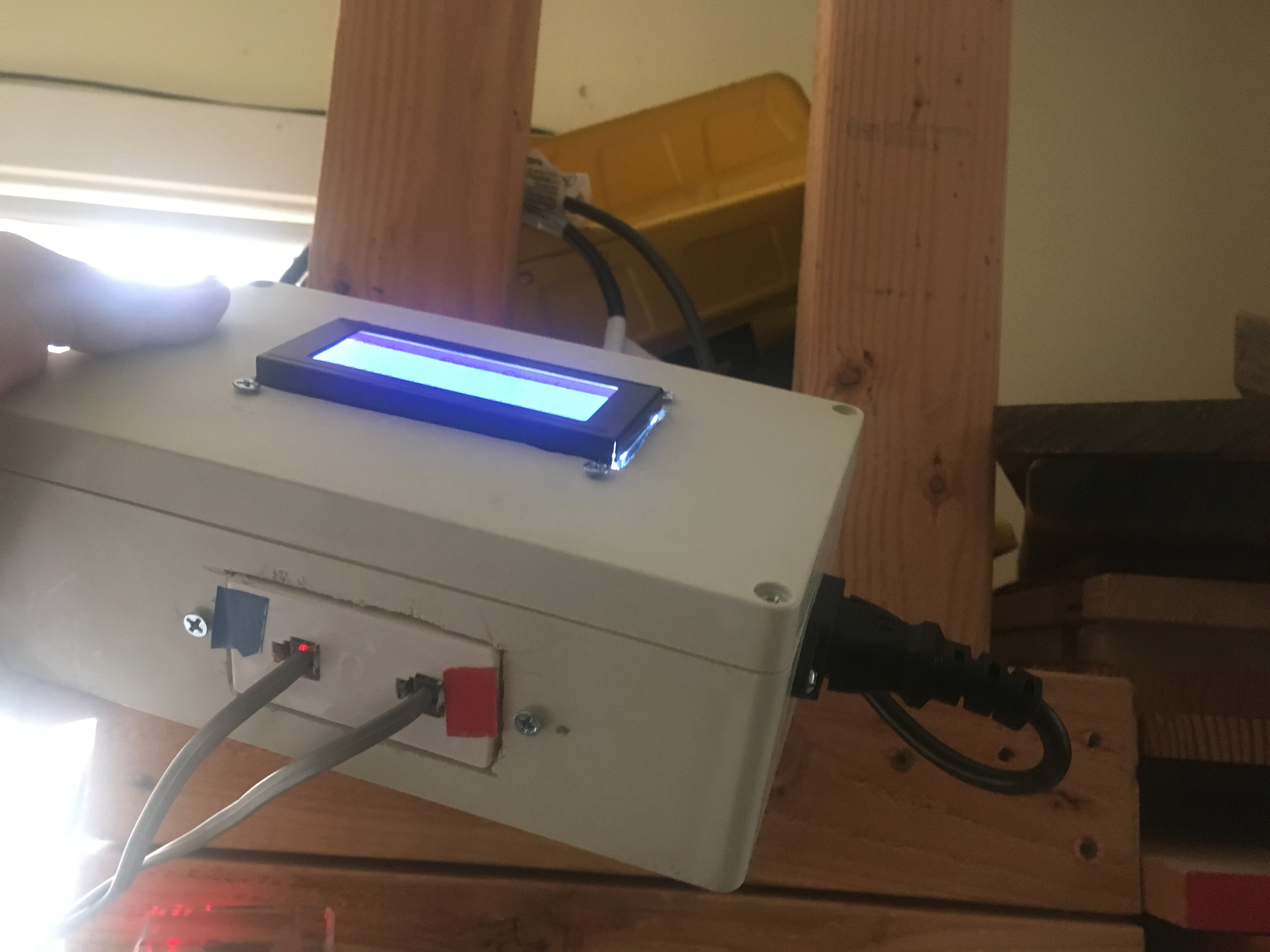
- Is there a way to monitor activity remotely? (not connected to my local network) Fermentrack? (a la google docs/tiltpi)
- Is there a way to safely change temp control settings remotely in fermentrack? (not connected to my local network). I am a dunce when it comes to networking so I fear opening my network up to outside connections.
- Is it possible to change my gravity graph to read out to four digits vs three (ie 1.009 vs 1.01)
Any luck with the tilt test super excited to see it and waiting before i purchase a tilt.
To questions 1 & 2: Not yet. This is something I’m working on, but it’s a few projects back in the queue. That said, I’m adding support soon for pushing data out to remote endpoints which could be used for something like google docs - you just wouldn’t be able to control your fermenter from the web.
To question 3, I thought it already did that. If not, I’ll have to change it. I’ll look when I get home.
