terragady
Well-Known Member
oki doki, I will try it next time, means tomorrow 


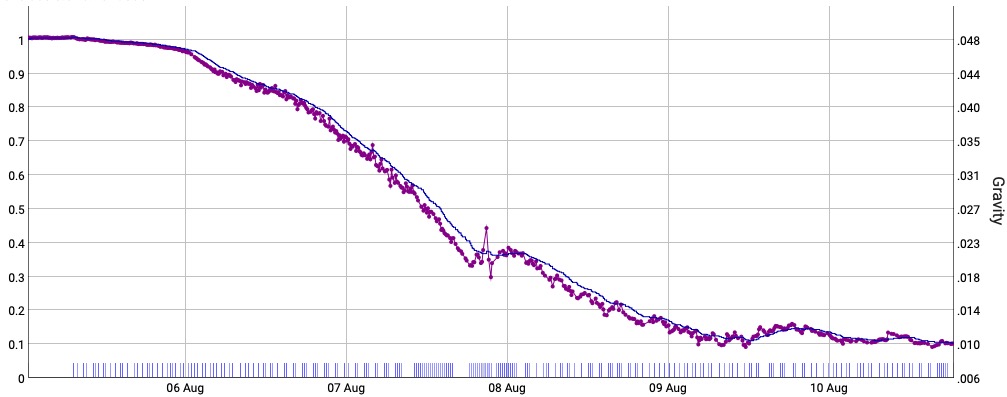
quite different but acceptable, mashing now, will do water+OG thing as well. So I need to activate "calibrate iSpindel" in logging and enter tilt in water and then OG at the main page?





![Craft A Brew - Safale S-04 Dry Yeast - Fermentis - English Ale Dry Yeast - For English and American Ales and Hard Apple Ciders - Ingredients for Home Brewing - Beer Making Supplies - [1 Pack]](https://m.media-amazon.com/images/I/41fVGNh6JfL._SL500_.jpg)









With my method, it's not that difficult. If you utilize either the BrewPiLess or Fermentrack systems, it sounds like calibration is included in the software.
I like what i get out of it, and feel that it was worth the time and effort.
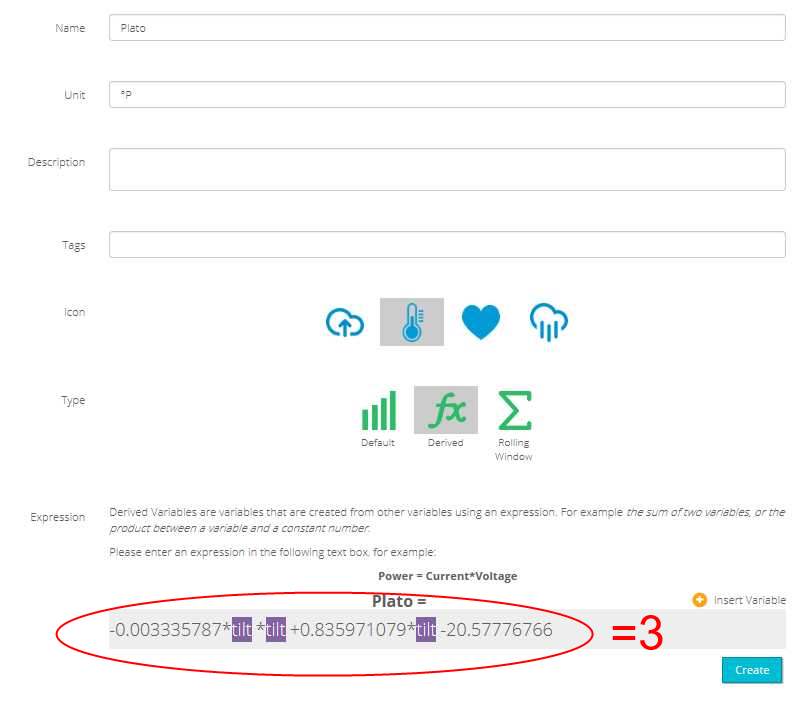

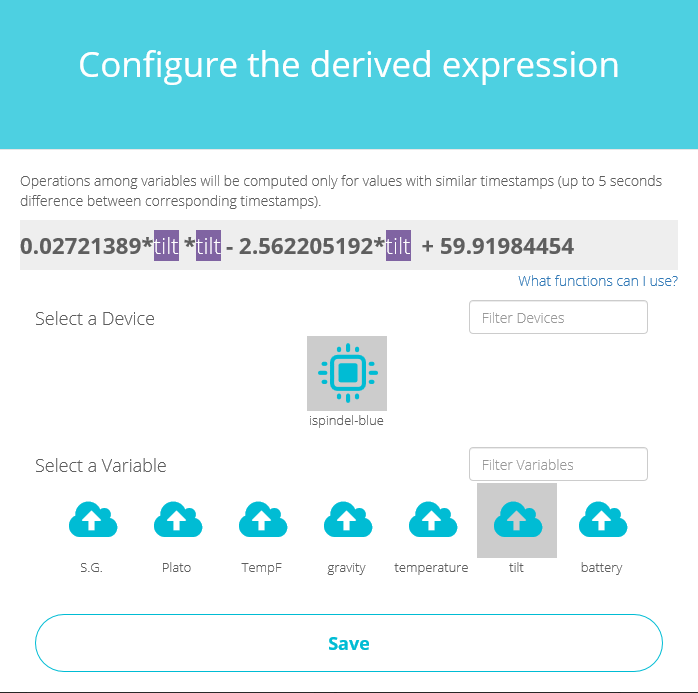
I think it gets a bit lost in translation, you're not short circuiting the wemos as such by removing the diode.
But by removing the diode you are preventing the wemos accidentally drawing power from the USB (whilst flashing) and the lipo powering it. Which knowing how sensitive the wemos is to over powering will stop the chip getting fried.
Hmmm ok... I guess I have no choice then. I just don't understand why that is.No, the wemos will crash and burn if you don't remove it. At least mine did when I forgot...
Have you tried to load the firmware using the micro-usb? D1 mini does not support OTA firmware update out of the box as far as I know. After you have loaded the first iSpindel firmware using usb, OTA updates are possible.So I'm having a bit of trouble getting my spindel up and working, and can't figure out why. I have tried 3 different D1 minis, and tried several different versions of the firmware, but can not get it to show the ispindel config network. It does show a "farylink_XXXXXX" network, but I am unable to get a connection to that network using a laptop, tablet, or phone. Any thoughts on what I've got going on, or how I can get them working?
Installing via USB is the only way I have tried so far.Have you tried to load the firmware using the micro-usb? D1 mini does not support OTA firmware update out of the box as far as I know. After you have loaded the first iSpindel firmware using usb, OTA updates are possible.
So I'm having a bit of trouble getting my spindel up and working, and can't figure out why. I have tried 3 different D1 minis, and tried several different versions of the firmware, but can not get it to show the ispindel config network. It does show a "farylink_XXXXXX" network, but I am unable to get a connection to that network using a laptop, tablet, or phone. Any thoughts on what I've got going on, or how I can get them working?
This turned out to be my problem too. Replaced a bad temp sensor, and then was able to flash it, connect to the iSpindel network, and configure it for my network. Getting good readings from it now.I found that if mini D1 couldn't find a ds18b20 it wouldn't complete the power up and turn on the AP. Once I solder in the ds18b20 everything was good.
Check the voltage on the VCC/GND pins on the GY-521 after it’s been soldered and verify that you’re getting close to 5V when powered on. I had a similar issue with one of my builds and it turned out to be a lifted trace due to me applying too much heat when soldering the VCC pin on the gyro. A short piece of wire from the WeMos 5V pin to replace it solved the issue.Any one has experienced this problem:
Attached the Gyro to the D1 mini and flash it.
After reboot go to the web server and the angle reported is always 0.0
Tested the Gyro in an Arduino Uno and works OK.
Tested the D1 mini and the pins are ok also.
It happen with 4 sets while we build the iSpindles for the club pals.
My next try will be to connect a logic analyzer to the I2C pins to see why always report 0