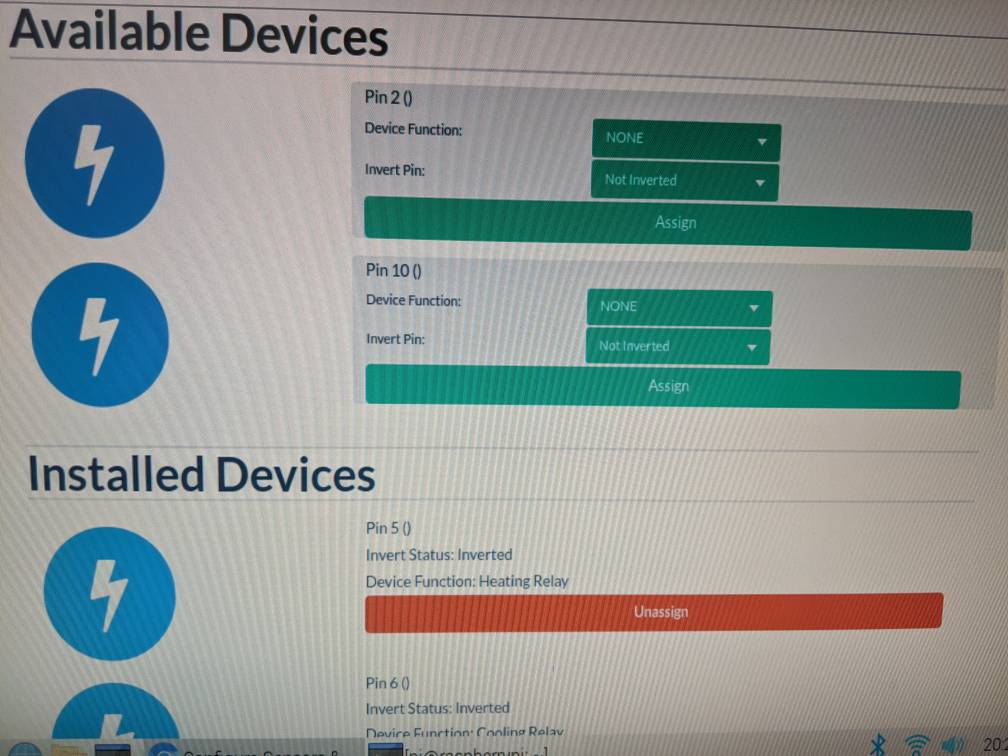Thanks @LBussy . I'm not using a Bridge, but I'm assuming it's the same either way. Looks like I'll just stock up on batteries.No. The Tilt broadcasts all the time and how often the Tiltbridge sends that to it's endpoint has no bearing on the Tilt itself.
You are using an out of date browser. It may not display this or other websites correctly.
You should upgrade or use an alternative browser.
You should upgrade or use an alternative browser.
Fermentrack: Fermentation monitoring & BrewPi-www Replacement for Raspberry Pi
- Thread starter Thorrak
- Start date

Help Support Homebrew Talk:
This site may earn a commission from merchant affiliate
links, including eBay, Amazon, and others.
Yep. New ones are good for a year+. Pretty amazing.
This should be a sticky. While I am an offender when it comes to using the USB's power for Controllers, this narrative by @day_trippr explains in no uncertain terms WHY this is a bad thing. The very first thing peope should do when they have issues related to controllers is to apply external power. Always. Every Time.
Agreed! I’ve said it elsewhere....this @day_tripper tidbit....be it 8226, Uno, etc is a game changer. I’m uncertain why this info isn’t gospel.
CadiBrewer
Well-Known Member
All of @day_trippr's stuff is pretty much gospel. The fact that we have the resources of the crazy-smart people on this forum is amazing. Given that he designs micro controller stuff for the likes of hard drive manufacturers and others, it is pretty incredible that he gives his time back to solving problems and educating newbies like me.
I've got Fermentrack running on a Pi 4. Have pieced together this controller on a breadboard.

Managed to flash the controller and have it connected to Fermentrack via wifi. It connects but isn't working. Debug test says Controller Response Test = Failed. Can I run this test without anything else wired to the Mini (other than power) ? I've re-flashed the controller and get the same result.
Thanks!
Edit: For debugging purposes - Does the "Controller Response Test" test the entire controller (temp probes, relays etc.) or just the ESP8266 module itself?
Edit again: Figured it out! Just had to search/read a bit more.


Managed to flash the controller and have it connected to Fermentrack via wifi. It connects but isn't working. Debug test says Controller Response Test = Failed. Can I run this test without anything else wired to the Mini (other than power) ? I've re-flashed the controller and get the same result.
Thanks!
Edit: For debugging purposes - Does the "Controller Response Test" test the entire controller (temp probes, relays etc.) or just the ESP8266 module itself?
Edit again: Figured it out! Just had to search/read a bit more.

Last edited:
Tig Newton
Member
- Joined
- Aug 4, 2018
- Messages
- 7
- Reaction score
- 1
Deric,
"Edit again: Figured it out! Just had to search/read a bit more."
I have this same problem "Controller Response Test Fails". Looked through previous posts for a solution but was unsuccessful. Everything seems to function, used it for two brews without any problems.
Would you please elaborate on your solution?
"Edit again: Figured it out! Just had to search/read a bit more."
I have this same problem "Controller Response Test Fails". Looked through previous posts for a solution but was unsuccessful. Everything seems to function, used it for two brews without any problems.
Would you please elaborate on your solution?

$7.79 ($7.79 / Count)
Craft A Brew - LalBrew Voss™ - Kveik Ale Yeast - For Craft Lagers - Ingredients for Home Brewing - Beer Making Supplies - (1 Pack)
Craft a Brew

$22.00 ($623.23 / Ounce)
AMZLMPKNTW Ball Lock Sample Faucet 30cm Reinforced Silicone Hose Secondary Fermentation Homebrew Kegging joyful
无为中南商贸有限公司

$33.99 ($17.00 / Count)
$41.99 ($21.00 / Count)
2 Pack 1 Gallon Large Fermentation Jars with 3 Airlocks and 2 SCREW Lids(100% Airtight Heavy Duty Lid w Silicone) - Wide Mouth Glass Jars w Scale Mark - Pickle Jars for Sauerkraut, Sourdough Starter
Qianfenie Direct

$44.99
$49.95
Craft A Brew - Mead Making Kit – Reusable Make Your Own Mead Kit – Yields 1 Gallon of Mead
Craft a Brew

$719.00
$799.00
EdgeStar KC2000TWIN Full Size Dual Tap Kegerator & Draft Beer Dispenser - Black
Amazon.com

$479.00
$559.00
EdgeStar KC1000SS Craft Brew Kegerator for 1/6 Barrel and Cornelius Kegs
Amazon.com

$53.24
1pc Hose Barb/MFL 1.5" Tri Clamp to Ball Lock Post Liquid Gas Homebrew Kegging Fermentation Parts Brewer Hardware SUS304(Liquid Hose Barb)
yunchengshiyanhuqucuichendianzishangwuyouxiangongsi

$76.92 ($2,179.04 / Ounce)
Brewing accessories 1.5" Tri Clamp to Ball Lock Post Liquid Gas Homebrew Kegging Fermentation Parts Brewer Hardware SUS304 Brewing accessories(Gas Hose Barb)
chuhanhandianzishangwu

$176.97
1pc Commercial Keg Manifold 2" Tri Clamp,Ball Lock Tapping Head,Pressure Gauge/Adjustable PRV for Kegging,Fermentation Control
hanhanbaihuoxiaoshoudian

$49.95 ($0.08 / Fl Oz)
$52.99 ($0.08 / Fl Oz)
Brewer's Best - 1073 - Home Brew Beer Ingredient Kit (5 gallon), (Blueberry Honey Ale) Golden
Amazon.com

$58.16
HUIZHUGS Brewing Equipment Keg Ball Lock Faucet 30cm Reinforced Silicone Hose Secondary Fermentation Homebrew Kegging Brewing Equipment
xiangshuizhenzhanglingfengshop

$20.94
$29.99
The Brew Your Own Big Book of Clone Recipes: Featuring 300 Homebrew Recipes from Your Favorite Breweries
Amazon.com

$53.24
1pc Hose Barb/MFL 1.5" Tri Clamp to Ball Lock Post Liquid Gas Homebrew Kegging Fermentation Parts Brewer Hardware SUS304(Gas MFL)
Guangshui Weilu You Trading Co., Ltd
![Craft A Brew - Safale S-04 Dry Yeast - Fermentis - English Ale Dry Yeast - For English and American Ales and Hard Apple Ciders - Ingredients for Home Brewing - Beer Making Supplies - [1 Pack]](https://m.media-amazon.com/images/I/41fVGNh6JfL._SL500_.jpg)
$6.95 ($17.38 / Ounce)
$7.47 ($18.68 / Ounce)
Craft A Brew - Safale S-04 Dry Yeast - Fermentis - English Ale Dry Yeast - For English and American Ales and Hard Apple Ciders - Ingredients for Home Brewing - Beer Making Supplies - [1 Pack]
Hobby Homebrew
I brought this up earlier in the thread, but I'm hoping to resurrect an issue I am having with my Tilt and Fermentrack/ RPi in general.
Not sure why, but I cannot get a reading from my Tilt in Fermentrack. I confirmed it is on and logging via the iPhone Tilt app. I added it in Fermentrack, making sure the right color was chosen, but nothing. Running the latest version of Buster. I moved the Pi right up against the conical fermentor, just to make sure there was no signal blockage. Using a Rpi 3 model B. Any suggestions for troubleshooting?
Not sure why, but I cannot get a reading from my Tilt in Fermentrack. I confirmed it is on and logging via the iPhone Tilt app. I added it in Fermentrack, making sure the right color was chosen, but nothing. Running the latest version of Buster. I moved the Pi right up against the conical fermentor, just to make sure there was no signal blockage. Using a Rpi 3 model B. Any suggestions for troubleshooting?
Fridge won't cool to 1 degree... Any ideas why I can't get my fridge down to 2 °C any more?
It gets to about 3C and oscillates. However it looks like (by the blue portion on the graphic) that it's permanently trying to cool.
The display however implies it's not permanently cooling as it says cooling for 6hrs, cooling for 4 hrs etc. Rather than cooling for 42 hrs or whatever the graph would imply. Unless the screen only has room for 1 digit on the hours counter.
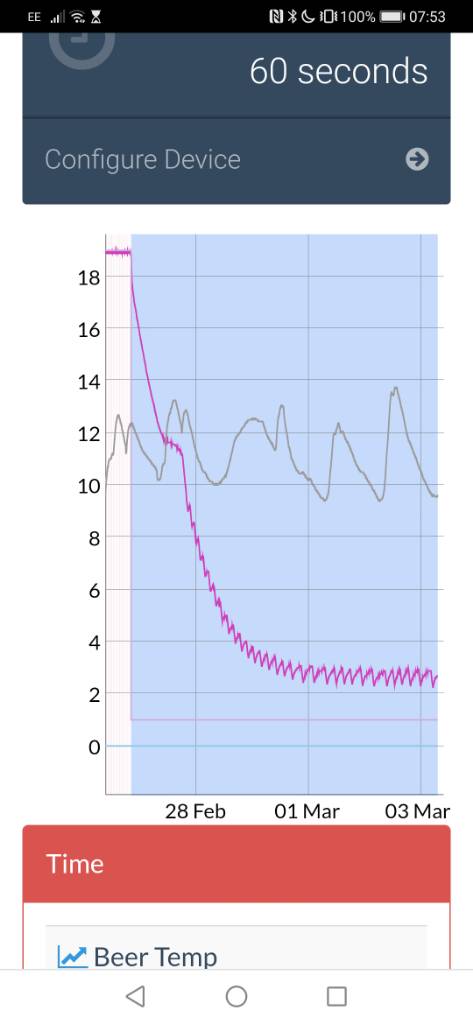
It gets to about 3C and oscillates. However it looks like (by the blue portion on the graphic) that it's permanently trying to cool.
The display however implies it's not permanently cooling as it says cooling for 6hrs, cooling for 4 hrs etc. Rather than cooling for 42 hrs or whatever the graph would imply. Unless the screen only has room for 1 digit on the hours counter.
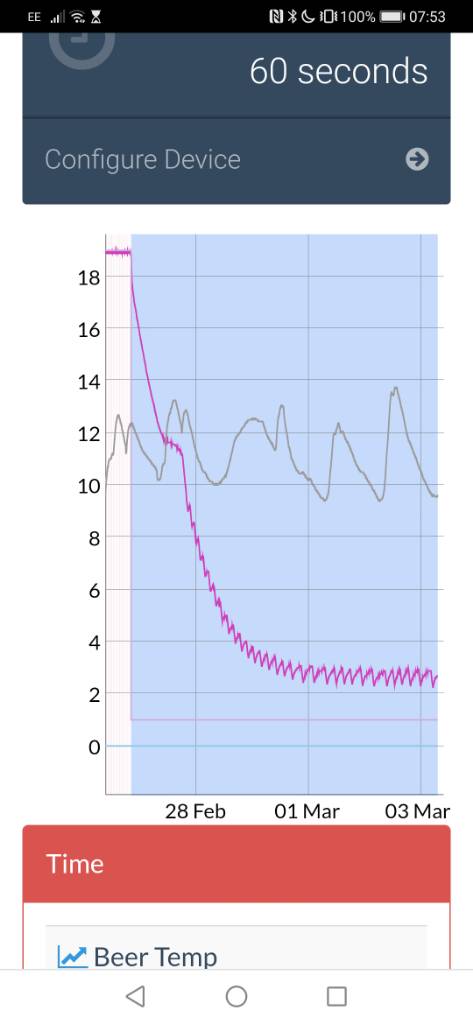
cripplecreek
Well-Known Member
I brought this up earlier in the thread, but I'm hoping to resurrect an issue I am having with my Tilt and Fermentrack/ RPi in general.
Not sure why, but I cannot get a reading from my Tilt in Fermentrack. I confirmed it is on and logging via the iPhone Tilt app. I added it in Fermentrack, making sure the right color was chosen, but nothing. Running the latest version of Buster. I moved the Pi right up against the conical fermentor, just to make sure there was no signal blockage. Using a Rpi 3 model B. Any suggestions for troubleshooting?
This is a sort of known issue. It's been reported in this thread and the Esp8266 sister thread. @Thorrak is aware and working on a solution...
I brought this up earlier in the thread, but I'm hoping to resurrect an issue I am having with my Tilt and Fermentrack/ RPi in general.
Not sure why, but I cannot get a reading from my Tilt in Fermentrack. I confirmed it is on and logging via the iPhone Tilt app. I added it in Fermentrack, making sure the right color was chosen, but nothing. Running the latest version of Buster. I moved the Pi right up against the conical fermentor, just to make sure there was no signal blockage. Using a Rpi 3 model B. Any suggestions for troubleshooting?
i had the same problem. My solution was to build a tilt bridge.
Fridge won't cool to 1 degree... Any ideas why I can't get my fridge down to 2 °C any more?
The original BrewPi provides upper and lower Fridge Temperature limit settings. By default the lower limit is around 34°F and the upper is around 86°F. These settings can be manually adjusted. I imagine Fermentrack provides the same limit settings somewhere...
Cheers!
I’m just considering a reflash of this controller but I was just curious if it’s a fluke or more likely another issue. I have a few chambers utilizing wemos d1 minis flashed using fermentrack. My wemos say they were 12F despite fermentrack only having 12E as a flash option. I selected 12e on one chamber and it seemed to work fine. The other chambers I flashed using generic default esp8266 flash mode on fermentrack. The one flashed with the 12 E will continue to control and report to fermentrack however after a few days the i2c screen freezes and or backlight goes off. Unplugging and plugging it lets it resume normal operation.. I may just reflash the controller with the other option but I was just curious if this was an issue that was known and I shouldn’t have selected the 12e. If so I just flashed 3 of the ispindels with that option last night and they seem to work fine but I haven’t left them in a fermentation yet long term.
Looking for some diagnostic help. Ever since I updated Fermentrack about two weeks ago, I lost my temperature sensors. I can get pins 5 and 6 to work for the relays, but the DS18B20's "read" or at least my only option is for pins 2 and 10, which Fermentrack seems to think are not temperature pins, since they're not showing the pin serial #. They show the "lightning bolt" icon to the left. I've tried everything I can think of:
- Re-flashing the EEPROM
- Adding a power cord to the Arduino
- Rebooting the RPi4 running Debian (running with monitor and keyboard, not headless)
- Reinstalling Debian and Fermentrack fresh
- Send the "Blinky" code to the Aduino from a different laptop, successfully
- Reflashing the Arduino
- Trying a different Arduino
- Running sudo apt full-upgrade, in addition to the other normal sudo upgrade/updates
- Replacing the dupont wires to the DS18B20's
- Replacing the 4.1K resistor
- Replacing the DS18B20 temp sensors
I get the same result after each of these
The only other things I can come up with are:
- Locate the USBSerial-Uno.hex file and verify it's in the right place, wherever that is supposed to be
- Give up and reinstall Debian and Brewpi-remix
- Give up more and go back to a STC-1000. Yes, it's that frustrating. This may be outside my wheelhouse. Any other ideas?
- Re-flashing the EEPROM
- Adding a power cord to the Arduino
- Rebooting the RPi4 running Debian (running with monitor and keyboard, not headless)
- Reinstalling Debian and Fermentrack fresh
- Send the "Blinky" code to the Aduino from a different laptop, successfully
- Reflashing the Arduino
- Trying a different Arduino
- Running sudo apt full-upgrade, in addition to the other normal sudo upgrade/updates
- Replacing the dupont wires to the DS18B20's
- Replacing the 4.1K resistor
- Replacing the DS18B20 temp sensors
I get the same result after each of these
The only other things I can come up with are:
- Locate the USBSerial-Uno.hex file and verify it's in the right place, wherever that is supposed to be
- Give up and reinstall Debian and Brewpi-remix
- Give up more and go back to a STC-1000. Yes, it's that frustrating. This may be outside my wheelhouse. Any other ideas?
Bigdaddyale
Well-Known Member
Did you swap back to the known working DS18B20 temp sensors? Anytime I hear about DS18B20 temp sensors not working I always fall back on the problems we had with parasite mode sensors. Here is a copy of the sketchLooking for some diagnostic help. Ever since I updated Fermentrack about two weeks ago, I lost my temperature sensors. I can get pins 5 and 6 to work for the relays, but the DS18B20's "read" or at least my only option is for pins 2 and 10, which Fermentrack seems to think are not temperature pins, since they're not showing the pin serial #. They show the "lightning bolt" icon to the left. I've tried everything I can think of:
- Re-flashing the EEPROM
- Adding a power cord to the Arduino
- Rebooting the RPi4 running Debian (running with monitor and keyboard, not headless)
- Reinstalling Debian and Fermentrack fresh
- Send the "Blinky" code to the Aduino from a different laptop, successfully
- Reflashing the Arduino
- Trying a different Arduino
- Running sudo apt full-upgrade, in addition to the other normal sudo upgrade/updates
- Replacing the dupont wires to the DS18B20's
- Replacing the 4.1K resistor
- Replacing the DS18B20 temp sensors
I get the same result after each of these
The only other things I can come up with are:
- Locate the USBSerial-Uno.hex file and verify it's in the right place, wherever that is supposed to be
- Give up and reinstall Debian and Brewpi-remix
- Give up more and go back to a STC-1000. Yes, it's that frustrating. This may be outside my wheelhouse. Any other ideas?
Code:
#include <OneWire.h>
#include <DallasTemperature.h>
#define ONE_WIRE_BUS 18
OneWire oneWire(ONE_WIRE_BUS);
// Pass our oneWire reference to Dallas Temperature.
DallasTemperature sensors(&oneWire);
void setup() {
Serial.begin(9600);
sensors.begin();
}
void loop() {
Serial.print("Parasite power is: ");
if (sensors.isParasitePowerMode())
Serial.println("ON\n");
else
Serial.println("OFF\n");
Serial.print ("Detected ");
Serial.print(sensors.getDeviceCount(), DEC);
Serial.print(" devices\n");
byte deviceAddress[8];
for (int i = 0; i < sensors.getDeviceCount(); i++) {
sensors.getAddress(deviceAddress, i);
Serial.print("Device ");
Serial.print(i);
Serial.print(" is a ");
switch (deviceAddress[0]){
case DS18S20MODEL:
Serial.print("DS18S20\n");
break;
case DS18B20MODEL:
Serial.print("DS18B20\n");
break;
case DS1822MODEL:
Serial.print("DS1822\n");
break;
case DS1825MODEL:
Serial.print("DS1825\n");
break;
default:
Serial.print("Unknown\n");
}
}
delay(1000);
sensors.requestTemperatures(); // Send the command to get temperatures
delay(750);
for (int i = 0; i < sensors.getDeviceCount(); i++) {
float temp = sensors.getTempCByIndex(i);
Serial.print ("Sensor ");
Serial.print (i);
Serial.print (" ");
Serial.print(temp);
Serial.print("\n");
}
Serial.print("\n");
}I’m just considering a reflash of this controller but I was just curious if it’s a fluke or more likely another issue. I have a few chambers utilizing wemos d1 minis flashed using fermentrack. My wemos say they were 12F despite fermentrack only having 12E as a flash option. I selected 12e on one chamber and it seemed to work fine. The other chambers I flashed using generic default esp8266 flash mode on fermentrack. The one flashed with the 12 E will continue to control and report to fermentrack however after a few days the i2c screen freezes and or backlight goes off. Unplugging and plugging it lets it resume normal operation.. I may just reflash the controller with the other option but I was just curious if this was an issue that was known and I shouldn’t have selected the 12e. If so I just flashed 3 of the ispindels with that option last night and they seem to work fine but I haven’t left them in a fermentation yet long term.
12E vs 12F doesn’t matter at all. The difference is the WiFi antenna - not anything about the chip itself. What you’re describing sounds like a power issue - it’s hard to say for certain. When the screen stops working, does it continue to control temps/report back to Fermentrack?
Looking for some diagnostic help. Ever since I updated Fermentrack about two weeks ago, I lost my temperature sensors. I can get pins 5 and 6 to work for the relays, but the DS18B20's "read" or at least my only option is for pins 2 and 10, which Fermentrack seems to think are not temperature pins, since they're not showing the pin serial #. They show the "lightning bolt" icon to the left. I've tried everything I can think of:
- Re-flashing the EEPROM
- Adding a power cord to the Arduino
- Rebooting the RPi4 running Debian (running with monitor and keyboard, not headless)
- Reinstalling Debian and Fermentrack fresh
- Send the "Blinky" code to the Aduino from a different laptop, successfully
- Reflashing the Arduino
- Trying a different Arduino
- Running sudo apt full-upgrade, in addition to the other normal sudo upgrade/updates
- Replacing the dupont wires to the DS18B20's
- Replacing the 4.1K resistor
- Replacing the DS18B20 temp sensors
I get the same result after each of these
The only other things I can come up with are:
- Locate the USBSerial-Uno.hex file and verify it's in the right place, wherever that is supposed to be
- Give up and reinstall Debian and Brewpi-remix
- Give up more and go back to a STC-1000. Yes, it's that frustrating. This may be outside my wheelhouse. Any other ideas?
Screenshot to go with the above postView attachment 669564
What controller are you using? Arduino Uno? If Arduino, what firmware are you using? The original BrewPi firmware or BrewPi Remix?
Hi All, apologies if this has been answered but I’m wondering if there is an API available to control fermentrack temps? I have just moved to brewfather from beersmith and (thanks Thorak) push temps and gravity data over to brewfather. It would be amazing to be able to control temps from brewfather side. If there is not enough demand I understand!
Hi All, apologies if this has been answered but I’m wondering if there is an API available to control fermentrack temps? I have just moved to brewfather from beersmith and (thanks Thorak) push temps and gravity data over to brewfather. It would be amazing to be able to control temps from brewfather side. If there is not enough demand I understand!
No, and I don’t think one would be possible to build without a polling model given the way Fermentrack is currently installed. That said, let me play with things a bit and I’ll see what I might be able to come up with.
Arduino Uno. Using Brewpi-remix, the I2C version, but I don't have a display hooked up to the Arduino.What controller are you using? Arduino Uno? If Arduino, what firmware are you using? The original BrewPi firmware or BrewPi Remix?
Michael Manders
New Member
- Joined
- Sep 11, 2019
- Messages
- 4
- Reaction score
- 0
Hi everyone, Sorry about the formatting or if this is not the place, but I am a noob when it comes to forums. I just had a quick question: Is anyone having issues where the heating and cooling only kicks on for a few seconds before shutting off again? I am not well versed in PID settings (using the default), so I am not sure if there is something in there that I am missing, but any help would be appreciated. Thanks Everyone
spencewaldo
New Member
- Joined
- Mar 7, 2020
- Messages
- 1
- Reaction score
- 0
Hi all,
- Is there any way to refresh the graphs on the dashboard without refreshing the whole page. This would be great so it could remember which of the charts you have turned on and off and not have to go through the process of turning them on and off again
Hi there! I apologize if this has already been added to Fermentrack, but I've searched and can't seem to find anything else on this topic. Does Fermentrack's chart autorefresh with updated data values? I just installed last week and have been testing it all week, and it appears I need to refresh the webpage in order for the chart to update. Is there anything I'm missing? Thanks much!
That firmware version requires that you use pin A0 for the temp sensors.Arduino Uno. Using Brewpi-remix, the I2C version, but I don't have a display hooked up to the Arduino.
Hi everyone, Sorry about the formatting or if this is not the place, but I am a noob when it comes to forums. I just had a quick question: Is anyone having issues where the heating and cooling only kicks on for a few seconds before shutting off again? I am not well versed in PID settings (using the default), so I am not sure if there is something in there that I am missing, but any help would be appreciated. Thanks Everyone
That's... very strange? Can you post a picture of your graph?
Hi there! I apologize if this has already been added to Fermentrack, but I've searched and can't seem to find anything else on this topic. Does Fermentrack's chart autorefresh with updated data values? I just installed last week and have been testing it all week, and it appears I need to refresh the webpage in order for the chart to update. Is there anything I'm missing? Thanks much!
No, this hasn't been added - it does require refreshing the page. If anyone wants to add this feature and submit a pull request, I'd say go for it -- I've avoided it because DyGraphs makes me angry every time I try to work with it.
I'd switch to charts.js (so pretty!) if it had zoom support (or if the third party zoom support allowed zooming on multiple axes)
It worked! Well, some combination of pin A0 and the Dallas OneWire step above.That firmware version requires that you use pin A0 for the temp sensors.
Up next is the Tiltbridge, which I'd guess I'm at about 95%. See you over on that thread. [emoji16]
Michael Manders
New Member
- Joined
- Sep 11, 2019
- Messages
- 4
- Reaction score
- 0
That's... very strange? Can you post a picture of your graph?
Thanks for the reply Thorrak, I wish I would have seen it earlier...My Bad. Attached is the graph (it is a little messy as it has the gravity on there as well) as well as the Settings. With further testing, it looks like the heat does the same thing, but with a well insulated freezer, kicking on for a few seconds here and there seemed enough to keep it close to temp. Thanks again! The system is great (once I figure what noob mistake I have made) and considering that I need to work remote a lot of the time this really helps in keeping on top of the brew day.



Deric,
"Edit again: Figured it out! Just had to search/read a bit more."
I have this same problem "Controller Response Test Fails". Looked through previous posts for a solution but was unsuccessful. Everything seems to function, used it for two brews without any problems.
Would you please elaborate on your solution?
Well....I thought I had it figured out. Still get the same Controller Response Fail. Been busy and put it aside for a bit. Also can't get the "heat" relay to fire. Fermentrack will show that it's on but the relay is not switching. Swapped the relays around and the problem follows the the D8 output. If I switch the relay to "non inverted" (or maybe the other way around - not at home now and don't full remember which state is normal) on the device set-up page the relay switches to "on". Tried running a test that way to see if the relay would switch "off" when Fermentrack showed it "on" and no love. Cooling relay and temp sensors seem to be working fine.
I plan to get this up and running so will post updates if I figure anything out.
12E vs 12F doesn’t matter at all. The difference is the WiFi antenna - not anything about the chip itself. What you’re describing sounds like a power issue - it’s hard to say for certain. When the screen stops working, does it continue to control temps/report back to Fermentrack?
Good to know. When the screen stops it’s stopped two different ways. Frozen data on screen for instance idling for 17min 39 seconds and never updates or changes value and the second way the backlight turns off but the screen continues to have information just is hard to read. Under both cases the device continues to maintain fermentation temperature and continues to report to fermentrack. With both cases power cycling the project fixes it for at least a few days. Perhaps my problem is the screen not the wemos. I do have a spare screen I could throw on if it continues to happen.
Also one more question not sure if I found a potential bug or how to squash it but I'm scratching my head on this one.. Out in my brewshed wifi signal was sort of weak so I added an extender to reach out here better. It works great and I have other devices connected to it. I decided I may as well switch my fridge without a beer in it over to the new network just because. I used fermentracks reset wifi option after resetting my d1 mini it came up with its esp network and I gave it my new network credentials.. It just sat there and failed to connect.. I reset it and now I can never get the esp network to broadcast even though the lcd says it is. Strangely enough it is broadcasting a network called farylink no matter how many resets I tried it always broadcasted a fairylink network and connecting to that network wouldnt bring up the configuration page.. I wanted to avoid reflashing as I had some calibrations to my sensors I didnt want to lose but I eventuallyt tried even flashing the wiring test and wifi eraser just to make sure it cleared the wifi stuff out then i reflashed brewpi and installed.. however when i launch i still get a farylink network.... edit update I tried reflashing again and this time pulling the wemos out of the project to avoid any pin interference until its setup now the esp network posts and for whatever reason I still wasn't able to connect it to my extended network but just put it back on the old main wifi with a weak signal and it connected to that fine. then i popped it back in the project and re programmed and calibrated the sensors
Last edited:
Michael Manders
New Member
- Joined
- Sep 11, 2019
- Messages
- 4
- Reaction score
- 0
That's... very strange? Can you post a picture of your graph?
No, this hasn't been added - it does require refreshing the page. If anyone wants to add this feature and submit a pull request, I'd say go for it -- I've avoided it because DyGraphs makes me angry every time I try to work with it.
I'd switch to charts.js (so pretty!) if it had zoom support (or if the third party zoom support allowed zooming on multiple axes)
Thanks for the reply Thorrak, I wish I would have seen it earlier, plus it looks like I replied via a reply....My bad. Attached is the graph (it is a little messy as it has the gravity on there as well) as well as the Settings. With further testing, it looks like the heat does the same thing, but with a well insulated freezer, kicking on for a few seconds here and there seemed enough to keep it close to temp. Thanks again! The system is great (once I figure what noob mistake I have made) and considering that I need to work remote a lot of the time this really helps in keeping on top of the brew day.
Attachments
What ere the benefits of running on a raspberrypi? I have a computer running Ubuntu and it is up 24/7. I would rather have that run all the services rather than power another device.
Are there any issues and/or drawbacks to running fermentrack on a desktop?
Are there any issues and/or drawbacks to running fermentrack on a desktop?
What ere the benefits of running on a raspberrypi? I have a computer running Ubuntu and it is up 24/7. I would rather have that run all the services rather than power another device.
Are there any issues and/or drawbacks to running fermentrack on a desktop?
I run Fermentrack in a vsphere VM. No issues at all.
The main problem with a VM is if you have serial devices or need a Bluetooth radio - if you’re running on bare metal, there’s not really any issues at all.
Unable to reach brewpi-script
Hello, I appreciate if I can get some help.
I used brewpiless in the past and I recently noticed this application and it's very attractive so I can manage both fermentation chambers.
I used a breadboard and a new Wemos D1 Mini Pro to install and test the app, however it looks like the controlled does not communicate with the Raspberry Pi on USB serial:
-Raspberry Pi 3 with fresh NOOBS install, Fermentrack - one command install, 5V 3A powered
-Wemos D1 Mini Pro (SERIAL not WiFi setup), Flash with Fermentrack - Non-Node MCU ESP8266 (Default Flash Mode) (I tried Node MCU also with no success but the sreenshots are from the Default Flash Mode), 5V 3A powered separately from RPI
-2x rellay board
-4x temp sensors DS18B20 (already wired together but will only use 2)
-20x4 display
Before flashing the ESP I ran the test script and it recognized the replays and temp probes without any issues.
It looks like Fermentrack does not communicate with the controller and I can not setup the pins, please see the screenshots and the log below.
The display shows status Off and Idle time.
Whatever I'm doing, I'm consistently doing it wrong because I get the same results with two different controllers.
I tried wireless instead of serial and same thing, I can not access the pins. Here is how the wireless log looks like:
Mar 21 2020 17:36:12 Connection type WiFi selected. Trying TCP serial (WiFi)
Mar 21 2020 17:36:12 Unable to resolve hostname ESP439054.local. Exiting.
Mar 21 2020 17:36:20 Connection type WiFi selected. Trying TCP serial (WiFi)
Mar 21 2020 17:36:20 Connecting to BrewPi ESP439054.local (via 192.168.50.65) on port 23
Mar 21 2020 17:36:29 Successfully connected to controller.
Mar 21 2020 17:36:29 Notification: Script started, with no active beer being logged
Mar 21 2020 17:36:39 Checking software version on controller...
Mar 21 2020 17:36:39 Found BrewPi v0.2.4, running commit 00000000, running on an ESP 8266 on port 192.168.50.65:23
Mar 21 2020 17:36:39 BrewPi version received was 0.2.4 which this script supports in 'legacy' branch mode.
Mar 21 2020 17:36:40 Installed devices received: []
Mar 21 2020 17:36:47 Available devices received: [{"i": -1, "t": 0, "c": 1, "b": 0, "f": 0, "h": 2, "d": 0, "p": 12, "v": 69.123, "a": "28FFB22393160497", "j": 0.0}, {"i": -1, "t": 0, "c": 1, "b": 0, "f": 0, "h": 2, "d": 0, "p": 12, "v": 69.236, "a": "28FF0927931604A6", "j": 0.0}, {"i": -1, "t": 0, "c": 1, "b": 0, "f": 0, "h": 2, "d": 0, "p": 12, "v": 69.574, "a": "28FFA3D892160468", "j": 0.0}, {"i": -1, "t": 0, "c": 1, "b": 0, "f": 0, "h": 2, "d": 0, "p": 12, "v": 68.898, "a": "28FFB722931604CA", "j": 0.0}, {"i": -1, "t": 0, "c": 1, "b": 0, "f": 0, "h": 1, "d": 0, "p": 16, "x": 1}, {"i": -1, "t": 0, "c": 1, "b": 0, "f": 0, "h": 1, "d": 0, "p": 14, "x": 1}, {"i": -1, "t": 0, "c": 1, "b": 0, "f": 0, "h": 1, "d": 0, "p": 13, "x": 1}]
If I do a Debug Connection, the following fail:
Controller Response Test ESP439054.local Failed
Controller Response Test 192.168.50.65 Failed
Just to mention, I was able to add an iSpindel and it's collecting data without any problems.
I don't know what else I can try or check and I appreciate if I can get any suggestions.
Thank you!
Hello, I appreciate if I can get some help.
I used brewpiless in the past and I recently noticed this application and it's very attractive so I can manage both fermentation chambers.
I used a breadboard and a new Wemos D1 Mini Pro to install and test the app, however it looks like the controlled does not communicate with the Raspberry Pi on USB serial:
-Raspberry Pi 3 with fresh NOOBS install, Fermentrack - one command install, 5V 3A powered
-Wemos D1 Mini Pro (SERIAL not WiFi setup), Flash with Fermentrack - Non-Node MCU ESP8266 (Default Flash Mode) (I tried Node MCU also with no success but the sreenshots are from the Default Flash Mode), 5V 3A powered separately from RPI
-2x rellay board
-4x temp sensors DS18B20 (already wired together but will only use 2)
-20x4 display
Before flashing the ESP I ran the test script and it recognized the replays and temp probes without any issues.
It looks like Fermentrack does not communicate with the controller and I can not setup the pins, please see the screenshots and the log below.
The display shows status Off and Idle time.
Whatever I'm doing, I'm consistently doing it wrong because I get the same results with two different controllers.
I tried wireless instead of serial and same thing, I can not access the pins. Here is how the wireless log looks like:
Mar 21 2020 17:36:12 Connection type WiFi selected. Trying TCP serial (WiFi)
Mar 21 2020 17:36:12 Unable to resolve hostname ESP439054.local. Exiting.
Mar 21 2020 17:36:20 Connection type WiFi selected. Trying TCP serial (WiFi)
Mar 21 2020 17:36:20 Connecting to BrewPi ESP439054.local (via 192.168.50.65) on port 23
Mar 21 2020 17:36:29 Successfully connected to controller.
Mar 21 2020 17:36:29 Notification: Script started, with no active beer being logged
Mar 21 2020 17:36:39 Checking software version on controller...
Mar 21 2020 17:36:39 Found BrewPi v0.2.4, running commit 00000000, running on an ESP 8266 on port 192.168.50.65:23
Mar 21 2020 17:36:39 BrewPi version received was 0.2.4 which this script supports in 'legacy' branch mode.
Mar 21 2020 17:36:40 Installed devices received: []
Mar 21 2020 17:36:47 Available devices received: [{"i": -1, "t": 0, "c": 1, "b": 0, "f": 0, "h": 2, "d": 0, "p": 12, "v": 69.123, "a": "28FFB22393160497", "j": 0.0}, {"i": -1, "t": 0, "c": 1, "b": 0, "f": 0, "h": 2, "d": 0, "p": 12, "v": 69.236, "a": "28FF0927931604A6", "j": 0.0}, {"i": -1, "t": 0, "c": 1, "b": 0, "f": 0, "h": 2, "d": 0, "p": 12, "v": 69.574, "a": "28FFA3D892160468", "j": 0.0}, {"i": -1, "t": 0, "c": 1, "b": 0, "f": 0, "h": 2, "d": 0, "p": 12, "v": 68.898, "a": "28FFB722931604CA", "j": 0.0}, {"i": -1, "t": 0, "c": 1, "b": 0, "f": 0, "h": 1, "d": 0, "p": 16, "x": 1}, {"i": -1, "t": 0, "c": 1, "b": 0, "f": 0, "h": 1, "d": 0, "p": 14, "x": 1}, {"i": -1, "t": 0, "c": 1, "b": 0, "f": 0, "h": 1, "d": 0, "p": 13, "x": 1}]
If I do a Debug Connection, the following fail:
Controller Response Test ESP439054.local Failed
Controller Response Test 192.168.50.65 Failed
Just to mention, I was able to add an iSpindel and it's collecting data without any problems.
I don't know what else I can try or check and I appreciate if I can get any suggestions.
Thank you!
Attachments
Last edited:
I figure that here might be a good place to ask. This fridge isn’t performing to the level I would expect and when you look at the cold plate on the back only the top 3rd is frosting up you can see like a definite line. What’s likely the problem? Like is their a clog in the lines or is it likely just like low freeon and something I could fix putting one of those puncture valves in and pumping more in.


Unable to reach brewpi-script
Hello, I appreciate if I can get some help.
I used brewpiless in the past and I recently noticed this application and it's very attractive so I can manage both fermentation chambers.
I used a breadboard and a new Wemos D1 Mini Pro to install and test the app, however it looks like the controlled does not communicate with the Raspberry Pi on USB serial:
-Raspberry Pi 3 with fresh NOOBS install, Fermentrack - one command install, 5V 3A powered
-Wemos D1 Mini Pro (SERIAL not WiFi setup), Flash with Fermentrack - Non-Node MCU ESP8266 (Default Flash Mode) (I tried Node MCU also with no success but the sreenshots are from the Default Flash Mode), 5V 3A powered separately from RPI
-2x rellay board
-4x temp sensors DS18B20 (already wired together but will only use 2)
-20x4 display
Before flashing the ESP I ran the test script and it recognized the replays and temp probes without any issues.
It looks like Fermentrack does not communicate with the controller and I can not setup the pins, please see the screenshots and the log below.
The display shows status Off and Idle time.
Whatever I'm doing, I'm consistently doing it wrong because I get the same results with two different controllers.
I tried wireless instead of serial and same thing, I can not access the pins. Here is how the wireless log looks like:
Mar 21 2020 17:36:12 Connection type WiFi selected. Trying TCP serial (WiFi)
Mar 21 2020 17:36:12 Unable to resolve hostname ESP439054.local. Exiting.
Mar 21 2020 17:36:20 Connection type WiFi selected. Trying TCP serial (WiFi)
Mar 21 2020 17:36:20 Connecting to BrewPi ESP439054.local (via 192.168.50.65) on port 23
Mar 21 2020 17:36:29 Successfully connected to controller.
Mar 21 2020 17:36:29 Notification: Script started, with no active beer being logged
Mar 21 2020 17:36:39 Checking software version on controller...
Mar 21 2020 17:36:39 Found BrewPi v0.2.4, running commit 00000000, running on an ESP 8266 on port 192.168.50.65:23
Mar 21 2020 17:36:39 BrewPi version received was 0.2.4 which this script supports in 'legacy' branch mode.
Mar 21 2020 17:36:40 Installed devices received: []
Mar 21 2020 17:36:47 Available devices received: [{"i": -1, "t": 0, "c": 1, "b": 0, "f": 0, "h": 2, "d": 0, "p": 12, "v": 69.123, "a": "28FFB22393160497", "j": 0.0}, {"i": -1, "t": 0, "c": 1, "b": 0, "f": 0, "h": 2, "d": 0, "p": 12, "v": 69.236, "a": "28FF0927931604A6", "j": 0.0}, {"i": -1, "t": 0, "c": 1, "b": 0, "f": 0, "h": 2, "d": 0, "p": 12, "v": 69.574, "a": "28FFA3D892160468", "j": 0.0}, {"i": -1, "t": 0, "c": 1, "b": 0, "f": 0, "h": 2, "d": 0, "p": 12, "v": 68.898, "a": "28FFB722931604CA", "j": 0.0}, {"i": -1, "t": 0, "c": 1, "b": 0, "f": 0, "h": 1, "d": 0, "p": 16, "x": 1}, {"i": -1, "t": 0, "c": 1, "b": 0, "f": 0, "h": 1, "d": 0, "p": 14, "x": 1}, {"i": -1, "t": 0, "c": 1, "b": 0, "f": 0, "h": 1, "d": 0, "p": 13, "x": 1}]
If I do a Debug Connection, the following fail:
Controller Response Test ESP439054.local Failed
Controller Response Test 192.168.50.65 Failed
Just to mention, I was able to add an iSpindel and it's collecting data without any problems.
I don't know what else I can try or check and I appreciate if I can get any suggestions.
Thank you!
You aren’t having connectivity issues. What exactly happens when you try to set the pins? Have you tried resetting the EEPROM?
Hello Thorrak. My previous post has an attachment with the error I get when I try to set the pins : "Unable to reach Brewpi- script. Try to restart brewpi- script." I tried to reset the EPROM, no success. With two different controllers.You aren’t having connectivity issues. What exactly happens when you try to set the pins? Have you tried resetting the EEPROM?
To add to my reply, when I try the reset EPROM I get the error "Unable to reach brewpi-script for device Fermenter_1"You aren’t having connectivity issues. What exactly happens when you try to set the pins? Have you tried resetting the EEPROM?
Joe_in_GA
Active Member
I didn’t see this issue on the thread, so I thought I’d add it. Sorry if it’s a repeat. I was chasing an issue trying to flash my esp8266 for a couple of days before I figured out it was the cable. My usb cable was only for charging. I swapped to a known data cable, and viola, success.
Bedsonstbrewery
Member
- Joined
- Jan 20, 2020
- Messages
- 6
- Reaction score
- 0
I’m a total newbie to rpi and programming. And I’m struggling to flash my esp8266 using fermemtrack. I plug in the board and a blue light flashes once then goes out. And fermentrack doesn’t find it using the scan tool.
Am I doing something wrong ? What should I check? thanks for tour help.
Am I doing something wrong ? What should I check? thanks for tour help.
Bedsonstbrewery
Member
- Joined
- Jan 20, 2020
- Messages
- 6
- Reaction score
- 0
How did u get the esp8266 to flash. ? When I scan for mone it doesn’t find anythingI've got Fermentrack running on a Pi 4. Have pieced together this controller on a breadboard.
View attachment 668304
Managed to flash the controller and have it connected to Fermentrack via wifi. It connects but isn't working. Debug test says Controller Response Test = Failed. Can I run this test without anything else wired to the Mini (other than power) ? I've re-flashed the controller and get the same result.
Thanks!
Edit: For debugging purposes - Does the "Controller Response Test" test the entire controller (temp probes, relays etc.) or just the ESP8266 module itself?
Edit again: Figured it out! Just had to search/read a bit more.

Similar threads
- Replies
- 7
- Views
- 2K
- Replies
- 9
- Views
- 4K
- Replies
- 580
- Views
- 50K