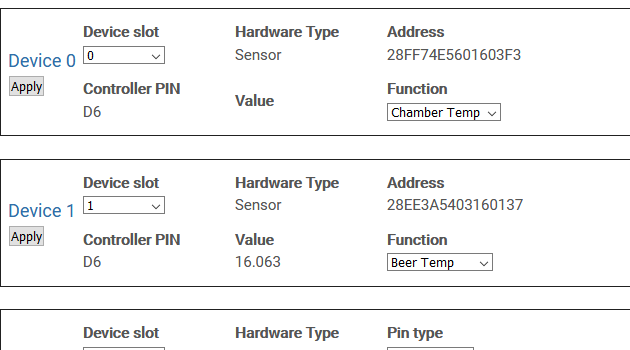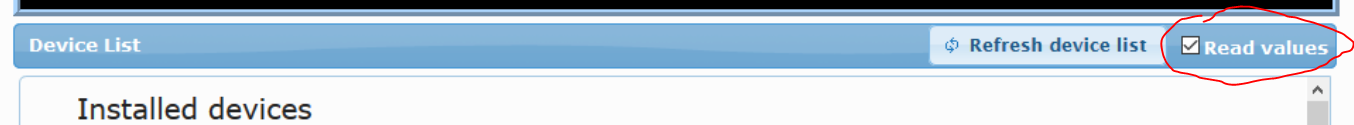Hi Everybody,
Can anybody help to debug why I cant get remote logging to work on BPL.
I had an old NodeMCU board that worked fine logging to ThingSpeak. Not sure what version that was on, but it was quite old.
But I have recently built 2 new BPL's, and initially loaded V3.4 onto them. They work perfectly for controlling, display works etc, but I cannot get either of them to log to my ThingSpeak or Brewfather accounts. While fiddling with them on and off for the past 3 days each of them have sent 1 log event to Brewfather at some point, but absolutely nothing since.
I have tried updating to V3.5 as I saw a note somewhere about a possible issue with SNTP, and though it may be something to do with that, as the time on the LCD sometimes didn't update at power on and was stuck on 1970.
I have tried looking at the network activity with Wireshark, but all I can see communication between my web browser and the BPL. No DNS look-ups or communication with an external IP address at all, so its as if its not even trying to log remotely.
If anybody has some ideas as to what I can try, I would be very grateful.
Many thanks!
Nick









![Craft A Brew - Safale S-04 Dry Yeast - Fermentis - English Ale Dry Yeast - For English and American Ales and Hard Apple Ciders - Ingredients for Home Brewing - Beer Making Supplies - [1 Pack]](https://m.media-amazon.com/images/I/41fVGNh6JfL._SL500_.jpg)