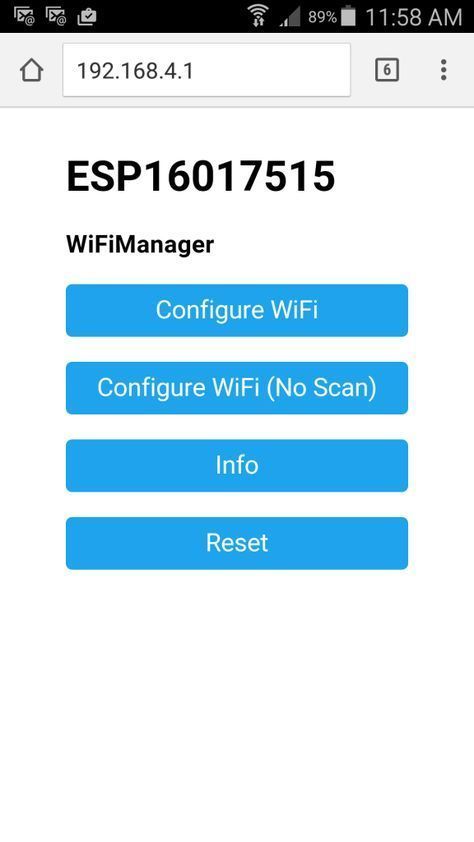Pedro Lima
Well-Known Member
- Joined
- Mar 21, 2017
- Messages
- 74
- Reaction score
- 11
Need help.
I am away, left a profile automated, and is vnc connecting to follow it.
Noticed that the iSpindel temp (I’m not using it as beer sensor cause I set it to 6 mins updates) was always 0.5C degrees bellow. Yesterday I placed other sensors plugged at my CraftbeerPi and noticed the gap.
Today, I took the decision to, instead of calibrating during the log, set the profile for 0,5 up. I did it and after that all sensors stoped working.
Luckily I set my CBPi as a backup system and now it is maintaning the twmp.
Questions:
1-Is this a known bug or was bad luck?
2-restarting the BPL will cause loss of data of the current run?
3-is there a “safe” way of remote restarting it? (Normaly I have to hard reset till it gets IP address)
I am away, left a profile automated, and is vnc connecting to follow it.
Noticed that the iSpindel temp (I’m not using it as beer sensor cause I set it to 6 mins updates) was always 0.5C degrees bellow. Yesterday I placed other sensors plugged at my CraftbeerPi and noticed the gap.
Today, I took the decision to, instead of calibrating during the log, set the profile for 0,5 up. I did it and after that all sensors stoped working.
Luckily I set my CBPi as a backup system and now it is maintaning the twmp.
Questions:
1-Is this a known bug or was bad luck?
2-restarting the BPL will cause loss of data of the current run?
3-is there a “safe” way of remote restarting it? (Normaly I have to hard reset till it gets IP address)




































![Craft A Brew - Safale S-04 Dry Yeast - Fermentis - English Ale Dry Yeast - For English and American Ales and Hard Apple Ciders - Ingredients for Home Brewing - Beer Making Supplies - [1 Pack]](https://m.media-amazon.com/images/I/41fVGNh6JfL._SL500_.jpg)