Bigdaddyale
Well-Known Member
Here is a screen shot




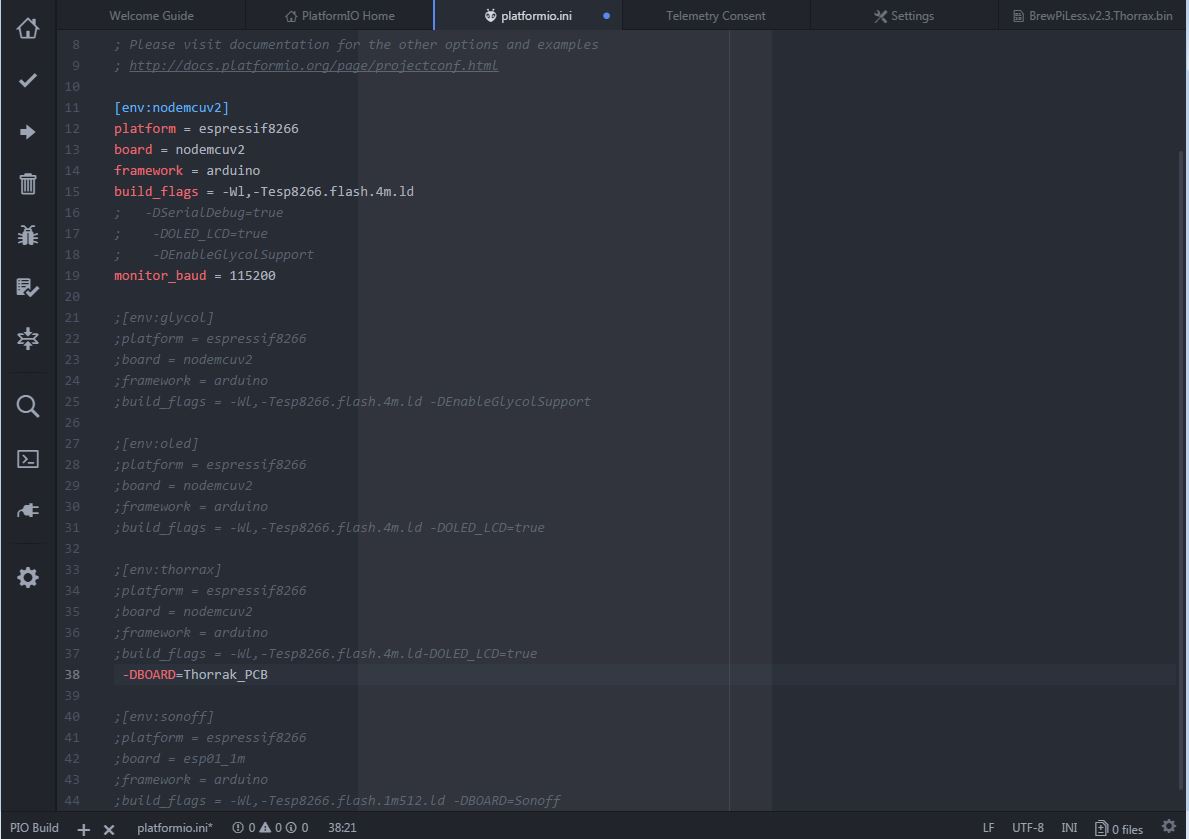
New screenshot. I added the text and then hit the checkmark on the left.It looked like it complied.Not sure what to do next.
build_flags = -Wl,-Tesp8266.flash.4m.ld -DBOARD=Thorrak_PCB -DOLED_LCD=true -DEnableGlycolSupportUndo the change you made on line 38.
change line 15 to exact this
Code:build_flags = -Wl,-Tesp8266.flash.4m.ld -DBOARD=Thorrak_PCB -DOLED_LCD=true [COLOR="Red"]-DEnableGlycolSupport [/COLOR]
Connect your D1mini or NodeMcu, hit the ARRAOW icon below checkmark.
The upload should begin, and you will see the progress.
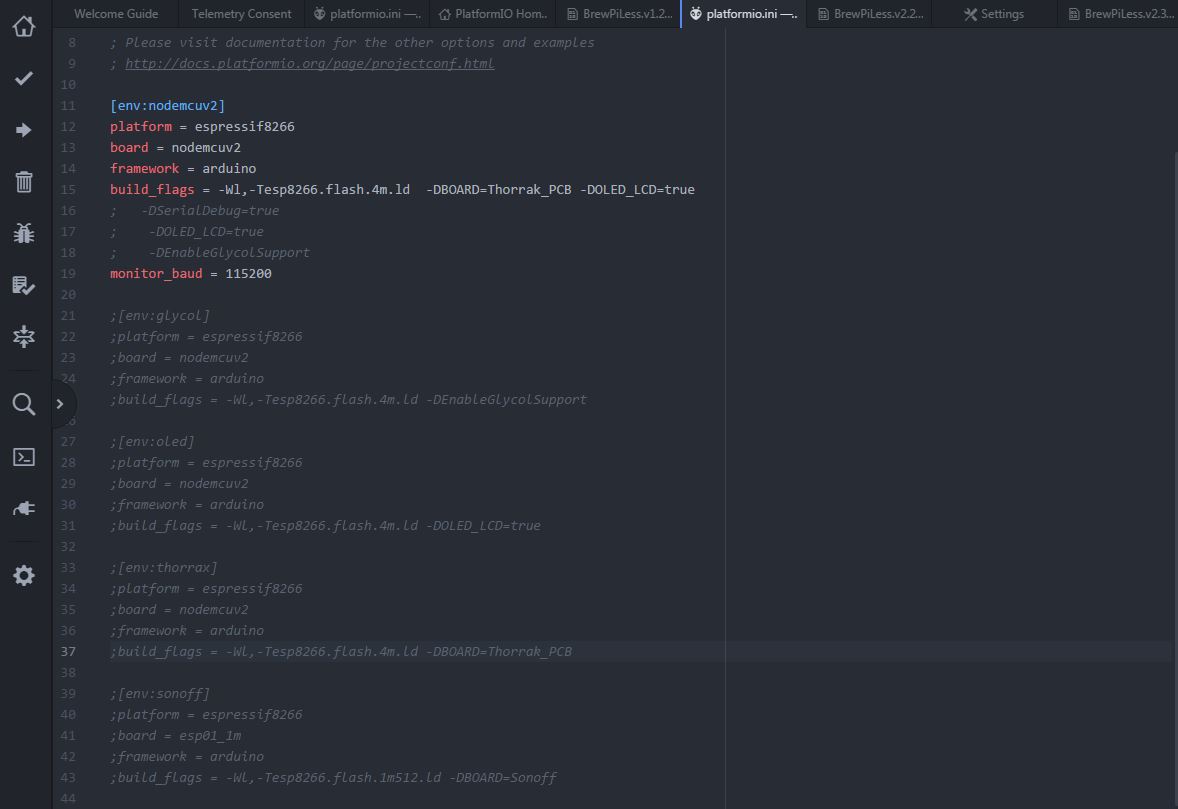
Updated Screenshot
Don't forget to save by pressing "CTRL + S"(or COMMAND + S on mac) before boiling and uploading.
Thanks for the help. I am able to pull up BPL web page but I can't make any changes because it asks for a password and the OLED is not working.
You can build any thing you want by modify the platform.ini file.
Add to build_flags to enable the options
-DEnableGlycolSupport
-DBOARD=Thorrak_PCB
And if you want OLED LCD,
-DOLED_LCD=true
There are too many combinations that I don't even know if anyone needs once certain combination.
Sweet! I managed to get it up and running with the Thorrak PCB and Glycol.
The only problem I'm having now is wifi. It works great when next to my router and getting 4 bars but is pretty spotty when down in my garage and only getting 2 bars. It's strange because I never had any issues with the Fermentrack firmware down in my garage.
First of all, the WiFi signal is the signal of you AP that ESP8266 receives. The signal strength should be similar for any firmware on the same hardware. I use the timer "similar" because the signal value changes every seconds, but it should be in a range. You won't be able to change that fact unless using a D1 pro with external antenna.
The traffic of Fermentrack is less than BrewPiLess. The webpages are stored in ESP8266 for BPL. The pages, in usual conditions, are stored in cache. Once you successfully load the pages, it should be available and rendered quickly. The "connection" between your browser and BPL is realized by ServerSideEvent. According to the specification, ServerSideEvent is controlled and reconnected by the browser. However, I found the browser doesn't establish the connection. The different behaviors of browsers is a pain of javascript developer. I've tried different ways to cover it but failed.
BTW, my BPL in my garage also reports TWO bars. It works fine.
2. Using iSpindel as Beer temperature sensor.
Although it might work, I haven't tested it in a real brew. Well, I am not sure if I will do it. Try at your own risk.
Out of curiosity, how frequently does the iSpindel report back with the temperature data?
It is configurable. To use it for temperature control, I bet something like 1 - 3 minutes is maximum.
BTW,
Sam, the creator of iSpindel, said he has tried his iSpindel to report at 15s interval, and it ran for 14 days.
Hi,
my friends from Polish forum found out that default PID settings are weird. Kd is a negative value which should not be?
Maybe there should be easy change of the PID values is the settings and not only through CMD?
In file included from src\BrewPiLess.cpp:57:0:
src\ExternalData.h:9:32: fatal error: TempSensorWireless.h: No such file or directory
#include "TempSensorWireless.h"
^
compilation terminated.
src\DeviceManager.cpp:45:32: fatal error: TempSensorWireless.h: No such file or directory
#include "TempSensorWireless.h"
^
compilation terminated.
*** [.pioenvs\nodemcuv2\src\BrewPiLess.o] Error 1
In file included from src\DataLogger.cpp:12:0:
src\ExternalData.h:9:32: fatal error: TempSensorWireless.h: No such file or directory
#include "TempSensorWireless.h"
^
compilation terminated.
*** [.pioenvs\nodemcuv2\src\DeviceManager.o] Error 1
*** [.pioenvs\nodemcuv2\src\DataLogger.o] Error 1
In file included from src\ESPUpdateServer.cpp:9:0:
src\ExternalData.h:9:32: fatal error: TempSensorWireless.h: No such file or directory
#include "TempSensorWireless.h"
^
compilation terminated.
*** [.pioenvs\nodemcuv2\src\ESPUpdateServer.o] Error 1
==================================================== [ERROR] Took 2.91 seconds ====================================================
============================================================ [SUMMARY] ============================================================
Environment nodemcuv2 [ERROR]
Environment glycol [SKIP]
Environment oled [SKIP]
Environment thorrax [SKIP]
Environment sonoff [SKIP]
Environment sonoffota [SKIP]
==================================================== [ERROR] Took 2.91 seconds ====================================================
The terminal process terminated with exit code: 1
I tried to build this version and get the error below. I didn't get this error when building the 2.3.3 version a few weeks ago.
Hi, regarding changing parameters via JSON commands, is there is a list of default values or can you tell me how to read what a value set to?
Thanks!
Thanks, that doesn't seem to show mincooltime, mincoolidletime etc?
Is there a way to see these?
Here is what I get:
16:24:31 ↓ C:{"tempFormat":"c","tempSetMin": 1.0,"tempSetMax": 30.0,"pidMax": 10.000,"Kp": 5.000,"Ki": 0.250,"Kd":-1.500,"iMaxErr": 0.500,"idleRangeH": 1.000,"idleRangeL":-1.000,"heatTargetH": 0.299,"heatTargetL":-0.199,"coolTargetH": 0.199,"coolTargetL":-0.299,"maxHeatTimeForEst":600,"maxCoolTimeForEst":1200,"fridgeFastFilt":1,"fridgeSlowFilt":4,"fridgeSlopeFilt":3,"beerFastFilt":3,"beerSlowFilt":4,"beerSlopeFilt":4,"lah":0,"hs":0}
Am I being stupid? I just don't see it!
Cheers!
I've looked and searched the internet and can't find an answer to my question. I'm trying to run brewpiless on a Wemos D1 pro mini 16MB and cant get it to work when compiling or uploading the bin. The bin works somewhat when uploading using 16MB as the advanced option, but gives errors on everything I save. Is there something simple that I'm overlooking?
I wish someone would post a screenshot of Atom and the modifications to platform.ini to get OLED and thorraks board to run.
I have a D1 pro. It seems to work fine.
What "advanced option" do you mean? What kind of error did you have?
I'm sure it's just something I'm overlooking, but to get the AP brewpiless to even come up I have to use the esp8266 flasher and change the flash size in the advanced settings to 16MB. If I leave it at the default I get an AP with esp at the beginning and some random numbers. Then after I connect to the AP brewpiless I can't get it to use the AP soft setting, I have to connect it to my home wifi. When I go to the main brewpiless page any get failed:500 as an error anytime I try to save a setting.
I checked and found that I am using the D1 pro as a 4Mbyte ESP8266.
It seems that 16Mbyte isn't official supported:
https://github.com/platformio/platform-espressif8266/issues/8
The discussion in that thread mention that the addresses of OTA and WiFi credentials might have conflict with SPIFFS with 16M. You might need to do the whole hack to support full access to 16M instead of just changing it at flasher.
So it should work when uploading the bin with the flasher setup as 4M? I can't seem to get it to work
[...]Is it possible I'm thinking 16MB when in reallity it's 16mb which is 2MB?
If you bought them through the linked site below, that's exactly what is going on.
https://www.amazon.com/dp/B071WJC6GZ/?tag=skimlinks_replacement-20
Cheers!
Enter your email address to join: