Hi guys!
I've been gearing up for an attempt to sell a few preflashed units here in sweden. While I won't be selling a finished product like Will, I will offer to include a programmer. So I thought I'd share my take on how to make a dedicated programmer for the stc-1000. Sorry, for the picture heavy post, and for the image quality.
This is the material used. An Arduino pro mini 5V 16Mhz (or rather a cheap chinese knockoff) + CP2102 (RS232 TTL to USB converter) combo, $5 on ebay. 20cm (about 8 inches) female-female 5 pin dupont cable (I buy these in ten packs, don't really know the cost, but they are cheap). I also use some 15mm diameter shrink tubing and some hot glue (not shown in picture) to make a nicer end product, so that is optional.
I start by straightening the pinheader on the CP2102. It is a 90 degree bend pinheader and I need it straight(ish).
The 3.3V pin needs to go. You could probably just cut it, but I heat up the solder with the soldering iron while at the same time puling it from the other end with some pliers.
The pin is out.
I just prop on the pro mini, the pins line up correctly and solder it in.
Cut off the excess pins length.
Then just cut off one end of the dupont cable. Strip just a little bit of insulation off the end of each cable and pre tin. Solder each cable in the correct position (9, 8, GND, VCC, 3). Best to feed it from below the board, as the reset button (which will still work) is on the other side.
I cut a few pieces of hot glue and put around and under the wires. Then feed it through and appropriately cut length shrink tubing (usb connector first). 15mm dia shrink tubing is a snug fit, it is absolutely the correct size. When heating the tubing, the glue will melt and make a cheapish stress relief.
This is the finished product. Just plug into the STC and USB port and flash away

Yes, the cable is kind of short and there are no connectors that can be mounted in the enclosure. I have decided to do it this way to keep it simple for me to build and cheap, but still fully working as is. If the user wants to, he/she can by themselves buy the connector of their choice and make adapters.
Hope this will be of interest for someone

Cheers!
Anyone know of a seller that has the programmable versions? I know there's a vendor here that has known good versions, but it's nearly 2x as much as Amazon and if I were just getting 1 this would be my best bet, but I'd like to bring them to my homebrew club for less.










































![Craft A Brew - Safale S-04 Dry Yeast - Fermentis - English Ale Dry Yeast - For English and American Ales and Hard Apple Ciders - Ingredients for Home Brewing - Beer Making Supplies - [1 Pack]](https://m.media-amazon.com/images/I/41fVGNh6JfL._SL500_.jpg)