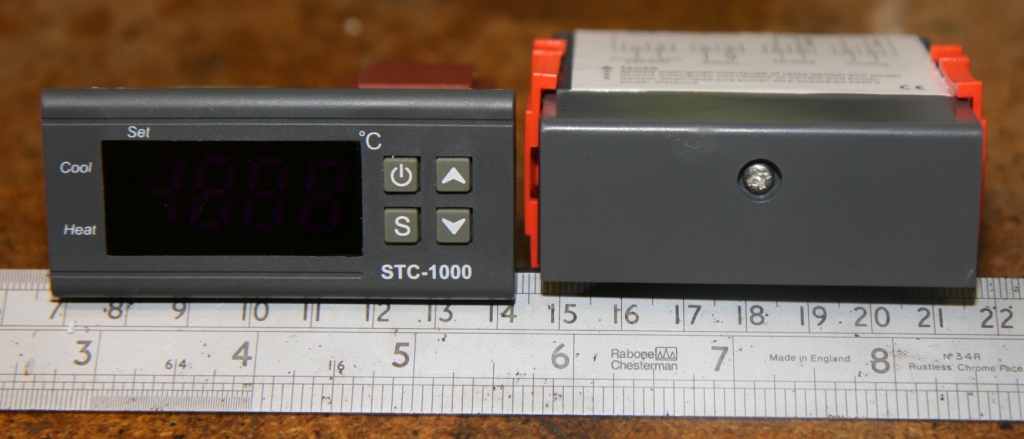Alpha, I just built one of your cheap programmers and the instructions were spot on. It worked great the first try.
Also, I just grabbed the latest work commit (12a0a2873de5f986adb87781fc02021d94abcf8e) and dropped it on an STC.
I haven't connected a second probe yet. I'm planning to do that soon, but I can't do any logging until my BrewPi is available (fermenting an Oktoberfest right now). I may just set up another BrewPi for logging using an old PC.
At any rate, once I can log I will test 1.06 out and run the second probe with a few different hysteresis settings to see what works best.
In the mean time, a few questions and suggestions:
1) Can you copy the second probe hardware install instructions into the docs?
2) Can the second probe be connected at the solder pad next to the existing temp probe connection and share a common leg?
3) Even though I don't have a second probe installed, I see a temperature on the display that is offset (lower) than the actual temperature and increases as the primary sensor measure increases. Is this expected?
4) I do not get an alarm with pb=1, again, with no secondary probe hardware installed.
5) I like the OFF functionality.
6) Can you go into more detail about how the unit behaves with the second probe installed? Maybe run through some scenarios?
Thanks! Can't believe how much more you've wrung out of this hardware.
Also, I just grabbed the latest work commit (12a0a2873de5f986adb87781fc02021d94abcf8e) and dropped it on an STC.
I haven't connected a second probe yet. I'm planning to do that soon, but I can't do any logging until my BrewPi is available (fermenting an Oktoberfest right now). I may just set up another BrewPi for logging using an old PC.
At any rate, once I can log I will test 1.06 out and run the second probe with a few different hysteresis settings to see what works best.
In the mean time, a few questions and suggestions:
1) Can you copy the second probe hardware install instructions into the docs?
2) Can the second probe be connected at the solder pad next to the existing temp probe connection and share a common leg?
3) Even though I don't have a second probe installed, I see a temperature on the display that is offset (lower) than the actual temperature and increases as the primary sensor measure increases. Is this expected?
4) I do not get an alarm with pb=1, again, with no secondary probe hardware installed.
5) I like the OFF functionality.
6) Can you go into more detail about how the unit behaves with the second probe installed? Maybe run through some scenarios?
Thanks! Can't believe how much more you've wrung out of this hardware.


















![Craft A Brew - Safale BE-256 Yeast - Fermentis - Belgian Ale Dry Yeast - For Belgian & Strong Ales - Ingredients for Home Brewing - Beer Making Supplies - [3 Pack]](https://m.media-amazon.com/images/I/51bcKEwQmWL._SL500_.jpg)