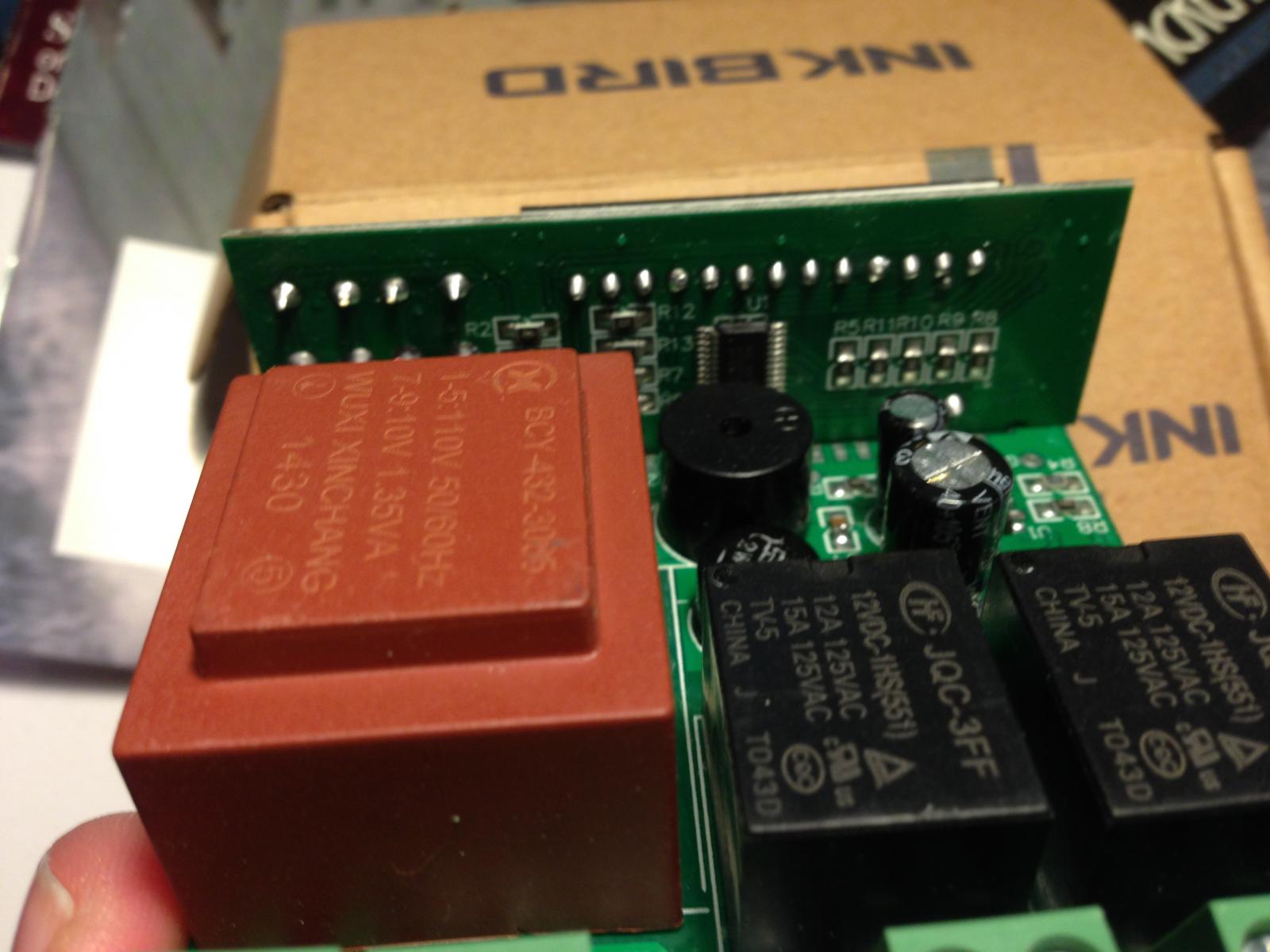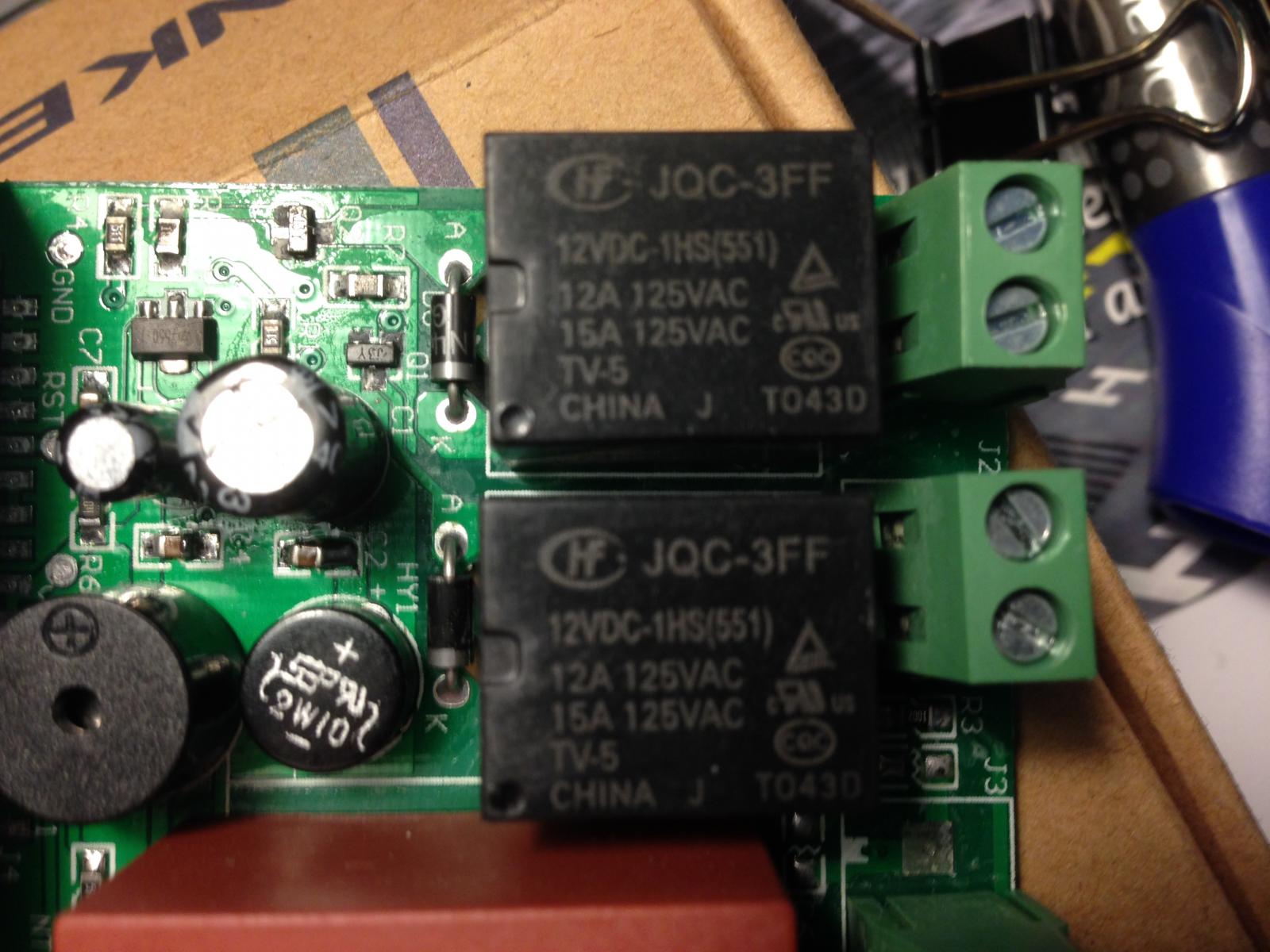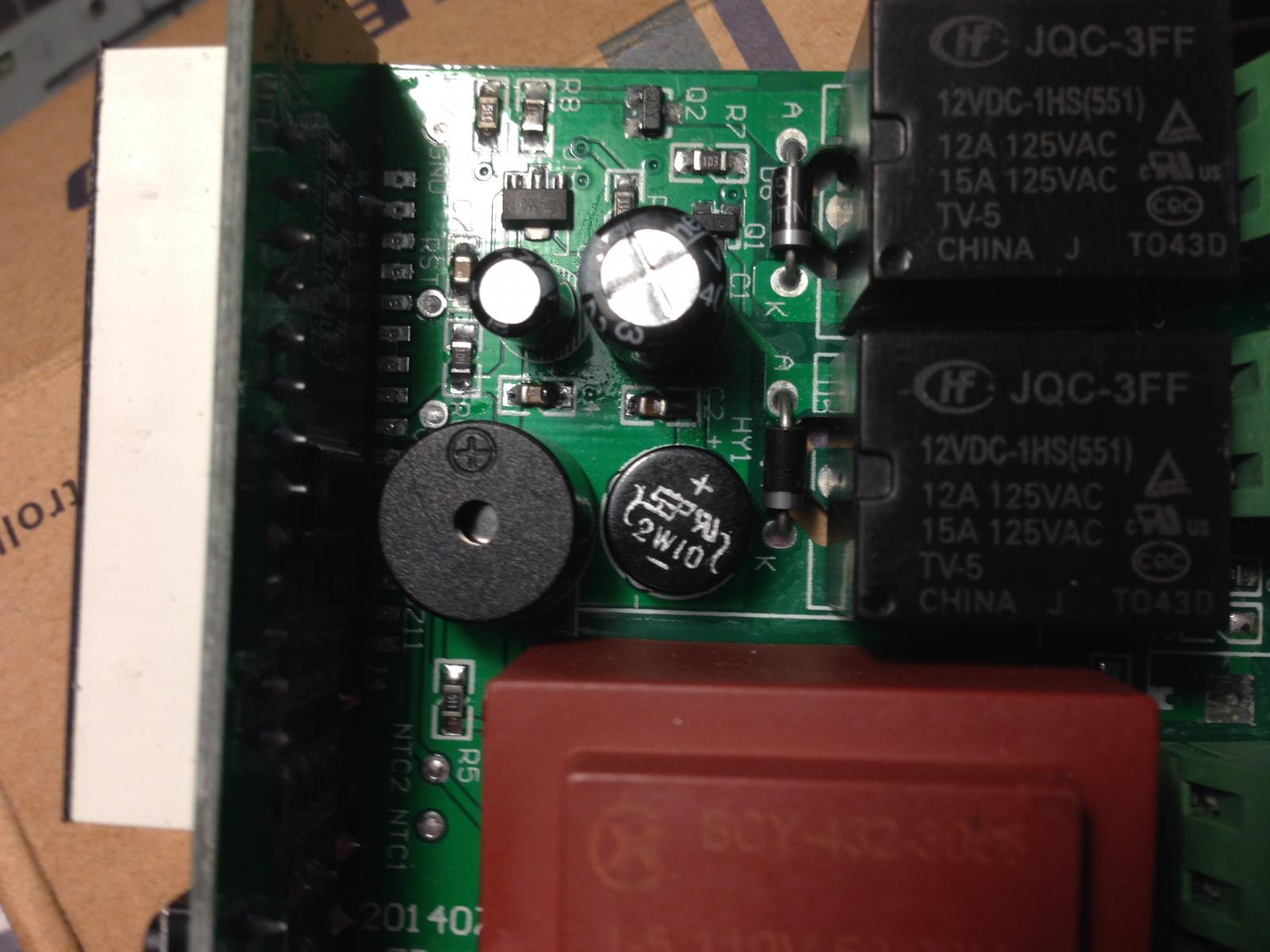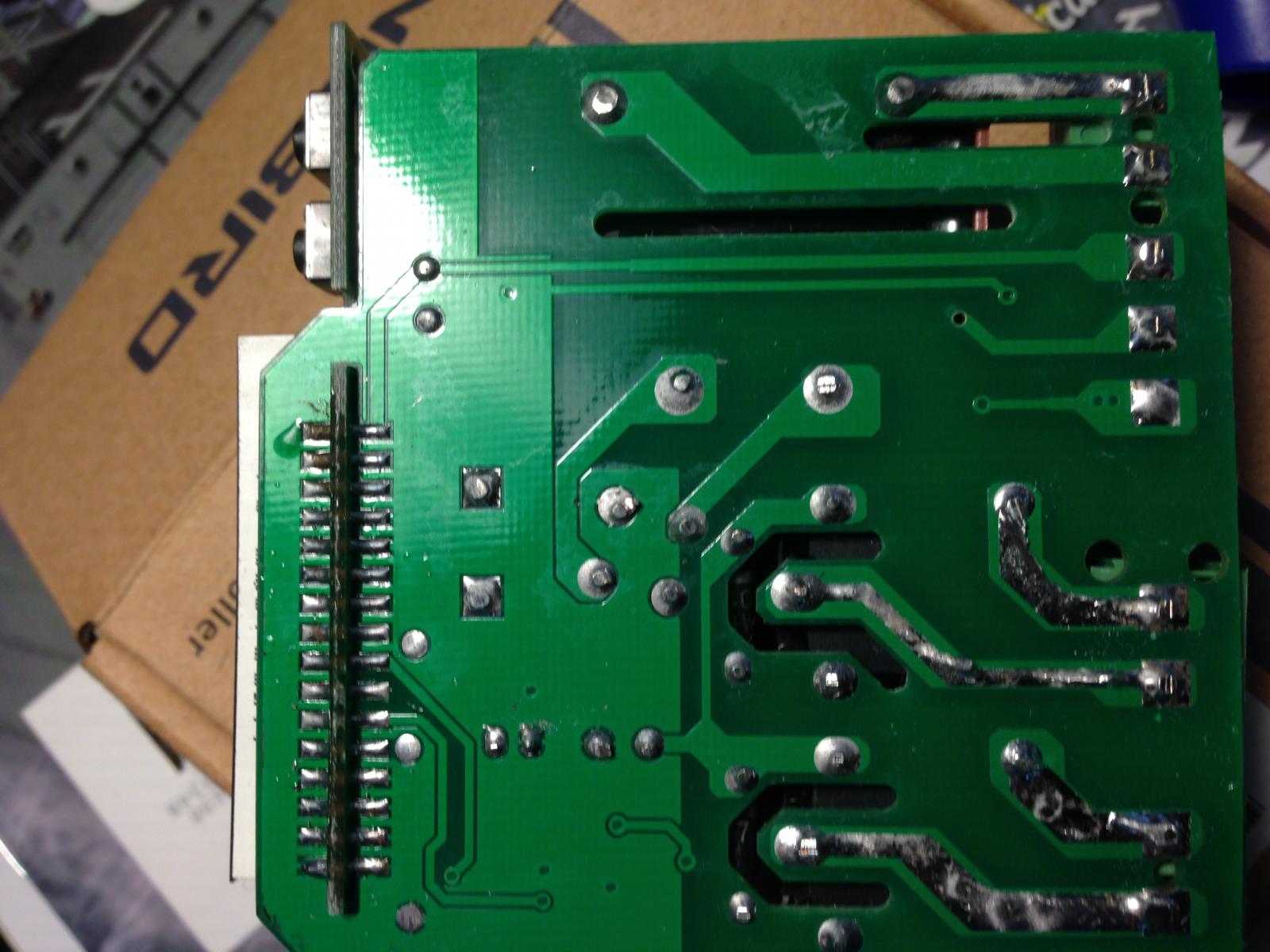I think you will need to remove the pin labeled 'cts', other than that, it looks like the pins you need line up fine (dtr-dtr, txd-rxd, rxd-txd, vcc-5v and gnd-gnd). But before you do anything permanent see if you can test if it will work. You can for example bend just the cts pin straight, plug in the usb and fire up arduino ide. Make sure you find the com port, if you do, you can try to upload a sketch by simply attaching the arduino to the pins and press slightly to make the connection. If you can upload like this, you are good to go. Remove the pin and solder it up.
Edit: By press slightly, I mean that your arduino will be pointing up (vertically), put some pressure on the top of it (horisontally) so that it wants to bend against the pins. This way you will have a good connection (I've done this myself a couple of times to upload a sketch without having to solder in the connector on the arduino).
That's right, tx and rx and reversed
Thanks guys. I bent the CTS out of the way. I've tried it now the exact alignment Pro-Mini -> USB; DTR->DTR, TXD->RXD; RXI->TXD; VCC->5v; Open->Open; GND->GND. I also tried with DTR->TXD and TXD->TXD.
Each time I get the error message:
Done Uploading
Binary sketch size: 29,986 bytes (of a 30,720 byte maximum)
avrdude: stk500_getsync(): not in sync: resp=0x00
Google informs me this is an indication that my PC is not communicating with my arduino.
USB has a red light when I plug into pc and when I hook pro mini to USB I get a red light as well a blinking red light near the reset button.
When plugged up to the the USB and put on a multimeter with VCC and GND I am reading 5V and appear to have good continuity between USB and Pro Mini for all connections.
I tried selecting a few different ATmega328 boards from Arduino IDE. Same results other than it informed me I didn't have enough space for the sketch on a few of them.
Any other ideas?
Edit - The IDE is only showing COM3. I can see my pc is recognizing the USB port when I plug it in, does not specify a COM# nor does it recognize the arduino when connected to the USB.




















































![Craft A Brew - Safale S-04 Dry Yeast - Fermentis - English Ale Dry Yeast - For English and American Ales and Hard Apple Ciders - Ingredients for Home Brewing - Beer Making Supplies - [1 Pack]](https://m.media-amazon.com/images/I/41fVGNh6JfL._SL500_.jpg)