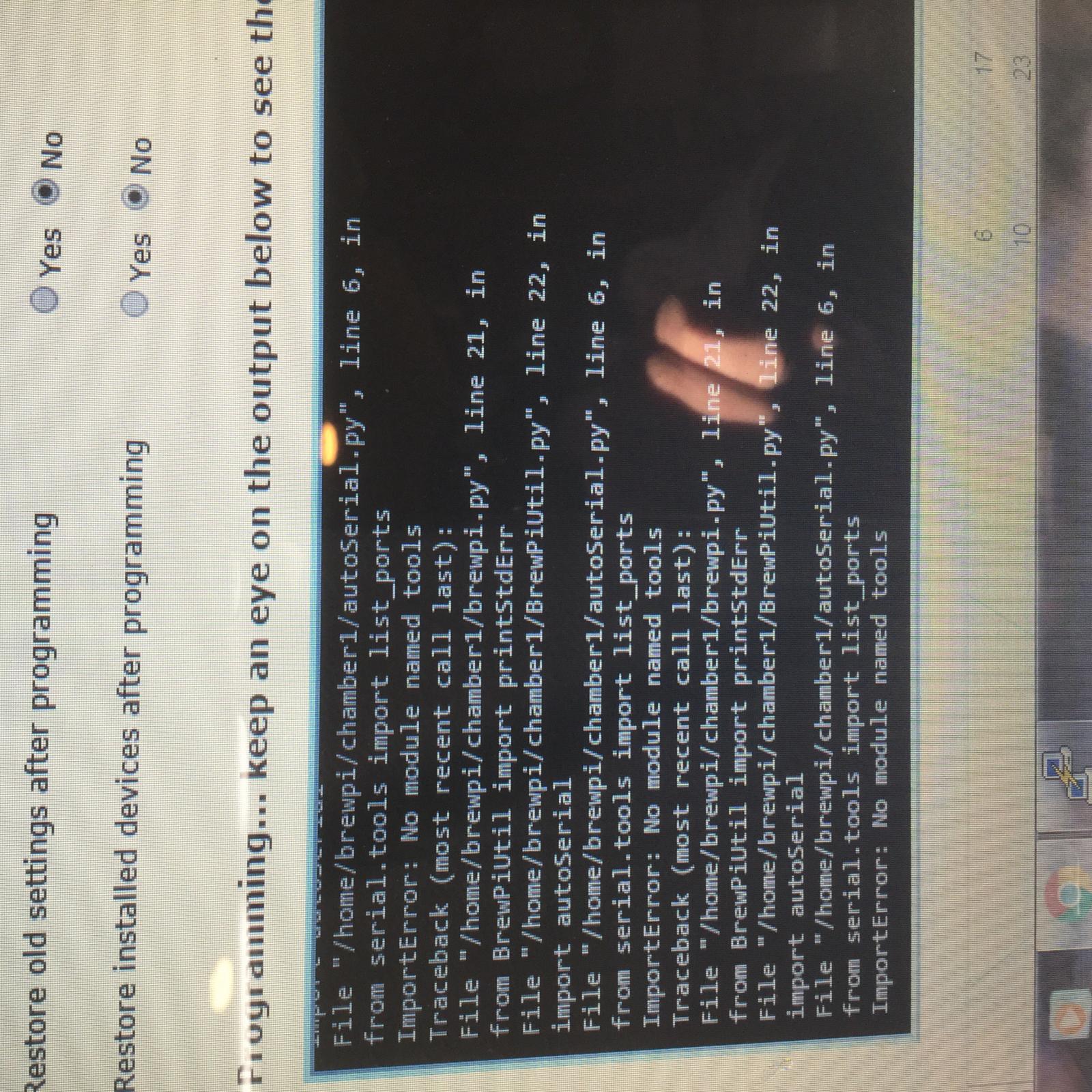Okay, instead of starting all over (still might), I ran this command;
sudo echo 'E\n' > /dev/ttyACM0
followed by;
sudo ~/brewpi-tools/updater.py --ask
....gave me this;
Checking whether the update script is up to date
remote: Counting objects: 20, done.
remote: Compressing objects: 100% (20/20), done.
remote: Total 20 (delta 10), reused 0 (delta 0), pack-reused 0
Unpacking objects: 100% (20/20), done.
From
https://github.com/BrewPi/brewpi-tools
2093a96..74429d0 master -> origin/master
2093a96..74429d0 develop -> origin/develop
/home/pi/brewpi-tools is not up-to-date, updating...
Updating 2093a96..74429d0
Fast-forward
install.sh | 93 +++++++++++++++++++++++++++++---------------------------------
1 file changed, 43 insertions(+), 50 deletions(-)
This script was not up-to-date and has been automatically updated. Please re-run updater.py.
pi@raspberrypi:~ $ sudo ~/brewpi-tools/updater.py --ask
Ran the legacy install again, came back saying everything is up to date. What was odd, this wiped out my device configuration, so reloaded and going to monitor to see if it gets back to normal operation.
The FermWrap may actually became defective... shouldn't the damn thing be semi warm after 25 minutes? May have to switch to a different heat source.















































![Craft A Brew - Safale S-04 Dry Yeast - Fermentis - English Ale Dry Yeast - For English and American Ales and Hard Apple Ciders - Ingredients for Home Brewing - Beer Making Supplies - [1 Pack]](https://m.media-amazon.com/images/I/41fVGNh6JfL._SL500_.jpg)