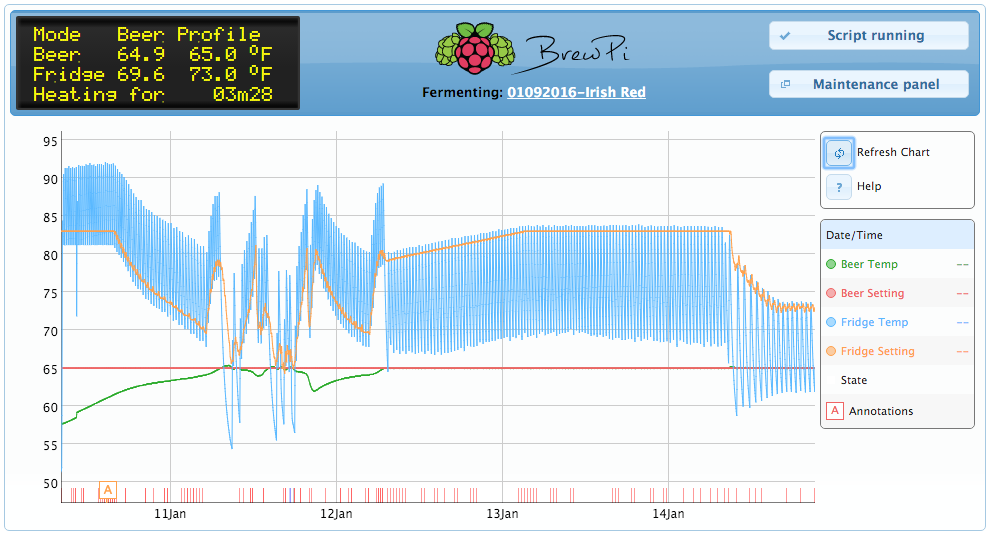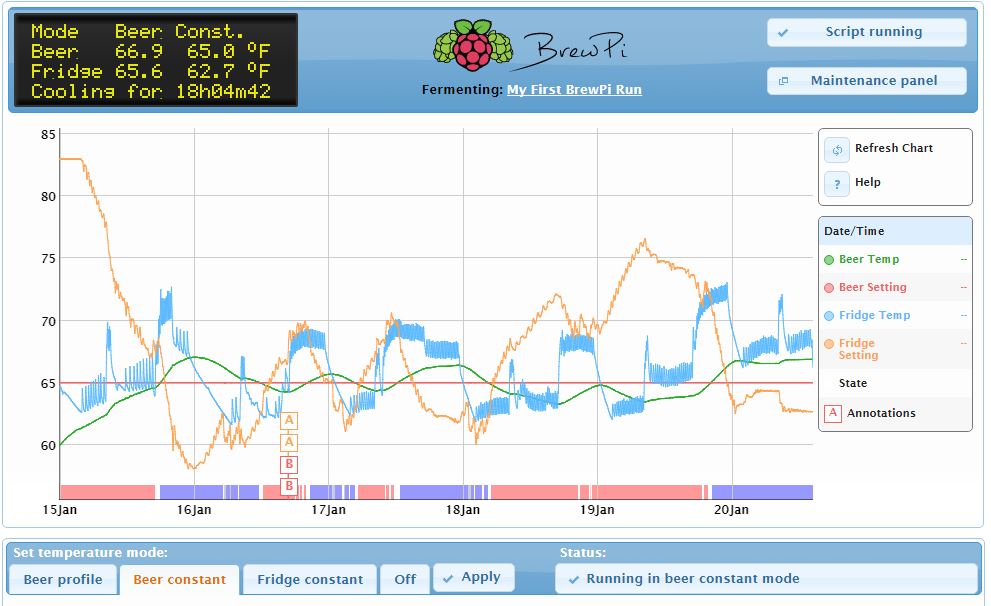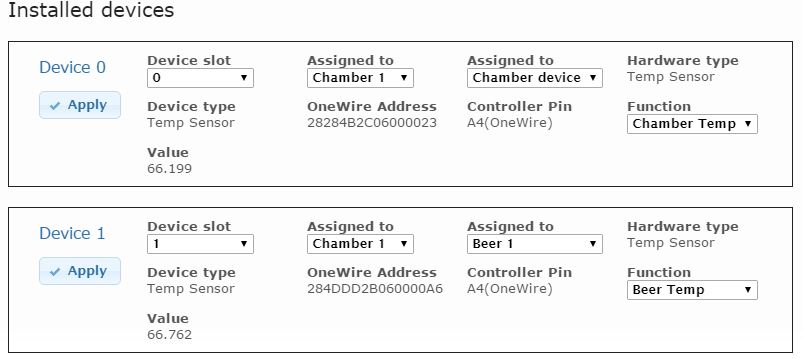Has anyone pulled the old UNO arduino out and put a photon in it's place? I have no interest in an lcd screen or anything like that so I'd like to just pull the uno and maybe replace it with a photon to keep out of the legacy repository. The main thing that pops up when I look at the difference between the uno and the photon is the 3.3v vs 5v and I'm assuming that might screw with the onewire temp sensors and then I read about pull-up resistors and then it gets a bit over my head. Maybe the relay board needs more than 3.3v as well?
There's not a separate thread for this is there?
edit:
I found this in the reviews on the amazon page for the relays. No idea if it actually works yet.
"This compact relay board is easy to interface to 3.3v microcontrollers, like those on wireless routers and Netduinos, with a little setup.
The relay coils require 5v to switch, in my testing 3.3v on relay coils was not enough to switch the relay (but did activate the indicator LED.)
If your project uses a 3.3v microcontroller, you can still get great results from this relay. The left set of 3 pins come with a jumper across JD-VCC and VCC, causing the relay coils to operate from the VCC supplied on the switching side pin header.
To use the relay board with a 3.3v micro, remove this jumper and save/discard it, connect GND to common power supply negative, supply 5v for relay coils on the pin labeled JD-VCC, and supply 3.3v on either pin labeled VCC. Your 3.3v micro connects to IN1 and IN2, and because of the transistors on the relay board will only switch 3.3v at a low current (about 20 mA.)
As other reviewers have noted, IN1 and IN2 must be pulled LOW to switch the relays. This works out well; micros can generally sink more current than they can source. I was able to control this relay board with the GPIO pins on a TP-LINK MR3020 router without burning out the SoC, supplying the 5v coil power from the USB input. Overall, this relay board is a great low-cost solution for enabling Internet control of just about anything."
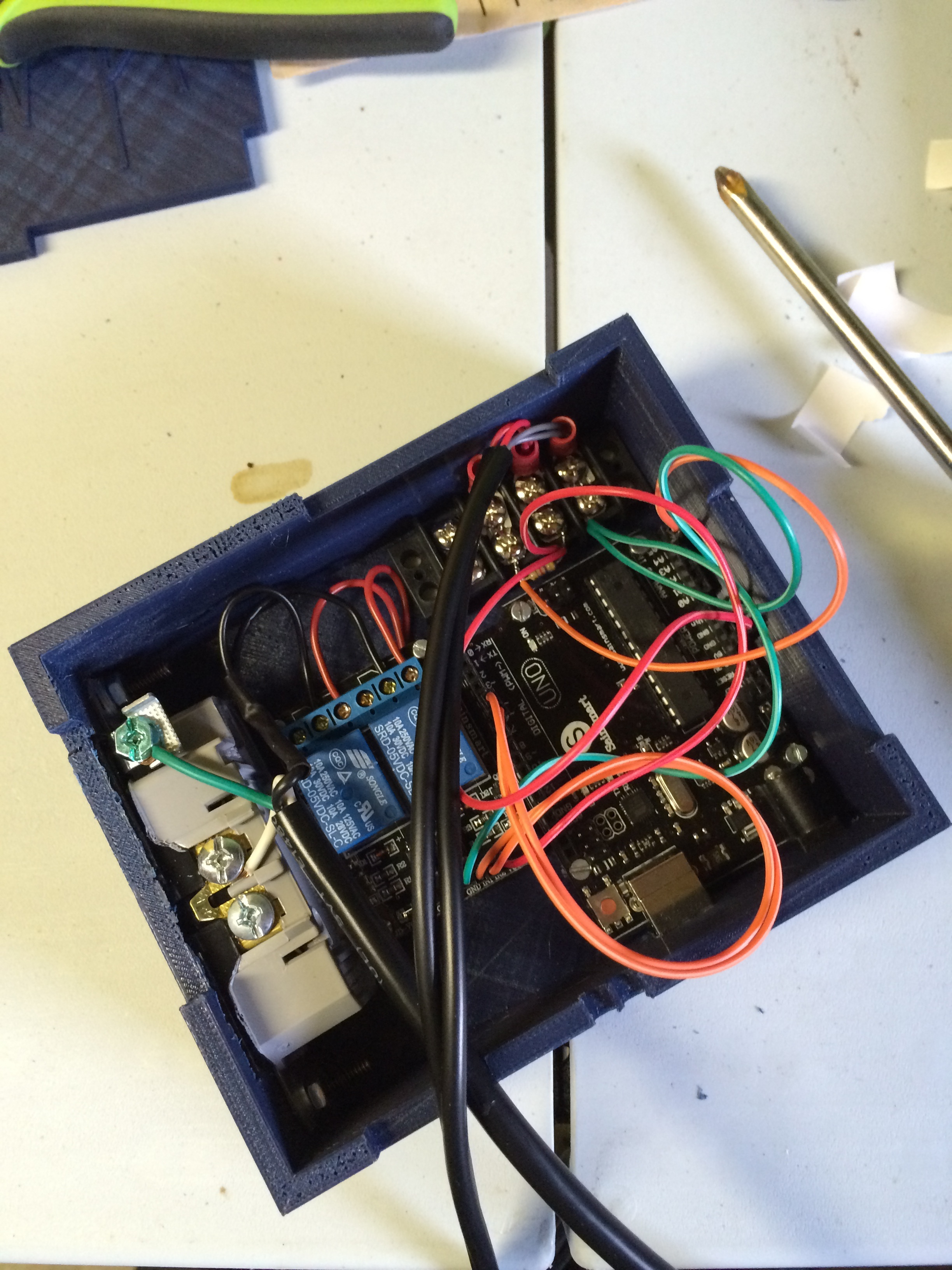
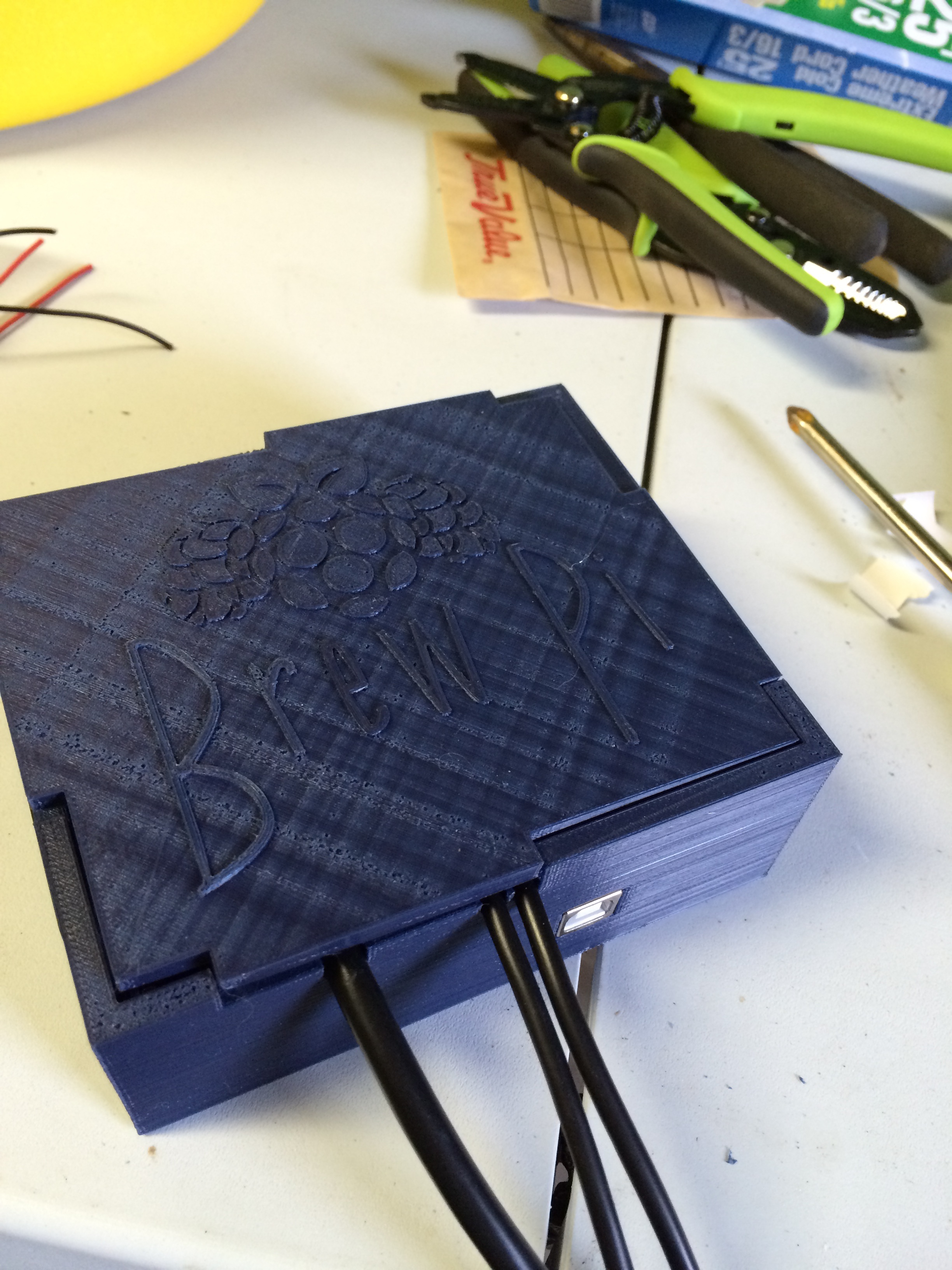






















































![Craft A Brew - Safale S-04 Dry Yeast - Fermentis - English Ale Dry Yeast - For English and American Ales and Hard Apple Ciders - Ingredients for Home Brewing - Beer Making Supplies - [1 Pack]](https://m.media-amazon.com/images/I/41fVGNh6JfL._SL500_.jpg)