/etc/udev/rules.d/99-arduino.rules is not used by rfcomm devices.
Cheers!
Cheers!



![Craft A Brew - Safale S-04 Dry Yeast - Fermentis - English Ale Dry Yeast - For English and American Ales and Hard Apple Ciders - Ingredients for Home Brewing - Beer Making Supplies - [1 Pack]](https://m.media-amazon.com/images/I/41fVGNh6JfL._SL500_.jpg)













Totally worked... 4 instances running happily on BT, and 5th hardwired to the Pi. Now onto the LCDs and stuffing it all in project boxes.




Do you have to flip the RX and TX from the HC05 to the pins on the UNO R3?Well, pisser.
Can't seem to get this thing to do it's duty. Ordered a couple of these: https://www.amazon.com/gp/product/B013STJSES/?tag=skimlinks_replacement-20
And have assembled the programming setup on a breadboard:
But getting nada from the serial monitor after uploading the programming sketch. Anyone see a glaring error on the breadboard, or is this flavour of HC-05 no bueno?
$ hcitool scan
Scanning ...
00:02:72:32:D8:2C OBELISK
98:D3:31:80:25:64 BPSAT_3#
# RFCOMM configuration file.
#
rfcomm0 {
# Automatically bind the device at startup
bind yes;
#
# Bluetooth address of the device
device 98:d3:31:80:25:64;
#
# RFCOMM channel for the connection
channel 1;
#
# Description of the connection
comment "BPSAT_3";
}scriptPath = /home/brewpi
wwwPath = /var/www [Note: or /var/www/html)
port = /dev/rfcomm0
altport = /dev/brewpi1 (<= this is the wired USB connection as an alternate port)
boardType = unoport = /dev/rfcomm0port = /dev/rfcomm1Scanning ...
98:D3:34:90:D5:73 HC-05
98:D3:33:80:E0:6A HC-05#
# RFCOMM configuration file.
#
rfcomm0 {
# Automatically bind the device at startup
bind yes;
#
# Bluetooth address of the device
device 98:D3:34:90:D5:73;
#
# RFCOMM channel for the connection
channel 1;
#
# Description of the connection
comment "chamber1";
}
rfcomm1 {
# Automatically bind the device at startup
bind yes;
#
# Bluetooth address of the device
device 98:D3:33:80:E0:6A;
#
# RFCOMM channel for the connection
channel 1;
#
# Description of the connection
comment "chamber2";
}scriptPath = /home/brewpi/chamber1/
wwwPath = /var/www/html/chamber1/
port = /dev/rfcomm0
altport = /dev/brewpi1
boardType = unoscriptPath = /home/brewpi/chamber2/
wwwPath = /var/www/html/chamber2/
port = /dev/rfcomm1
altport = /dev/brewpi2
boardType = unoJan 22 2017 17:18:02 Opening serial port
Jan 22 2017 17:18:12 Errors while opening serial port:
[Errno 2] could not open port /dev/chamber1: [Errno 2] No such file or directory: '/dev/chamber1'
Could not configure port: (25, 'Inappropriate ioctl for device')
Jan 22 2017 17:19:03 Opening serial port
Jan 22 2017 17:19:13 Errors while opening serial port:
[Errno 2] could not open port /dev/chamber1: [Errno 2] No such file or directory: '/dev/chamber1'
Could not configure port: (25, 'Inappropriate ioctl for device')
Jan 22 2017 17:20:02 Opening serial port
Jan 22 2017 17:20:12 Errors while opening serial port:
[Errno 2] could not open port /dev/chamber1: [Errno 2] No such file or directory: '/dev/chamber1'
Could not configure port: (25, 'Inappropriate ioctl for device')
Jan 22 2017 17:21:03 Opening serial port
Jan 22 2017 17:21:03 Notification: Script started for beer 'My First BrewPi Run'
Jan 22 2017 17:21:13 Checking software version on controller...
Jan 22 2017 17:21:13 Found BrewPi v0.2.10 build unknown, running on an Arduino Uno with a revC shield on port /dev/chamber1
Jan 22 2017 17:23:50 Opening serial port
Jan 22 2017 17:23:50 Notification: Script started for beer 'My First BrewPi Run'
Jan 22 2017 17:24:00 Checking software version on controller...
Jan 22 2017 17:24:00 Found BrewPi v0.2.10 build unknown, running on an Arduino Uno with a revC shield on port /dev/chamber1
Jan 22 2017 17:35:03 Opening serial port
Jan 22 2017 17:35:03 Notification: Script started for beer 'My First BrewPi Run'
Jan 22 2017 17:35:13 Checking software version on controller...
Jan 22 2017 17:35:13 Found BrewPi v0.2.10 build unknown, running on an Arduino Uno with a revC shield on port /dev/chamber1
Jan 22 2017 17:39:03 Another instance of BrewPi is already running, which will conflict with this instance. This instance will exit
Jan 22 2017 19:59:05 Opening serial port
Jan 22 2017 19:59:05 Notification: Script started for beer 'My First BrewPi Run'
Jan 22 2017 19:59:43 Checking software version on controller...
Jan 22 2017 19:59:43 Found BrewPi v0.2.10 build unknown, running on an Arduino Uno with a revC shield on port /dev/chamber1
Jan 22 2017 20:38:05 Serial Error: [Errno 5] Input/output error)
Jan 22 2017 20:38:06 Lost serial connection. Error: [Errno 2] could not open port /dev/chamber1: [Errno 2] No such file or directory: '/dev/chamber1')
Terminating due to fatal serial error
Jan 22 2017 20:39:02 Opening serial port
Jan 22 2017 20:39:12 Errors while opening serial port:
[Errno 2] could not open port /dev/chamber1: [Errno 2] No such file or directory: '/dev/chamber1'
Could not configure port: (25, 'Inappropriate ioctl for device')
Jan 22 2017 20:40:02 Opening serial port
Jan 22 2017 20:40:12 Errors while opening serial port:
[Errno 2] could not open port /dev/chamber1: [Errno 2] No such file or directory: '/dev/chamber1'
Could not configure port: (25, 'Inappropriate ioctl for device')
Jan 22 2017 20:41:02 Opening serial port
Jan 22 2017 20:41:12 Errors while opening serial port:
[Errno 2] could not open port /dev/chamber1: [Errno 2] No such file or directory: '/dev/chamber1'
Could not configure port: (25, 'Inappropriate ioctl for device')
Jan 22 2017 20:42:02 Opening serial port
Jan 22 2017 20:42:12 Errors while opening serial port:
[Errno 2] could not open port /dev/chamber1: [Errno 2] No such file or directory: '/dev/chamber1'
Could not configure port: (25, 'Inappropriate ioctl for device')
Jan 22 2017 20:43:03 Opening serial port
Jan 22 2017 20:43:13 Errors while opening serial port:
[Errno 2] could not open port /dev/chamber1: [Errno 2] No such file or directory: '/dev/chamber1'
Could not configure port: (25, 'Inappropriate ioctl for device')
Jan 22 2017 20:44:02 Opening serial port
Jan 22 2017 20:44:12 Errors while opening serial port:
[Errno 2] could not open port /dev/chamber1: [Errno 2] No such file or directory: '/dev/chamber1'
Could not configure port: (25, 'Inappropriate ioctl for device')
Jan 22 2017 20:45:02 Opening serial port
Jan 22 2017 20:45:12 Errors while opening serial port:
[Errno 2] could not open port /dev/chamber1: [Errno 2] No such file or directory: '/dev/chamber1'
Could not configure port: (25, 'Inappropriate ioctl for device')
Jan 22 2017 20:46:03 Opening serial port
Jan 22 2017 20:46:13 Errors while opening serial port:
[Errno 2] could not open port /rfcomm0/chamber1: [Errno 2] No such file or directory: '/rfcomm0/chamber1'
Could not configure port: (25, 'Inappropriate ioctl for device')
Jan 22 2017 20:47:02 Opening serial port
Jan 22 2017 20:47:12 Errors while opening serial port:
[Errno 2] could not open port /dev/rfcomm0: [Errno 2] No such file or directory: '/dev/rfcomm0'
Could not configure port: (25, 'Inappropriate ioctl for device')
Jan 22 2017 20:48:02 Opening serial port
Jan 22 2017 20:48:12 Errors while opening serial port:
[Errno 2] could not open port /dev/rfcomm0: [Errno 2] No such file or directory: '/dev/rfcomm0'
Could not configure port: (25, 'Inappropriate ioctl for device')
Jan 22 2017 20:49:03 Opening serial port
Jan 22 2017 20:49:13 Errors while opening serial port:
[Errno 2] could not open port /dev/rfcomm0: [Errno 2] No such file or directory: '/dev/rfcomm0'
Could not configure port: (25, 'Inappropriate ioctl for device')
Jan 22 2017 20:50:02 Opening serial port
Jan 22 2017 20:50:12 Errors while opening serial port:
[Errno 2] could not open port /dev/rfcomm0: [Errno 2] No such file or directory: '/dev/rfcomm0'
Could not configure port: (25, 'Inappropriate ioctl for device')
Jan 22 2017 20:51:03 Opening serial port
Jan 22 2017 20:51:13 Errors while opening serial port:
[Errno 2] could not open port /dev/rfcomm0: [Errno 2] No such file or directory: '/dev/rfcomm0'
Could not configure port: (25, 'Inappropriate ioctl for device')
Jan 22 2017 20:52:02 Opening serial port
Jan 22 2017 20:52:12 Errors while opening serial port:
[Errno 2] could not open port /dev/rfcomm0: [Errno 2] No such file or directory: '/dev/rfcomm0'
Could not configure port: (25, 'Inappropriate ioctl for device')
Jan 22 2017 20:53:02 Opening serial port
Jan 22 2017 20:53:12 Errors while opening serial port:
[Errno 2] could not open port /dev/rfcomm0: [Errno 2] No such file or directory: '/dev/rfcomm0'
Could not configure port: (25, 'Inappropriate ioctl for device')
Jan 22 2017 20:55:59 Opening serial port
Jan 22 2017 20:56:09 Errors while opening serial port:
[Errno 2] could not open port /dev/rfcomm0: [Errno 2] No such file or directory: '/dev/rfcomm0'
Could not configure port: (25, 'Inappropriate ioctl for device')
Jan 22 2017 20:57:02 Opening serial port
Jan 22 2017 20:57:12 Errors while opening serial port:
[Errno 2] could not open port /dev/rfcomm0: [Errno 2] No such file or directory: '/dev/rfcomm0'
Could not configure port: (25, 'Inappropriate ioctl for device')
Jan 22 2017 20:58:02 Opening serial port
Jan 22 2017 20:58:12 Errors while opening serial port:
[Errno 2] could not open port /dev/rfcomm0: [Errno 2] No such file or directory: '/dev/rfcomm0'
Could not configure port: (25, 'Inappropriate ioctl for device')
Jan 22 2017 20:59:02 Opening serial port
Jan 22 2017 20:59:12 Errors while opening serial port:
[Errno 2] could not open port /dev/rfcomm0: [Errno 2] No such file or directory: '/dev/rfcomm0'
Could not configure port: (25, 'Inappropriate ioctl for device')
Jan 22 2017 21:00:02 Opening serial port
Jan 22 2017 21:00:12 Errors while opening serial port:
[Errno 2] could not open port /dev/rfcomm0: [Errno 2] No such file or directory: '/dev/rfcomm0'
Could not configure port: (25, 'Inappropriate ioctl for device')
Jan 22 2017 21:01:02 Opening serial port
Jan 22 2017 21:01:12 Errors while opening serial port:
[Errno 2] could not open port /dev/rfcomm0: [Errno 2] No such file or directory: '/dev/rfcomm0'
Could not configure port: (25, 'Inappropriate ioctl for device')
Jan 22 2017 21:02:02 Opening serial port
Jan 22 2017 21:02:12 Errors while opening serial port:
[Errno 2] could not open port /dev/rfcomm0: [Errno 2] No such file or directory: '/dev/rfcomm0'
Could not configure port: (25, 'Inappropriate ioctl for device')
Jan 22 2017 21:03:02 Opening serial port
Jan 22 2017 21:03:12 Errors while opening serial port:
[Errno 2] could not open port /dev/rfcomm0: [Errno 2] No such file or directory: '/dev/rfcomm0'
Could not configure port: (25, 'Inappropriate ioctl for device')
Jan 22 2017 21:04:02 Opening serial port
Jan 22 2017 21:04:12 Errors while opening serial port:
[Errno 2] could not open port /dev/rfcomm0: [Errno 2] No such file or directory: '/dev/rfcomm0'
[Errno 2] could not open port /dev/brewpi1: [Errno 2] No such file or directory: '/dev/brewpi1'
Jan 22 2017 21:05:02 Opening serial port
Jan 22 2017 21:05:12 Errors while opening serial port:
[Errno 2] could not open port /dev/rfcomm0: [Errno 2] No such file or directory: '/dev/rfcomm0'
[Errno 2] could not open port /dev/brewpi1: [Errno 2] No such file or directory: '/dev/brewpi1'
Jan 22 2017 21:06:02 Opening serial port
Jan 22 2017 21:06:12 Errors while opening serial port:
[Errno 2] could not open port /dev/rfcomm0: [Errno 2] No such file or directory: '/dev/rfcomm0'
[Errno 2] could not open port /dev/brewpi1: [Errno 2] No such file or directory: '/dev/brewpi1'
Jan 22 2017 21:07:02 Opening serial port
Jan 22 2017 21:07:12 Errors while opening serial port:
[Errno 2] could not open port /dev/rfcomm0: [Errno 2] No such file or directory: '/dev/rfcomm0'
[Errno 2] could not open port /dev/brewpi1: [Errno 2] No such file or directory: '/dev/brewpi1'
Jan 22 2017 21:08:02 Opening serial port
Jan 22 2017 21:08:12 Errors while opening serial port:
[Errno 2] could not open port /dev/rfcomm0: [Errno 2] No such file or directory: '/dev/rfcomm0'
[Errno 2] could not open port /dev/brewpi1: [Errno 2] No such file or directory: '/dev/brewpi1'
Jan 22 2017 21:09:02 Opening serial port
Jan 22 2017 21:09:12 Errors while opening serial port:
[Errno 2] could not open port /dev/rfcomm0: [Errno 2] No such file or directory: '/dev/rfcomm0'
[Errno 2] could not open port /dev/brewpi1: [Errno 2] No such file or directory: '/dev/brewpi1'
Jan 22 2017 21:10:02 Opening serial port
Jan 22 2017 21:10:12 Errors while opening serial port:
[Errno 2] could not open port /dev/rfcomm0: [Errno 2] No such file or directory: '/dev/rfcomm0'
[Errno 2] could not open port /dev/brewpi1: [Errno 2] No such file or directory: '/dev/brewpi1'
Jan 22 2017 21:11:02 Opening serial port
Jan 22 2017 21:11:12 Errors while opening serial port:
[Errno 2] could not open port /dev/rfcomm0: [Errno 2] No such file or directory: '/dev/rfcomm0'
[Errno 2] could not open port /dev/brewpi1: [Errno 2] No such file or directory: '/dev/brewpi1'
Jan 22 2017 21:12:02 Opening serial port
Jan 22 2017 21:12:12 Errors while opening serial port:
[Errno 2] could not open port /dev/rfcomm0: [Errno 2] No such file or directory: '/dev/rfcomm0'
[Errno 2] could not open port /dev/brewpi1: [Errno 2] No such file or directory: '/dev/brewpi1'
Jan 22 2017 21:13:02 Opening serial port
Jan 22 2017 21:13:12 Errors while opening serial port:
[Errno 2] could not open port /dev/rfcomm0: [Errno 2] No such file or directory: '/dev/rfcomm0'
[Errno 2] could not open port /dev/brewpi1: [Errno 2] No such file or directory: '/dev/brewpi1'
Jan 22 2017 21:14:02 Opening serial port
Jan 22 2017 21:14:12 Errors while opening serial port:
[Errno 2] could not open port /dev/rfcomm0: [Errno 2] No such file or directory: '/dev/rfcomm0'
[Errno 2] could not open port /dev/brewpi1: [Errno 2] No such file or directory: '/dev/brewpi1'
Jan 22 2017 21:15:02 Opening serial port
Jan 22 2017 21:15:12 Errors while opening serial port:
[Errno 2] could not open port /dev/rfcomm0: [Errno 2] No such file or directory: '/dev/rfcomm0'
[Errno 2] could not open port /dev/brewpi1: [Errno 2] No such file or directory: '/dev/brewpi1'
Jan 22 2017 21:16:02 Opening serial port
Jan 22 2017 21:16:12 Errors while opening serial port:
[Errno 2] could not open port /dev/rfcomm0: [Errno 2] No such file or directory: '/dev/rfcomm0'
[Errno 2] could not open port /dev/brewpi1: [Errno 2] No such file or directory: '/dev/brewpi1'
Jan 22 2017 21:17:02 Opening serial port
Jan 22 2017 21:17:12 Errors while opening serial port:
[Errno 2] could not open port /dev/rfcomm0: [Errno 2] No such file or directory: '/dev/rfcomm0'
[Errno 2] could not open port /dev/brewpi1: [Errno 2] No such file or directory: '/dev/brewpi1'
Jan 22 2017 21:18:02 Opening serial port
Jan 22 2017 21:18:12 Errors while opening serial port:
[Errno 2] could not open port /dev/rfcomm0: [Errno 2] No such file or directory: '/dev/rfcomm0'
[Errno 2] could not open port /dev/brewpi1: [Errno 2] No such file or directory: '/dev/brewpi1'
Jan 22 2017 21:19:02 Opening serial port
Jan 22 2017 21:19:12 Errors while opening serial port:
[Errno 2] could not open port /dev/rfcomm0: [Errno 2] No such file or directory: '/dev/rfcomm0'
[Errno 2] could not open port /dev/brewpi1: [Errno 2] No such file or directory: '/dev/brewpi1'
Jan 22 2017 21:20:02 Opening serial port
Jan 22 2017 21:20:12 Errors while opening serial port:
[Errno 2] could not open port /dev/rfcomm0: [Errno 2] No such file or directory: '/dev/rfcomm0'
[Errno 2] could not open port /dev/brewpi1: [Errno 2] No such file or directory: '/dev/brewpi1'
Jan 22 2017 21:21:02 Opening serial port
Jan 22 2017 21:21:12 Errors while opening serial port:
[Errno 2] could not open port /dev/rfcomm0: [Errno 2] No such file or directory: '/dev/rfcomm0'
[Errno 2] could not open port /dev/brewpi1: [Errno 2] No such file or directory: '/dev/brewpi1'
Jan 22 2017 21:22:03 Opening serial port
Jan 22 2017 21:22:13 Errors while opening serial port:
[Errno 2] could not open port /dev/rfcomm0: [Errno 2] No such file or directory: '/dev/rfcomm0'
[Errno 2] could not open port /dev/brewpi1: [Errno 2] No such file or directory: '/dev/brewpi1'
Jan 22 2017 21:23:32 Opening serial port
Jan 22 2017 21:23:42 Errors while opening serial port:
[Errno 2] could not open port /dev/rfcomm0: [Errno 2] No such file or directory: '/dev/rfcomm0'
[Errno 2] could not open port /dev/brewpi1: [Errno 2] No such file or directory: '/dev/brewpi1'
Jan 22 2017 21:24:02 Opening serial port
Jan 22 2017 21:24:12 Errors while opening serial port:
[Errno 2] could not open port /dev/rfcomm0: [Errno 2] No such file or directory: '/dev/rfcomm0'
[Errno 2] could not open port /dev/brewpi1: [Errno 2] No such file or directory: '/dev/brewpi1'
Jan 22 2017 21:25:02 Opening serial port
Jan 22 2017 21:25:12 Errors while opening serial port:
[Errno 2] could not open port /dev/rfcomm0: [Errno 2] No such file or directory: '/dev/rfcomm0'sudo apt-get install -y bluetooth bluez-tools bluemansudo rfcomm bind hci0 98:D3:34:90:D5:73 1And don't worry, I'll be getting better back into this stuff soon enough, and I will be starting from scratch, with Jesse and pi3 and I'll be making it happen, so hopefully we can get all this behind us, and I'll have one of you write up the new walktrough lol
sudo rfcomm connect 0 98:D3:34:90:D5:73 1Connected /dev/rfcomm0 to 98:D3:34:90:D5:73 on channel 1
Press CTRL-C for hanguprade
If you do not have pip installed, install it with:
sudo apt-get install build-essential python-dev python-pip
BrewPi requires pyserial 3.0, you have version 2.6 installed.
Please upgrade pyserial via pip, by running:
sudo pip install pyserial --upgrade
If you do not have pip installed, install it with:
sudo apt-get install build-essential python-dev python-pip
BrewPi requires pyserial 3.0, you have version 2.6 installed.
Please upgrade pyserial via pip, by running:
sudo pip install pyserial --upgrade
If you do not have pip installed, install it with:
sudo apt-get install build-essential python-dev python-pip
BrewPi requires pyserial 3.0, you have version 2.6 installed.
Please upgrade pyserial via pip, by running:
sudo pip install pyserial --upgrade
If you do not have pip installed, install it with:
sudo apt-get install build-essential python-dev python-pip
BrewPi requires pyserial 3.0, you have version 2.6 installed.
Please upgrade pyserial via pip, by running:
sudo pip install pyserial --upgrade
If you do not have pip installed, install it with:
sudo apt-get install build-essential python-dev python-pip
BrewPi requires pyserial 3.0, you have version 2.6 installed.
Please upgrade pyserial via pip, by running:
sudo pip install pyserial --upgrade
If you do not have pip installed, install it with:
sudo apt-get install build-essential python-dev python-pip
BrewPi requires pyserial 3.0, you have version 2.6 installed.
Please upgrade pyserial via pip, by running:
sudo pip install pyserial --upgrade
If you do not have pip installed, install it with:
sudo apt-get install build-essential python-dev python-pip
Jan 24 2017 21:00:02 Opening serial port
Jan 24 2017 21:00:12 Errors while opening serial port:
[Errno 2] could not open port /dev/rfcomm1: [Errno 2] No such file or directory: '/dev/rfcomm1'
Could not configure port: (25, 'Inappropriate ioctl for device')
Jan 24 2017 21:01:02 Opening serial port
Jan 24 2017 21:01:12 Errors while opening serial port:
[Errno 2] could not open port /dev/rfcomm1: [Errno 2] No such file or directory: '/dev/rfcomm1'
Could not configure port: (25, 'Inappropriate ioctl for device')
Jan 24 2017 21:02:02 Opening serial port
Jan 24 2017 21:02:12 Errors while opening serial port:
[Errno 2] could not open port /dev/rfcomm1: [Errno 2] No such file or directory: '/dev/rfcomm1'
Could not configure port: (25, 'Inappropriate ioctl for device')
Jan 24 2017 21:03:03 Opening serial port
Jan 24 2017 21:03:13 Errors while opening serial port:
[Errno 2] could not open port /dev/rfcomm1: [Errno 2] No such file or directory: '/dev/rfcomm1'
Could not configure port: (25, 'Inappropriate ioctl for device')
Jan 24 2017 21:05:39 Opening serial port
Jan 24 2017 21:05:49 Errors while opening serial port:
[Errno 2] could not open port /dev/rfcomm1: [Errno 2] No such file or directory: '/dev/rfcomm1'
Could not configure port: (25, 'Inappropriate ioctl for device')
Jan 24 2017 21:06:02 Opening serial port
Jan 24 2017 21:06:12 Errors while opening serial port:
[Errno 2] could not open port /dev/rfcomm1: [Errno 2] No such file or directory: '/dev/rfcomm1'
Could not configure port: (25, 'Inappropriate ioctl for device')
Jan 24 2017 21:07:02 Opening serial port
Jan 24 2017 21:07:12 Errors while opening serial port:
[Errno 2] could not open port /dev/rfcomm1: [Errno 2] No such file or directory: '/dev/rfcomm1'
Could not configure port: (25, 'Inappropriate ioctl for device')
Jan 24 2017 21:08:02 Opening serial port
Jan 24 2017 21:08:12 Errors while opening serial port:
[Errno 2] could not open port /dev/rfcomm1: [Errno 2] No such file or directory: '/dev/rfcomm1'
Could not configure port: (25, 'Inappropriate ioctl for device')
Jan 24 2017 21:09:03 Opening serial port
Jan 24 2017 21:09:13 Errors while opening serial port:
[Errno 2] could not open port /dev/rfcomm1: [Errno 2] No such file or directory: '/dev/rfcomm1'
Could not configure port: (25, 'Inappropriate ioctl for device')
Jan 24 2017 21:10:03 Opening serial port
Jan 24 2017 21:10:13 Errors while opening serial port:
[Errno 2] could not open port /dev/rfcomm1: [Errno 2] No such file or directory: '/dev/rfcomm1'
Could not configure port: (25, 'Inappropriate ioctl for device')
Jan 24 2017 21:11:02 Opening serial port
Jan 24 2017 21:11:12 Errors while opening serial port:
[Errno 2] could not open port /dev/rfcomm1: [Errno 2] No such file or directory: '/dev/rfcomm1'
Could not configure port: (25, 'Inappropriate ioctl for device')
Jan 24 2017 21:12:02 Opening serial port
Jan 24 2017 21:12:12 Errors while opening serial port:
[Errno 2] could not open port /dev/rfcomm1: [Errno 2] No such file or directory: '/dev/rfcomm1'
Could not configure port: (25, 'Inappropriate ioctl for device')
Jan 24 2017 21:13:02 Opening serial port
Jan 24 2017 21:13:12 Errors while opening serial port:
[Errno 2] could not open port /dev/rfcomm1: [Errno 2] No such file or directory: '/dev/rfcomm1'
Could not configure port: (25, 'Inappropriate ioctl for device')
Jan 24 2017 21:14:03 Opening serial port
Jan 24 2017 21:14:13 Errors while opening serial port:
[Errno 2] could not open port /dev/rfcomm1: [Errno 2] No such file or directory: '/dev/rfcomm1'
Could not configure port: (25, 'Inappropriate ioctl for device')
Jan 24 2017 21:15:02 Opening serial port
Jan 24 2017 21:15:12 Errors while opening serial port:
[Errno 2] could not open port /dev/rfcomm1: [Errno 2] No such file or directory: '/dev/rfcomm1'
Could not configure port: (25, 'Inappropriate ioctl for device')
Jan 24 2017 21:16:02 Opening serial port
Jan 24 2017 21:16:12 Errors while opening serial port:
[Errno 2] could not open port /dev/rfcomm1: [Errno 2] No such file or directory: '/dev/rfcomm1'
Could not configure port: (25, 'Inappropriate ioctl for device')
Jan 24 2017 21:17:03 Opening serial port
Jan 24 2017 21:17:13 Errors while opening serial port:
[Errno 2] could not open port /dev/rfcomm1: [Errno 2] No such file or directory: '/dev/rfcomm1'
Could not configure port: (25, 'Inappropriate ioctl for device')
Jan 24 2017 21:18:02 Opening serial port
Jan 24 2017 21:18:12 Errors while opening serial port:
[Errno 2] could not open port /dev/rfcomm1: [Errno 2] No such file or directory: '/dev/rfcomm1'
Could not configure port: (25, 'Inappropriate ioctl for device')
Jan 24 2017 21:19:02 Opening serial port
Jan 24 2017 21:19:12 Errors while opening serial port:
[Errno 2] could not open port /dev/rfcomm1: [Errno 2] No such file or directory: '/dev/rfcomm1'
Could not configure port: (25, 'Inappropriate ioctl for device')
Jan 24 2017 21:20:02 Opening serial port
Jan 24 2017 21:20:12 Errors while opening serial port:
[Errno 2] could not open port /dev/rfcomm1: [Errno 2] No such file or directory: '/dev/rfcomm1'
Could not configure port: (25, 'Inappropriate ioctl for device')
Jan 24 2017 21:21:03 Opening serial port
Jan 24 2017 21:21:13 Errors while opening serial port:
[Errno 2] could not open port /dev/rfcomm1: [Errno 2] No such file or directory: '/dev/rfcomm1'
Could not configure port: (25, 'Inappropriate ioctl for device')
Jan 24 2017 21:22:02 Opening serial port
Jan 24 2017 21:22:12 Errors while opening serial port:
[Errno 2] could not open port /dev/rfcomm1: [Errno 2] No such file or directory: '/dev/rfcomm1'
Could not configure port: (25, 'Inappropriate ioctl for device')
Jan 24 2017 21:23:02 Opening serial port
Jan 24 2017 21:23:12 Errors while opening serial port:
[Errno 2] could not open port /dev/rfcomm1: [Errno 2] No such file or directory: '/dev/rfcomm1'
Could not configure port: (25, 'Inappropriate ioctl for device')
Jan 24 2017 21:24:02 Opening serial port
Jan 24 2017 21:24:12 Errors while opening serial port:
[Errno 2] could not open port /dev/rfcomm1: [Errno 2] No such file or directory: '/dev/rfcomm1'
Could not configure port: (25, 'Inappropriate ioctl for device')
Jan 24 2017 21:25:03 Opening serial port
Jan 24 2017 21:25:13 Errors while opening serial port:
[Errno 2] could not open port /dev/rfcomm1: [Errno 2] No such file or directory: '/dev/rfcomm1'
Could not configure port: (25, 'Inappropriate ioctl for device')
Jan 24 2017 21:26:02 Opening serial port
Jan 24 2017 21:26:12 Errors while opening serial port:
[Errno 2] could not open port /dev/rfcomm1: [Errno 2] No such file or directory: '/dev/rfcomm1'
Could not configure port: (25, 'Inappropriate ioctl for device')
Jan 24 2017 21:27:02 Opening serial port
Jan 24 2017 21:27:12 Errors while opening serial port:
[Errno 2] could not open port /dev/rfcomm1: [Errno 2] No such file or directory: '/dev/rfcomm1'
Could not configure port: (25, 'Inappropriate ioctl for device')
Jan 24 2017 21:28:03 Opening serial port
Jan 24 2017 21:28:13 Errors while opening serial port:
[Errno 2] could not open port /dev/rfcomm1: [Errno 2] No such file or directory: '/dev/rfcomm1'
Could not configure port: (25, 'Inappropriate ioctl for device')
Jan 24 2017 21:29:02 Opening serial port
Jan 24 2017 21:29:12 Errors while opening serial port:
[Errno 2] could not open port /dev/rfcomm1: [Errno 2] No such file or directory: '/dev/rfcomm1'
Could not configure port: (25, 'Inappropriate ioctl for device')
Jan 24 2017 21:30:02 Opening serial port
Jan 24 2017 21:30:12 Errors while opening serial port:
[Errno 2] could not open port /dev/rfcomm1: [Errno 2] No such file or directory: '/dev/rfcomm1'
Could not configure port: (25, 'Inappropriate ioctl for device')
Jan 24 2017 21:31:05 Opening serial port
Jan 24 2017 21:31:15 Errors while opening serial port:
[Errno 2] could not open port /dev/rfcomm1: [Errno 2] No such file or directory: '/dev/rfcomm1'
Could not configure port: (25, 'Inappropriate ioctl for device')
Jan 24 2017 21:32:32 Opening serial port
Jan 24 2017 21:32:42 Errors while opening serial port:
[Errno 2] could not open port /dev/rfcomm1: [Errno 2] No such file or directory: '/dev/rfcomm1'
Could not configure port: (25, 'Inappropriate ioctl for device')
Jan 24 2017 21:33:03 Opening serial port
Jan 24 2017 21:33:13 Errors while opening serial port:
[Errno 2] could not open port /dev/rfcomm1: [Errno 2] No such file or directory: '/dev/rfcomm1'
Could not configure port: (25, 'Inappropriate ioctl for device')
Jan 24 2017 21:34:03 Opening serial port
Jan 24 2017 21:34:13 Errors while opening serial port:
[Errno 2] could not open port /dev/rfcomm1: [Errno 2] No such file or directory: '/dev/rfcomm1'
Could not configure port: (25, 'Inappropriate ioctl for device')
Jan 24 2017 21:35:02 Opening serial port
Jan 24 2017 21:35:12 Errors while opening serial port:
[Errno 2] could not open port /dev/rfcomm1: [Errno 2] No such file or directory: '/dev/rfcomm1'
Could not configure port: (25, 'Inappropriate ioctl for device')
Jan 24 2017 21:36:02 Opening serial port
Jan 24 2017 21:36:12 Errors while opening serial port:
[Errno 2] could not open port /dev/rfcomm1: [Errno 2] No such file or directory: '/dev/rfcomm1'
Could not configure port: (25, 'Inappropriate ioctl for device')
Jan 24 2017 21:37:02 Opening serial port
Jan 24 2017 21:37:12 Errors while opening serial port:
[Errno 2] could not open port /dev/rfcomm1: [Errno 2] No such file or directory: '/dev/rfcomm1'
Could not configure port: (25, 'Inappropriate ioctl for device')
Jan 24 2017 21:38:03 Opening serial port
Jan 24 2017 21:38:13 Errors while opening serial port:
[Errno 2] could not open port /dev/rfcomm1: [Errno 2] No such file or directory: '/dev/rfcomm1'
Could not configure port: (25, 'Inappropriate ioctl for device')
Jan 24 2017 21:39:03 Opening serial port
Jan 24 2017 21:39:13 Errors while opening serial port:
[Errno 2] could not open port /dev/rfcomm1: [Errno 2] No such file or directory: '/dev/rfcomm1'
Could not configure port: (25, 'Inappropriate ioctl for device')
Jan 24 2017 21:40:02 Opening serial port
Jan 24 2017 21:40:12 Errors while opening serial port:
[Errno 2] could not open port /dev/rfcomm1: [Errno 2] No such file or directory: '/dev/rfcomm1'
Could not configure port: (25, 'Inappropriate ioctl for device')
Jan 24 2017 21:41:02 Opening serial port
Jan 24 2017 21:41:12 Errors while opening serial port:
[Errno 2] could not open port /dev/rfcomm1: [Errno 2] No such file or directory: '/dev/rfcomm1'
Could not configure port: (25, 'Inappropriate ioctl for device')
Jan 24 2017 21:42:02 Opening serial port
Jan 24 2017 21:42:12 Errors while opening serial port:
[Errno 2] could not open port /dev/rfcomm1: [Errno 2] No such file or directory: '/dev/rfcomm1'
Could not configure port: (25, 'Inappropriate ioctl for device')
Jan 24 2017 21:43:03 Opening serial port
Jan 24 2017 21:43:03 Notification: Script started for beer 'My First BrewPi Run'
Jan 24 2017 21:43:13 Checking software version on controller...
Jan 24 2017 21:43:23 Warning: Cannot receive version number from controller. Your controller is either not programmed or running a very old version of BrewPi. Please upload a new version of BrewPi to your controller.
**** Arduino Program script started ****
Settings will not be restored
Devices will not be restored
Jan 24 2017 21:44:12 Opening serial port
Loading programming settings from board.txt
Checking hex file size with avr-size...
Program size: 26896 bytes out of max 32256
ERROR: could not find port in bootloader
Traceback (most recent call last):
File "/home/brewpi/chamber2/brewpi.py", line 649, in
{'settings': restoreSettings, 'devices': restoreDevices})
File "/home/brewpi/chamber2/programController.py", line 163, in programController
return programmer.program(hexFile, system1File, system2File, useDfu, restoreWhat)
File "/home/brewpi/chamber2/programController.py", line 274, in program
if not self.flash_file(hexFile):
File "/home/brewpi/chamber2/programController.py", line 650, in flash_file
' -C ' + avrconf)
TypeError: cannot concatenate 'str' and 'NoneType' objects
Jan 24 2017 21:45:02 Opening serial port
Jan 24 2017 21:45:02 Notification: Script started for beer 'My First BrewPi Run'
Jan 24 2017 21:45:12 Checking software version on controller...
Jan 24 2017 21:45:22 Warning: Cannot receive version number from controller. Your controller is either not programmed or running a very old version of BrewPi. Please upload a new version of BrewPi to your controller.
Jan 24 2017 21:49:25 Serial Error: [Errno 5] Input/output error)
Jan 24 2017 21:50:48 Opening serial port
Jan 24 2017 21:50:48 Notification: Script started for beer 'My First BrewPi Run'
Jan 24 2017 21:50:58 Checking software version on controller...
Jan 24 2017 21:51:08 Warning: Cannot receive version number from controller. Your controller is either not programmed or running a very old version of BrewPi. Please upload a new version of BrewPi to your controller.
**** Arduino Program script started ****
Settings will not be restored
Devices will not be restored
Jan 24 2017 21:59:39 Opening serial port
Loading programming settings from board.txt
Checking hex file size with avr-size...
Program size: 26896 bytes out of max 32256
ERROR: could not find port in bootloader
Traceback (most recent call last):
File "/home/brewpi/chamber2/brewpi.py", line 649, in
{'settings': restoreSettings, 'devices': restoreDevices})
File "/home/brewpi/chamber2/programController.py", line 163, in programController
return programmer.program(hexFile, system1File, system2File, useDfu, restoreWhat)
File "/home/brewpi/chamber2/programController.py", line 274, in program
if not self.flash_file(hexFile):
File "/home/brewpi/chamber2/programController.py", line 650, in flash_file
' -C ' + avrconf)
TypeError: cannot concatenate 'str' and 'NoneType' objects
Jan 24 2017 22:00:03 Opening serial port
Jan 24 2017 22:00:03 Notification: Script started for beer 'My First BrewPi Run'
Jan 24 2017 22:00:13 Checking software version on controller...
Jan 24 2017 22:00:23 Warning: Cannot receive version number from controller. Your controller is either not programmed or running a very old version of BrewPi. Please upload a new version of BrewPi to your controller.Did I mention adding rfcomm commands to the LXDE autostart file for user = pi?
[...]I did try creating the pin file, but even running as root, it's saying I don't have permission to access /var/lib/bluetooth/ - is it still necessary, or do I need to do something else?
If rfcomm0 and rfcomm1 are being assigned in the autostart file, what's the point of the rfcomm.cfg file?
This is not connectivity but a timeout on the web server. The following will help:Connection does seem a little spotty - it will occasionally give me a "cannot receive LCD text from script" message.
sudo sed -i -e 's/KeepAliveTimeout 5/KeepAliveTimeout 99/g' /etc/apache2/apache2.conf
sudo service apache2 restart"pin file"? You lost me.
You won't ever be able to program the arduino over Bluetooth ever, never, ever, never gonna happen. if you know the arduino is programmed then you can forget that message. you'll also see a bunch of error messages over time after you get it working about too many instances running and bs like that but it will just work. more than likely yours has been working but you've been staring at the logs and starting over every time it's thrown up an error. Once the bt is connected it can take up to 10 minutes for the system to update that it's working and then you'll be able to bring up the webui and everything should be okay. but as long as you're on bt you won't be able to program the arduino
This is not connectivity but a timeout on the web server. The following will help:
Code:sudo sed -i -e 's/KeepAliveTimeout 5/KeepAliveTimeout 99/g' /etc/apache2/apache2.conf sudo service apache2 restart
You'd mentioned earlier in the thread (and have seen it mentioned elsewhere) that a pincodes file needed to be created in /var/lib/bluetooth/ to contain the various pins for the HC-05 (1234). But since I assume this works in tandem with the rfcomm.conf file, it's unnecessary?[...]
Must've been someone else, I just checked the build logs from all of my RPi systems and I've never done anything in /var/lib/bluetooth.
So I'm fairly confident whatever it was, it's not needed
Cheers!
Well that was probably the easiest thing I've tried on an RPi so far.
I have a pair of HC-05s and an HC-06 connnected to my test crate right now, using rfcomm0 through rfcomm2.
I set up my PIN file in /var/lib/bluetooth/00:1A:7DA:71:0A/pincodes (<= my BT dongle MAC) and it looks like this:
Code:98:d3:31:b4:49:ac 1234 98:d3:31:b4:4a:33 1234 30:14:09:02:06:22 1234