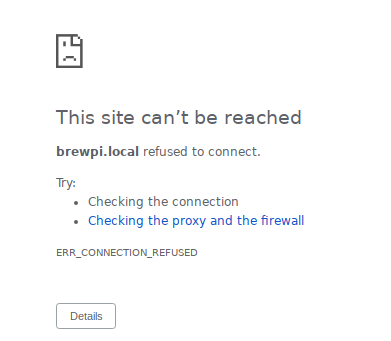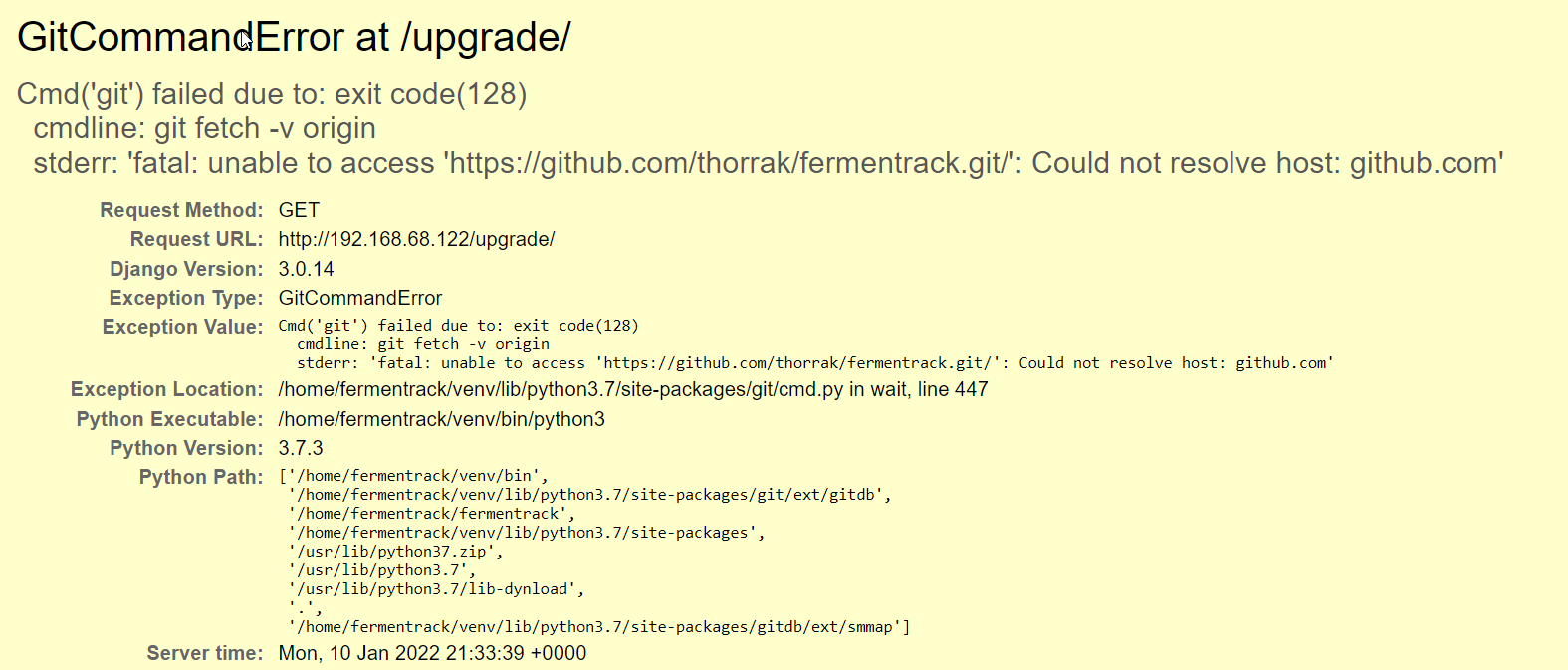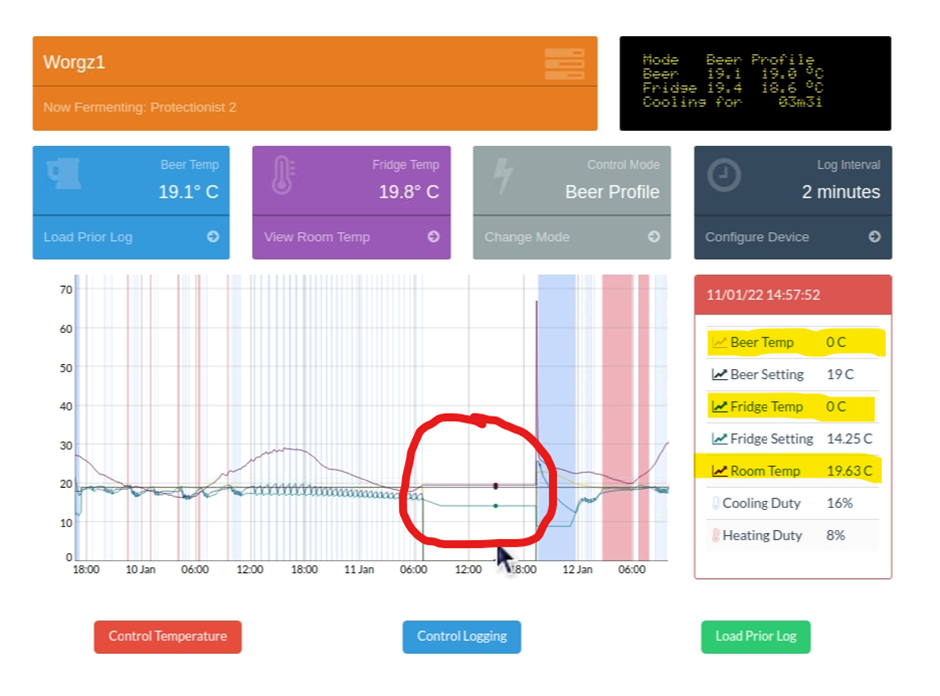Hi all. First time using fermentrack in a few months, don't know if somethings changed. System works in that I can program a set temperature but when I try to log i get,
Environment:
Request Method: POST
Request URL:
http://192.168.0.19/devices/1/beer/create/
Django Version: 3.0.14
Python Version: 3.7.3
Installed Applications:
['django.contrib.admin',
'django.contrib.auth',
'django.contrib.contenttypes',
'django.contrib.sessions',
'django.contrib.messages',
'django.contrib.staticfiles',
'app.apps.AppConfig',
'firmware_flash.apps.AppConfig',
'gravity.apps.GravityAppConfig',
'external_push.apps.AppConfig',
'constance',
'constance.backends.database',
'huey.contrib.djhuey']
Installed Middleware:
['django.middleware.security.SecurityMiddleware',
'whitenoise.middleware.WhiteNoiseMiddleware',
'django.contrib.sessions.middleware.SessionMiddleware',
'django.middleware.common.CommonMiddleware',
'django.middleware.csrf.CsrfViewMiddleware',
'django.contrib.auth.middleware.AuthenticationMiddleware',
'django.contrib.messages.middleware.MessageMiddleware',
'django.middleware.clickjacking.XFrameOptionsMiddleware']
Traceback (most recent call last):
File "/home/fermentrack/venv/lib/python3.7/site-packages/django/db/models/query.py", line 559, in get_or_create
return self.get(**kwargs), False
File "/home/fermentrack/venv/lib/python3.7/site-packages/django/db/models/query.py", line 417, in get
self.model._meta.object_name
During handling of the above exception (Beer matching query does not exist.), another exception occurred:
File "/home/fermentrack/venv/lib/python3.7/site-packages/django/db/backends/utils.py", line 86, in _execute
return self.cursor.execute(sql, params)
File "/home/fermentrack/venv/lib/python3.7/site-packages/django/db/backends/sqlite3/base.py", line 396, in execute
return Database.Cursor.execute(self, query, params)
The above exception (database disk image is malformed) was the direct cause of the following exception:
File "/home/fermentrack/venv/lib/python3.7/site-packages/django/core/handlers/exception.py", line 34, in inner
response = get_response(request)
File "/home/fermentrack/venv/lib/python3.7/site-packages/django/core/handlers/base.py", line 115, in _get_response
response = self.process_exception_by_middleware(e, request)
File "/home/fermentrack/venv/lib/python3.7/site-packages/django/core/handlers/base.py", line 113, in _get_response
response = wrapped_callback(request, *callback_args, **callback_kwargs)
File "/home/fermentrack/venv/lib/python3.7/site-packages/sentry_sdk/integrations/django/views.py", line 67, in sentry_wrapped_callback
return callback(request, *args, **kwargs)
File "/usr/lib/python3.7/contextlib.py", line 74, in inner
return func(*args, **kwds)
File "/home/fermentrack/venv/lib/python3.7/site-packages/django/contrib/auth/decorators.py", line 21, in _wrapped_view
return view_func(request, *args, **kwargs)
File "/home/fermentrack/fermentrack/app/decorators.py", line 25, in _wrapped_view
return view_func(request, *args, **kwargs)
File "/home/fermentrack/fermentrack/app/beer_views.py", line 32, in beer_create
device=form.cleaned_data['device'])
File "/home/fermentrack/venv/lib/python3.7/site-packages/django/db/models/manager.py", line 82, in manager_method
return getattr(self.get_queryset(), name)(*args, **kwargs)
File "/home/fermentrack/venv/lib/python3.7/site-packages/django/db/models/query.py", line 562, in get_or_create
return self._create_object_from_params(kwargs, params)
File "/home/fermentrack/venv/lib/python3.7/site-packages/django/db/models/query.py", line 596, in _create_object_from_params
obj = self.create(**params)
File "/home/fermentrack/venv/lib/python3.7/site-packages/django/db/models/query.py", line 433, in create
obj.save(force_insert=True, using=self.db)
File "/home/fermentrack/venv/lib/python3.7/site-packages/django/db/models/base.py", line 749, in save
force_update=force_update, update_fields=update_fields)
File "/home/fermentrack/venv/lib/python3.7/site-packages/django/db/models/base.py", line 787, in save_base
force_update, using, update_fields,
File "/home/fermentrack/venv/lib/python3.7/site-packages/django/db/models/base.py", line 890, in _save_table
results = self._do_insert(cls._base_manager, using, fields, returning_fields, raw)
File "/home/fermentrack/venv/lib/python3.7/site-packages/django/db/models/base.py", line 929, in _do_insert
using=using, raw=raw,
File "/home/fermentrack/venv/lib/python3.7/site-packages/django/db/models/manager.py", line 82, in manager_method
return getattr(self.get_queryset(), name)(*args, **kwargs)
File "/home/fermentrack/venv/lib/python3.7/site-packages/django/db/models/query.py", line 1204, in _insert
return query.get_compiler(using=using).execute_sql(returning_fields)
File "/home/fermentrack/venv/lib/python3.7/site-packages/django/db/models/sql/compiler.py", line 1394, in execute_sql
cursor.execute(sql, params)
File "/home/fermentrack/venv/lib/python3.7/site-packages/django/db/backends/utils.py", line 100, in execute
return super().execute(sql, params)
File "/home/fermentrack/venv/lib/python3.7/site-packages/sentry_sdk/integrations/django/__init__.py", line 535, in execute
return real_execute(self, sql, params)
File "/home/fermentrack/venv/lib/python3.7/site-packages/django/db/backends/utils.py", line 68, in execute
return self._execute_with_wrappers(sql, params, many=False, executor=self._execute)
File "/home/fermentrack/venv/lib/python3.7/site-packages/django/db/backends/utils.py", line 77, in _execute_with_wrappers
return executor(sql, params, many, context)
File "/home/fermentrack/venv/lib/python3.7/site-packages/django/db/backends/utils.py", line 86, in _execute
return self.cursor.execute(sql, params)
File "/home/fermentrack/venv/lib/python3.7/site-packages/django/db/utils.py", line 90, in __exit__
raise dj_exc_value.with_traceback(traceback) from exc_value
File "/home/fermentrack/venv/lib/python3.7/site-packages/django/db/backends/utils.py", line 86, in _execute
return self.cursor.execute(sql, params)
File "/home/fermentrack/venv/lib/python3.7/site-packages/django/db/backends/sqlite3/base.py", line 396, in execute
return Database.Cursor.execute(self, query, params)
Exception Type: DatabaseError at /devices/1/beer/create/
Exception Value: database disk image is malformed
Any ideas. Its currently running without logging with no issues.














































![Craft A Brew - Safale S-04 Dry Yeast - Fermentis - English Ale Dry Yeast - For English and American Ales and Hard Apple Ciders - Ingredients for Home Brewing - Beer Making Supplies - [1 Pack]](https://m.media-amazon.com/images/I/41fVGNh6JfL._SL500_.jpg)