So I just ran the update from the ui and now the web front end is all screwed up. Is there a way to force it to update again (from GitHub)?
I can get to the dashboard, but it looks like this:
View attachment 705851
Huh. That's... very strange. Nothing changed with the static file handling, so there shouldn't be any reason that would have happened so long as you have open disk space available.
You can try to force another upgrade (which should re-run collectstatic) by going to /upgrade/ on your Fermentrack install (e.g. http://raspberrypi.local/upgrade/ ) and clicking "Click Here to force an upgrade from GitHub"


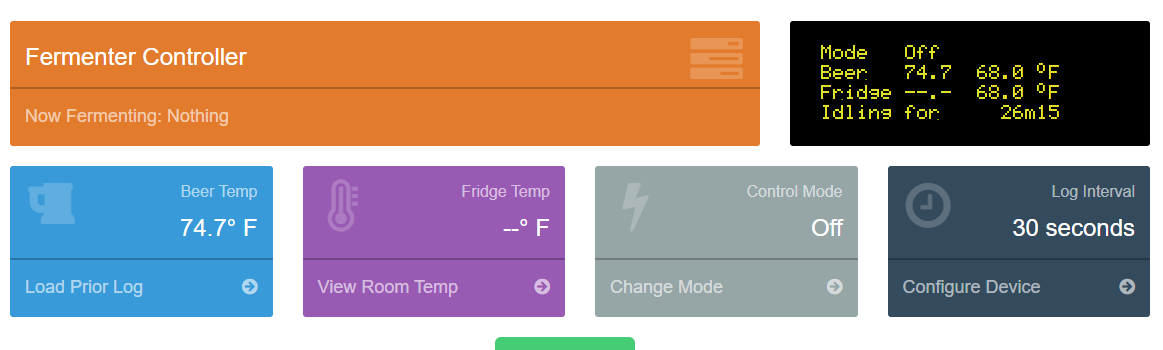



















![Craft A Brew - Safale BE-256 Yeast - Fermentis - Belgian Ale Dry Yeast - For Belgian & Strong Ales - Ingredients for Home Brewing - Beer Making Supplies - [3 Pack]](https://m.media-amazon.com/images/I/51bcKEwQmWL._SL500_.jpg)


























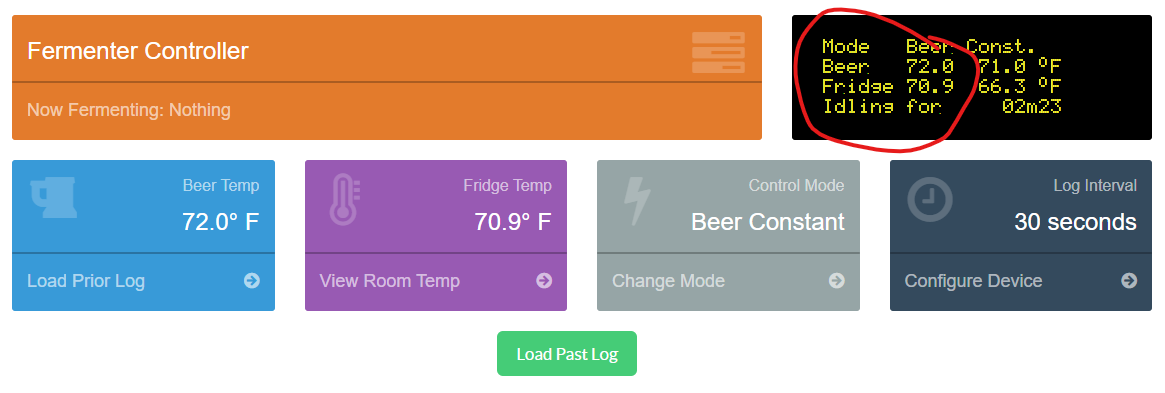



 . Thanks again man!
. Thanks again man!