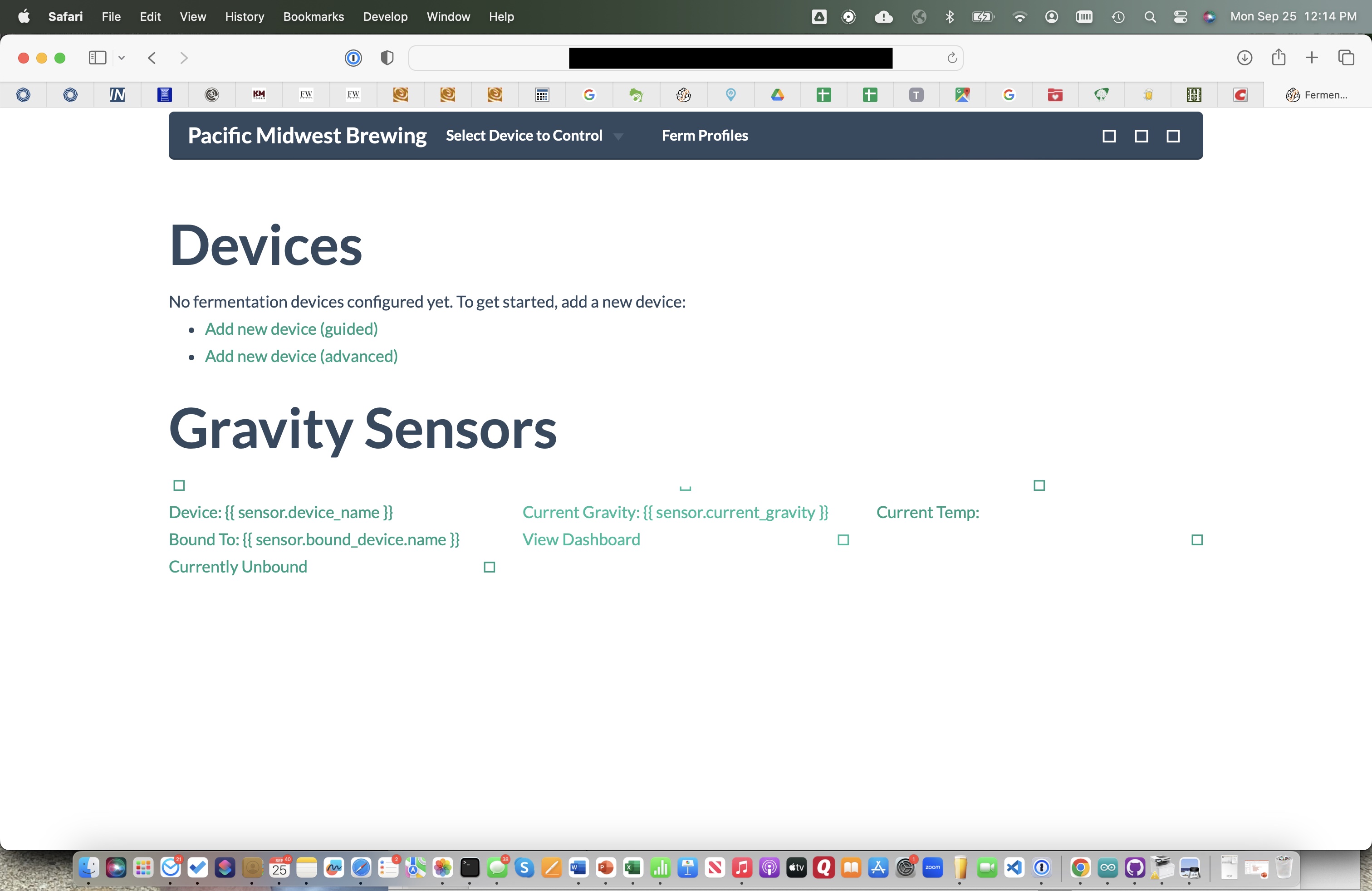TheEricThe
Member
Does anybody else have trouble convincing the "Configure Sensors/Pins" page that they'd actually like their SSRs to be "not inverted"?
I've spent the last while reflashing and reconfiguring, but it hasn't helped. Everytime I reconfigure my relays to "not inverted", they come up as inverted. And sure enough, my controller is trying to run both the heater and the fridge at the same time with temperature control set to off.
I've spent the last while reflashing and reconfiguring, but it hasn't helped. Everytime I reconfigure my relays to "not inverted", they come up as inverted. And sure enough, my controller is trying to run both the heater and the fridge at the same time with temperature control set to off.























































![Craft A Brew - Safale S-04 Dry Yeast - Fermentis - English Ale Dry Yeast - For English and American Ales and Hard Apple Ciders - Ingredients for Home Brewing - Beer Making Supplies - [1 Pack]](https://m.media-amazon.com/images/I/41fVGNh6JfL._SL500_.jpg)