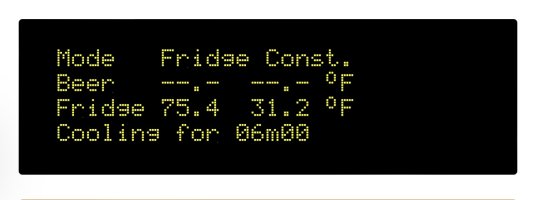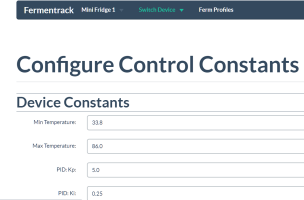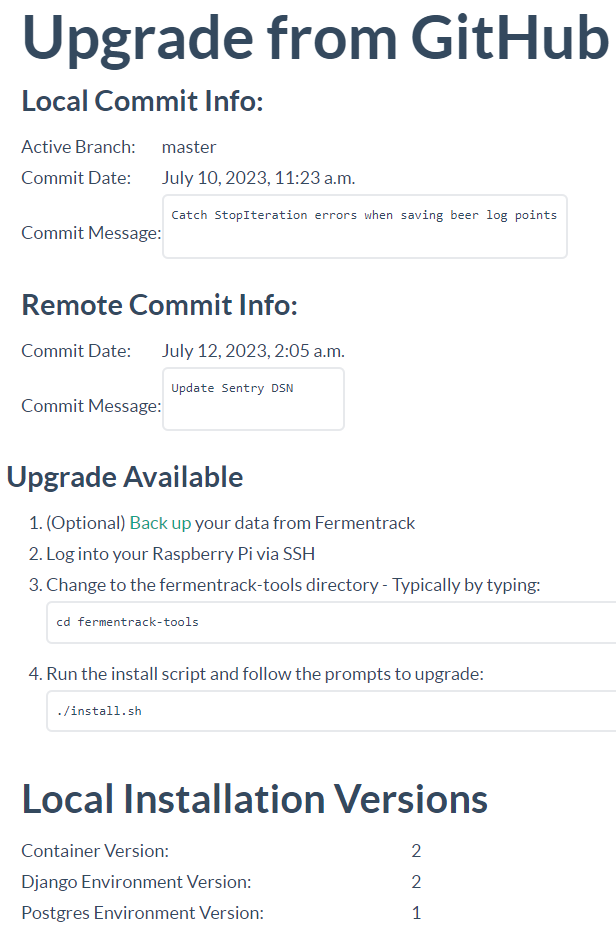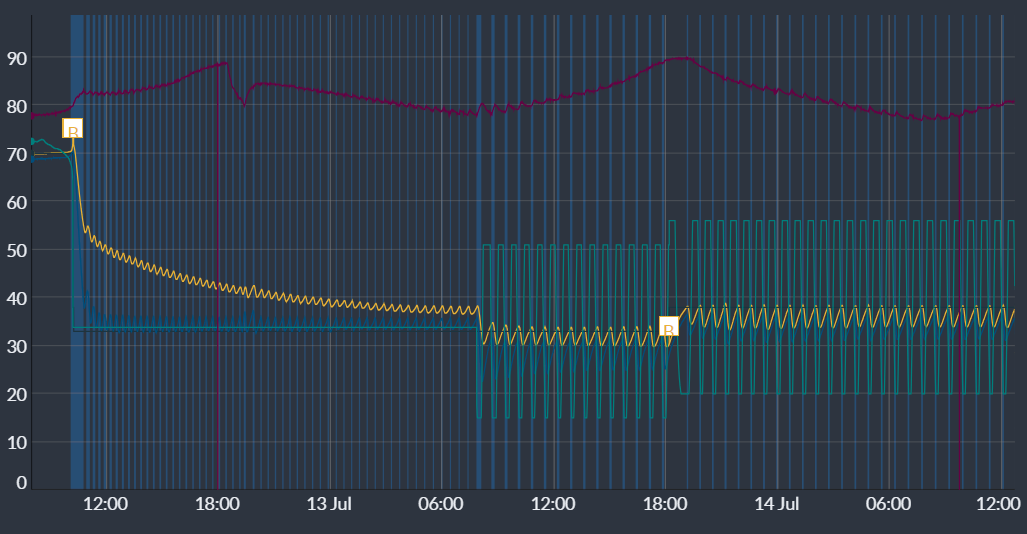bee2gee
New Member
- Joined
- Jan 29, 2020
- Messages
- 4
- Reaction score
- 2
I resurrected an old RasPi and updated Fermentrack, oops. Long story, I'm running into SSL lib issues with Python. Is there a simple way to perform a backup from command line and import it into a fresh OS and Fermentrack install? I have a new install running and it's easy enough to configure again, I'd just get some nostalgia from previous ferments 


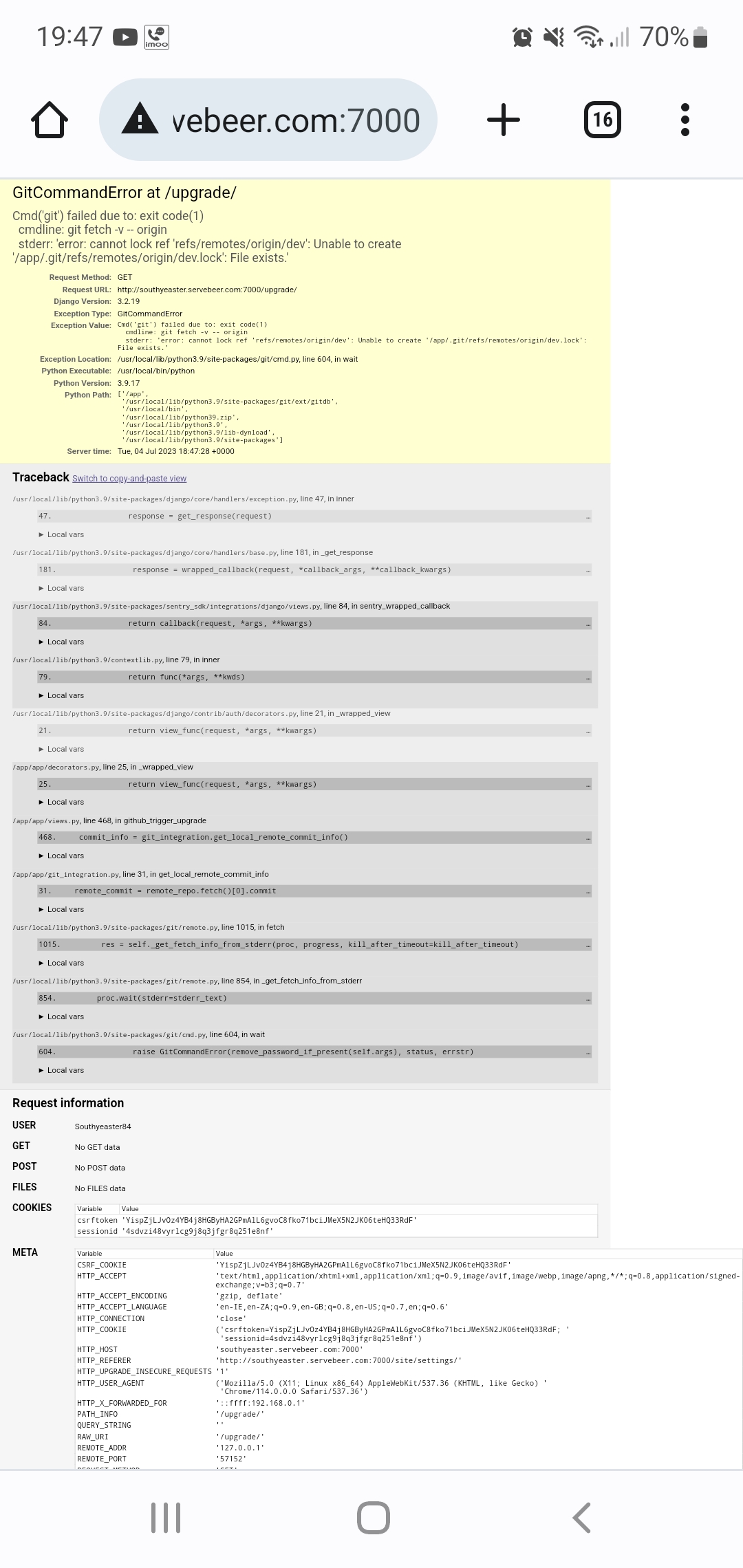


































![Craft A Brew - Safale S-04 Dry Yeast - Fermentis - English Ale Dry Yeast - For English and American Ales and Hard Apple Ciders - Ingredients for Home Brewing - Beer Making Supplies - [1 Pack]](https://m.media-amazon.com/images/I/41fVGNh6JfL._SL500_.jpg)