You are using an out of date browser. It may not display this or other websites correctly.
You should upgrade or use an alternative browser.
You should upgrade or use an alternative browser.
Fermentrack: Fermentation monitoring & BrewPi-www Replacement for Raspberry Pi
- Thread starter Thorrak
- Start date

Help Support Homebrew Talk:
This site may earn a commission from merchant affiliate
links, including eBay, Amazon, and others.
All good, reset the EEPROM and all working as it should be. Thanks heapsView attachment 622655
As a side note, Espressif released an update earlier this week that will allow me to finally squish this bug for good. The update to the firmware is probably a bit over a month away if I was to guess.
JnR_NaT
Active Member
- Joined
- Feb 17, 2019
- Messages
- 40
- Reaction score
- 10
Will that be an update to Fermentrack or to the ESP itself?As a side note, Espressif released an update earlier this week that will allow me to finally squish this bug for good. The update to the firmware is probably a bit over a month away if I was to guess.
The error happened again, just before, it counted down for around an hour, then fixed itself and went back onto idle
Apologies - there sound like there are two bugs here:Will that be an update to Fermentrack or to the ESP itself?
The error happened again, just before, it counted down for around an hour, then fixed itself and went back onto idle
Bug 1 - For newly flashed controllers, the “EEPROM” needs to be reset prior to use in order for settings to work properly. This is the bug that will be fixed with the new library update.
Bug 2 - You are experiencing ridiculous wait times associated with what I think is compressor protection. The root cause for this one is unclear to me - but it might be related to Bug 1. Try resetting the “EEPROM” again and then restarting the controller.
Both of these are bugs on the controller side, and as such can’t be fixed in Fermentrack alone.
JnR_NaT
Active Member
- Joined
- Feb 17, 2019
- Messages
- 40
- Reaction score
- 10
Sorry, for being 'That Guy', but another question.
I haven't had another massive time delay again on the system, so I think it's all working well. I'm running the ESP as Beer Constant @ 19 degrees, the fridge setting is always lower and it's this temp that triggers the fridge to turn on. The beer doesn't get above 19.05, but the fridge turns on around every 15-20 min.
Is that normal, or is there a setting that I can change to adjust the sensitivity.
Sorry, but thanks again all
I haven't had another massive time delay again on the system, so I think it's all working well. I'm running the ESP as Beer Constant @ 19 degrees, the fridge setting is always lower and it's this temp that triggers the fridge to turn on. The beer doesn't get above 19.05, but the fridge turns on around every 15-20 min.
Is that normal, or is there a setting that I can change to adjust the sensitivity.
Sorry, but thanks again all
Attachments
I can't see the beer temp on your chart but if it's within a tenth or so it's fine. Yes, the system will create a fridge set temp based on how it thinks it needs to address your real set point, the beer.

$53.24
1pc Hose Barb/MFL 1.5" Tri Clamp to Ball Lock Post Liquid Gas Homebrew Kegging Fermentation Parts Brewer Hardware SUS304(Liquid Hose Barb)
yunchengshiyanhuqucuichendianzishangwuyouxiangongsi

$49.95 ($0.08 / Fl Oz)
$52.99 ($0.08 / Fl Oz)
Brewer's Best - 1073 - Home Brew Beer Ingredient Kit (5 gallon), (Blueberry Honey Ale) Golden
Amazon.com

$176.97
1pc Commercial Keg Manifold 2" Tri Clamp,Ball Lock Tapping Head,Pressure Gauge/Adjustable PRV for Kegging,Fermentation Control
hanhanbaihuoxiaoshoudian

$7.79 ($7.79 / Count)
Craft A Brew - LalBrew Voss™ - Kveik Ale Yeast - For Craft Lagers - Ingredients for Home Brewing - Beer Making Supplies - (1 Pack)
Craft a Brew

$20.94
$29.99
The Brew Your Own Big Book of Clone Recipes: Featuring 300 Homebrew Recipes from Your Favorite Breweries
Amazon.com

$58.16
HUIZHUGS Brewing Equipment Keg Ball Lock Faucet 30cm Reinforced Silicone Hose Secondary Fermentation Homebrew Kegging Brewing Equipment
xiangshuizhenzhanglingfengshop
![Craft A Brew - Safale S-04 Dry Yeast - Fermentis - English Ale Dry Yeast - For English and American Ales and Hard Apple Ciders - Ingredients for Home Brewing - Beer Making Supplies - [1 Pack]](https://m.media-amazon.com/images/I/41fVGNh6JfL._SL500_.jpg)
$6.95 ($17.38 / Ounce)
$7.47 ($18.68 / Ounce)
Craft A Brew - Safale S-04 Dry Yeast - Fermentis - English Ale Dry Yeast - For English and American Ales and Hard Apple Ciders - Ingredients for Home Brewing - Beer Making Supplies - [1 Pack]
Hobby Homebrew

$33.99 ($17.00 / Count)
$41.99 ($21.00 / Count)
2 Pack 1 Gallon Large Fermentation Jars with 3 Airlocks and 2 SCREW Lids(100% Airtight Heavy Duty Lid w Silicone) - Wide Mouth Glass Jars w Scale Mark - Pickle Jars for Sauerkraut, Sourdough Starter
Qianfenie Direct

$44.99
$49.95
Craft A Brew - Mead Making Kit – Reusable Make Your Own Mead Kit – Yields 1 Gallon of Mead
Craft a Brew

$53.24
1pc Hose Barb/MFL 1.5" Tri Clamp to Ball Lock Post Liquid Gas Homebrew Kegging Fermentation Parts Brewer Hardware SUS304(Gas MFL)
Guangshui Weilu You Trading Co., Ltd

$479.00
$559.00
EdgeStar KC1000SS Craft Brew Kegerator for 1/6 Barrel and Cornelius Kegs
Amazon.com

$719.00
$799.00
EdgeStar KC2000TWIN Full Size Dual Tap Kegerator & Draft Beer Dispenser - Black
Amazon.com

$76.92 ($2,179.04 / Ounce)
Brewing accessories 1.5" Tri Clamp to Ball Lock Post Liquid Gas Homebrew Kegging Fermentation Parts Brewer Hardware SUS304 Brewing accessories(Gas Hose Barb)
chuhanhandianzishangwu

$22.00 ($623.23 / Ounce)
AMZLMPKNTW Ball Lock Sample Faucet 30cm Reinforced Silicone Hose Secondary Fermentation Homebrew Kegging joyful
无为中南商贸有限公司
chrono03
New Member
Looking for a bit of help here. I flashed a brand new image of dietpi on my raspberry pi zero w and ran the curl command to install fermentrak. Everything went great and i attempted to login to the device and get things set up. The webinterface was working and allowed me to login. I realized the i hadnt yet plugged in my arduino, so I unplugged the raspberry pi and plugged it in again. When i booted the device back up, the web service won't start again. I've tried rerunning the install script to no avail. Is there anything i can provide that will help someone get me going?
Loaded: loaded (/lib/systemd/system/nginx.service; disabled; vendor preset: e
nabled)
Active: failed (Result: exit-code) since Sat 2019-04-20 23:11:19 B
ST; 10s ago
Docs: man:nginx(8)
Process: 6720 ExecStartPre=/usr/sbin/nginx -t -q -g daemon on; master_process
on; (code=exited, status=1/FAILURE)
Apr 20 23:11:17 DietPi systemd[1]: Starting A high performance web server and a
reverse proxy server...
Apr 20 23:11:18 DietPi nginx[6720]: nginx: [alert] could not open error log file
: open() "/var/log/nginx/error.log" failed (2: No such file or directory)
Loaded: loaded (/lib/systemd/system/nginx.service; disabled; vendor preset: e
nabled)
Active: failed (Result: exit-code) since Sat 2019-04-20 23:11:19 B
ST; 10s ago
Docs: man:nginx(8)
Process: 6720 ExecStartPre=/usr/sbin/nginx -t -q -g daemon on; master_process
on; (code=exited, status=1/FAILURE)
Apr 20 23:11:17 DietPi systemd[1]: Starting A high performance web server and a
reverse proxy server...
Apr 20 23:11:18 DietPi nginx[6720]: nginx: [alert] could not open error log file
: open() "/var/log/nginx/error.log" failed (2: No such file or directory)
JnR_NaT
Active Member
- Joined
- Feb 17, 2019
- Messages
- 40
- Reaction score
- 10
Can someone else upload a screen capture of what their system does when holding a Beer Constant of 21 Degrees Celsius (69.8 F). I have only used an STC-1000 before this system, and now it looks like it runs way too much to hold that temp. What setting do i need to adjust to just it more ability to fluctuate the temp.
Here is a screen shot of what mine is currently doing.
Thanks All
Here is a screen shot of what mine is currently doing.
Thanks All
Attachments
chrono03
New Member
I ended up starting over and flashing the raspbian lite image and following the instructions that were provided. Seems to be working now!
What's important is whether or not the beer temp is stable - not how much heat or cool runs. It looks to me like it's doing that job. How much volume in the fermenter right now? What size chamber? Are you using a fan? What size heater? Are you sure the sensor is all the way in the beer?Can someone else upload a screen capture of what their system does when holding a Beer Constant of 21 Degrees Celsius (69.8 F). I have only used an STC-1000 before this system, and now it looks like it runs way too much to hold that temp. What setting do i need to adjust to just it more ability to fluctuate the temp.
Yeah was gonna tell you that you fragged your card. Never ever ever just pull the power on your Pi. Always execute a proper shutdown.I ended up starting over and flashing the raspbian lite image and following the instructions that were provided. Seems to be working now
JnR_NaT
Active Member
- Joined
- Feb 17, 2019
- Messages
- 40
- Reaction score
- 10
What's important is whether or not the beer temp is stable - not how much heat or cool runs. It looks to me like it's doing that job. How much volume in the fermenter right now? What size chamber? Are you using a fan? What size heater? Are you sure the sensor is all the way in the beer?
Yeah was gonna tell you that you fragged your card. Never ever ever just pull the power on your Pi. Always execute a proper shutdown.
Thanks LBussy,
Currently fermenting 22l inside of a fridge (around 220l). I have a 20w Heat Belt wrapped around the middle of the fermentor. I just have never seen this much activity for cooling/heating as my on STC-1000 was not tracked like i can do now. The question was really just about the amount of temp activity i have and is it normal
Bigdaddyale
Well-Known Member
This looks interesting for those of us that pressure ferment in kegs.
Beer constant sets a fridge setpoint based on the beer's temp needs. I think with a heat belt it will work, but might overshoot a bit because the fridge temp never changes while the belt is on. Perhaps someone who has experience with that exact setup will be able to add some color.Currently fermenting 22l inside of a fridge (around 220l). I have a 20w Heat Belt wrapped around the middle of the fermentor. I just have never seen this much activity for cooling/heating as my on STC-1000 was not tracked like i can do now. The question was really just about the amount of temp activity i have and is it normal
Overall though, I would not worry too much about the flip/flop if the beer stays within a tenth or two.
Stand
Well-Known Member
Cold-crashing my first beer in the Fermentrack-controlled freezer. Works great; Thanks Thorrak!




Bigdaddyale
Well-Known Member
OT: Affordable DVM for hobbyists and homeowners
https://www.ebay.com/itm/XL830L-Dig...301246?hash=item1ef8ddc0be:g:p64AAOSwvERcDm8w
https://www.ebay.com/itm/XL830L-Dig...301246?hash=item1ef8ddc0be:g:p64AAOSwvERcDm8w
After selecting stop logging and close beer is there anyway to load that data back into fermentrack. The load past data button only seems to work when there is an active ferment happening?
sorry I found it need to click load past log on the sensor not the green button...
sorry I found it need to click load past log on the sensor not the green button...
phreaky
Well-Known Member
Anyone have any guesses as to what I should check for a disconnecting sensor? Sometimes it's one a week, other times it's 6 times a day.

Power cycling it always fixes the issue

Code:
Apr 23 2019 18:44:16 Controller debug message: INFO MESSAGE 18: Negative peak detected: 65.6, estimated: 67.0. Previous cool estimator: 11.314, New cool estimator: 13.811.
Apr 25 2019 04:05:12 Controller debug message: WARNING 2: Temperature sensor disconnected pin 0, address 2822AF8F1E130180
Apr 25 2019 04:05:12 Controller debug message: INFO MESSAGE 0: Temp sensor connected on pin 0, address 2822AF8F1E130180
Apr 25 2019 15:10:16 Controller debug message: WARNING 2: Temperature sensor disconnected pin 0, address 2822AF8F1E130180
Apr 25 2019 15:10:16 Controller debug message: INFO MESSAGE 0: Temp sensor connected on pin 0, address 2822AF8F1E130180
Apr 25 2019 16:21:29 Controller debug message: WARNING 2: Temperature sensor disconnected pin 0, address 2822AF8F1E130180
Apr 25 2019 16:21:29 Controller debug message: INFO MESSAGE 0: Temp sensor connected on pin 0, address 2822AF8F1E130180
Apr 25 2019 21:40:25 Controller debug message: WARNING 2: Temperature sensor disconnected pin 0, address 2822AF8F1E130180
Apr 25 2019 21:40:25 Controller debug message: INFO MESSAGE 0: Temp sensor connected on pin 0, address 2822AF8F1E130180
Apr 25 2019 21:43:27 Controller debug message: WARNING 2: Temperature sensor disconnected pin 0, address 2822AF8F1E130180Power cycling it always fixes the issue
I finally got the firmware loaded and everything was running ok.
In fermentrack I had my freezer set up at 68 degrees. I have a beer and fridge probe in the freezer and it was running all night ok.. Keeping it at 68. with both heat and cool.
However today. it stopped and could not connect to the controller.
I reloaded the flash and now I get...
In Fermentract I get ....." Cannot receive LCD text from Controller/Script "
On the LCD display I have " creating Wifi AP Connect to this AP ESP_529534 to configure device"
Now, how I connect to Fermentrack from my pc is to put the IP address in the browser bar..
which is 192.168.0.17 I can access Fermentrack from my phone pc and tablet with that ip address.
That IP address is also the IP address of my Raspberry Pi....
If I put ESP_529534 in the browser bar it comes up with google stuff.
I am totally confused about this.
Jerrydfl
In fermentrack I had my freezer set up at 68 degrees. I have a beer and fridge probe in the freezer and it was running all night ok.. Keeping it at 68. with both heat and cool.
However today. it stopped and could not connect to the controller.
I reloaded the flash and now I get...
In Fermentract I get ....." Cannot receive LCD text from Controller/Script "
On the LCD display I have " creating Wifi AP Connect to this AP ESP_529534 to configure device"
Now, how I connect to Fermentrack from my pc is to put the IP address in the browser bar..
which is 192.168.0.17 I can access Fermentrack from my phone pc and tablet with that ip address.
That IP address is also the IP address of my Raspberry Pi....
If I put ESP_529534 in the browser bar it comes up with google stuff.
I am totally confused about this.
Jerrydfl
alexlark
Well-Known Member
@phreaky
I had this issue, disconnecting and reconnecting within the same second, and a new power supply sorted it. I think the sensors are a bit sensitive to a bad power supply.
@Jerrydfl
When you power up the ESP use your phone to scan for WiFi networks and you should see the ESP as a network. Connect to it and then refresh your phone browser. You should now see a page in the browser where you can connect to your home WiFi and enter your home WiFi credentials. That will get the ESP on your home network.
I had this issue, disconnecting and reconnecting within the same second, and a new power supply sorted it. I think the sensors are a bit sensitive to a bad power supply.
@Jerrydfl
When you power up the ESP use your phone to scan for WiFi networks and you should see the ESP as a network. Connect to it and then refresh your phone browser. You should now see a page in the browser where you can connect to your home WiFi and enter your home WiFi credentials. That will get the ESP on your home network.
Last edited:
--------------------------------@phreaky
I had this issue, disconnecting and reconnecting within the same second, and a new power supply sorted it. I think the sensors are a bit sensitive to a bad power supply.
@Jerrydfl
When you power up the ESP use your phone to scan for WiFi networks and you should see the ESP as a network. Connect to it and then refresh your phone browser. You should now see a page in the browser where you can connect to your home WiFi and enter your home WiFi credentials. That will get the ESP on your home network.
When I power up the ESP on the phone I see ESP_5574156 as a network... I can connect to it but then it says "Internet may not be available" . I go into the browser and everything is ..." This site can't be reached." I don't see any page come up.
ALSO this morning I reloaded the RaspberryPi 3b with Stretch-lite current version and reloaded Fermentrack using the Curl -L command.
In Fermentrack I still cannot flash the esp, I have to flash it using ESP8266-flasher. Then I go into Fermentrack and I tell it that it's flashed, but then when I Scan WiFi via mDNS it comes back with ...
"No uninstalled mDNS BrewPi devices".
I am running out of ideas.. this is about the tenth time I reloaded everything.
CadiBrewer
Well-Known Member
When you try to connect in AP mode, type a website into your browser, like www.espn.com. Don't use a cached website.
First time using Fermentrack but have been using Brewpi for some time. Started fermenting a NEIPA 5 days ago and it was going fine until a couple of days ago when the beertemperature went from constant 20c +- 0.05c to swinging between 18,9 and 20,5. Any idea whats wrong?


CadiBrewer
Well-Known Member
It looks like your heater is somehow the culprit. Check out the two blips early in your fermentation. There is a swing there, too, when the heater kicks on. With your fermentation early, the heat was enough to keep things steady. But as fermentation slows down, it looks like your heater kicks in to warm things up and it causes a huge swing as the heater and cooler fight each other.
Did you change your heater? I would guess it is too large for your chamber.
Also, do you have a fan in your chamber? That may help, too.
Did you change your heater? I would guess it is too large for your chamber.
Also, do you have a fan in your chamber? That may help, too.
Yes, I have a fan that circulates the air. I have used the same heater for a couple of years I think. It's a 45w tube heater so it shouldn't be to much?

The beer temp is measured in a thermowell near the bottom, with the ball valve
The sensor on the left in the picture is not connected to anything, I just forgot to take it out. Both the beer and chamber temp sensors are from the brewpi store so they should be of good quality.

The beer temp is measured in a thermowell near the bottom, with the ball valve
The sensor on the left in the picture is not connected to anything, I just forgot to take it out. Both the beer and chamber temp sensors are from the brewpi store so they should be of good quality.
CadiBrewer
Well-Known Member
Is your thermo well so far into the bottom that it is in the trub?
Well, I don't have a definite answer for your temp swings. If it were me I'd look for the PID constants and see where they are set versus a stock setup. I honestly don't know where those are on Fermentrack but I'm sure they are there somewhere. Just speaking purely from a PID loop perspective, it's got way too much P gain (kP in BrewPi).
I like your hardware setup. If I were to make a suggestion it would be to place the fan so that it circulates air in the chamber, not just across the heater. Something, maybe even a second fan, blowing so that it mixes the air below and above the shelf. There's no such thing as too much fan in there.
Also, I can't see it but it looks like you have a very short chamber temp which is likely not touching anything - that's good. If you have a longer one, something like this would help to keep it from touching anything:
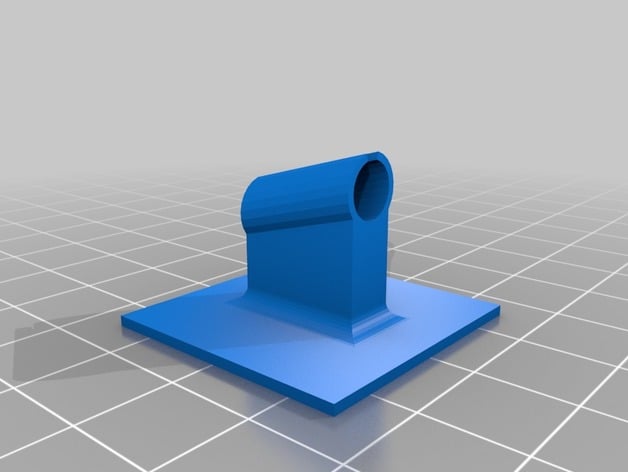
@gromitdj drew this up and I have it included in the thing files for the BrewPi case on Thingiverse.
I like your hardware setup. If I were to make a suggestion it would be to place the fan so that it circulates air in the chamber, not just across the heater. Something, maybe even a second fan, blowing so that it mixes the air below and above the shelf. There's no such thing as too much fan in there.
Also, I can't see it but it looks like you have a very short chamber temp which is likely not touching anything - that's good. If you have a longer one, something like this would help to keep it from touching anything:
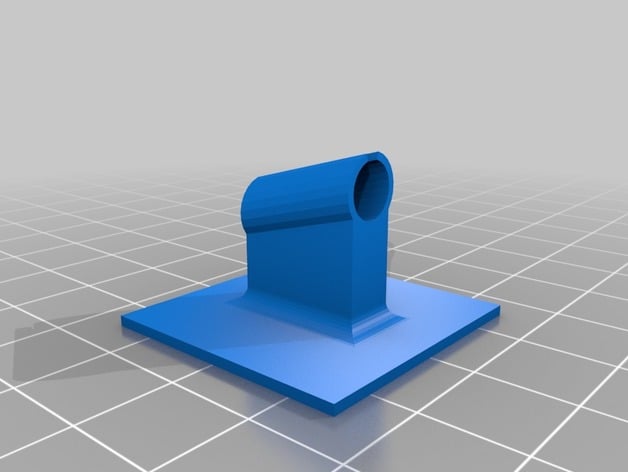
@gromitdj drew this up and I have it included in the thing files for the BrewPi case on Thingiverse.
Thanks for you're suggestions. I'll order one more fan and place somewhere higer up to circulate the air better. The small chamber sensor doesn't touch anything, it hangs freely in the air.

It seems like the heating and cooling has settled down a bit but it would be nice to find out why it suddenly happened.

Every control setting is default, I haven't changed anything but here are the settings I found.





It seems like the heating and cooling has settled down a bit but it would be nice to find out why it suddenly happened.

Every control setting is default, I haven't changed anything but here are the settings I found.





I had a chamber running great for about 2 days,and then it went wonky. I suspect a bad Relay. When it went into that big cooling period, the compressor was not on, and nothing was cooling. Reset the EEPROM, reassigned everything, got the same results.
Before I go in to (first, check/tighten connections), swap out relays, anything I should check/test before acting on my novice diagnosis?
Might sound like a simple question but,
If the raspberry Pi loses power, will the brewpi running on a ESP still continue to operate autonomously?
Yes
Well, I don't have a definite answer for your temp swings. If it were me I'd look for the PID constants and see where they are set versus a stock setup. I honestly don't know where those are on Fermentrack but I'm sure they are there somewhere. Just speaking purely from a PID loop perspective, it's got way too much P gain (kP in BrewPi).
I like your hardware setup. If I were to make a suggestion it would be to place the fan so that it circulates air in the chamber, not just across the heater. Something, maybe even a second fan, blowing so that it mixes the air below and above the shelf. There's no such thing as too much fan in there.
Also, I can't see it but it looks like you have a very short chamber temp which is likely not touching anything - that's good. If you have a longer one, something like this would help to keep it from touching anything:
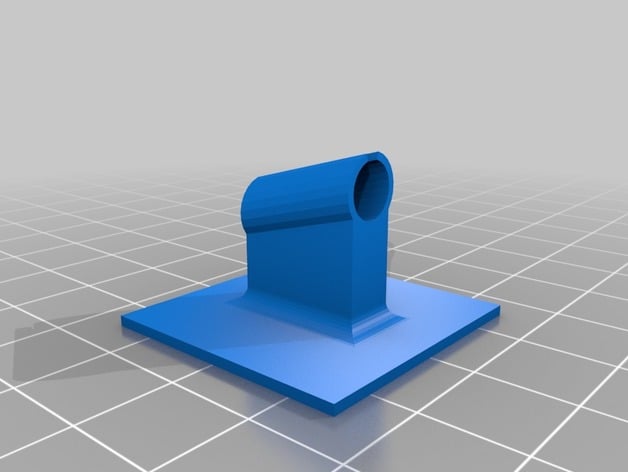
@gromitdj drew this up and I have it included in the thing files for the BrewPi case on Thingiverse.
Had a fan lying around so added it to the chamber [emoji4] It's a bit noisy so will probably order one or two quieter.

Traffic was abysmal on the way back home today, so I took the hours stuck in the passenger seat to work on clearing through the list of errors reported to Sentry. That said, I just released the last few patches to master, and pushed out a new patch to the dev branch. I doubt many people will notice any of these, but for those who have encountered them, hopefully this fixes some stuff.
Minor Updates (bugfixes)
- Prompt for reconfiguration if pin/address assignment fails on BrewPi Controller
- Validate device name uniqueness when adding a new BrewPi Controller
- Warn user when empty temperature is submitted alongside Fridge or Beer Constant mode
- Return debugging info when a connection to a WiFi BrewPi Controller is refused
- Properly handle errors in the first step of the firmware flash process
- When logging beer points on a gravity-enabled log, make sure the gravity sensor exists (or stop logging)
- Properly handle empty TiltBridge check-ins
- Before adding a Tilt that uses a TiltBridge, make sure the TiltBridge exists
- Return an error if a TiltBridge doesn't pass properly formed JSON
- Enforce uniqueness of a Beer name/logging device combination when the Beer is created
- Cause brewpi-script to terminate if the controller returns invalid control settings
- Return empty JSON for annotations if Beer doesn't exist
Minor Updates (bugfixes)
- Prompt for reconfiguration if pin/address assignment fails on BrewPi Controller
- Validate device name uniqueness when adding a new BrewPi Controller
- Warn user when empty temperature is submitted alongside Fridge or Beer Constant mode
- Return debugging info when a connection to a WiFi BrewPi Controller is refused
- Properly handle errors in the first step of the firmware flash process
- When logging beer points on a gravity-enabled log, make sure the gravity sensor exists (or stop logging)
- Properly handle empty TiltBridge check-ins
- Before adding a Tilt that uses a TiltBridge, make sure the TiltBridge exists
- Return an error if a TiltBridge doesn't pass properly formed JSON
- Enforce uniqueness of a Beer name/logging device combination when the Beer is created
- Cause brewpi-script to terminate if the controller returns invalid control settings
- Return empty JSON for annotations if Beer doesn't exist
Well crap!
Flashed: April 29, 2019, 1:55 p.m.
Status: failed
Firmware Flashed: TiltBridge - 0.1 - 1
Board Type Selected: ESP32 - ESP32
Serial Port Used: /dev/ttyUSB3
Result Text: Flash process returned code 2
esptool.py v2.6
Serial port /dev/ttyUSB3
Connecting........_____....._____....._____....._____....._____....._____....._____
A fatal error occurred: Failed to connect to ESP32: Timed out waiting for packet header
(***FIXED, well Kinda***)
Apparently there is something wrong with my USB to UART Bridge. My fix was to hold down the Boot button as I was flashing with Fermentrack. Fermentrack was able to successfully flash my ESP32. Connecting the WiFi worked as planned.
Also, all my controllers become disabled. Not certain why, but this is what I’m doing to get it to happen: (Flash ESP32 procedure) disconnect power, connect controllers via USB, try to flash the ESP32, unsuccessful flash, disconnect USB’s, reconnect power...and all my devices are “Disabled, Pending an update”...then I have to change my devices to, “Active,managed by Circus” for everything to work again.
Flashed: April 29, 2019, 1:55 p.m.
Status: failed
Firmware Flashed: TiltBridge - 0.1 - 1
Board Type Selected: ESP32 - ESP32
Serial Port Used: /dev/ttyUSB3
Result Text: Flash process returned code 2
esptool.py v2.6
Serial port /dev/ttyUSB3
Connecting........_____....._____....._____....._____....._____....._____....._____
A fatal error occurred: Failed to connect to ESP32: Timed out waiting for packet header
(***FIXED, well Kinda***)
Apparently there is something wrong with my USB to UART Bridge. My fix was to hold down the Boot button as I was flashing with Fermentrack. Fermentrack was able to successfully flash my ESP32. Connecting the WiFi worked as planned.
Also, all my controllers become disabled. Not certain why, but this is what I’m doing to get it to happen: (Flash ESP32 procedure) disconnect power, connect controllers via USB, try to flash the ESP32, unsuccessful flash, disconnect USB’s, reconnect power...and all my devices are “Disabled, Pending an update”...then I have to change my devices to, “Active,managed by Circus” for everything to work again.
Last edited:
Well crap!
Flashed: April 29, 2019, 1:55 p.m.
Status: failed
Firmware Flashed: TiltBridge - 0.1 - 1
Board Type Selected: ESP32 - ESP32
Serial Port Used: /dev/ttyUSB3
Result Text: Flash process returned code 2
esptool.py v2.6
Serial port /dev/ttyUSB3
Connecting........_____....._____....._____....._____....._____....._____....._____
A fatal error occurred: Failed to connect to ESP32: Timed out waiting for packet header
(***FIXED, well Kinda***)
Apparently there is something wrong with my USB to UART Bridge. My fix was to hold down the Boot button as I was flashing with Fermentrack. Fermentrack was able to successfully flash my ESP32. Connecting the WiFi worked as planned.
Also, all my controllers become disabled. Not certain why, but this is what I’m doing to get it to happen: (Flash ESP32 procedure) disconnect power, connect controllers via USB, try to flash the ESP32, unsuccessful flash, disconnect USB’s, reconnect power...and all my devices are “Disabled, Pending an update”...then I have to change my devices to, “Active,managed by Circus” for everything to work again.
I had an ESP32 that required me to hold the "boot" button as well. No idea why - even stranger is that it works fine when flashing from OS X and Platformio, but fails on a Raspberry Pi with esptool. I should add a note to the TiltBridge docs about that...
As far as the controllers being tagged as "Disabled, pending an update" that sounds like a bug. I encountered that as well but chalked it up to me working on a fix for Huey - I'll need to go try to track that down to squish it.
Similar threads
- Replies
- 7
- Views
- 2K
- Replies
- 9
- Views
- 4K
- Replies
- 580
- Views
- 50K
















































