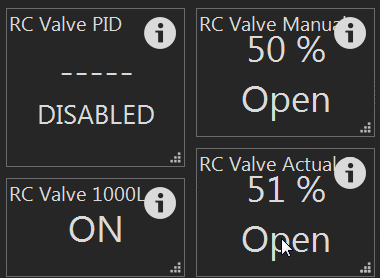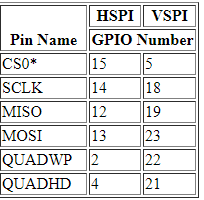I am not saying that a feature request for allowing the changing the REFRESH_INTERVAL or other settings is not a cool thing to have, lets just see if the default works...
Referencing the BC manual, page 43:
PWM Output (Analog Output)
These are variable devices which command the interface’s pin to be pulsed at a fixed high frequency but with varied pulse widths. These types of devices are noted above under Device Types, list #3. PWM stands for Pulse Width Modulation, which is a rectangular output wave where the ON time and OFF time add up to a consistent period. That period equates to a frequency which is ~500 Hz, ~1000 Hz, or similar, depending on the interface and pin. A PWM value of 50% will create a square wave output, whereas a value of 75% will create an output which is on for 75% of the period, then off for the remaining 25%. The net effect to devices which “average” this output creates the effect of varying power. An analog voltage can be created from a PWM Output with appropriate hardware, such as a low pass filter to convert the PWM Output to an Analog Output. See the Schematics section on BruControl’s website for details. The value along a relative range proportional to the ON time percentage is presented as the Element’s value. By default, that range is 0-255.
A helicopter article talking about PWM and saying:
The "normal" frequency of this PWM signal is 50 Hz, meaning that 50 times a second, the position of the servo is "
updated" or "
refreshed". Time wise, that means once about every 20 milliseconds.
This frequency can vary quite a bit between brands and components (most fully compatible), and has
no impact on the actual servo position, it only impacts how often that position is updated.
https://www.rchelicopterfun.com/rc-servos.html
The Arduino Servo library supports up to 12 motors on most Arduino boards and 48 on the Arduino Mega.
source:
https://www.arduino.cc/en/Reference/Servo
A forum topic on changing frequency and how Arduino uses hardware timers to control PWM pins
https://forum.arduino.cc/index.php?topic=570551.0
Great link on Arduino PWM implementation:
https://www.arduino.cc/en/Tutorial/SecretsOfArduinoPWM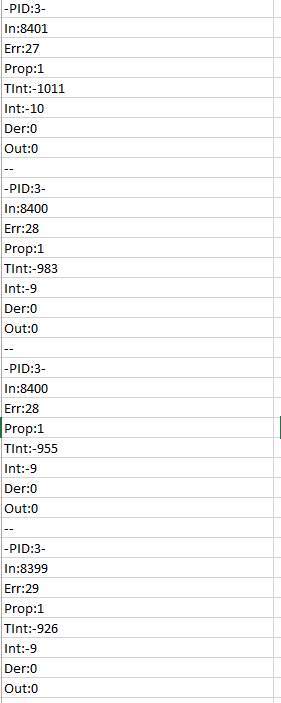
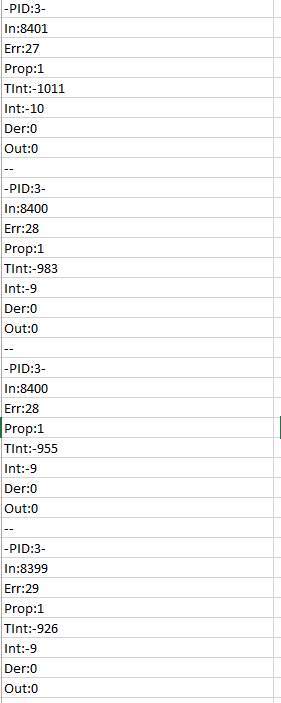


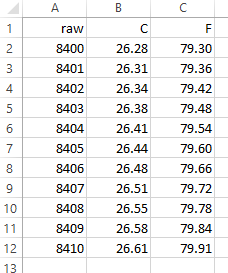













![Craft A Brew - Safale S-04 Dry Yeast - Fermentis - English Ale Dry Yeast - For English and American Ales and Hard Apple Ciders - Ingredients for Home Brewing - Beer Making Supplies - [1 Pack]](https://m.media-amazon.com/images/I/41fVGNh6JfL._SL500_.jpg)