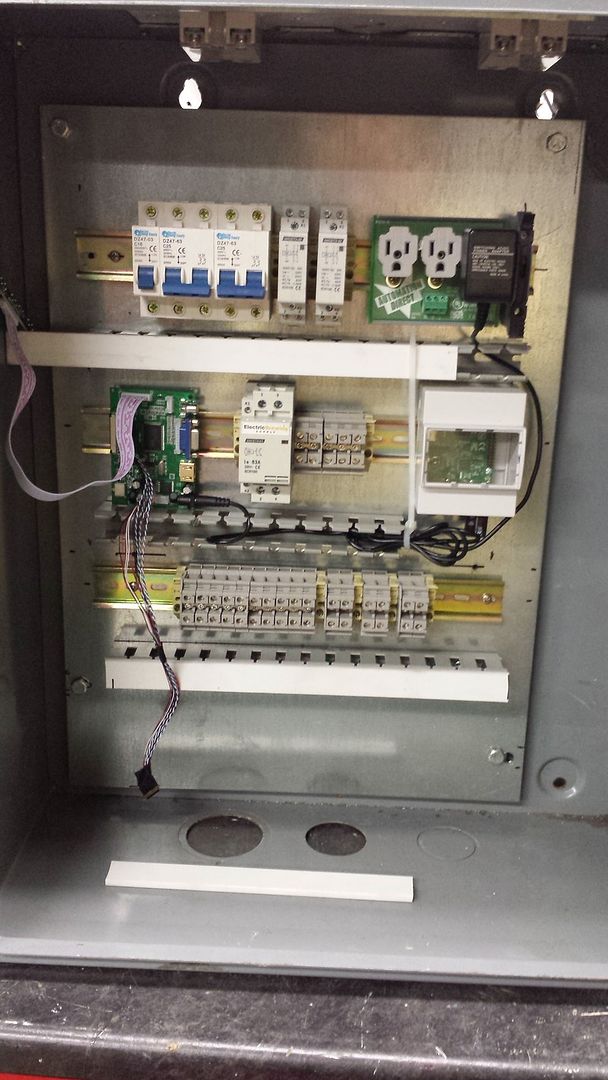ryanryates
Well-Known Member
Ok Ryan. Now that it all works, per above, would you mind posting up what exactly you bought to make this large touchscreen? I want to copy it exactly! (Again, as long as you don't mind sharing)
-BD
OK, Here is a list of parts for the touchscreen system:
1) JBtek 10 inch LCD TFT Monitor - http://goo.gl/7eeW7T
2) 10.2" 4 Wire Resistive Touch Screen Panel - http://goo.gl/ovLFYi
3) Raspberry Pi 2 - http://goo.gl/4F7d5H
4) Netgear 5-Port Fast Ethernet Switch - http://goo.gl/cIIwhQ
5) HDMI Cable - http://goo.gl/Fmme3G
6) 3M VHB Tape, 0.25 in - http://goo.gl/1sUqU2
7) AC 110V to DC 12V Power Supply - http://goo.gl/jPleYH
The touchscreen connects to the Raspberry Pi via USB. Very easy to calibrate in linux. The LCD is powered by the 12V power supply. The touchscreen and
LCD are connected with the 3M VHB tape. Make sure to be very careful when taping them together because the VHB tape is permanent.
Let me know if you have any questions about how it all works.






































![Craft A Brew - Safale S-04 Dry Yeast - Fermentis - English Ale Dry Yeast - For English and American Ales and Hard Apple Ciders - Ingredients for Home Brewing - Beer Making Supplies - [1 Pack]](https://m.media-amazon.com/images/I/41fVGNh6JfL._SL500_.jpg)