I have been running fermentrack without issue for couple of years for use with ispindles within virtual box. Yesterday while trying to upgrade to current version as of 2021/09/05 something happened and the update failed. Fermentrack is no longer reachable. Is there any way to recover the system or do I need to reinstall fresh?
You are using an out of date browser. It may not display this or other websites correctly.
You should upgrade or use an alternative browser.
You should upgrade or use an alternative browser.
Native ESP8266 BrewPi Firmware - WiFi BrewPi, no Arduino needed!
- Thread starter Thorrak
- Start date

Help Support Homebrew Talk:
This site may earn a commission from merchant affiliate
links, including eBay, Amazon, and others.
Hello:
I know this thread is getting long in the tooth, but I need some guidance. Over the past week, I've read every post up through page 64. 24 more to go...... Today I finished my BrewPi Esp8266/Fermentrack build. As a test, I flashed and configured two nodemcu's. One serially tied to the Pi4 and the second as Wi-Fi. Everything seems great with both controllers. The fridge and beer sensors configured and work as expected and display properly on both the Fermentrack web page and the controller's LCD . But, regardless of what mode I try (and the temperatures I set), the system continues to Idle. It's probably something silly I've missed, but I can't figure it out. Both controllers act the same way. Always idling and I can't get the system to go into heating or cooling mode.
Any suggestions?
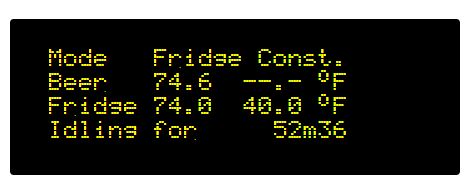
DUH.........Never mind. The system works much better if you configure the heating and cooling pins.
Sorry.
I know this thread is getting long in the tooth, but I need some guidance. Over the past week, I've read every post up through page 64. 24 more to go...... Today I finished my BrewPi Esp8266/Fermentrack build. As a test, I flashed and configured two nodemcu's. One serially tied to the Pi4 and the second as Wi-Fi. Everything seems great with both controllers. The fridge and beer sensors configured and work as expected and display properly on both the Fermentrack web page and the controller's LCD . But, regardless of what mode I try (and the temperatures I set), the system continues to Idle. It's probably something silly I've missed, but I can't figure it out. Both controllers act the same way. Always idling and I can't get the system to go into heating or cooling mode.
Any suggestions?
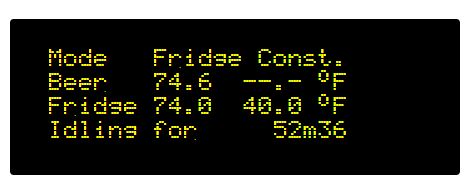
DUH.........Never mind. The system works much better if you configure the heating and cooling pins.
Sorry.
Last edited:
DuncB
Well-Known Member
adrianoftyriel
Active Member
- Joined
- Jan 23, 2016
- Messages
- 34
- Reaction score
- 6
Well, this is interesting, apparently at 5:15PM local time every day my BrewPi loses all it's configuration, and I have to reset the pins and control modes. Anyone have any ideas?
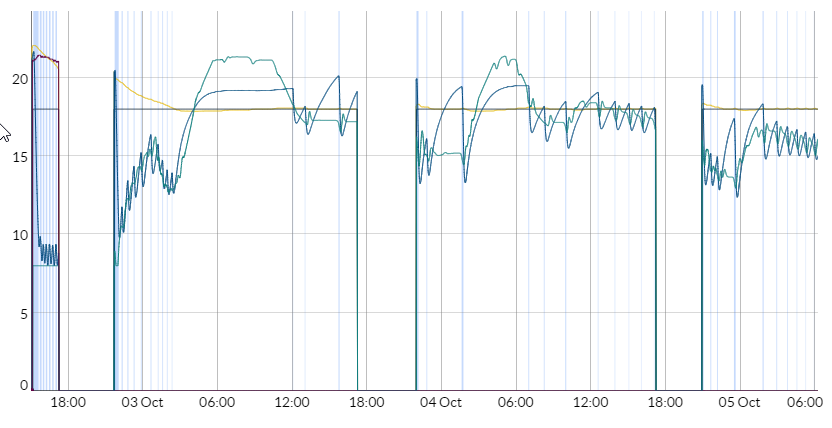
EDIT: Here's a snippet of stderr:
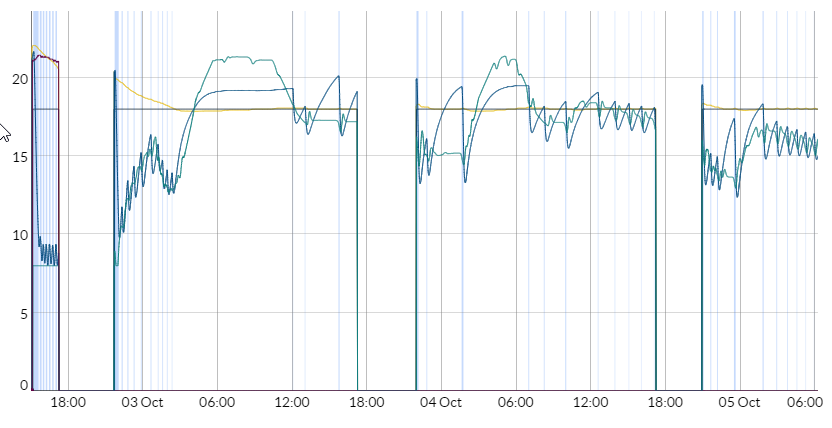
EDIT: Here's a snippet of stderr:
Code:
Oct 04 2021 23:15:35 Lost connection to controller on read. Attempting to reconnect.
Oct 04 2021 23:15:38 Unable to connect to BrewPi 172.16.88.31 on port 23. Exiting.
Oct 04 2021 23:15:40 Lost connection to controller on write. Attempting to reconnect.
Oct 04 2021 23:15:40 Serial Error: [Errno 9] Bad file descriptor)
Oct 04 2021 23:16:43 Error: controller is not responding to new data requests. Exiting.
Oct 04 2021 23:16:48 Refreshing dbConfig
Oct 04 2021 23:16:48 Connection type WiFi selected. Trying TCP serial (WiFi)
Oct 04 2021 23:16:48 Connecting to BrewPi 172.16.88.31 (via 172.16.88.31) on port 23
Oct 04 2021 23:16:51 Successfully connected to controller.
Oct 04 2021 23:16:51 Notification: Script started for beer 'Gingerbread Porter Oct 2021'
Oct 04 2021 23:17:01 Checking software version on controller...
Oct 04 2021 23:17:01 Found BrewPi v0.2.4, running commit 00000000, running on an ESP8266 ESP8266 with a DIY shield on port 172.16.88.31:23
Oct 04 2021 23:17:01 BrewPi version received was 0.2.4 which this script supports in 'legacy' branch mode.
Oct 04 2021 23:17:01 Bound to TCP socket on port 2956, interface localhost
Oct 04 2021 23:17:02 Installed devices received: []Are you on WiFi or Serial?
adrianoftyriel
Active Member
- Joined
- Jan 23, 2016
- Messages
- 34
- Reaction score
- 6
Are you on WiFi or Serial?
WiFi.

$44.99
$49.95
Craft A Brew - Mead Making Kit – Reusable Make Your Own Mead Kit – Yields 1 Gallon of Mead
Craft a Brew

$76.92 ($2,179.04 / Ounce)
Brewing accessories 1.5" Tri Clamp to Ball Lock Post Liquid Gas Homebrew Kegging Fermentation Parts Brewer Hardware SUS304 Brewing accessories(Gas Hose Barb)
chuhanhandianzishangwu

$58.16
HUIZHUGS Brewing Equipment Keg Ball Lock Faucet 30cm Reinforced Silicone Hose Secondary Fermentation Homebrew Kegging Brewing Equipment
xiangshuizhenzhanglingfengshop

$22.00 ($623.23 / Ounce)
AMZLMPKNTW Ball Lock Sample Faucet 30cm Reinforced Silicone Hose Secondary Fermentation Homebrew Kegging joyful
无为中南商贸有限公司

$176.97
1pc Commercial Keg Manifold 2" Tri Clamp,Ball Lock Tapping Head,Pressure Gauge/Adjustable PRV for Kegging,Fermentation Control
hanhanbaihuoxiaoshoudian

$20.94
$29.99
The Brew Your Own Big Book of Clone Recipes: Featuring 300 Homebrew Recipes from Your Favorite Breweries
Amazon.com
![Craft A Brew - Safale S-04 Dry Yeast - Fermentis - English Ale Dry Yeast - For English and American Ales and Hard Apple Ciders - Ingredients for Home Brewing - Beer Making Supplies - [1 Pack]](https://m.media-amazon.com/images/I/41fVGNh6JfL._SL500_.jpg)
$6.95 ($17.38 / Ounce)
$7.47 ($18.68 / Ounce)
Craft A Brew - Safale S-04 Dry Yeast - Fermentis - English Ale Dry Yeast - For English and American Ales and Hard Apple Ciders - Ingredients for Home Brewing - Beer Making Supplies - [1 Pack]
Hobby Homebrew

$49.95 ($0.08 / Fl Oz)
$52.99 ($0.08 / Fl Oz)
Brewer's Best - 1073 - Home Brew Beer Ingredient Kit (5 gallon), (Blueberry Honey Ale) Golden
Amazon.com

$53.24
1pc Hose Barb/MFL 1.5" Tri Clamp to Ball Lock Post Liquid Gas Homebrew Kegging Fermentation Parts Brewer Hardware SUS304(Liquid Hose Barb)
yunchengshiyanhuqucuichendianzishangwuyouxiangongsi

$33.99 ($17.00 / Count)
$41.99 ($21.00 / Count)
2 Pack 1 Gallon Large Fermentation Jars with 3 Airlocks and 2 SCREW Lids(100% Airtight Heavy Duty Lid w Silicone) - Wide Mouth Glass Jars w Scale Mark - Pickle Jars for Sauerkraut, Sourdough Starter
Qianfenie Direct

$7.79 ($7.79 / Count)
Craft A Brew - LalBrew Voss™ - Kveik Ale Yeast - For Craft Lagers - Ingredients for Home Brewing - Beer Making Supplies - (1 Pack)
Craft a Brew

$719.00
$799.00
EdgeStar KC2000TWIN Full Size Dual Tap Kegerator & Draft Beer Dispenser - Black
Amazon.com

$53.24
1pc Hose Barb/MFL 1.5" Tri Clamp to Ball Lock Post Liquid Gas Homebrew Kegging Fermentation Parts Brewer Hardware SUS304(Gas MFL)
Guangshui Weilu You Trading Co., Ltd

$479.00
$559.00
EdgeStar KC1000SS Craft Brew Kegerator for 1/6 Barrel and Cornelius Kegs
Amazon.com
Do you have a security product that might be scanning your network? Bitdefender or something like that? I’m having the same issue, I just haven’t had the time to trace it down. I believe something connects to the port and issues the command to erase the EEPROM
adrianoftyriel
Active Member
- Joined
- Jan 23, 2016
- Messages
- 34
- Reaction score
- 6
Not BitDefender, but perhaps my UniFi UDM Pro router. I'll check its logs.
adrianoftyriel
Active Member
- Joined
- Jan 23, 2016
- Messages
- 34
- Reaction score
- 6
Looks like that's the culprit. My UDM Pro is scanning it at 5:16pm every day.Do you have a security product that might be scanning your network? Bitdefender or something like that? I’m having the same issue, I just haven’t had the time to trace it down. I believe something connects to the port and issues the command to erase the EEPROM
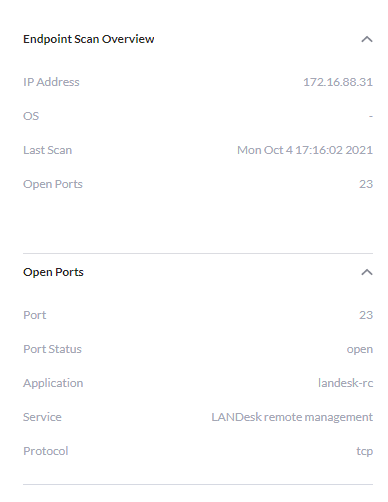
Now to see if I can exempt it from the scan!
Oooh! It is so gnarly that a "security product" can wipe the eeprom of a network device 
Great, then fix mine, please?Looks like that's the culprit. My UDM Pro is scanning it at 5:16pm every day.
adrianoftyriel
Active Member
- Joined
- Jan 23, 2016
- Messages
- 34
- Reaction score
- 6
Can you not exempt the IP from your BitDefender scan?Great, then fix mine, please?
Oh I’m sure I can. It’s not bothered me at the same time where I’ve had time to look at it. 
Looks like that's the culprit. My UDM Pro is scanning it at 5:16pm every day.
View attachment 744667
Now to see if I can exempt it from the scan!
Thank you for confirming this! As Lee said, it's something that we thought was happening, but had trouble confirming.
Oooh! It is so gnarly that a "security product" can wipe the eeprom of a network device
Yeeahhhhh. This is not OK. I've got a fix in the works, but I also have not been spending nearly as much time on brewing-related products/projects as I should.
DuncB
Well-Known Member
I've just used my Brewpiless for first beer ferment and have reached the cold crash stage. What settings work best to get the temperature down quickest? Beer constant, Fridge constant or just turn it off and go flat out chill. I've found it's not that quick as the STC 1000 was when set to a low temp. Or is this me reading more into data I didn't have before?
Otherwise worked great.
Otherwise worked great.
A PID will not cool as fast as a system controlled via hysteresis. You can set fridge constant which would be the closest to "leave it on," and since at cold crash the brew is not generating heat, it should be close enough.
DuncB
Well-Known Member
You can also just drop the probe in a cup of water to filter some of the spikiness.
I like to turn BrewPi control off, continue logging, and run the fridge normally to cold crash.
DuncB
Well-Known Member
I'm having the same issue I tried to upgrade my fermentrack from Github yesterday and now I'm having erro '502 Bad Gateway nginx/1.18.0' when I try to open the Fermentrack webpage.I have been running fermentrack without issue for couple of years for use with ispindles within virtual box. Yesterday while trying to upgrade to current version as of 2021/09/05 something happened and the update failed. Fermentrack is no longer reachable. Is there any way to recover the system or do I need to reinstall fresh?
Can someone tell we what I can try to do to fix is?
It is the Docker version and I don't have any experience with Docker.
The install script now also fixes issues like this. Just runI'm having the same issue I tried to upgrade my fermentrack from Github yesterday and now I'm having erro '502 Bad Gateway nginx/1.18.0' when I try to open the Fermentrack webpage.
Can someone tell we what I can try to do to fix is?
It is the Docker version and I don't have any experience with Docker.
curl -L install.fermentrack.com | bash
From the same directory that contains your Fermentrack-tools directory. (Not from the Fermentrack-tools directory itself)
The install script now also fixes issues like this. Just run
curl -L install.fermentrack.com | bash
From the same directory that contains your Fermentrack-tools directory. (Not from the Fermentrack-tools directory itself)
OK thanks @Thorrak this solved the problem but now I've got the following message:
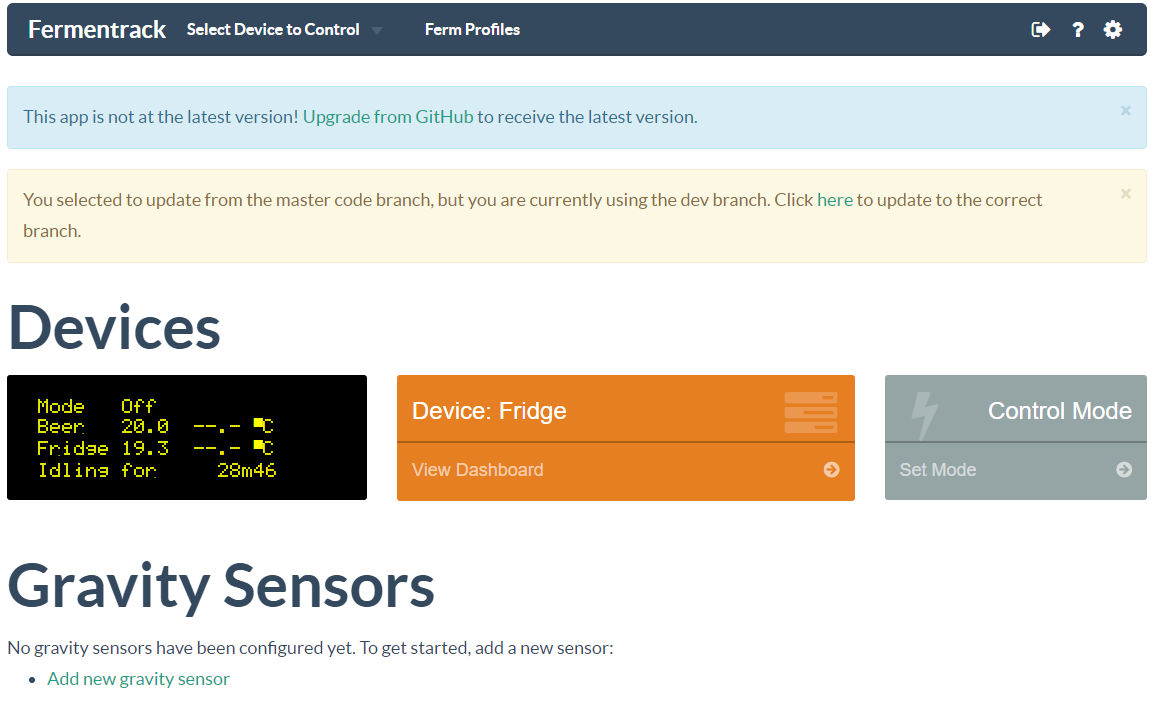
Is it OK to update to the master code Branch? Can't remember that I've changed it to the dev branch?
rkhanso
Well-Known Member
- Joined
- Jan 24, 2017
- Messages
- 785
- Reaction score
- 178
I remember seeing that on my install. I clicked on the link to go back to the master branch and have not seen that message since.
You should be fine doing that also, I believe.
You should be fine doing that also, I believe.
Thanks it worked!I remember seeing that on my install. I clicked on the link to go back to the master branch and have not seen that message since.
You should be fine doing that also, I believe.

I also just bumped in to this issue when updating from the UI, however using: curl -L install.fermentrack.com | bash
still required me to use this before it would work: sudo apt-get update --allow-releaseinfo-change
I also got an error on the redis install, which I assume is because redis is already running?
*** ERROR: Port 6379 is required by Redis, but is currently in use. Installation cannot continue.
Seems the script doesn't stop the docker containers when it tries to run the update, so it was erroring. I manually stopped all containers and it allowed me to run the script: docker stop $(docker ps -a -q)
Also as the script progresses after stopping the docker containers to allow it to install, it then seems to get stuck on:
Waiting for PostgreSQL to become available...
It could just be me being impatient but it's perhaps been doing that for at least 10 minutes
Looking at docker it seems* to be running but I'm not sure what the readiness probe is testing for:
CONTAINER ID IMAGE COMMAND CREATED STATUS PORTS NAMES
3f4fcee59ed2 jdbeeler/fermentrack:latest "/entrypoint python …" 16 minutes ago Up 16 minutes fermentrack-tools_django_run_1
4f638f73035b fermentrack_postgres "docker-entrypoint.s…" 16 minutes ago Up 16 minutes fermentrack-tools_postgres_1
61f35551caac fermentrack_redis "docker-entrypoint.s…" 16 minutes ago Up 16 minutes fermentrack-tools_redis_1
Exec'ing in I can see postgrsql is running:
pi@brewerypi:~ $ docker exec fermentrack-tools_postgres_1 pg_isready
/var/run/postgresql:5432 - accepting connections
I updated the os with apt-get update, did a reboot and then re-ran the install script, it seems to get further now but I get this error:
::: Waiting for Fermentrack install to initialize and become responsive.
::: Fermentrack may take up to 3 minutes to first boot as the database is being initialized.
..........................................................................................missing.
*** ERROR: Unable to find an initialized, responsive instance of Fermentrack
Weirdly the application seems to be running despite the error :s
still required me to use this before it would work: sudo apt-get update --allow-releaseinfo-change
I also got an error on the redis install, which I assume is because redis is already running?
*** ERROR: Port 6379 is required by Redis, but is currently in use. Installation cannot continue.
Seems the script doesn't stop the docker containers when it tries to run the update, so it was erroring. I manually stopped all containers and it allowed me to run the script: docker stop $(docker ps -a -q)
Also as the script progresses after stopping the docker containers to allow it to install, it then seems to get stuck on:
Waiting for PostgreSQL to become available...
It could just be me being impatient but it's perhaps been doing that for at least 10 minutes
Looking at docker it seems* to be running but I'm not sure what the readiness probe is testing for:
CONTAINER ID IMAGE COMMAND CREATED STATUS PORTS NAMES
3f4fcee59ed2 jdbeeler/fermentrack:latest "/entrypoint python …" 16 minutes ago Up 16 minutes fermentrack-tools_django_run_1
4f638f73035b fermentrack_postgres "docker-entrypoint.s…" 16 minutes ago Up 16 minutes fermentrack-tools_postgres_1
61f35551caac fermentrack_redis "docker-entrypoint.s…" 16 minutes ago Up 16 minutes fermentrack-tools_redis_1
Exec'ing in I can see postgrsql is running:
pi@brewerypi:~ $ docker exec fermentrack-tools_postgres_1 pg_isready
/var/run/postgresql:5432 - accepting connections
I updated the os with apt-get update, did a reboot and then re-ran the install script, it seems to get further now but I get this error:
::: Waiting for Fermentrack install to initialize and become responsive.
::: Fermentrack may take up to 3 minutes to first boot as the database is being initialized.
..........................................................................................missing.
*** ERROR: Unable to find an initialized, responsive instance of Fermentrack
Weirdly the application seems to be running despite the error :s
Last edited:
yeah mine worked eventually using the script even though the script said it failed.
What I did was:
apt-get update --allow-releaseinfo-change
apt-get upgrade
sudo reboot
docker stop $(docker ps -a -q)
docker rm $(docker ps -a -q)
curl -L install.fermentrack.com | bash
It said it failed, I tried again and then it was actually working when I went to the ui.
What I did was:
apt-get update --allow-releaseinfo-change
apt-get upgrade
sudo reboot
docker stop $(docker ps -a -q)
docker rm $(docker ps -a -q)
curl -L install.fermentrack.com | bash
It said it failed, I tried again and then it was actually working when I went to the ui.
This worked after I reinstalled everything. Thanksyeah mine worked eventually using the script even though the script said it failed.
What I did was:
apt-get update --allow-releaseinfo-change
apt-get upgrade
sudo reboot
docker stop $(docker ps -a -q)
docker rm $(docker ps -a -q)
curl -L install.fermentrack.com | bash
It said it failed, I tried again and then it was actually working when I went to the ui.
I just released my latest project - BrewFlasher Web Edition! Flash BrewPi-ESP8266 (amongst other projects!) to your controller, straight from your web browser.
This project took all the magic of BrewFlasher, and stuck it in a web app. Flash any ESP8266/ESP32 firmware supported by BrewFlasher, straight from your web browser. No downloads needed.
BrewFlasher Web Edition is available at: BrewFlasher Web Edition
The code is open source, and is available at GitHub.
Note - Due to the APIs required, BrewFlasher Web Edition only works in recent desktop versions of Google Chrome, Microsoft Edge, and Opera. If you don't use one of those browsers, try BrewFlasher desktop edition instead.
This project took all the magic of BrewFlasher, and stuck it in a web app. Flash any ESP8266/ESP32 firmware supported by BrewFlasher, straight from your web browser. No downloads needed.
BrewFlasher Web Edition is available at: BrewFlasher Web Edition
The code is open source, and is available at GitHub.
Note - Due to the APIs required, BrewFlasher Web Edition only works in recent desktop versions of Google Chrome, Microsoft Edge, and Opera. If you don't use one of those browsers, try BrewFlasher desktop edition instead.
I just released my latest project - BrewFlasher Web Edition! Flash BrewPi-ESP8266 (amongst other projects!) to your controller, straight from your web browser.
This project took all the magic of BrewFlasher, and stuck it in a web app. Flash any ESP8266/ESP32 firmware supported by BrewFlasher, straight from your web browser. No downloads needed.
BrewFlasher Web Edition is available at: BrewFlasher Web Edition
The code is open source, and is available at GitHub.
Note - Due to the APIs required, BrewFlasher Web Edition only works in recent desktop versions of Google Chrome, Microsoft Edge, and Opera. If you don't use one of those browsers, try BrewFlasher desktop edition instead.
I just tested the new webversion and it works great!

The option to see the logs&console is also very nice to have.

Maybe just a small remark: the button to start the flash is not overall active, only the upperpart of this button works, you have to make sure that the mouse cursor changes from pointer to a hand before you can click the button.
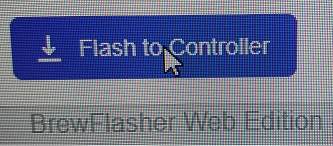

But for me its a Big
Heeeey, guess who made a last minute change and didn't notice that it made half the button non-responsive.I just tested the new webversion and it works great!
The option to see the logs&console is also very nice to have.
Maybe just a small remark: the button to start the flash is not overall active, only the upperpart of this button works, you have to make sure that the mouse cursor changes from pointer to a hand before you can click the button.
View attachment 756243 View attachment 756244
But for me its a Big
Thanks for catching that - should now be fixed!
adrianoftyriel
Active Member
- Joined
- Jan 23, 2016
- Messages
- 34
- Reaction score
- 6
Hey everyone, I'm having difficulty with my iSpindel. I've added it can get the readings, have added gravity points to calibrate, and updated the coefficients. However, it's not calculating the gravity correctly (even when it's exactly one of the calibration points)
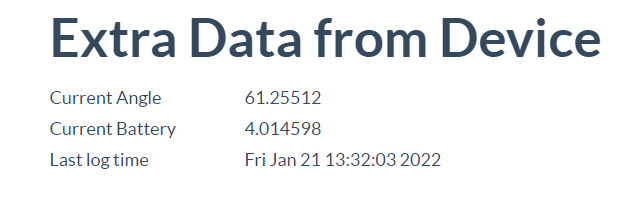


Any great ideas?
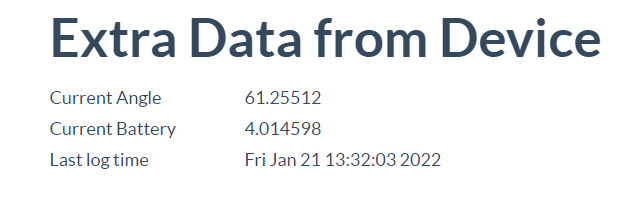


Any great ideas?
Hey everyone, I'm having difficulty with my iSpindel. I've added it can get the readings, have added gravity points to calibrate, and updated the coefficients. However, it's not calculating the gravity correctly (even when it's exactly one of the calibration points)
View attachment 756444View attachment 756445View attachment 756446
Any great ideas?
What formula does it produce?
adrianoftyriel
Active Member
- Joined
- Jan 23, 2016
- Messages
- 34
- Reaction score
- 6
Current Formula: gravity = 5.855283276700797e-05x^3 + -0.009327056981968979x^2 + 0.4755317199769411x + -6.65659329482187What formula does it produce?
Would you mind PMing me a copy of your table? I'd prefer not retyping it if possible. 
adrianoftyriel
Active Member
- Joined
- Jan 23, 2016
- Messages
- 34
- Reaction score
- 6
Done.Would you mind PMing me a copy of your table? I'd prefer not retyping it if possible.
Hi
i'm also getting
502 Bad Gateway
nginx/1.10.3
When trying to upgrade.
Tried this after my upgrade:
apt-get update --allow-releaseinfo-change
apt-get upgrade
sudo reboot
docker stop $(docker ps -a -q)
docker rm $(docker ps -a -q)
curl -L install.fermentrack.com | bash
but only gets command dosen't exist..
Help appreciated!!
i'm also getting
502 Bad Gateway
nginx/1.10.3
When trying to upgrade.
Tried this after my upgrade:
apt-get update --allow-releaseinfo-change
apt-get upgrade
sudo reboot
docker stop $(docker ps -a -q)
docker rm $(docker ps -a -q)
curl -L install.fermentrack.com | bash
but only gets command dosen't exist..
Help appreciated!!
Hi
i'm also getting
502 Bad Gateway
nginx/1.10.3
When trying to upgrade.
Tried this after my upgrade:
apt-get update --allow-releaseinfo-change
apt-get upgrade
sudo reboot
docker stop $(docker ps -a -q)
docker rm $(docker ps -a -q)
curl -L install.fermentrack.com | bash
but only gets command dosen't exist..
Help appreciated!!
Did you have the docker or non-docker version?
Similar threads
- Replies
- 10
- Views
- 2K
- Replies
- 3
- Views
- 2K
- Replies
- 7
- Views
- 2K










































