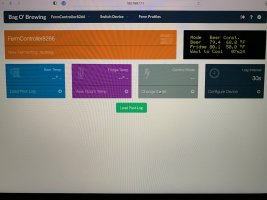Same thing happened to me when I tried the update. It ended up being quicker to just started over with a fresh install of Pi using the newest installer. It lets you configure the wifi up front so it was easy. Then I installed the latest fermentrack.
You are using an out of date browser. It may not display this or other websites correctly.
You should upgrade or use an alternative browser.
You should upgrade or use an alternative browser.
Native ESP8266 BrewPi Firmware - WiFi BrewPi, no Arduino needed!
- Thread starter Thorrak
- Start date

Help Support Homebrew Talk:
This site may earn a commission from merchant affiliate
links, including eBay, Amazon, and others.
I do not know what a docker is, so I guess I have the non docker version? I did not install docker on my Pi.
Yeah - you almost certainly have the non-docker version then. As @chucknorris101 suggested, the first recommendation is to restart your Pi. Following that - depending on how old the installation is - you might want to try running the Django 3.0 upgrade steps listed here.
Issues like this are, unfortunately, why I decided to switch to Docker-only support.
how would one migrate from the non-docker to the docker version? will the new auto script move all my settings/etc to the new format?
also for the webflasher, i assume i cant flash them over wifi/need to connect via usb yet?
It's pretty easy! As SD cards are cheap, my recommendation is to do a fresh Raspberry Pi OS install to a new SD card, preserving your old setup until you are 100% migrated. Aside from that, all you have to do is backup the old installation and restore to the new one.
If you prefer a video of the process, you can see one here:
Settings for things like gravity sensors, BrewPi controllers, etc. will all transfer automatically. Certain site-wide settings maintained via the Django admin and Constance (such as the brewery name and graph line colors) will not transfer and will have to be re-set manually.
Second, has anyone mocked up a 3D printed case based around that PCB? I have a big ol' junction box I was going to try and build the setup in, but if there was an existing purpose-built case, that would be lovely. No one wants to see what happens when I get the rotary tool out to try and cut nice squares for the power sockets.
I might be mistaken, but I'm pretty sure all of my PCB designs fit in the same 3D printable case. That PCB design doesn't require/allow the use of a "sensor" breakout board, but the hole for the RJ-45 jack is more than large enough to support routing the cables for your sensors through directly instead.
Side note - If anyone wants a free controller, let me know. It's not the most recent hardware (and isn't in the best of cosmetic shape?) but it works.
chucknorris101
Well-Known Member
- Joined
- Jul 17, 2014
- Messages
- 95
- Reaction score
- 16
Thanks - if i wanna be lazy and just delete it from my existing pi and reinstall - is all i need to do delete the folder? i dont see it in my list of installed pkg but may have used the wrong command
edit: it installed after killing off redis server, but now it wont load the gui well and gives a 413 error when trying to load either backup i made. im going to putz with it a bit more before calling it and starting fresh
edit edit: wiped it clean and backup went perfectly
edit: it installed after killing off redis server, but now it wont load the gui well and gives a 413 error when trying to load either backup i made. im going to putz with it a bit more before calling it and starting fresh
edit edit: wiped it clean and backup went perfectly
Last edited:
Thanks - if i wanna be lazy and just delete it from my existing pi and reinstall - is all i need to do delete the folder? i dont see it in my list of installed pkg but may have used the wrong command
edit: it installed after killing off redis server, but now it wont load the gui well and gives a 413 error when trying to load either backup i made. im going to putz with it a bit more before calling it and starting fresh
Which error is 413? "Entity too large"?
marshodbrew
marshodbrew
- Joined
- Sep 11, 2019
- Messages
- 23
- Reaction score
- 1
@ThorrakFour years in the making, it's time to finally release the (beta version of the) latest BrewPi-ESP8266 firmware. This release contains a number of enhancements vs the previous "v11" firmware, including:
...most excitingly, however, this firmware adds support for ESP32 modules. In comparison to the ESP8266, the ESP32 brings additional pins and other new hardware which enables a number of features beyond the capabilities of the ESP8266 including:
- File system initialization enhancements
- Substantial refactoring and upgrades (e.g. JSON handling)
- Unified handling of Serial and WiFi output
- Add ability to add human-readable names to probes (Thanks @speshak)
- Add support for logging to Prometheus (Thanks @speshak)
- Added new “low delay” mode (preliminary glycol support)
- Swap SPIFFS for LittleFS for ESP8266 Builds
- Fix message displayed with temperature control is set to “OFF” (rather than IDLE)
- Added WiFi information command to get signal strength
- Add mandatory confirmation to firmware to prevent accidental EEPROM resets (“network scanner” bug)
The above enhancements mean that - for those who are willing to accept the risk of bluetooth/network failures - a fully solder-free BrewPi can be built using TPLink Kasa WiFi switches to control temperature alongside a Tilt or Inkbird bluetooth sensor for beer/fridge temperature monitoring.
- Adds support for TFT LCD Displays
- Adds support for "extended settings" not previously supported in BrewPi
- Adds Bluetooth scanning support
- Adds support for using Tilt Hydrometers as a temperature sensor
- Adds support for using @inkbird wireless temperature sensors (TH2 and TH2-Plus)
- Adds support for using TPLink Kasa WiFi switches
As with all of my firmware, The v14 beta firmware is available via BrewFlasher and BrewFlasher Web Edition. This version of the firmware can be directly accessed through the links below:
One word of caution -- Although I've done my best to test this firmware (including fermenting/cold crashing a beer using a Tilt and Kasa Switch) there may be bugs -- potentially severe ones. Use caution when testing, and let me know if you encounter any issues or anything that otherwise seems off.
- BrewPi-ESP8266 - WiFi
- BrewPi-ESP8266 - WiFi Low Delay (not for use with compressor-based configurations)
- BrewPi-ESP8266 - Serial
- BrewPi-ESP32 WiFi TFT
Good luck, and happy brewing!
Does the ESP8266 have the ability to use the Kasa wifi switches?
Does the ESP32 have the ability to use a wired temperature sensor?
Concerns for me with using Tilt as the primary temperature sensor is having the battery go out, resolution of temperature to 1F instead of 0.1F (not sure if this is accurate or not but my one-wire probes read out to 0.1), and of course connectivity problems.

$76.92 ($2,179.04 / Ounce)
Brewing accessories 1.5" Tri Clamp to Ball Lock Post Liquid Gas Homebrew Kegging Fermentation Parts Brewer Hardware SUS304 Brewing accessories(Gas Hose Barb)
chuhanhandianzishangwu

$7.79 ($7.79 / Count)
Craft A Brew - LalBrew Voss™ - Kveik Ale Yeast - For Craft Lagers - Ingredients for Home Brewing - Beer Making Supplies - (1 Pack)
Craft a Brew

$176.97
1pc Commercial Keg Manifold 2" Tri Clamp,Ball Lock Tapping Head,Pressure Gauge/Adjustable PRV for Kegging,Fermentation Control
hanhanbaihuoxiaoshoudian

$20.94
$29.99
The Brew Your Own Big Book of Clone Recipes: Featuring 300 Homebrew Recipes from Your Favorite Breweries
Amazon.com

$44.99
$49.95
Craft A Brew - Mead Making Kit – Reusable Make Your Own Mead Kit – Yields 1 Gallon of Mead
Craft a Brew

$22.00 ($623.23 / Ounce)
AMZLMPKNTW Ball Lock Sample Faucet 30cm Reinforced Silicone Hose Secondary Fermentation Homebrew Kegging joyful
无为中南商贸有限公司

$479.00
$559.00
EdgeStar KC1000SS Craft Brew Kegerator for 1/6 Barrel and Cornelius Kegs
Amazon.com

$53.24
1pc Hose Barb/MFL 1.5" Tri Clamp to Ball Lock Post Liquid Gas Homebrew Kegging Fermentation Parts Brewer Hardware SUS304(Gas MFL)
Guangshui Weilu You Trading Co., Ltd

$53.24
1pc Hose Barb/MFL 1.5" Tri Clamp to Ball Lock Post Liquid Gas Homebrew Kegging Fermentation Parts Brewer Hardware SUS304(Liquid Hose Barb)
yunchengshiyanhuqucuichendianzishangwuyouxiangongsi
![Craft A Brew - Safale S-04 Dry Yeast - Fermentis - English Ale Dry Yeast - For English and American Ales and Hard Apple Ciders - Ingredients for Home Brewing - Beer Making Supplies - [1 Pack]](https://m.media-amazon.com/images/I/41fVGNh6JfL._SL500_.jpg)
$6.95 ($17.38 / Ounce)
$7.47 ($18.68 / Ounce)
Craft A Brew - Safale S-04 Dry Yeast - Fermentis - English Ale Dry Yeast - For English and American Ales and Hard Apple Ciders - Ingredients for Home Brewing - Beer Making Supplies - [1 Pack]
Hobby Homebrew

$49.95 ($0.08 / Fl Oz)
$52.99 ($0.08 / Fl Oz)
Brewer's Best - 1073 - Home Brew Beer Ingredient Kit (5 gallon), (Blueberry Honey Ale) Golden
Amazon.com

$58.16
HUIZHUGS Brewing Equipment Keg Ball Lock Faucet 30cm Reinforced Silicone Hose Secondary Fermentation Homebrew Kegging Brewing Equipment
xiangshuizhenzhanglingfengshop

$33.99 ($17.00 / Count)
$41.99 ($21.00 / Count)
2 Pack 1 Gallon Large Fermentation Jars with 3 Airlocks and 2 SCREW Lids(100% Airtight Heavy Duty Lid w Silicone) - Wide Mouth Glass Jars w Scale Mark - Pickle Jars for Sauerkraut, Sourdough Starter
Qianfenie Direct

$719.00
$799.00
EdgeStar KC2000TWIN Full Size Dual Tap Kegerator & Draft Beer Dispenser - Black
Amazon.com
Currently, no. It's a possibility, but not something I have tested.
Does the ESP32 have the ability to use a wired temperature sensor?
Concerns for me with using Tilt as the primary temperature sensor is having the battery go out, resolution of temperature to 1F instead of 0.1F (not sure if this is accurate or not but my one-wire probes read out to 0.1), and of course connectivity problems.
Yes - the ESP32 supports all of the same hardware as the ESP8266 (though I haven't compiled a version that uses the LCD2004 screens). I'm actually working on a new PCB for the ESP32 right now (literally - I have Eagle open on my other monitor!), but if you're looking for a board to play with sooner that supports wired sensors, shoot me a PM and I might be able to hook you up.
One thing I will mention about using the Tilt -- my strong recommendation for anyone thinking of using it as a temperature sensor is to get a Tilt Pro. Those things are amazing, provide temperature readings in 0.1deg increments, and also have stronger signal strength.
chucknorris101
Well-Known Member
- Joined
- Jul 17, 2014
- Messages
- 95
- Reaction score
- 16
yes, im guessing it was related to the half-failed install where one of the handlers? if thats the right term, wasnt loaded to allow the full upload and it defaulted to some other max allowable uploadWhich error is 413? "Entity too large"?





Hi - Anybody any idea why I can't see the one wire sensors in fermentrack. I ended making 5 boards and have them all connecting to the wifi and displaying the readings on a display. In fermentrack I can connect to the controller but only see pin setting and no one wire settings. I just bought a pack of small cat6 cables on amazon for the connections and did not do anything special with the pins. Any ideas. I've tried a few main boards and sensor boards and have seen any one wire sensors coming up yet ?
Thanks in advance
Neal
It's hard to tell from the photo, but what pins do you have bridged with OW_VSEL?View attachment 767427View attachment 767428View attachment 767429View attachment 767430View attachment 767432
Hi - Anybody any idea why I can't see the one wire sensors in fermentrack. I ended making 5 boards and have them all connecting to the wifi and displaying the readings on a display. In fermentrack I can connect to the controller but only see pin setting and no one wire settings. I just bought a pack of small cat6 cables on amazon for the connections and did not do anything special with the pins. Any ideas. I've tried a few main boards and sensor boards and have seen any one wire sensors coming up yet ?
Thanks in advance
Neal

That was it Thorrack. Thanks. I had bridged it as 5v left and middle on a board and then realized it was a board that I was waiting the 4.7V resistor on and forgot to move - Just put it on a board with a 4.7K resistor and it popped straight up in fermentrack. Thanks.
Perfect! Glad it workedThat was it Thorrack. Thanks. I had bridged it as 5v left and middle on a board and then realized it was a board that I was waiting the 4.7V resistor on and forgot to move - Just put it on a board with a 4.7K resistor and it popped straight up in fermentrack. Thanks.
HI Guys - More questions  Hopefully my questions are helping other users. I for the transformers suggested that converts the 110V down to 5V. What looks like the AC side has holes that are two wide apart for the screw terminals I have. What kind of connector would I use for this side of the device ?
Hopefully my questions are helping other users. I for the transformers suggested that converts the 110V down to 5V. What looks like the AC side has holes that are two wide apart for the screw terminals I have. What kind of connector would I use for this side of the device ?
Thanks in advance.
Neal
Thanks in advance.
Neal
Attachments
It looks like you need 5mm screw terminals, and have 2.54mm ones.HI Guys - More questionsHopefully my questions are helping other users. I for the transformers suggested that converts the 110V down to 5V. What looks like the AC side has holes that are two wide apart for the screw terminals I have. What kind of connector would I use for this side of the device ?
Thanks in advance.
Neal
Thanks again Thorrack. I looked on Amazon at that based on the description on the box I do have, but the images on there didn't make them look any different. - ordered today. I may have this working by the end of the weekendIt looks like you need 5mm screw terminals, and have 2.54mm ones.
Last edited:
Unfortunately I have far too much experience trying to support the multitude of display/board types from building TiltBridge to try to support anything but the bare minimum of screens!Would be cool if the ESP32 firmware would support displays like these… maybe too many types in the wild.
I've got hardware currently being shipped from OSHPark (and, separately, China) which I think will ultimately become the "one board to rule them all" for the ESP32 port. @LBussy convinced me to support the LCD2004 screens with the ESP32 in order to provide a softer upgrade pathway, but aside from that it's TFT or bust:

While it looks like theres a lot going on here, this is simultaneously an all-TH board for those who prefer TH components, or an SMD board for those who prefer to go that route, with support for the LoLin D32 Pro or LoLin D32 (non-pro), and either the LoLin D32 Pro-compatible TFT display or most third party TFT displays that have similar specs with a PCB that breaks its pins out for the correct cable. It also supports the LCD2004 if you add the optional SMD level shifter, to provide an upgrade pathway for those who want it.
Assuming this works, it's going to be the one official PCB I plan to release for the ESP32.
Of course - you can always go the completely solder free route, and recycle the official TiltBridge hardware. That's what I tested with, after all.
Last edited:
Caltuckian
New Member
- Joined
- Feb 9, 2021
- Messages
- 4
- Reaction score
- 2
Hi @Thorrak,
I was running a pre-docker build of Fermentrak, and decided to upgrade to the docker version. Went ahead and flashed a fresh image to a SD card (Bullseye 64-bit on RPi 3B+), did all the typical pre install work (apt get update & upgrade), and then ran the install script. This first issue I ran into was that on docker & docker-compose install, the install couldn't find them right after the script installed them, so Iogged back out and in, and then relaunched from the install.sh. Then I started getting errors:
UPDATE1:
190, 207, and 212 are all due to nc not being available due to nmap not being installed, which seems to be the case in Bullseye light. Installing nmap cleared them. The rest Im not sure about, any ideas?
I was running a pre-docker build of Fermentrak, and decided to upgrade to the docker version. Went ahead and flashed a fresh image to a SD card (Bullseye 64-bit on RPi 3B+), did all the typical pre install work (apt get update & upgrade), and then ran the install script. This first issue I ran into was that on docker & docker-compose install, the install couldn't find them right after the script installed them, so Iogged back out and in, and then relaunched from the install.sh. Then I started getting errors:
Bash:
/home/pi/fermentrack-tools/install.sh
::: Checking for Internet connection:
::: Internet connection Success!
::: Verifying free disk space...
::: Sufficient free disk space is available
::: Checking/installing Docker prerequisites using apt-get
::: Docker is already installed. Continuing.
::: Docker-compose is already installed. Continuing.
::: pi already belongs to the 'docker' group
::: Able to access docker - Proceeding.
::: Downloading required files from GitHub for setup
cp: cannot stat 'sample.docker-compose.yml': No such file or directory
::: The default port for Fermentrack to run on is port 80 (which is standard
::: for most websites). If you have another service currently running on port 80
::: then this install will likely fail unless another port is selected.
What port would you like to access Fermentrack on? [80]:
/home/pi/fermentrack-tools/install.sh: line 190: nc: command not found
::: 80 is a valid port for installation. Continuing.
/home/pi/fermentrack-tools/install.sh: line 207: nc: command not found
/home/pi/fermentrack-tools/install.sh: line 212: nc: command not found
::: Creating Fermentrack environment configuration at ./envs/django
mkdir: cannot create directory ‘envs’: File exists
cp: cannot stat 'sample_envs/django': No such file or directory
sed: can't read envs/django: No such file or directory
sed: can't read envs/django: No such file or directory
::: Creating Fermentrack Postgres environment configuration at ./envs/postgres
cp: cannot stat 'sample_envs/postgres': No such file or directory
sed: can't read envs/postgres: No such file or directory
sed: can't read envs/postgres: No such file or directory
sed: can't read docker-compose.yml: No such file or directory
sed: can't read docker-compose.yml: No such file or directory
::: Downloading, building, and starting Fermentrack containers
sh: 1: ./docker-update.sh: not found
::: Waiting for Fermentrack install to initialize and become responsive.
::: Fermentrack may take up to 3 minutes to first boot as the database is being initialized.
..........................................................................................missing.
*** ERROR: Unable to find an initialized, responsive instance of FermentrackUPDATE1:
190, 207, and 212 are all due to nc not being available due to nmap not being installed, which seems to be the case in Bullseye light. Installing nmap cleared them. The rest Im not sure about, any ideas?
Last edited:
Caltuckian
New Member
- Joined
- Feb 9, 2021
- Messages
- 4
- Reaction score
- 2
Normally I would agree, but the documentation on GitHub says Buster or later, and (I'll have to find this again), but there was something about it being targeted against Bullseye in the release notes. But who knows with software  . At the very least, I'm going to submit an issue and maybe a pull request that nmap be added to the dependencies on install.
. At the very least, I'm going to submit an issue and maybe a pull request that nmap be added to the dependencies on install.
Always a good idea.Normally I would agree, but the documentation on GitHub says Buster or later, and (I'll have to find this again), but there was something about it being targeted against Bullseye in the release notes. But who knows with software. At the very least, I'm going to submit an issue and maybe a pull request that nmap be added to the dependencies on install.
I have no idea what is going on with your installation of Raspberry Pi OS. I actually built a new RPi box last week using the latest OS, and can see nc as available:

Are you using RPi OS 64-bit?
Edit: Yes you are - you mentioned that - sorry for missing it! That's the issue. nmap (and maybe other packages?) aren't included by default in the 64-bit build when they are included in the 32-bit build.
I don't have a spare pi at the moment to do a 64 bit test build, but if apt-get install nmap solves the problem, let me know and I can get that added to the install script. Fermentrack (and it's required packages) are all built for aarch64, so there is no reason it shouldn't work.
Last edited:
Caltuckian
New Member
- Joined
- Feb 9, 2021
- Messages
- 4
- Reaction score
- 2
Always a good idea.
I have no idea what is going on with your installation of Raspberry Pi OS. I actually built a new RPi box last week using the latest OS, and can see nc as available:
View attachment 768584
Are you using RPi OS 64-bit?
Edit: Yes you are - you mentioned that - sorry for missing it! That's the issue. nmap (and maybe other packages?) aren't included by default in the 64-bit build when they are included in the 32-bit build.
I don't have a spare pi at the moment to do a 64 bit test build, but if apt-get install nmap solves the problem, let me know and I can get that added to the install script. Fermentrack (and it's required packages) are all built for aarch64, so there is no reason it shouldn't work.
Okay, so I just nuked the SD card and started from a fresh Bullseye 64 install, then:
Bash:
sudo apt update
sudo apt upgrade
sudo apt install ncat
sudo apt install docker
sudo apt install docker-compose
sudo shutdown -rLogged back in, and then the install script (curl -L install.fermentrack.com | bash) ran fine and installed with no errors. So I don't know what went sideways. But it definitely seems like ncat (I was a dummy earlier and said nmap
Now, if you'll excuse me, I have a blood orange gose that needs to go into the bright tank.
Last edited:
Done!Okay, so I just nuked the SD card and started from a fresh Bullseye 64 install, then:
Bash:sudo apt update sudo apt upgrade sudo apt install ncat sudo apt install docker sudo apt install docker-compose sudo shutdown -r
Logged back in, and then the install script (curl -L install.fermentrack.com | bash) ran fine and installed with no errors. So I don't know what went sideways. But it definitely seems like ncat (I was a dummy earlier and said nmap) helped clear the errors @Thorrak, so maybe that needs to make it into the install script. If you have any other questions, lemme know.
Now, if you'll excuse me, I have a blood orange gose that needs to go into the bright tank.
I see that the LCD data can be grabbed from /api/lcd/1/ as the string values that populate the LCD. Is there a way to get the raw data with more resolution? I'd like to be able to pull temperature with more significant digits and state/time in state without decoding strings if possible.
chucknorris101
Well-Known Member
- Joined
- Jul 17, 2014
- Messages
- 95
- Reaction score
- 16
Just ran into an issue connecting to tilt...when i wiped and fresh installed i feel like it had the connection? but now see this in troubleshooting.
When i ran this as is, it said no such file. my 3.9 was in /usr/bin not local...but the current flags seem right? But still no signal/readouts
As these flags are required for Python to properly interact with networking devices (including Bluetooth controllers) this can prevent the Tilt functionality from working as intended.
To fix this, simply ssh into your Pi and run the following command:
When i ran this as is, it said no such file. my 3.9 was in /usr/bin not local...but the current flags seem right? But still no signal/readouts
Python is missing required capability flags!
Current flags: /usr/local/bin/python3.9 cap_net_admin,cap_net_raw=eipAs these flags are required for Python to properly interact with networking devices (including Bluetooth controllers) this can prevent the Tilt functionality from working as intended.
To fix this, simply ssh into your Pi and run the following command:
sudo setcap cap_net_raw,cap_net_admin+eip /usr/local/bin/python3.9
Just ran into an issue connecting to tilt...when i wiped and fresh installed i feel like it had the connection? but now see this in troubleshooting.
When i ran this as is, it said no such file. my 3.9 was in /usr/bin not local...but the current flags seem right? But still no signal/readouts
Python is missing required capability flags!
Current flags: /usr/local/bin/python3.9 cap_net_admin,cap_net_raw=eip
As these flags are required for Python to properly interact with networking devices (including Bluetooth controllers) this can prevent the Tilt functionality from working as intended.
To fix this, simply ssh into your Pi and run the following command:
Apologies if I should know this - are you on the docker or non-docker version?
chucknorris101
Well-Known Member
- Joined
- Jul 17, 2014
- Messages
- 95
- Reaction score
- 16
docker, or whatever the latest script gets you to, just did the fresh install/wipe a few pages back, no worriesApologies if I should know this - are you on the docker or non-docker version?
one thing to note, it seems the usr/local/bin folder is completely empty, but usr/bin is full or stuff
Edit: i found it. the right path is just /bin not usr/local/bin. now its working after running that command line!
Last edited:
Yeah - the error message is invalid for docker installs. I have a fix for that pending, but it completely kills non-docker installs so I haven’t pulled it to master yet.docker, or whatever the latest script gets you to, just did the fresh install/wipe a few pages back, no worries
one thing to note, it seems the usr/local/bin folder is completely empty, but usr/bin is full or stuff
Edit: i found it. the right path is just /bin not usr/local/bin. now its working after running that command line!
What are the issues you are experiencing? Just that Tilts don’t show up?
chucknorris101
Well-Known Member
- Joined
- Jul 17, 2014
- Messages
- 95
- Reaction score
- 16
Yea that was all! Everything else was fine.Yeah - the error message is invalid for docker installs. I have a fix for that pending, but it completely kills non-docker installs so I haven’t pulled it to master yet.
What are the issues you are experiencing? Just that Tilts don’t show up?
Is 16 guage wire for the 120v portions of the controller build ok or should I go 12-14?
I am not an electrician, and my advice should not be trusted, but I have used 16 gauge wire in previous builds where I wasn’t running anything with high power draw. Your house wiring is most likely 14 gauge if you have a 15A circuit.Is 16 guage wire for the 120v portions of the controller build ok or should I go 12-14?
Having a problem with my ESP8266 controller (Lolin D1 mini V4.0) everything seems to be working fine except I can't set the control mode. It says temperature control settings updated but nothing happens. Sometimes the controller reboots but it still will not accept the change. It shows 68 for beer and 50 for fridge as a default or sometimes its just blank. It will log fine and show the graph and probes show the correct temp. I I built 2 controllers and same thing with both. th eonlt difference in builds is one uses the board in the picture and the other I bought from Thorrack site and is same except does not have the adjustable probe voltage pins. I flashed with V14 beta wifi currently but tried all other versions as well and same thing. Any ideas. My wired Arduino controller works great.
Attachments
Try flashing with the v14 (No Spiffs Init) firmware. Reboot the chip twice after flashing (make sure to give it about 90 seconds between reboots) before you try changing any settings you want to be saved.Having a problem with my ESP8266 controller (Lolin D1 mini V4.0) everything seems to be working fine except I can't set the control mode. It says temperature control settings updated but nothing happens. Sometimes the controller reboots but it still will not accept the change. It shows 68 for beer and 50 for fridge as a default or sometimes its just blank. It will log fine and show the graph and probes show the correct temp. I I built 2 controllers and same thing with both. th eonlt difference in builds is one uses the board in the picture and the other I bought from Thorrack site and is same except does not have the adjustable probe voltage pins. I flashed with V14 beta wifi currently but tried all other versions as well and same thing. Any ideas. My wired Arduino controller works great.
There's a bug with the v4.0.0 LoLin boards that prevents flashing the SPIFFS/LittleFS partition which means the firmware has to initialize the SPIFFS partition itself. I've messaged LoLin about it, and they ignored the question.
No luck I tried both boards. Probably easier to just buy new D1. Which version do you recommend since 4.0 has problems?
Thanks
Thanks
What do the device logs show immediately after trying to set a mode (unsuccessfully)?No luck I tried both boards. Probably easier to just buy new D1. Which version do you recommend since 4.0 has problems?
Thanks
I tried to set beer temp to 60 and the controller reset. Then tried set to 65 and nothing happened. Is this the correct log?
Jun 11 2022 18:04:06 BrewPi version received was 0.2.4 which this script supports in 'legacy' branch mode.
Jun 11 2022 18:04:06 Bound to TCP socket on port 2508, interface localhost
Jun 11 2022 18:04:08 Installed devices received: [{"c": 1, "b": 1, "f": 9, "h": 2, "p": 12, "x": false, "d": false, "a": "28BCF476E0013C62", "j": " 0.000", "i": 0}, {"c": 1, "b": 0, "f": 5, "h": 2, "p": 12, "x": false, "d": false, "a": "289DEE76E0013C22", "j": " 0.000", "i": 1}, {"c": 1, "b": 0, "f": 2, "h": 1, "p": 16, "x": true, "d": false, "i": 2}, {"c": 1, "b": 0, "f": 3, "h": 1, "p": 14, "x": true, "d": false, "i": 3}]
Jun 11 2022 18:04:08 Available devices received: [{"c": 1, "b": 0, "f": 0, "h": 1, "p": 13, "x": true, "d": false, "i": -1}]
Jun 11 2022 18:04:17 Refreshing dbConfig
Jun 11 2022 18:04:17 Notification: Beer temperature set to 60.0 degrees in web interface
Jun 11 2022 18:04:27 Lost connection to controller on read. Attempting to reconnect.
Jun 11 2022 18:04:30 Unable to connect to BrewPi 192.168.1.131 on port 23. Exiting.
Jun 11 2022 18:04:33 Lost connection to controller on write. Attempting to reconnect.
Jun 11 2022 18:04:33 Serial Error: [Errno 9] Bad file descriptor)
Jun 11 2022 18:04:51 Refreshing dbConfig
Jun 11 2022 18:04:51 Notification: Beer temperature set to 65.0 degrees in web interface
Jun 11 2022 18:05:38 Error: controller is not responding to new data requests. Exiting.
Jun 11 2022 18:05:48 Refreshing dbConfig
Jun 11 2022 18:05:48 Connection type WiFi selected. Trying TCP serial (WiFi)
Jun 11 2022 18:05:48 Connecting to BrewPi esp14530008.local (via 192.168.1.131) on port 23
Jun 11 2022 18:05:51 Successfully connected to controller.
Jun 11 2022 18:05:51 Notification: Script started, with no active beer being logged
Jun 11 2022 18:06:01 Checking software version on controller...
Jun 11 2022 18:06:02 Found BrewPi v0.2.4, running commit 29e08ea build 29e08ea, running on an ESP8266 ESP8266 with a DIY shield on port 192.168.1.131:23
Jun 11 2022 18:06:02 BrewPi version received was 0.2.4 which this script supports in 'legacy' branch mode.
Jun 11 2022 18:06:02 Bound to TCP socket on port 2508, interface localhost
Jun 11 2022 18:06:03 Installed devices received: [{"c": 1, "b": 1, "f": 9, "h": 2, "p": 12, "x": false, "d": false, "a": "28BCF476E0013C62", "j": " 0.000", "i": 0}, {"c": 1, "b": 0, "f": 5, "h": 2, "p": 12, "x": false, "d": false, "a": "289DEE76E0013C22", "j": " 0.000", "i": 1}, {"c": 1, "b": 0, "f": 2, "h": 1, "p": 16, "x": true, "d": false, "i": 2}, {"c": 1, "b": 0, "f": 3, "h": 1, "p": 14, "x": true, "d": false, "i": 3}]
Jun 11 2022 18:06:04 Available devices received: [{"c": 1, "b": 0, "f": 0, "h": 1, "p": 13, "x": true, "d": false, "i": -1}]
Jun 11 2022 18:04:06 BrewPi version received was 0.2.4 which this script supports in 'legacy' branch mode.
Jun 11 2022 18:04:06 Bound to TCP socket on port 2508, interface localhost
Jun 11 2022 18:04:08 Installed devices received: [{"c": 1, "b": 1, "f": 9, "h": 2, "p": 12, "x": false, "d": false, "a": "28BCF476E0013C62", "j": " 0.000", "i": 0}, {"c": 1, "b": 0, "f": 5, "h": 2, "p": 12, "x": false, "d": false, "a": "289DEE76E0013C22", "j": " 0.000", "i": 1}, {"c": 1, "b": 0, "f": 2, "h": 1, "p": 16, "x": true, "d": false, "i": 2}, {"c": 1, "b": 0, "f": 3, "h": 1, "p": 14, "x": true, "d": false, "i": 3}]
Jun 11 2022 18:04:08 Available devices received: [{"c": 1, "b": 0, "f": 0, "h": 1, "p": 13, "x": true, "d": false, "i": -1}]
Jun 11 2022 18:04:17 Refreshing dbConfig
Jun 11 2022 18:04:17 Notification: Beer temperature set to 60.0 degrees in web interface
Jun 11 2022 18:04:27 Lost connection to controller on read. Attempting to reconnect.
Jun 11 2022 18:04:30 Unable to connect to BrewPi 192.168.1.131 on port 23. Exiting.
Jun 11 2022 18:04:33 Lost connection to controller on write. Attempting to reconnect.
Jun 11 2022 18:04:33 Serial Error: [Errno 9] Bad file descriptor)
Jun 11 2022 18:04:51 Refreshing dbConfig
Jun 11 2022 18:04:51 Notification: Beer temperature set to 65.0 degrees in web interface
Jun 11 2022 18:05:38 Error: controller is not responding to new data requests. Exiting.
Jun 11 2022 18:05:48 Refreshing dbConfig
Jun 11 2022 18:05:48 Connection type WiFi selected. Trying TCP serial (WiFi)
Jun 11 2022 18:05:48 Connecting to BrewPi esp14530008.local (via 192.168.1.131) on port 23
Jun 11 2022 18:05:51 Successfully connected to controller.
Jun 11 2022 18:05:51 Notification: Script started, with no active beer being logged
Jun 11 2022 18:06:01 Checking software version on controller...
Jun 11 2022 18:06:02 Found BrewPi v0.2.4, running commit 29e08ea build 29e08ea, running on an ESP8266 ESP8266 with a DIY shield on port 192.168.1.131:23
Jun 11 2022 18:06:02 BrewPi version received was 0.2.4 which this script supports in 'legacy' branch mode.
Jun 11 2022 18:06:02 Bound to TCP socket on port 2508, interface localhost
Jun 11 2022 18:06:03 Installed devices received: [{"c": 1, "b": 1, "f": 9, "h": 2, "p": 12, "x": false, "d": false, "a": "28BCF476E0013C62", "j": " 0.000", "i": 0}, {"c": 1, "b": 0, "f": 5, "h": 2, "p": 12, "x": false, "d": false, "a": "289DEE76E0013C22", "j": " 0.000", "i": 1}, {"c": 1, "b": 0, "f": 2, "h": 1, "p": 16, "x": true, "d": false, "i": 2}, {"c": 1, "b": 0, "f": 3, "h": 1, "p": 14, "x": true, "d": false, "i": 3}]
Jun 11 2022 18:06:04 Available devices received: [{"c": 1, "b": 0, "f": 0, "h": 1, "p": 13, "x": true, "d": false, "i": -1}]
Amazon.com: MAKERELE Plastic Strain Relief Cord Connector Adjustable 3-6.5mm Cable Gland(1/4 NPT, 12pcs) : Tools & Home Improvement
Not sure if this is any use to the group but I've used the 3d printed cases for the sensor boxes and used the above item to secure the sensor to the box. The screw end tightens the cables alleviating a concern I had with the sensor wire getting pulled out.

Not sure if this is any use to the group but I've used the 3d printed cases for the sensor boxes and used the above item to secure the sensor to the box. The screw end tightens the cables alleviating a concern I had with the sensor wire getting pulled out.

I am trying to flash my ESP8266 via the Fermentrack portal, I am using the BrewPi-ESP8266 - WiFi LowDensity version since I have a glycol chiller and pump to cool my conical. It appears to download everything but then it gets a timeout error when attempting to verify (at least that is how I read the output). Any suggestions on what I need to do to resolve this issue?
Attachments
Which chip are you using?I am trying to flash my ESP8266 via the Fermentrack portal, I am using the BrewPi-ESP8266 - WiFi LowDensity version since I have a glycol chiller and pump to cool my conical. It appears to download everything but then it gets a timeout error when attempting to verify (at least that is how I read the output). Any suggestions on what I need to do to resolve this issue?
Similar threads
- Replies
- 10
- Views
- 2K
- Replies
- 3
- Views
- 2K
- Replies
- 7
- Views
- 2K
Latest posts
-
-
How are You Measuring Fermentation Temperature?
- Latest: betarhoalphadelta
-
-
-
-
-
-