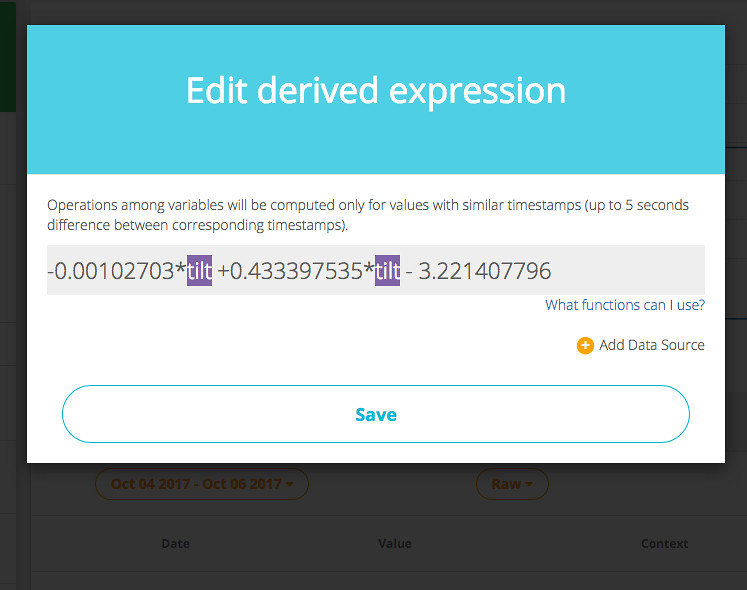This is the
WEMOS I have I tried flashing a spare one that wasn't mounted in a PCB but I can't set SSID in that one either. I ran Putty and this is the info; I'm no computer guy just join the dots is all I do so it means nothing to me.
sd$▒▒|▒$▒|
▒l▒c|ǃ▒s▒#▒c▒▒og▒$g'▒▒▒cx▒▒${$sd8▒o▒
▒lĜ
#g▒|l▒
▒b▒▒no▒d▒▒d`▒'l '{▒ۓn
c
▒ls▒▒gb▒d▒
l`▒o▒
FW 5.9.0
2.2.1(cfd48f3)
Worker run!
Boot-Mode: 5
mounting FS... mounted!
reading config file
opened config file
parsed json
applying offsets
parsed config:
{"Name":"iSpindel000","Token":"","Sleep":900,"Server":"","API":0,"Port":80,"URL" :"","DB":"ispindel","Username":"","Password":"","Job":"ispindel","Instance":"000 ","Vfact":191.8,"TS":0,"SSID":"","PSK":"","POLY":"-0.00031*tilt^2+0.557*tilt-14. 054","aX":-909,"aY":-969,"aZ":1755}...........
ERROR no Wifi credentials
going to Config Mode
reboot RFCAL
sd$▒▒|▒$▒|
▒l▒c|ǃ▒s▒c▒c▒▒og▒$g'▒▒▒
bx▒▒${$sd8▒o▒
▒lĜ
#g▒|l▒
▒b▒▒no▒d▒▒d`▒'l`gs▒ۓn
c
▒lr▒▒gb▒d▒
l`▒g▒
FW 5.9.0
2.2.1(cfd48f3)
Worker run!
Boot-Mode: 5
Double Reset detected
mounting FS... mounted!
reading config file
opened config file
parsed json
applying offsets
parsed config:
{"Name":"iSpindel000","Token":"","Sleep":900,"Server":"","API":0,"Port":80,"URL" :"","DB":"ispindel","Username":"","Password":"","Job":"ispindel","Instance":"000 ","Vfact":191.8,"TS":0,"SSID":"","PSK":"","POLY":"-0.00031*tilt^2+0.557*tilt-14. 054","aX":-909,"aY":-969,"aZ":1755}...........
ERROR no Wifi credentials
going to Config Mode
ERROR: OW DISCONNECTED
ERROR: OW DISCONNECTED
*WM: Scan done
*WM: DUP AP: Graham-family
*WM: Adding parameter
*WM: name
*WM: Adding parameter
*WM: sleep
*WM: Adding parameter
*WM: vfact
*WM: Adding parameter
*WM:
*WM: Adding parameter
*WM:
*WM: Adding parameter
*WM: tempscale
*WM: Adding parameter
*WM:
*WM: Adding parameter
*WM:
*WM: Adding parameter
*WM: selAPI
*WM: Adding parameter
*WM: token
*WM: Adding parameter
*WM: server
*WM: Adding parameter
*WM: port
*WM: Adding parameter
*WM: url
*WM: Adding parameter
*WM: db
*WM: Adding parameter
*WM: username
*WM: Adding parameter
*WM: password
*WM: Adding parameter
*WM: job
*WM: Adding parameter
*WM: instance
*WM: Adding parameter
*WM:
*WM: Adding parameter
*WM: POLYN
started Portal
*WM: SET AP
*WM:
*WM: Configuring access point...
*WM: iSpindel
*WM: AP IP address:
*WM: 192.168.4.1
*WM: HTTP server started
ERROR: OW DISCONNECTED
ERROR: OW DISCONNECTED
ERROR: OW DISCONNECTED
ERROR: OW DISCONNECTED























































![Craft A Brew - Safale S-04 Dry Yeast - Fermentis - English Ale Dry Yeast - For English and American Ales and Hard Apple Ciders - Ingredients for Home Brewing - Beer Making Supplies - [1 Pack]](https://m.media-amazon.com/images/I/41fVGNh6JfL._SL500_.jpg)