Hey guys!
Ive been using the forums here for a while now and i cant really give too much advice on beer yet, but i decided ill try to help out and show how i print my labels. I apologize if this has been done before.
I was pretty excited when my girlfriend asked if she could help with the brewing of my next beer. We settled on pumpkin ale (I used a variation of the Thuderstruck pumpkin ale - https://www.homebrewtalk.com/f76/thunderstruck-pumpkin-ale-ag-extract-versions-26699/) I wanted her to want to brew with me again and needed to make it something a bit more crafty that she could do, keep and remember. I decided to pull out all the bells and whistles and bought some bottling wax and designed some labels.
.. It may seem silly but I put a lot of fake elements on my labels to make them look like they could be purchased at a store. eg. the TM trademark on the ale, the fake barcode i grabbed off google, the warning, ingredients, the city seal, etc etc. All things that are not real but give the appearance of a professional beer.
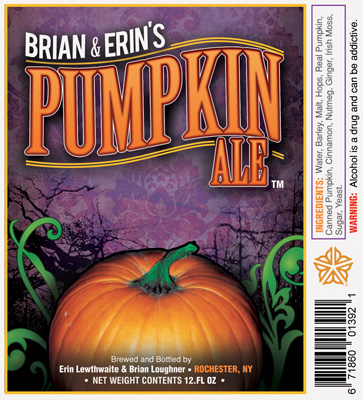
I then put 6 of them on one 8x10 paper.
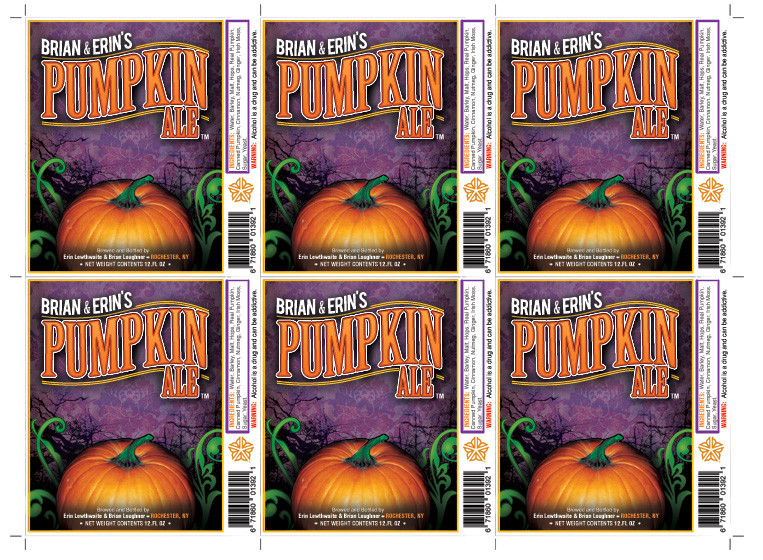
Officemax will print color 8x10 for $0.74 a sheet. I also set myself up with some crop marks so the cutting will be easier. The quality i got was great.
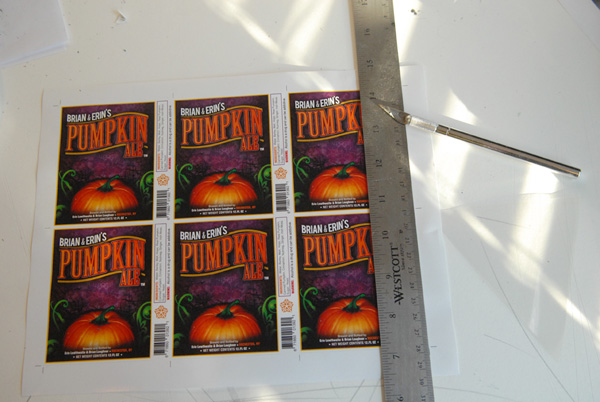
I usually use a gloss spray but i went with a matte this time. It runs about $7 at michaels craft store. I always print the 40% off coupon and it costs $4.20. I spray the entire sheet before i cut them so they dont wrinkle or fold up. Takes about 3-5 minutes to dry when spraying from 8-10 inches away.

time to cut them up!
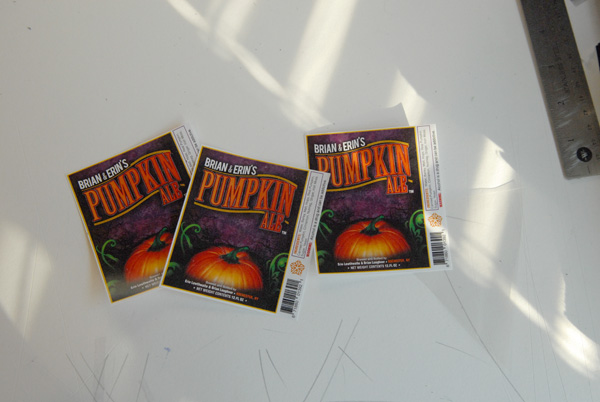
The adhesive spray has a similar cost to the gloss spray. I see it at walmart and homedepot for as little as $3.97.

Get a piece of scrap cardboard, put your cut labels face down and spray em. You need to let them dry for about a minute before you stick them on your bottles. The spray congeals and turns into a 'rubber cement' type consistency.
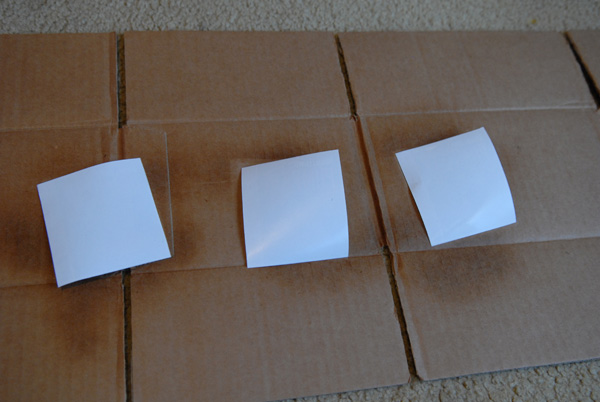
Line the label up and stick it to your bottle.

The high res print from officemax/kinkos and the gloss spray REALLY make it look professional. The gloss spray makes them waterproof-ish. I mean if you soak it in water, it will come off like any label but you will never see any bleeding or slippage. Ive left them in ice for hours and had no issues.
It also may sound corny but ive seemed to notice that people appreciate my homebrews when they look a little nicer. Im sure a few of my friends think i make the beer in a dirty bathtub in the basement and they sure drink it like it was. A nice labels lets people step back and take a look before just slamming the brown bottle thats in the fridge.
I know a lot of you guys keg your beers because of the hassle with bottling. Im currently switching over to a kegging system too but i still like to bring a 6 pack over to a friends house every now and then. After the initial $8 investment in sprays, it costs me about $2 to label a waterproof 12pack.
Ive been using the forums here for a while now and i cant really give too much advice on beer yet, but i decided ill try to help out and show how i print my labels. I apologize if this has been done before.
I was pretty excited when my girlfriend asked if she could help with the brewing of my next beer. We settled on pumpkin ale (I used a variation of the Thuderstruck pumpkin ale - https://www.homebrewtalk.com/f76/thunderstruck-pumpkin-ale-ag-extract-versions-26699/) I wanted her to want to brew with me again and needed to make it something a bit more crafty that she could do, keep and remember. I decided to pull out all the bells and whistles and bought some bottling wax and designed some labels.
.. It may seem silly but I put a lot of fake elements on my labels to make them look like they could be purchased at a store. eg. the TM trademark on the ale, the fake barcode i grabbed off google, the warning, ingredients, the city seal, etc etc. All things that are not real but give the appearance of a professional beer.
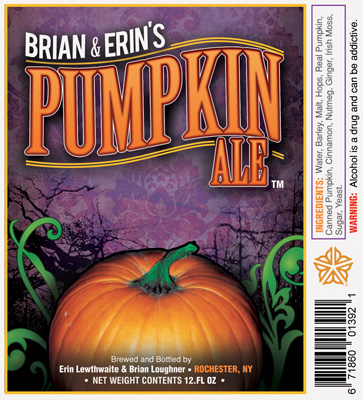
I then put 6 of them on one 8x10 paper.
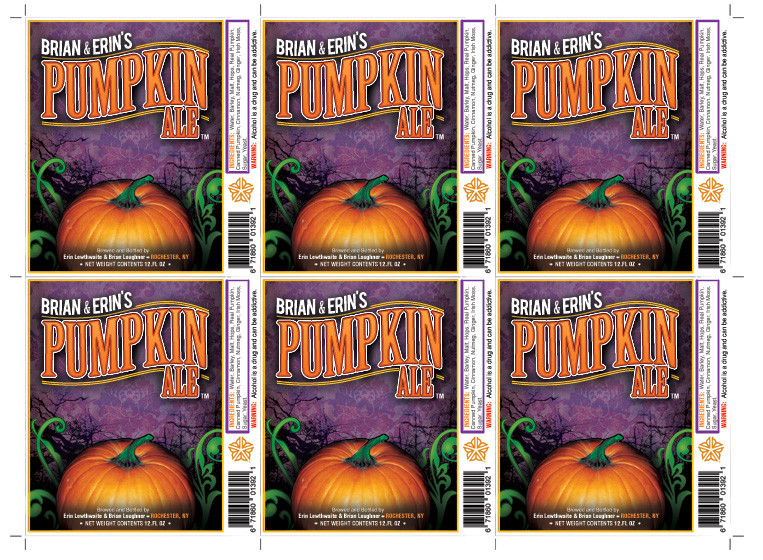
Officemax will print color 8x10 for $0.74 a sheet. I also set myself up with some crop marks so the cutting will be easier. The quality i got was great.
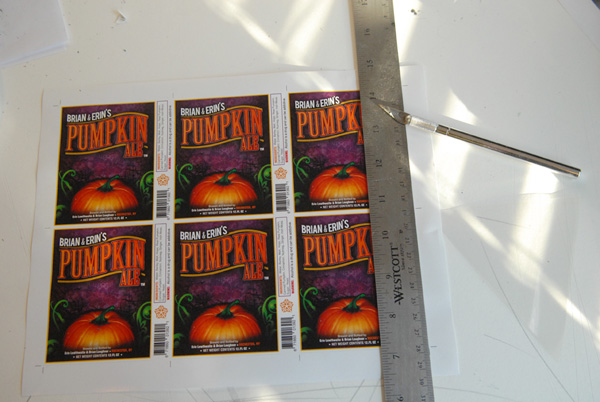
I usually use a gloss spray but i went with a matte this time. It runs about $7 at michaels craft store. I always print the 40% off coupon and it costs $4.20. I spray the entire sheet before i cut them so they dont wrinkle or fold up. Takes about 3-5 minutes to dry when spraying from 8-10 inches away.

time to cut them up!
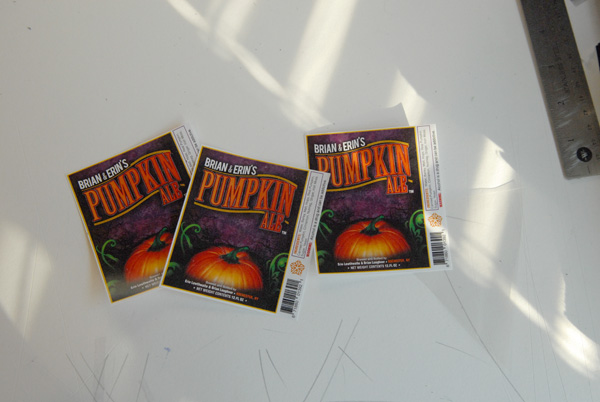
The adhesive spray has a similar cost to the gloss spray. I see it at walmart and homedepot for as little as $3.97.

Get a piece of scrap cardboard, put your cut labels face down and spray em. You need to let them dry for about a minute before you stick them on your bottles. The spray congeals and turns into a 'rubber cement' type consistency.
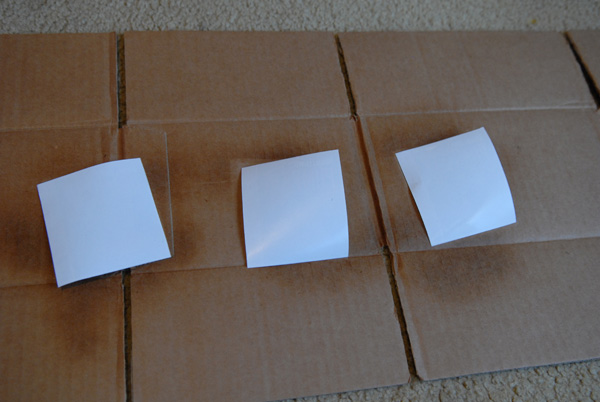
Line the label up and stick it to your bottle.

The high res print from officemax/kinkos and the gloss spray REALLY make it look professional. The gloss spray makes them waterproof-ish. I mean if you soak it in water, it will come off like any label but you will never see any bleeding or slippage. Ive left them in ice for hours and had no issues.
It also may sound corny but ive seemed to notice that people appreciate my homebrews when they look a little nicer. Im sure a few of my friends think i make the beer in a dirty bathtub in the basement and they sure drink it like it was. A nice labels lets people step back and take a look before just slamming the brown bottle thats in the fridge.
I know a lot of you guys keg your beers because of the hassle with bottling. Im currently switching over to a kegging system too but i still like to bring a 6 pack over to a friends house every now and then. After the initial $8 investment in sprays, it costs me about $2 to label a waterproof 12pack.





























![Craft A Brew - Safale S-04 Dry Yeast - Fermentis - English Ale Dry Yeast - For English and American Ales and Hard Apple Ciders - Ingredients for Home Brewing - Beer Making Supplies - [1 Pack]](https://m.media-amazon.com/images/I/41fVGNh6JfL._SL500_.jpg)





























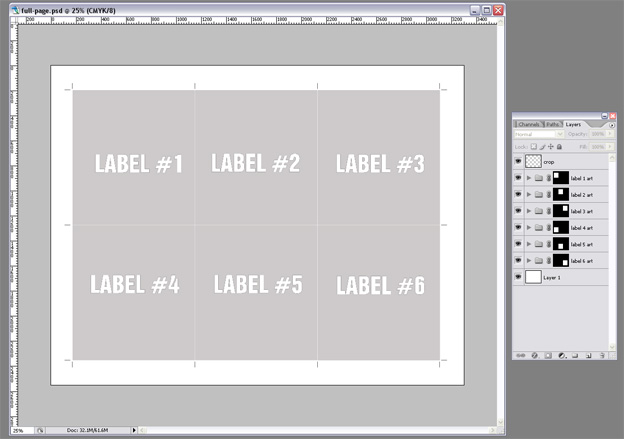

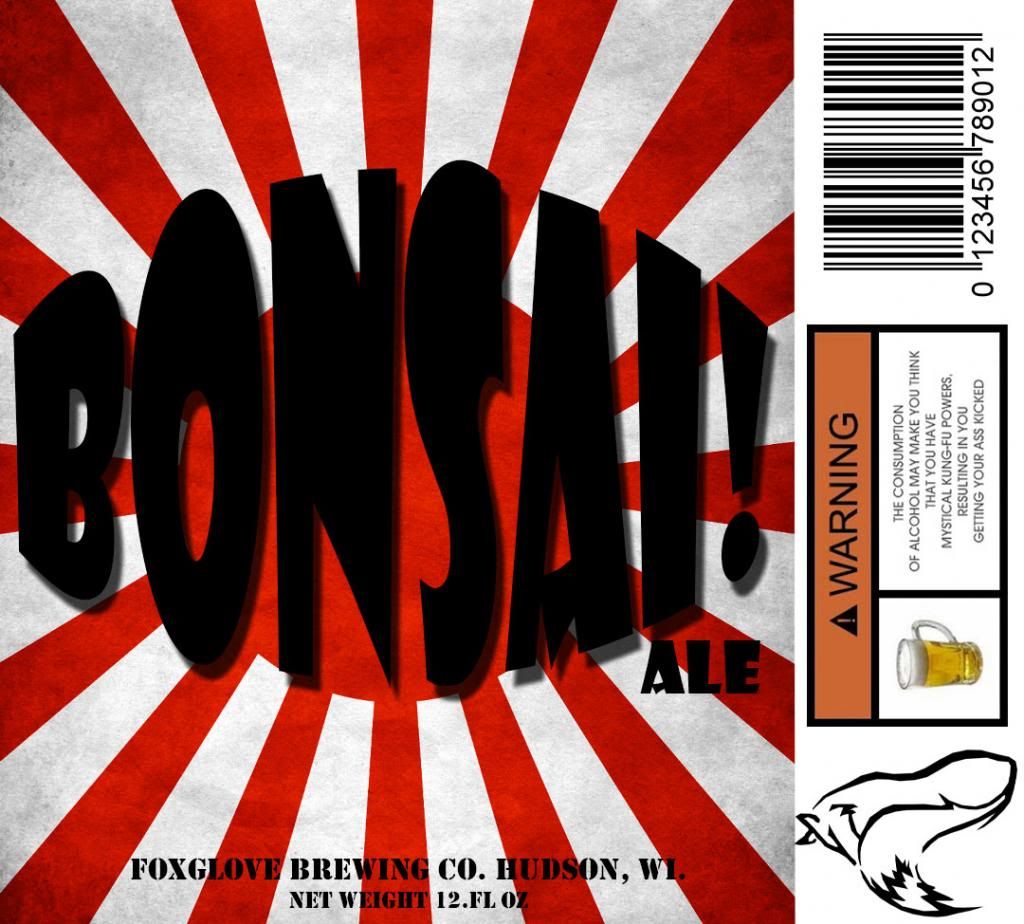




 ).
).