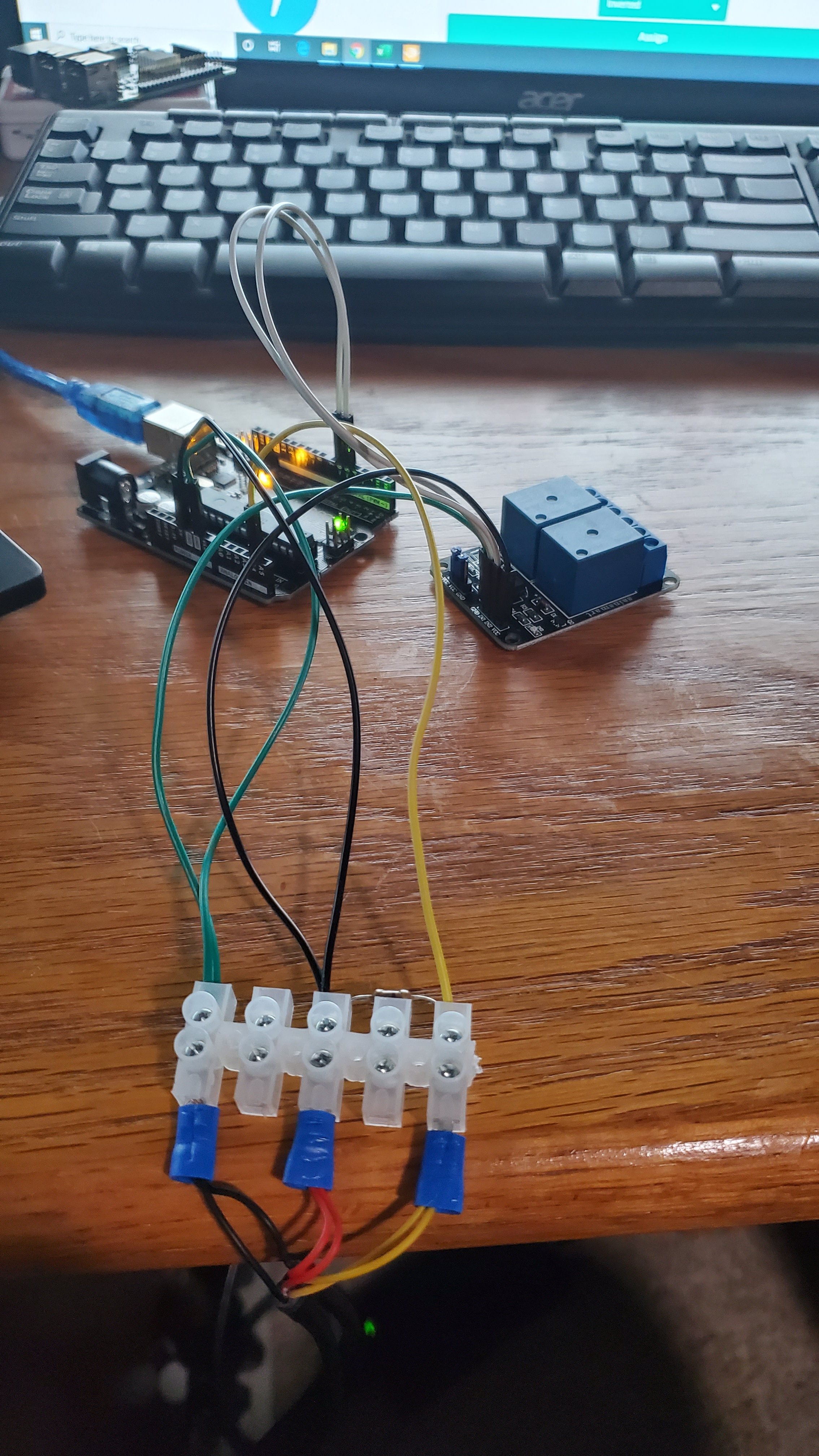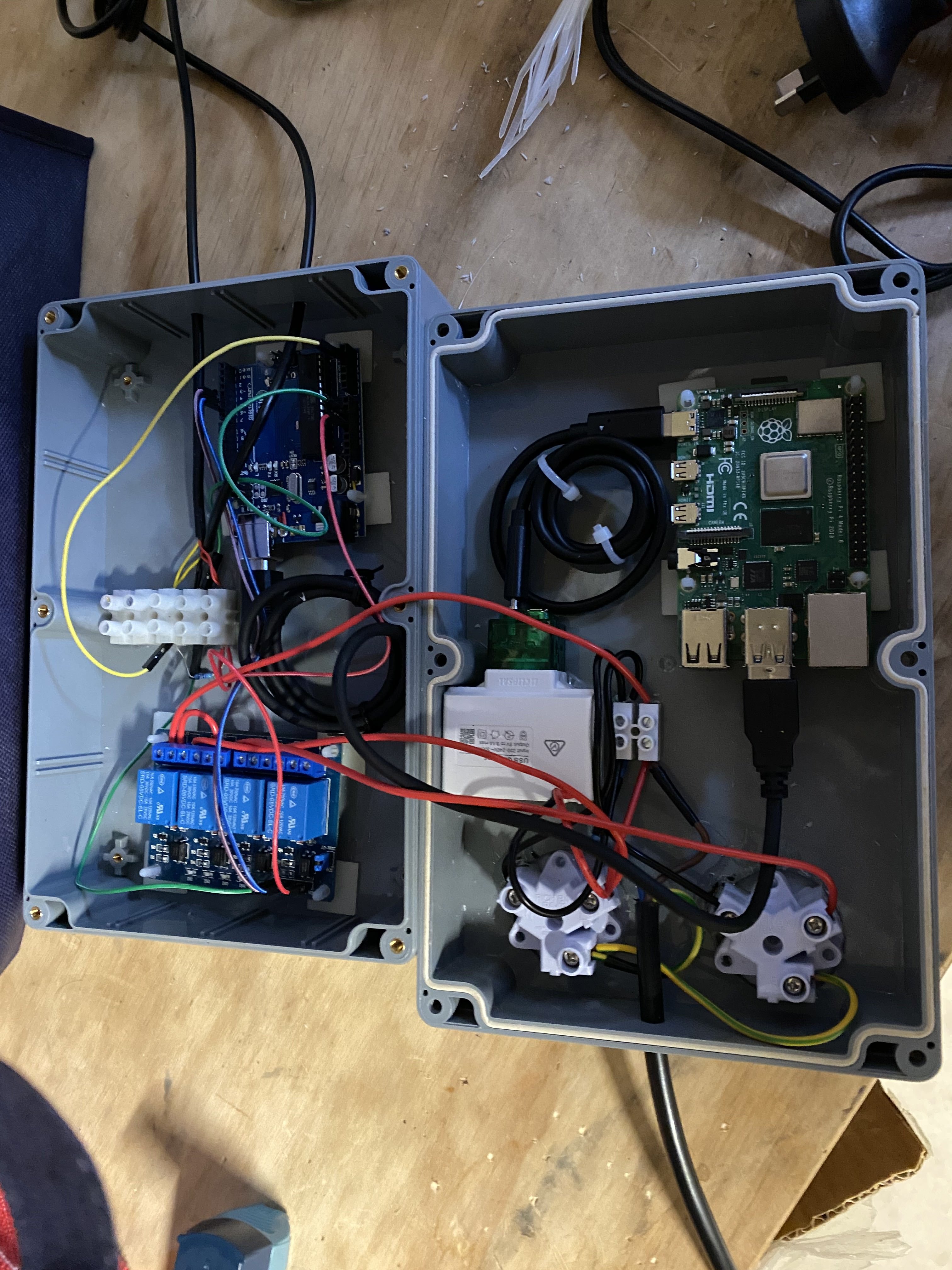Hi
@Thorrak I'm having an issue getting the heating to work. I've described my issue below and what steps I've taken to troubleshoot. Is there maybe something simple/obvious that I should try first?
My Setup:
Issue:
- When fermentrack initiates heat mode, it doesn't send a signal to the heating relay (typically a red led should light at that relay when the heat is engaged).
I too am having this issue and with a similar setup. I'm running an esp8266 NodeMCU with the latest firmware flashed via Fermentrack. I've troubleshooted the hardware (connections, relays, etc) and all checks out. My Heat relay is connected to D0 as specified in the documentation, but it appears that when the virtual LCD says "Heating for XXXX", the D0 pin never changes state and the relay doesn't trigger.
Cooling works just fine. I've triple-checked that the heating relay is connected to the correct pin.
Clicking on "Debug Device Connection" button in Fermentrack says that everything passes except "Controller Response Test". This fails. (controller in same room as wifi hub). From the STDERR.log, I see these errors:
May 25 2020 19:46:49 Available devices received: [{"i": -1, "t": 0, "c": 1, "b": 0, "f": 0, "h": 1, "d": 0, "p": 13, "x": 1}]
May 25 2020 19:47:10 Notification: Temperature control disabled
May 25 2020 20:02:10 Controller debug message: INFO MESSAGE 19: No peak detected. Drifting up after heating, current temp: 77.3, estimated peak: 118.4. Previous heat estimator: 0.199, New heat estimator: 0.131..
May 25 2020 20:31:27 Lost connection to controller on read. Attempting to reconnect.
May 25 2020 20:31:30 Unable to connect to BrewPi 192.168.0.50 on port 23. Exiting.
May 25 2020 20:31:32 Lost connection to controller on write. Attempting to reconnect.
May 25 2020 20:31:32 Serial Error: [Errno 9] Bad file descriptor)
May 25 2020 20:32:35 Error: controller is not responding to new data requests. Exiting.
May 25 2020 20:32:44 Connection type WiFi selected. Trying TCP serial (WiFi)
May 25 2020 20:32:44 Connecting to BrewPi fermcontroller1.local (via 192.168.0.50) on port 23
May 25 2020 20:32:47 Successfully connected to controller.
May 25 2020 20:32:47 Notification: Script started, with no active beer being logged
May 25 2020 20:32:57 Checking software version on controller...
May 25 2020 20:32:57 Found BrewPi v0.2.4, running commit 00000000, running on an ESP8266 ESP8266 with a DIY shield on port 192.168.0.50:23
May 25 2020 20:32:57 BrewPi version received was 0.2.4 which this script supports in 'legacy' branch mode.
May 25 2020 20:32:57 Bound to TCP socket on port 2968, interface localhost
May 25 2020 20:32:58 Installed devices received: [{"i": 0, "t": 1, "c": 1, "b": 1, "f": 9, "h": 2, "d": 0, "p": 12, "v": 77.336, "a": "28405B0A2E1901F5", "j": 0.563}, {"i": 1, "t": 3, "c": 1, "b": 0, "f": 3, "h": 1, "d": 0, "p": 14, "v": 0, "x": 1}, {"i": 2, "t": 1, "c": 1, "b": 0, "f": 5, "h": 2, "d": 0, "p": 12, "v": 77.336, "a": "28FD58162E1901DC", "j": -0.336}, {"i": 3, "t": 3, "c": 1, "b": 0, "f": 2, "h": 1, "d": 0, "p": 16, "v": 0, "x": 1}]
Any ideas what's going on?
































![Craft A Brew - Safale S-04 Dry Yeast - Fermentis - English Ale Dry Yeast - For English and American Ales and Hard Apple Ciders - Ingredients for Home Brewing - Beer Making Supplies - [1 Pack]](https://m.media-amazon.com/images/I/41fVGNh6JfL._SL500_.jpg)