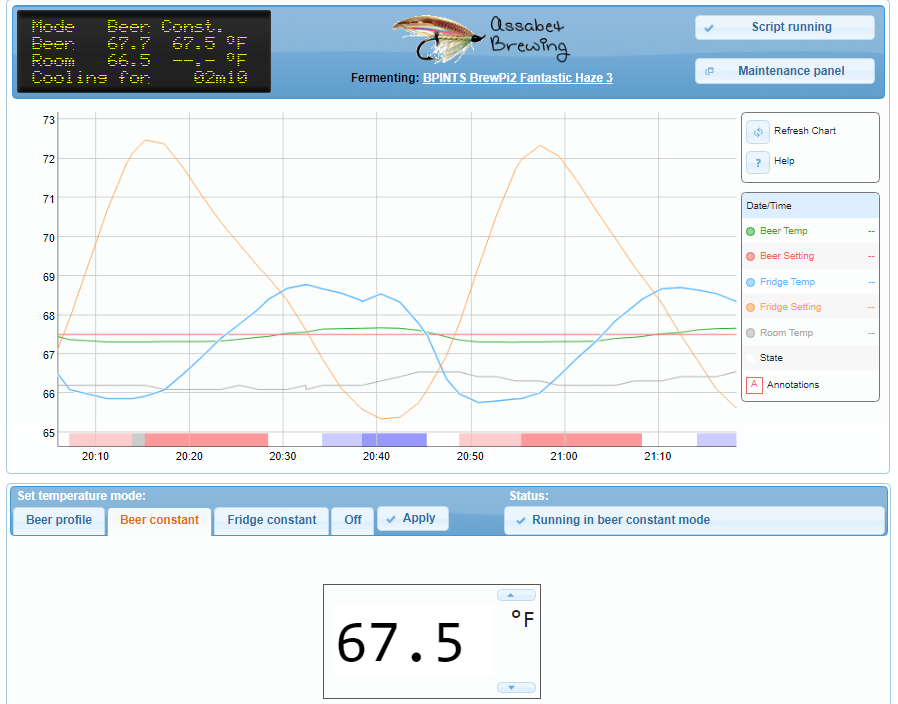No, I meant what I said quite literally -- Can you access http://get.docker.com/ on your Raspberry Pi. The error you're receiving implies that you can't, which means that Fermentrack's installer can't install Docker for you automatically.I assume you mean, that I need to install Docker first, and then download Fermentrack from there?
I was installing it from my Raspberry Pi desktop, not on a Windows system
You're correct that you need to install Docker before installing Fermentrack, but the install script should take care of both.






![Craft A Brew - Safale S-04 Dry Yeast - Fermentis - English Ale Dry Yeast - For English and American Ales and Hard Apple Ciders - Ingredients for Home Brewing - Beer Making Supplies - [1 Pack]](https://m.media-amazon.com/images/I/41fVGNh6JfL._SL500_.jpg)