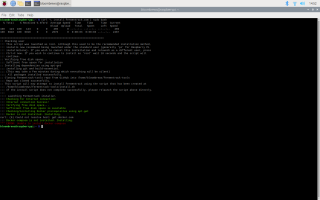Added.
That said - if you don’t mind, I’d like to hear if you have the same issue with BrewFlasher or BrewFlasher web for a “regular”(not “no spiffs”) firmware. Searching
online, supposedly an upgrade to esptool seems to work for these boards.
Hi
@Thorrak. Thanks for your help with this.
I see that there are now two v0.14 beta No Spiffs options, but they are both named "WiFi". I'm guessing it's just a naming oversight and that the one at
BrewFlasher Web Edition is actually for serial, not WiFi. Do I have that right? In any event, I was able to successfully flash the one at
BrewFlasher Web Edition to my controller and it does connect successfully by serial, but it's got some weird behavior. No matter what I set for temp control, either by Beer Constant or by Beef Profile, it sets the beer temp to 3.2 F.
Per your request, I tried flashing firmware v 0.11 serial to my Lolin v4 using Brewflasher Windows app and it failed. See below.
Verifying firmware list is up-to-date before downloading...
Downloading firmware...
Downloading main firmware file...
Downloaded successfully!
Command: esptool.py --chip esp8266 write_flash 0x00000 C:\Users\...\AppData\Local\Temp\firmware.bin -fs detect
esptool.py v4.1
Found 3 serial ports
Serial port COM4
Connecting....
Chip is ESP8266EX
Features: WiFi
Crystal is 26MHz
MAC: 7c:87:ce:b5:2d:35
Uploading stub...
Running stub...
Stub running...
Configuring flash size...
Auto-detected Flash size: 4MB
Flash will be erased from 0x00000000 to 0x0004cfff...
Compressed 314912 bytes to 226809...
Writing at 0x00000000... (7 %)
Writing at 0x0000613f... (14 %)
Writing at 0x0000bf7c... (21 %)
Writing at 0x000119d0... (28 %)
Writing at 0x00016ca7... (35 %)
Writing at 0x0001bcbe... (42 %)
Writing at 0x00020e57... (50 %)
Writing at 0x000263a2... (57 %)
Writing at 0x0002b77d... (64 %)
Writing at 0x000310e9... (71 %)
Writing at 0x00036b38... (78 %)
Writing at 0x0003c1f3... (85 %)
Writing at 0x000417c0... (92 %)
Writing at 0x00047d61... (100 %)
Firmware flashing FAILED. esptool.py raised an error.
Try flashing again, or try flashing with a slower speed.
I

















![Craft A Brew - Safale S-04 Dry Yeast - Fermentis - English Ale Dry Yeast - For English and American Ales and Hard Apple Ciders - Ingredients for Home Brewing - Beer Making Supplies - [1 Pack]](https://m.media-amazon.com/images/I/41fVGNh6JfL._SL500_.jpg)