- Joined
- Mar 24, 2016
- Messages
- 558
- Reaction score
- 60
Will Brucontrol still be just as great under Windows 11?

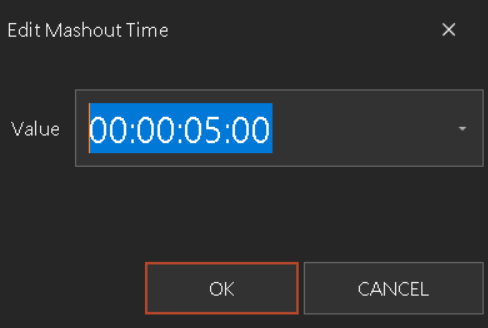

I have been running Win11 on my Pi for months now. BC runs fine...Will Brucontrol still be just as great under Windows 11?










![Craft A Brew - Safale S-04 Dry Yeast - Fermentis - English Ale Dry Yeast - For English and American Ales and Hard Apple Ciders - Ingredients for Home Brewing - Beer Making Supplies - [1 Pack]](https://m.media-amazon.com/images/I/41fVGNh6JfL._SL500_.jpg)







What inputs (temp?) and outputs (relays?) do you need?
Hard to say because of what size is your Brewery. I personally have the room so I have sperate boxes for different things. I would generally say bigger is better if you have the room. Stainless will be harder to drill or punch). You can find some great deals on Ebay for open box at times.My apologies for posting this here--I tried the DIY thread, but no responses. Since this is for BC, I think it still fits within the parameters for posting here. I'm hoping someone here has something like what I want to do.
I am on the hunt for an enclosure that will house all the circuitry for BC. What kind of recommendations do you all have?
I've seen the basic Yuco enclosures in various sizes with a simple gland plate on the bottom, but hoping the community can point in the direction of other options.
Features I am looking for:
A modular back that could allow the standard 110V and 220V plugs along with thermistor plugs/wiring ports.
IP65 or IP66
Prefer SS, but open to all ideas (to include DIY options)
Thanks!
I just need to power the freezer 110V on and off and accurately monitor the temperature. Will the device connect to BC through my wireless network?
I am on the hunt for an enclosure that will house all the circuitry for BC. What kind of recommendations do you all have?
My apologies for posting this here--I tried the DIY thread, but no responses. Since this is for BC, I think it still fits within the parameters for posting here. I'm hoping someone here has something like what I want to do.
I am on the hunt for an enclosure that will house all the circuitry for BC. What kind of recommendations do you all have?
I've seen the basic Yuco enclosures in various sizes with a simple gland plate on the bottom, but hoping the community can point in the direction of other options.
Features I am looking for:
A modular back that could allow the standard 110V and 220V plugs along with thermistor plugs/wiring ports.
IP65 or IP66
Prefer SS, but open to all ideas (to include DIY options)
Thanks!
Bigger is better?I'm not sure what you mean by modular back? A standard metal "box" enclosure will require you to cut holes to accommodate your pass-through items.
The enclosure and size (and therefore cost) are going to depend on your panel size. You will always need a bigger enclosure than you expect - also wiring into small enclosures is a PITA. Check out industrialoversupply.com for some decent units and pricing.



if PumpOff == true //check if the pump has been turned off flag is set
if "Pump" Value >= 0:03:00 //if so, check to see if the Pump timer has passed 3 mins
"Pump" State = off //if so, turn the pump off
PumpOff = false //reset the pump has been turned off flag
endif
endif
Thanks, that is what I thought, but then I was starting to question it when I saw the script you posted earlier.Elements can’t have duplicate names, so yes it looks like a type. “Pump” can be a timer, so it can have a time ‘Value’ property. But it can’t also have a ‘State’ property. So one of these would need to be different, to reflect the actual name of the Timer and Digital Output elements they represent.
"Pump" enabled = true
"Pump" state = on
sleep 10000
"Chiller" enabled = trueOK, I think I am a little confused. If the chiller is setup as a hysteresis device, doesn't it need to be enabled to know when to turn on? I was thinking that I may need to use something else as my hysteresis device like a panel light and then check when it is on to start the pump and then chiller. Am I missing something?Turn on the pump, then wait 10 secs, then turn on the chiller. For example:
Code:"Pump" enabled = true "Pump" state = on sleep 10000 "Chiller" enabled = true
Since the new version has alias, I have started naming ALL of my elements in my own CamelCode.Elements can’t have duplicate names, so yes it looks like a type. “Pump” can be a timer, so it can have a time ‘Value’ property. But it can’t also have a ‘State’ property. So one of these would need to be different, to reflect the actual name of the Timer and Digital Output elements they represent.

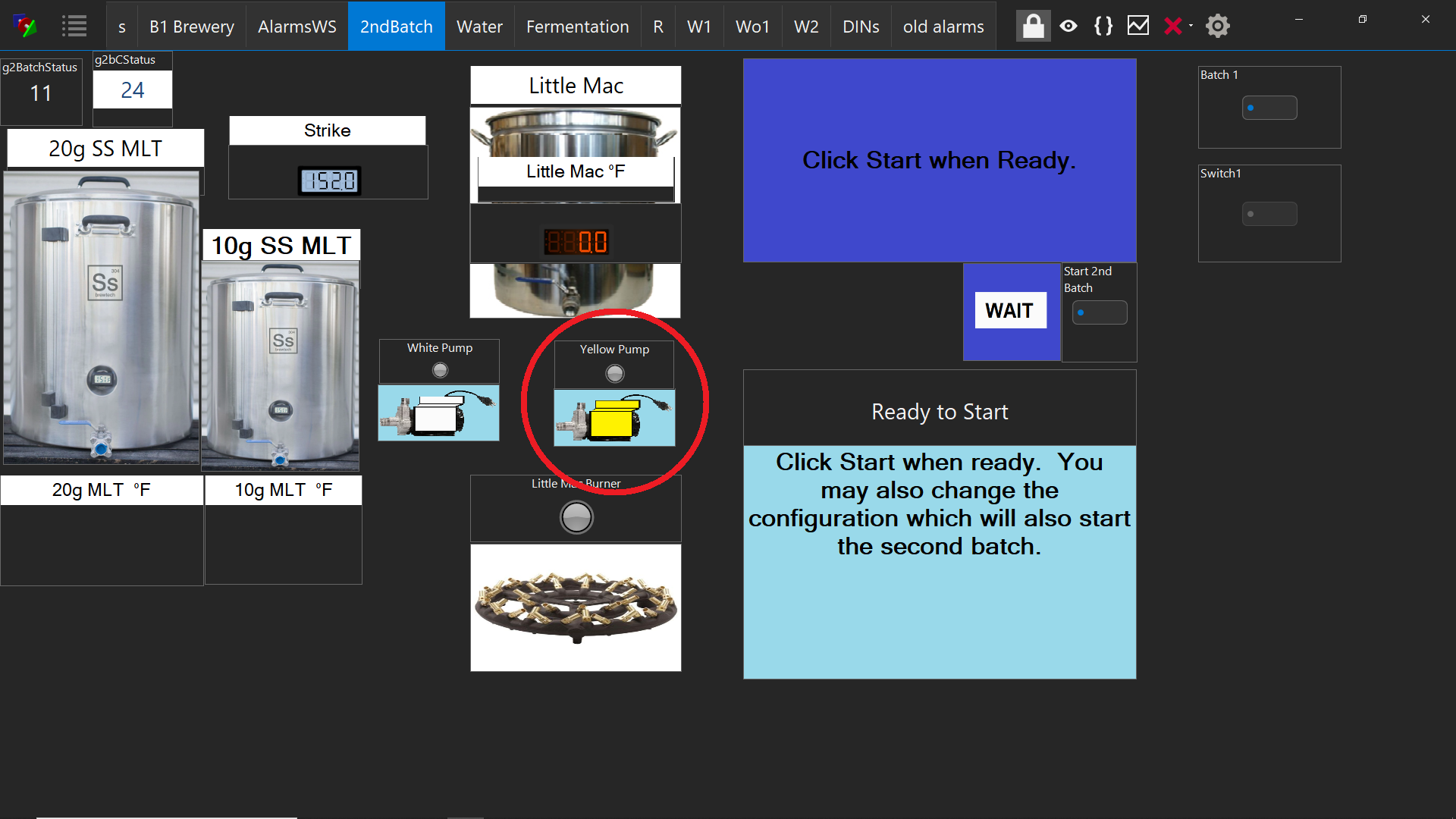
I’m sorry… I don’t know your application. I honestly didn’t go back to look at that script. I simply scripted what you mentioned above. As you can see, the Chiller is being enabled in my little script. That doesn’t mean it will turn on - if the temp target has been achieved, it will stay off until the temp falls out of the hysteresis zone.OK, I think I am a little confused. If the chiller is setup as a hysteresis device, doesn't it need to be enabled to know when to turn on? I was thinking that I may need to use something else as my hysteresis device like a panel light and then check when it is on to start the pump and then chiller. Am I missing something?
Thanks for the offer. I am comfortable writing the scripts, I just need to understand a little bit about what is under the hood on the elements. I have glycol reservoir with a pump and chiller that feeds two conical fermentors and I have 2-way valves on the fermentors to feed cooling coils. For heating I have heater tape around the fermentors. I would like to turn on the pump before turning on the chiller or opening the valves. So, if the glycol reservoir temperature gets above the hysteresis zone, turn on the pump, wait 10 seconds and then turn on the chiller. As far as I can tell, if the chiller is set up as a hysteresis device, it will turn on when the temp rises. That is why I was thinking I may need to use a panel light as the hysteresis device and then have a script check if the panel light is on and then start the pump, wait 10 secs and start the chiller. Unless you can set up a virtual hysteresis device to do a similar function.I’m sorry… I don’t know your application. I honestly didn’t go back to look at that script. I simply scripted what you mentioned above. As you can see, the Chiller is being enabled in my little script. That doesn’t mean it will turn on - if the temp target has been achieved, it will stay off until the temp falls out of the hysteresis zone.
That said, is you want a different function, it can indeed be scripted. For example, if you want the pump to run only when the chiller is on, we can do that. Please let me know the details of what you would like to do and I’ll try to help.
That is a good question I have been pondering. I am replacing an arduino based controller that I had coded before and this is how I set it up. The thought is you want to purge warm coolant and air from the system before opening the valves to the coils. The liquid in the reservoir is already cold, so this will fill all the tubing with cold coolant. One of the reasons I am upgrading is to add a rims to my mash tun. I would definitely want to turn the pump on before starting the rims heater to make sure any air is purged out. This is the same concept.Anything is possible. Question though... does it really matter if the pump turns on before the chiller? It will take more than 20 seconds for the chiller to really start to cool down anyway.
The reason I say is doing anything "before" is not possible, because only the hysteresis function has no predictive ability (ignore the setting by the same name for the sake of this discussion). It simply switches when the threshold is crossed, and basically instantly. So, you either make the pump the hysteresis device, then have the chiller turn on after it, or as you mentioned, use an un-used port to create a hysteresis device that tracks the temperature, then turn on the pump and chiller on/off afterward in time. The second option, if you feel is needed, lets you turn on the pump then the chiller, then when turning off, turn off the chiller, then the pump.