For the UniShield, I’d suggest 22AWG. Terminals can go down to 20 but 22 is readily available, has good ampacity to cover what you noted and had good durability. You can use smaller for sensors, like 28 if you want since they don’t carry current. Ethernet cable is ok but I’d avoid solid conductor in favor of stranded.
You are using an out of date browser. It may not display this or other websites correctly.
You should upgrade or use an alternative browser.
You should upgrade or use an alternative browser.
BruControl: Brewery control & automation software
- Thread starter BrunDog
- Start date

Help Support Homebrew Talk:
This site may earn a commission from merchant affiliate
links, including eBay, Amazon, and others.
I like to get OEM automotive grade (TXL/GXL) wire from a place like wirebarn, the stuff is super high quality and great to work with... they have 10-color packs on eBay for a reasonable price... Best $12.50 you ever spent
I would really like to see the 4-channel 16-bit RTD module working...
Agreed. We would still support them with jumpers rather than solder pads if we built them into the board.
Regarding 2/3/4 wire operation, Adafruit in their documentation references programming the actual MAX31865 for the type of RTD
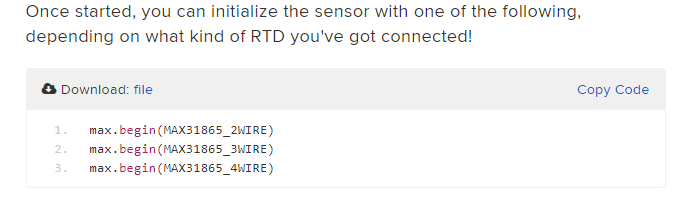
And the datasheet says to write the D4 bit of the configuration register to match the type of RTD...

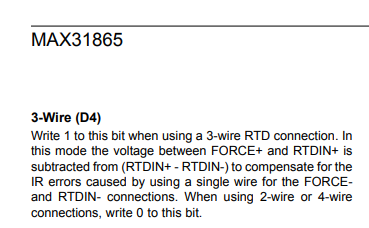
What is the BruControl implementation doing here?
Quick question. I am trying to perform so math in the BruControl scripting. I understand you can only do one function at a time? My hang up is trying to multiply a value with an exponent. Example 5^2=25. This format doesn't seem to work in scripting. What am I missing? In my situation the exponent is variable.
Thanks
Thanks

$33.99 ($17.00 / Count)
$41.99 ($21.00 / Count)
2 Pack 1 Gallon Large Fermentation Jars with 3 Airlocks and 2 SCREW Lids(100% Airtight Heavy Duty Lid w Silicone) - Wide Mouth Glass Jars w Scale Mark - Pickle Jars for Sauerkraut, Sourdough Starter
Qianfenie Direct

$176.97
1pc Commercial Keg Manifold 2" Tri Clamp,Ball Lock Tapping Head,Pressure Gauge/Adjustable PRV for Kegging,Fermentation Control
hanhanbaihuoxiaoshoudian

$11.99
DERNORD 1/2 Inch Stainless Steel Quick Disconnect Set - Beer Brewing Connector Kit (Barb Female/FPT Male)
denuodianqiyouxiangongsi

$719.00
$799.00
EdgeStar KC2000TWIN Full Size Dual Tap Kegerator & Draft Beer Dispenser - Black
Amazon.com
![Craft A Brew - Safale S-04 Dry Yeast - Fermentis - English Ale Dry Yeast - For English and American Ales and Hard Apple Ciders - Ingredients for Home Brewing - Beer Making Supplies - [1 Pack]](https://m.media-amazon.com/images/I/41fVGNh6JfL._SL500_.jpg)
$6.95 ($17.38 / Ounce)
$7.47 ($18.68 / Ounce)
Craft A Brew - Safale S-04 Dry Yeast - Fermentis - English Ale Dry Yeast - For English and American Ales and Hard Apple Ciders - Ingredients for Home Brewing - Beer Making Supplies - [1 Pack]
Hobby Homebrew

$58.16
HUIZHUGS Brewing Equipment Keg Ball Lock Faucet 30cm Reinforced Silicone Hose Secondary Fermentation Homebrew Kegging Brewing Equipment
xiangshuizhenzhanglingfengshop

$76.92 ($2,179.04 / Ounce)
Brewing accessories 1.5" Tri Clamp to Ball Lock Post Liquid Gas Homebrew Kegging Fermentation Parts Brewer Hardware SUS304 Brewing accessories(Gas Hose Barb)
chuhanhandianzishangwu

$22.00 ($623.23 / Ounce)
AMZLMPKNTW Ball Lock Sample Faucet 30cm Reinforced Silicone Hose Secondary Fermentation Homebrew Kegging joyful
无为中南商贸有限公司

$479.00
$559.00
EdgeStar KC1000SS Craft Brew Kegerator for 1/6 Barrel and Cornelius Kegs
Amazon.com

$53.24
1pc Hose Barb/MFL 1.5" Tri Clamp to Ball Lock Post Liquid Gas Homebrew Kegging Fermentation Parts Brewer Hardware SUS304(Gas MFL)
Guangshui Weilu You Trading Co., Ltd

$10.99 ($31.16 / Ounce)
Hornindal Kveik Yeast for Homebrewing - Mead, Cider, Wine, Beer - 10g Packet - Saccharomyces Cerevisiae - Sold by Shadowhive.com
Shadowhive

$28.98
Five Star - 6022b_ - Star San - 32 Ounce - High Foaming Sanitizer
Great Fermentations of Indiana

$19.99
$22.99
How To Brew: Everything You Need to Know to Brew Great Beer Every Time
Simon & Schuster Digital Sales LLC

$172.35
2 Inch Tri Clamp Keg Manifold With Ball Lock Posts, Pressure Gauge, PRV (0-30 PSI) – Homebrew, Fermentation, Kegging System
wuhanshijiayangzhiyimaoyiyouxiangongsi

$20.94
$29.99
The Brew Your Own Big Book of Clone Recipes: Featuring 300 Homebrew Recipes from Your Favorite Breweries
Amazon.com

$44.99
$49.95
Craft A Brew - Mead Making Kit – Reusable Make Your Own Mead Kit – Yields 1 Gallon of Mead
Craft a Brew

$7.79 ($7.79 / Count)
Craft A Brew - LalBrew Voss™ - Kveik Ale Yeast - For Craft Lagers - Ingredients for Home Brewing - Beer Making Supplies - (1 Pack)
Craft a Brew

$53.24
1pc Hose Barb/MFL 1.5" Tri Clamp to Ball Lock Post Liquid Gas Homebrew Kegging Fermentation Parts Brewer Hardware SUS304(Liquid Hose Barb)
yunchengshiyanhuqucuichendianzishangwuyouxiangongsi
Pretty sure 3W but will confirm.Regarding 2/3/4 wire operation, Adafruit in their documentation references programming the actual MAX31865 for the type of RTD
View attachment 710432
And the datasheet says to write the D4 bit of the configuration register to match the type of RTD...
View attachment 710433
View attachment 710435
What is the BruControl implementation doing here?
RiverCityBrewer
Well-Known Member
To my knowledge, exponent functions are not part of the math library in BC. I had a similar need, so I offloaded that math to another platform via the data-exchange.Quick question. I am trying to perform so math in the BruControl scripting. I understand you can only do one function at a time? My hang up is trying to multiply a value with an exponent. Example 5^2=25. This format doesn't seem to work in scripting. What am I missing? In my situation the exponent is variable.
Thanks
Quick question. I am trying to perform so math in the BruControl scripting. I understand you can only do one function at a time? My hang up is trying to multiply a value with an exponent. Example 5^2=25. This format doesn't seem to work in scripting. What am I missing? In my situation the exponent is variable.
Thanks
Good one! I will add exponents to the list. This is easy to do. In the meantime, you gotta do it old school. Here is a script example:
Code:
new value base
new value exp
new value result
base = 5
exp = 3
result = base
[exp_loop]
result *= base
exp -= 1
if exp > 1
goto "exp_loop"
endif
print result
stop "script_name"You can do it with a variable or global.Quick question. I am trying to perform so math in the BruControl scripting. I understand you can only do one function at a time? My hang up is trying to multiply a value with an exponent. Example 5^2=25. This format doesn't seem to work in scripting. What am I missing? In my situation the exponent is variable.
Thanks
If you have a global value type named: Global Squared
script:
// Set Initial Value
"Global Squared" value = 6
"Global Squared" value = "Global Squared" value * "Global Squared" value
// you can the use the "Global Squared" value for what you want to do with the squared value.
You could put this in in own script:
"Global Squared" value = "Global Squared" value * "Global Squared" value
and just open that script if you are doing this multiple times. You can also get the Initial Value different ways.
What do you need this math for? I have not thought of anything that need squaring a number.
Thanks I will give this a try!Good one! I will add exponents to the list. This is easy to do. In the meantime, you gotta do it old school. Here is a script example:
Code:new value base new value exp new value result base = 5 exp = 3 result = base [exp_loop] result *= base exp -= 1 if exp > 1 goto "exp_loop" endif print result stop "script_name"
Setting up some carbonation features in my fermentation control. Real time CO2 vols, pressure calculator and auto spunding/ force carbonation. Takes into consideration barometric pressure and specific gravity.You can do it with a variable or global.
If you have a global value type named: Global Squared
script:
// Set Initial Value
"Global Squared" value = 6
"Global Squared" value = "Global Squared" value * "Global Squared" value
// you can the use the "Global Squared" value for what you want to do with the squared value.
You could put this in in own script:
"Global Squared" value = "Global Squared" value * "Global Squared" value
and just open that script if you are doing this multiple times. You can also get the Initial Value different ways.
What do you need this math for? I have not thought of anything that need squaring a number.
I think this will only work for positive whole numbers. The math function I use in excel for example is EXP(-0.069589422) Where -.069589422 will be a variable but likely always a negative decimal variable.Thanks I will give this a try!
I think this will only work for positive whole numbers. The math function I use in excel for example is EXP(-0.069589422) Where -.069589422 will be a variable but likely always a negative decimal variable.Good one! I will add exponents to the list. This is easy to do. In the meantime, you gotta do it old school. Here is a script example:
Code:new value base new value exp new value result base = 5 exp = 3 result = base [exp_loop] result *= base exp -= 1 if exp > 1 goto "exp_loop" endif print result stop "script_name"
EXP is the base of the natural logarithm (2.718). Either way, a negative non-integer requires a different approach!
Yes I am aware. My work around would have been to take the constant 2.718^(variable exponent) which like I stated will likely always be a negative non-integer. So I assume this is not possible in BC itself... is there a way to do the math in excel and have the value imported into BC? I guess I'm looking to see what my options are?EXP is the base of the natural logarithm (2.718). Either way, a negative non-integer requires a different approach!
Another question, can you do a square root function in BC?EXP is the base of the natural logarithm (2.718). Either way, a negative non-integer requires a different approach!
I have never done this, would this be where I could export variables to excel to do the math and then import the value back into BC?To my knowledge, exponent functions are not part of the math library in BC. I had a similar need, so I offloaded that math to another platform via the data-exchange.
We'll add it as a math function. Not hard to do.
RiverCityBrewer
Well-Known Member
You have the concept, though I don't think Excel is capable of performing the API calls. I use a platform called node-red to pass data back and forth via the data exchange. It requires the Pro license, but it opens up a lot of flexibility. I use it to populate recipe data via a BeerXML file, perform math that BC currently cannot do, bring in unsupported BC devices via Modbus, as well as other miscellaneous tasks.I have never done this, would this be where I could export variables to excel to do the math and then import the value back into BC?
If you are looking for the carb equation (input CO2 volume desired and temp, returns pressure needed), I have that all worked out in BC with nothing external needed, PM me your email and I'll send you the script for it.
I have never done this, would this be where I could export variables to excel to do the math and then import the value back into BC?
As mentioned above something like node red would be more practical than using excel. It is not trivial, but you can use something like perl or python to access excel's API through windows COM servers. Python has a module win32com that allows you to launch excel and attach to its API. You would then need some code to get the data in/out of Brucontrol to bridge the gap. That being said I would never go that route, nor would I recommend it.
I imagine any external app or script could pull values from Globals, do the math, then post the result back to another Global.
Yeah if you are going the route of writing a script you can do all the math in the script itself.
exoticatom
Well-Known Member
Interesting, very interesting. Thank you @RiverCityBrewer .You have the concept, though I don't think Excel is capable of performing the API calls. I use a platform called node-red to pass data back and forth via the data exchange. It requires the Pro license, but it opens up a lot of flexibility. I use it to populate recipe data via a BeerXML file, perform math that BC currently cannot do, bring in unsupported BC devices via Modbus, as well as other miscellaneous tasks.
If you are looking for the carb equation (input CO2 volume desired and temp, returns pressure needed), I have that all worked out in BC with nothing external needed, PM me your email and I'll send you the script for it.
Any recommendation where to start from 0 with node red?
RiverCityBrewer
Well-Known Member
The first step would be getting it installed and familiarizing yourself with the layout and add-on modules. If you have a raspberry pi, it is installed by default and really easy to turn on and play with. If you want to install it on Windows (probably easiest to install it on the same machine as BC), I've attached some instructions on how I did it. This includes the node installations required to get the XML data transfer going.
Cheers,
Joe
Cheers,
Joe
Attachments
I am trying to get my PID working correctly for PWM cooling with water flow via a valve, both PID's shown here are default other than Kp being set to 10, and PID 2 being 'reversed'.
Why is there no action on PID2 when the input crosses the target?
Why is it -255, that seems very unorthodox.
How do I get a properly working PID that will have the out put go *on* when the input goes above the target?
https://www.bitchute.com/video/IS9GHXg8onDw/
Why is there no action on PID2 when the input crosses the target?
Why is it -255, that seems very unorthodox.
How do I get a properly working PID that will have the out put go *on* when the input goes above the target?
https://www.bitchute.com/video/IS9GHXg8onDw/
exoticatom
Well-Known Member
exoticatom
Well-Known Member
Thank you. JFYI I had to fight with last 2 commands.The first step would be getting it installed and familiarizing yourself with the layout and add-on modules. If you have a raspberry pi, it is installed by default and really easy to turn on and play with. If you want to install it on Windows (probably easiest to install it on the same machine as BC), I've attached some instructions on how I did it. This includes the node installations required to get the XML data transfer going.
Cheers,
Joe
RiverCityBrewer
Well-Known Member
What was the issue? I'd like to update the document.
exoticatom
Well-Known Member
What was the issue? I'd like to update the document.
The first step would be getting it installed and familiarizing yourself with the layout and add-on modules. If you have a raspberry pi, it is installed by default and really easy to turn on and play with. If you want to install it on Windows (probably easiest to install it on the same machine as BC), I've attached some instructions on how I did it. This includes the node installations required to get the XML data transfer going.
Cheers,
Joe
Post went too quckly , I was about to type it in.
So I had issue with:
npm install node-expat
npm install xml2json
it was failing i with an error
Warnin
Warning: Missing input files:
C:\Windows\system32\node_modules\node-expat\build\deps\libexpat\..\..\..\deps\libexpat\version.c
MSBUILD : error MSB1009: Project file does not exist.
Switch: build/binding.sln
Solution I found here: MSBuild.exe ENOENT - uses VS2019 instead of VS2017 - node-gyp
Code:
node-gyp v5.0.0+ is out with Visual Studio 2019 support. It's not yet integrated into npm so it has to be installed manually. This should do it (only need to be run once):
Windows Command Prompt:
npm install --global node-gyp@latest
for /f "delims=" %P in ('npm prefix -g') do npm config set node_gyp "%P\node_modules\node-gyp\bin\node-gyp.js"
Powershell
npm install --global node-gyp@latest
npm prefix -g | % {npm config set node_gyp "$_\node_modules\node-gyp\bin\node-gyp.js"}After that reboot is needed. Only then 2 last commands will install modules.
Please note I am complete noob, it could be there are better solutions.
Last edited:
RiverCityBrewer
Well-Known Member
Pesky updated versions...
Glad you got it sorted out.
Glad you got it sorted out.
purdman10
Well-Known Member
I have been fighting all day to install VS 2019 and get node-red on the latest insider build... There is always tomorrow.
exoticatom
Well-Known Member
@purdman10, you are not alone  .
.
I dislike those kind of installations on Windows, as I wanted it side by side running with my BruControl... In my view, this one is not straightforward and there are tons of different versions and dependencies which are nightmare for beginners like me. Node JS installed OK, then I installed node-red (using npm as on the link) that worked fine too. But for installing those additional modules I spent yesterday good 3h to make scripts run without errors. As a framework, I was following what @RiverCityBrewer wrote + follow the links within the txt.
Also as mentioned I had trouble installing modules: node-expat, xml2json. Honestly, I am unsure about what I did actually helped ( check my previous post).
If it helps - I remember installing and de-installed node-gyp several times, also installed some version of VS2019 in addition following some post, rebooting - then it suddenly installing additional modules worked, so I can't really say :-(. When these modules are OK they appeared on my side as folders under "C:\Users\{user}\node_modules".
Starting server works, connection to interface gives me the UI, so back to learning mode
I dislike those kind of installations on Windows, as I wanted it side by side running with my BruControl... In my view, this one is not straightforward and there are tons of different versions and dependencies which are nightmare for beginners like me. Node JS installed OK, then I installed node-red (using npm as on the link) that worked fine too. But for installing those additional modules I spent yesterday good 3h to make scripts run without errors. As a framework, I was following what @RiverCityBrewer wrote + follow the links within the txt.
Also as mentioned I had trouble installing modules: node-expat, xml2json. Honestly, I am unsure about what I did actually helped ( check my previous post).
If it helps - I remember installing and de-installed node-gyp several times, also installed some version of VS2019 in addition following some post, rebooting - then it suddenly installing additional modules worked, so I can't really say :-(. When these modules are OK they appeared on my side as folders under "C:\Users\{user}\node_modules".
Starting server works, connection to interface gives me the UI, so back to learning mode
Last edited:
purdman10
Well-Known Member
My plan is to update my Pi 4 thread once I iron out difficulties for the 64 bit 2127.1000 developers build. As an aside on board bluetooth driver works... sound now through a bluetooth speaker.
I think so!@BrunDog Is it safe to upgrade windows to latest Windows 10 - 20H2 in regards to BruControl ?
I am refining and reworking the BruControl Application Scripts and Workspaces.
I am currently using 1.9 beta because of the new Alias for an Element Name which I have gotten to work well as I renamed my Elements and used Notepad ++ to search all the scripts at once to replace the names of the Elements. I named the Elements in such a way that I would not have any conflicts with similar names.
The new location and size boxes on appearance are a great help in exact sizing of similar Elements and their alignment.
I still have a slight issue when I open an Element's properties with the Circle I when I want to change a property. It may slightly move or resize the Element. This is especially true on smaller Elements.
It would be great to have a lock on the size and location of an element, that locks those attributes even when the application is unlocked.

You can see my naming convention for my Brew Kettle Target. glbV_SetPointBK_B1 is a Global Value Type that is on my B1 workspace. I can manually change the target on the Workspace and have a looping housekeeping Script that resets the Target on the Brew Kettle PID.
My Blue Pump, which used to be "Blue Pump" is now MB_33_do_BluePump_B1. The Display Name is "Blue Pump".
It is on the Main Brewery Interface Port 33 as a Direct Out and also on my B1 Workspace.
I find it helpful to know which workspace an Element is on sometimes when troubleshooting as I stacked Elements at the same location and cannot find it if hidden in a stack. At least I know which workspace to start looking for it.
Using the Display Name, File Index and background has cut my Alarms down by 1/3 of what they were as I can reuse the Alarm 3 times. (Still wish I could set the path for the wav file and background image in slot 1 so I could use one Alarm only many times over)
I am currently using 1.9 beta because of the new Alias for an Element Name which I have gotten to work well as I renamed my Elements and used Notepad ++ to search all the scripts at once to replace the names of the Elements. I named the Elements in such a way that I would not have any conflicts with similar names.
The new location and size boxes on appearance are a great help in exact sizing of similar Elements and their alignment.
I still have a slight issue when I open an Element's properties with the Circle I when I want to change a property. It may slightly move or resize the Element. This is especially true on smaller Elements.
It would be great to have a lock on the size and location of an element, that locks those attributes even when the application is unlocked.

You can see my naming convention for my Brew Kettle Target. glbV_SetPointBK_B1 is a Global Value Type that is on my B1 workspace. I can manually change the target on the Workspace and have a looping housekeeping Script that resets the Target on the Brew Kettle PID.
My Blue Pump, which used to be "Blue Pump" is now MB_33_do_BluePump_B1. The Display Name is "Blue Pump".
It is on the Main Brewery Interface Port 33 as a Direct Out and also on my B1 Workspace.
I find it helpful to know which workspace an Element is on sometimes when troubleshooting as I stacked Elements at the same location and cannot find it if hidden in a stack. At least I know which workspace to start looking for it.
Using the Display Name, File Index and background has cut my Alarms down by 1/3 of what they were as I can reuse the Alarm 3 times. (Still wish I could set the path for the wav file and background image in slot 1 so I could use one Alarm only many times over)
purdman10
Well-Known Member
The 64 bit 2127.1000 has too many issues to run BC and node-red. I backed down to 32 bit 20H2 which runs fine on the Pi.
RiverCityBrewer
Well-Known Member
My instructions were based around Windows Server 2012R2 and Windows Server 2019 1809 LTSC. I much prefer the LTSC releases over SAC, but in many cases, I'm in the minority on that issue.
...I still have a slight issue when I open an Element's properties with the Circle I when I want to change a property. It may slightly move or resize the Element. This is especially true on smaller Elements...
Are you saying that when you touch the 'i' icon, the element moves?
Similar threads
- Replies
- 45
- Views
- 3K
- Replies
- 29
- Views
- 7K
- Replies
- 51
- Views
- 10K









































