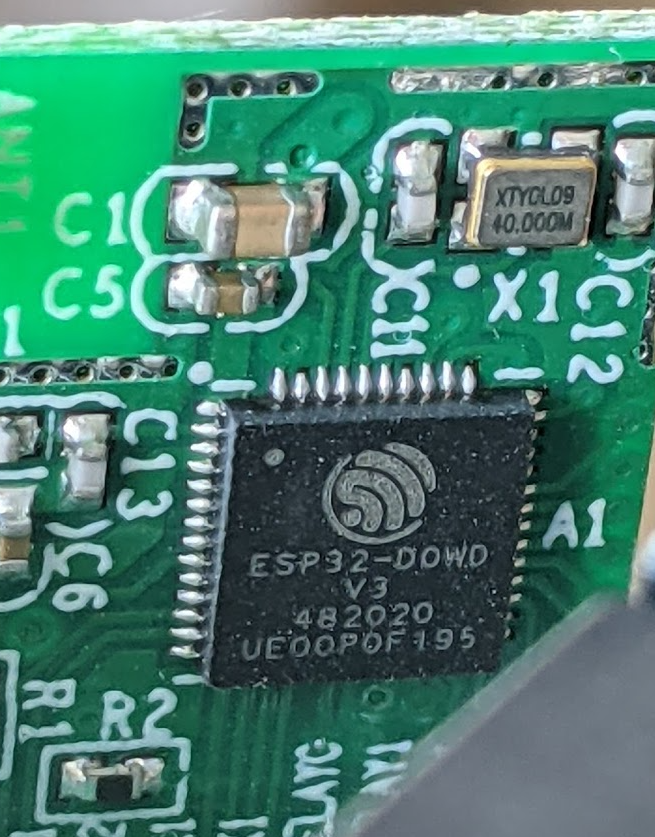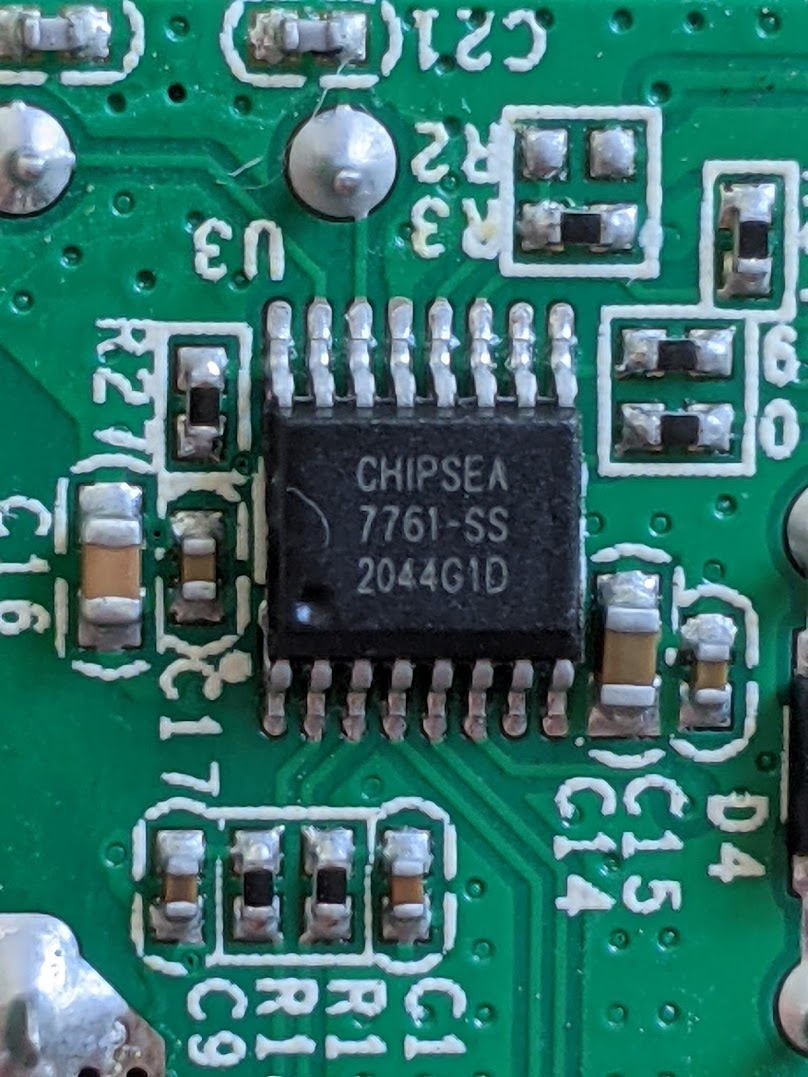I’m not fully sure how an standard room air conditioner can get a room down to a very low temperature. Obviously a small room which is well insulated doesn’t take much to pump the heat out of it. But there are temperature differential limits that standard HVAC units can pump across - I don’t know what that range is. 40, 50, 60 degree differential max?
That said, we can automate it. The cool bot fakes the sensor which keeps the unit in tact. If that’s not a concern, it can be directly controlled by bypassing any limiting devices.
That said, we can automate it. The cool bot fakes the sensor which keeps the unit in tact. If that’s not a concern, it can be directly controlled by bypassing any limiting devices.














































![Craft A Brew - Safale BE-256 Yeast - Fermentis - Belgian Ale Dry Yeast - For Belgian & Strong Ales - Ingredients for Home Brewing - Beer Making Supplies - [3 Pack]](https://m.media-amazon.com/images/I/51bcKEwQmWL._SL500_.jpg)