t1m1
Well-Known Member
- Joined
- Oct 11, 2016
- Messages
- 97
- Reaction score
- 8



Lot of more pins and memory space. Not to mention dual core cpu.also is there any advantage using esp32 over esp8266 (d1 mini)?





![Craft A Brew - Safale S-04 Dry Yeast - Fermentis - English Ale Dry Yeast - For English and American Ales and Hard Apple Ciders - Ingredients for Home Brewing - Beer Making Supplies - [1 Pack]](https://m.media-amazon.com/images/I/41fVGNh6JfL._SL500_.jpg)









I know the advantage of ESP32 in general, was asking speicially for this project, if there is any benefit.Lot of more pins and memory space. Not to mention dual core cpu.
16:46:27.383 ->
16:46:27.383 -> ets Jan 8 2013,rst cause:2, boot mode:(3,6)
16:46:27.383 ->
16:46:27.483 -> load 0x4010f000, len 1384, room 16
16:46:27.483 -> tail 8
16:46:27.483 -> chksum 0x2d
16:46:27.483 -> csum 0x2d
16:46:27.483 -> vbb28d4a3
16:46:27.483 -> ~ldAre you mixing up BrewPiLess with BrewPi RemixSoooo ... I finally built up my BrewPiLess / BrewPi-8266 based on @LBussy 's PCB, printed a 3D enclosure and everything and ... no dice
I flashed manually, I flashed using BrewFlasher but all I got is
Code:16:46:27.383 -> 16:46:27.383 -> ets Jan 8 2013,rst cause:2, boot mode:(3,6) 16:46:27.383 -> 16:46:27.483 -> load 0x4010f000, len 1384, room 16 16:46:27.483 -> tail 8 16:46:27.483 -> chksum 0x2d 16:46:27.483 -> csum 0x2d 16:46:27.483 -> vbb28d4a3 16:46:27.483 -> ~ld
It sets up a Wifi Network, I can connect to it but then I cannot navigate to any IP / URL.
Also, the LCD screen is all dark.
I'll do some archeology but if anyone got pointers, I'm all ears.
I might :/Are you mixing up BrewPiLess with BrewPi Remix

The board you use is the same circuit as the one Thorrak has for Fermentrack. I believe there's a separate BrewPiLess firmware with a specific pinout to use on these boards.I might :/
What I want to use is this project (BrewPiLess)
I got a board that is indeed from the BrewPi Project
That's the one I VS-Coded onto the system.The board you use is the same circuit as the one Thorrak has for Fermentrack. I believe there's a separate BrewPiLess firmware with a specific pinout to use on these boards.
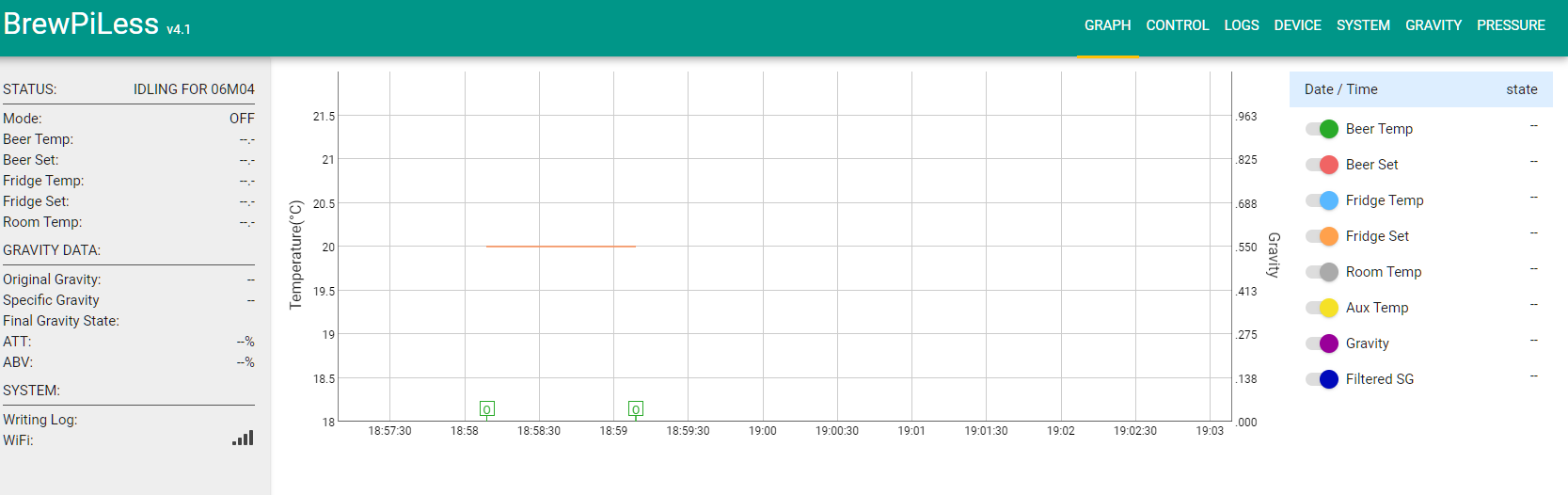
Have you had any luck with it?
@Bigdaddyale I fully understand. PlatformIO was a hassle to understand and I work in tech, I use VSCode everyday for my work (mostly python though). It took me a good while to understand and get it running. And then when I switched from esp32 to 8266 it was like starting over. I'm glad I did though, seems helpful if you end up wanting to make changes to the software. There is something very satisfying to flashing your software to a microcontroller!
Thank you -Nice write upIt's been a while since I posted, I know a few people had mentioned that PlatformIO was a bit of a pain to set up. I thought I'd try to help out and write up a tutorial on how to get it running in case people were still struggling. In case this helps anyone: How to setup BrewPiLess using PlatformIO
I found the documentation, specifically about how to get PlatformIO to select the right com/serial port was lacking. I think this might be what holds a lot of people back who don't have much experience with the command line.
Hope it's helpful!
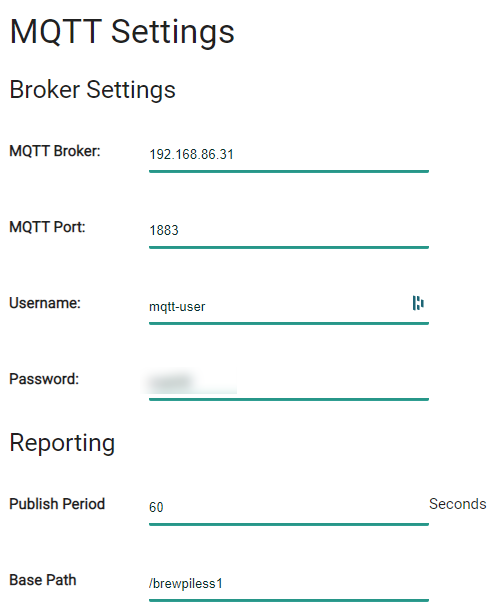

#Import sensors from brewpiless
sensor:
- platform: mqtt
name: "FermBeerTemp"
state_topic: "bpl/log/beerTemp"
unit_of_measurement: "°C"
- platform: mqtt
name: "FermBeerSet"
state_topic: "bpl/log/beerSet"
unit_of_measurement: "°C"
- platform: mqtt
name: "FermTemp"
state_topic: "bpl/log/fridgeTemp"
unit_of_measurement: "°C"
- platform: mqtt
name: "FermFridgeSet"
state_topic: "bpl/log/fridgeSet"
unit_of_measurement: "°C"
- platform: mqtt
name: "Gravity"
state_topic: "bpl/log/gravity"
unit_of_measurement: ""
- platform: mqtt
name: "BPL state"
state_topic: "bpl/log/state"
qos: 0
value_template: >-
{% if value | int == 0 %} Idle
{% elif value | int == 1 %} Off
{% elif value | int == 2 %} Door open
{% elif value | int == 3 %} Heating
{% elif value | int == 4 %} Cooling
{% elif value | int == 5 %} Waiting to cool
{% elif value | int == 6 %} Waiting to heat
{% elif value | int == 7 %} Waiting for peak detect
{% elif value | int == 8 %} Cooling minimum time
{% elif value | int == 9 %} Heating minimum time
{%- endif %}
- platform: mqtt
name: "BPL mode"
state_topic: "bpl/log/mode"
qos: 0
value_template: >-
{% if value == "o" %} Off
{% elif value == "f" %} Fridge Constant
{% elif value == "b" %} Beer Constant
{% elif value == "p" %} Beer profile
{%- endif %}
Hi
My settings are as following:
View attachment 730814
and my yaml-file like this:
YAML:#Import sensors from brewpiless sensor: - platform: mqtt name: "FermBeerTemp" state_topic: "bpl/log/beerTemp" unit_of_measurement: "°C" - platform: mqtt name: "FermBeerSet" state_topic: "bpl/log/beerSet" unit_of_measurement: "°C" - platform: mqtt name: "FermTemp" state_topic: "bpl/log/fridgeTemp" unit_of_measurement: "°C" - platform: mqtt name: "FermFridgeSet" state_topic: "bpl/log/fridgeSet" unit_of_measurement: "°C" - platform: mqtt name: "Gravity" state_topic: "bpl/log/gravity" unit_of_measurement: "" - platform: mqtt name: "BPL state" state_topic: "bpl/log/state" qos: 0 value_template: >- {% if value | int == 0 %} Idle {% elif value | int == 1 %} Off {% elif value | int == 2 %} Door open {% elif value | int == 3 %} Heating {% elif value | int == 4 %} Cooling {% elif value | int == 5 %} Waiting to cool {% elif value | int == 6 %} Waiting to heat {% elif value | int == 7 %} Waiting for peak detect {% elif value | int == 8 %} Cooling minimum time {% elif value | int == 9 %} Heating minimum time {%- endif %} - platform: mqtt name: "BPL mode" state_topic: "bpl/log/mode" qos: 0 value_template: >- {% if value == "o" %} Off {% elif value == "f" %} Fridge Constant {% elif value == "b" %} Beer Constant {% elif value == "p" %} Beer profile {%- endif %}
/Tobias
GreatThank you.
I can't get it to work, thou...
I'm wondering... Can you access your HA with https? I'm starting to think this might be my problem. BPL don't support https, but my HA only answers to https... I might try to set up another HA to test...
EDIT
Stupid me! I didn't see the toggle to the right of the MQTT reporting/remote. Thanks to your screenshot I found it, and it works. Thanks!

This one is quite clear:I'm just about to order a relay to control the fridge and the heating belt for a brewpiless. There seems to be a lot of choice and warnings re high low and voltages. We are on 240V ac approx down here could someone point me to a 2 relay that I can wire on. Then I can stop using the stc1000. I have some temperature sensors already and the resistors for that part. I also have the ispindel for beer sensor option.
If there is a hardware how to I couldn't find it on vita.tw page forgive me but would happily take a link to one.
You have to pay your money and take your chances. Each of these projects is done (and underwritten) by a person who is doing it in their spare time. That can change at any time.Will BrewPi remix give me a lot more options instead of brewpiless which is fairly static.
This must seem like a daft question, but can I access brewpiless from outside of my home network ? so that I can check progress on the road so to speak and adjust schedules?