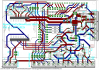I've been playing with various versions of the wifi connecting code. The version I used simply displayed the IP address once it was connected. However, I have been unable to get the thing to connect to my router. I restarted my router to no avail.
I decided to try and see what the esp does with a sample AP sketch. It says that the AP was created...but I can't see any such network on my home devices. I suspect this board has bad wifi. I'm going to order a new one and try again when it is delivered
Thanks for the help. I'll post back if I have success(or more trouble)
I decided to try and see what the esp does with a sample AP sketch. It says that the AP was created...but I can't see any such network on my home devices. I suspect this board has bad wifi. I'm going to order a new one and try again when it is delivered
Thanks for the help. I'll post back if I have success(or more trouble)
Code:
#include <ESP8266WiFi.h> // Include the Wi-Fi library
const char *ssid = "ESP8266 Access Point"; // The name of the Wi-Fi network that will be created
const char *password = "thereisnospoon"; // The password required to connect to it, leave blank for an open network
void setup() {
Serial.begin(115200);
delay(10);
Serial.println('\n');
WiFi.softAP(ssid, password); // Start the access point
Serial.print("Access Point \"");
Serial.print(ssid);
Serial.println("\" started");
Serial.print("IP address:\t");
Serial.println(WiFi.softAPIP()); // Send the IP address of the ESP8266 to the computer
}
void loop() { }
































![Craft A Brew - Safale S-04 Dry Yeast - Fermentis - English Ale Dry Yeast - For English and American Ales and Hard Apple Ciders - Ingredients for Home Brewing - Beer Making Supplies - [1 Pack]](https://m.media-amazon.com/images/I/41fVGNh6JfL._SL500_.jpg)