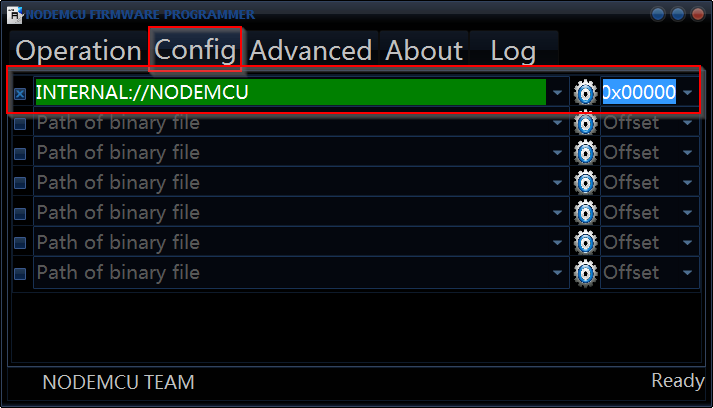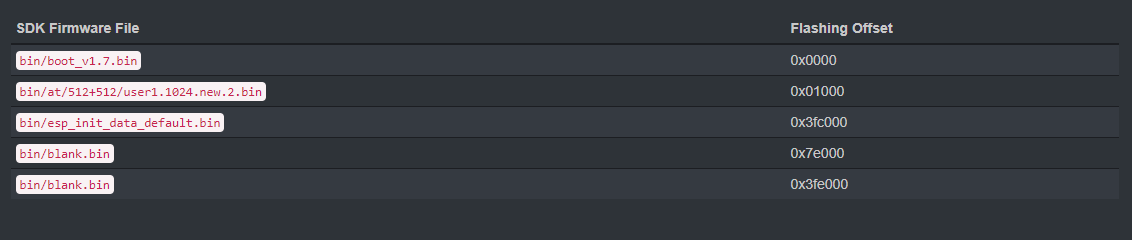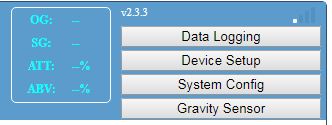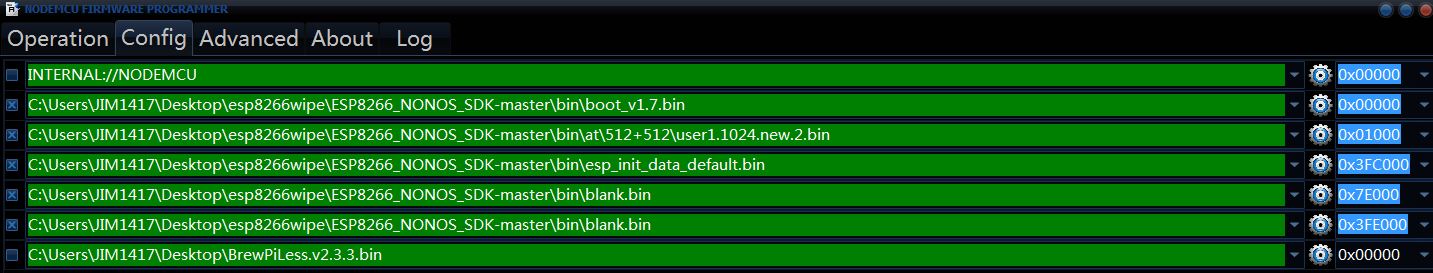Hi, has anyone got an idiots guide on how to flash your esp8266 with brewpiless, first go at arduino flashing and not sure where to put the brewpiless master folder to be able to flash it to esp.
Thanks
Dave
Hi Dave, this is how I did and it worked for me:
1 - Select a good microUSB cable;
2 - Download and instal CH340 driver
from here
3 - Download and install the NodeMCU flasher from here:
Win 32 or
64
4 - Open the NodeMCU flasher
5 - Connect your ESP8266/NodeMCU/Wemos D1 Mini to your PC using the microUSB cable. Once it's connected you will see at the "Operation" menu that a new port became available (depending on which USB port you've connected the device.
6 - Download the BrewPiLess *.bin file
from here. * I suggest the "BrewPiLess.v2.3.3.bin"
7 - At the "Config" menu, click at the gear logo and select the path to the file you just downloaded from step 6. * Make sure to tick the blue box at the begining of the path.
8 - Go to the "Operation" menu and click on "Flash"
9 - After flashing, close the NodeMCU flasher, disconnect the device from the microUSB cable and reconnect.
10 - In a few seconds you will notice a new Wi-Fi network called "BrewPiLess.
11 - Connect to this network. Once connected, it will open a webpage asking you to enter your home wireless login/password. Be fast and do this within 3 minutes, otherwise BrewPiLess will start the AP Mode.
12 - BrewPiLess will reboot and connect to your home network. Login into your Router and check/copy the BrewPiLess IP address.
13 - Type the IP address of your BrewPiLess and you will be prompted into the BPL main menu/display.
































![Craft A Brew - Safale S-04 Dry Yeast - Fermentis - English Ale Dry Yeast - For English and American Ales and Hard Apple Ciders - Ingredients for Home Brewing - Beer Making Supplies - [1 Pack]](https://m.media-amazon.com/images/I/41fVGNh6JfL._SL500_.jpg)