Holy sheet!
After running into multiple walls, I finally (
FINALLY!) got RaspberryPints working with an actual AlaMode on an RPi2 using Raspbian Jessie.
What turned the trick is so stupid I can't believe it: raspbian.org literally turned off the RPiB/RPi2B hardware serial port by default (#%$@%$! efftards!) to get the friggin' RPi3 out the door. And even if you hammer on the enable setting in raspi-config (either the command line version or the new gui version) that serial port refused to be enabled.
Edit /boot/config.txt
Change enable_uart=0 to a g'damned 1, reboot, and you're in!
Honest to gawd I'm so stabby right now

Well, ok, there are a few other minor bits to set right along the way, but this last, totally gating one was hiding in plain sight all the while, and until I stumbled onto the one person in the entire WebO'Sphere that actually mentioned it, this effort was totally in limbo.
Sigh...
ANYWAY...there's more: RaspberryPints works just fine using an Uno instead of an AlaMode.
And - duh - the authors had the key switch in the code all along.
Edit /var/www/python/flow_monitor.py
Notice the following quartet of lines:
#The following line is for serial over GPIO
#port = '/dev/ttyS0'
#The following line is for serial over USB
port = '/dev/ttyACM0'
/dev/tty/S0 is for the AlaMode
/dev/ttyACM0 for a legit Uno
Either works just fine. And as the script is so tiny, unless one runs into pin count limitations for larger tap counts, I expect any Arduino would also work...
Cheers!
[edit] I should add that the above should work with any RPi aside from the RPi3. The RPi3 used the hardware serial port for the on-board Bluetooth radio, leaving only a software serial port that has its "UART" clock tied to the system clock (stupid engineer trick), which at least to this point has made it wholly unreliable (system clock changes with workload and temperature) unless one freezes the system clock to a fixed frequency.
<sarcastic golf claps>










































![Craft A Brew - Safale S-04 Dry Yeast - Fermentis - English Ale Dry Yeast - For English and American Ales and Hard Apple Ciders - Ingredients for Home Brewing - Beer Making Supplies - [1 Pack]](https://m.media-amazon.com/images/I/41fVGNh6JfL._SL500_.jpg)