pretty certain. I'm pretty green at thisAre you certain you installed the server - and not the client?
Have to ask as it's not an uncommon mistake.
Cheers!
sudo apt-get -y install apache2 php5 mysql-client mysql-server php5-mysql phpmyadmin

pretty certain. I'm pretty green at thisAre you certain you installed the server - and not the client?
Have to ask as it's not an uncommon mistake.
Cheers!
"Demigod"? That's a first
I've been running multiple Arduinos over Bluetooth to talk to their host RPi for BrewPi.
I'm pretty sure @wbarber69 has been doing the same, and afaik neither of us have tried getting RaspberryPints to work over Bluetooth. In my case, I didn't have the need as my RPi sits under my keezer with the display above the t-tower.
But it's an intriguing idea, and likely easier than using WiFi.
As for the proposed alternative, if you could lay hands on an RPi Model Zero that'd be a cheap way to run a browser at the Dell end. I recommend a Model 2 for the host side, it's so much faster than any of the other Pi models...
Cheers!
That's how I understand wbarber from this message:I'm pretty sure @wbarber69 has been doing the same, and afaik neither of us have tried getting RaspberryPints to work over Bluetooth. In my case, I didn't have the need as my RPi sits under my keezer with the display above the t-tower.
I'd go the other way around, if the alamode header fits the zero. Rendering in a browser takes probably more cpu juice then the server side. I'd go with a RPi 2 for both, tho...As for the proposed alternative, if you could lay hands on an RPi Model Zero that'd be a cheap way to run a browser at the Dell end. I recommend a Model 2 for the host side, it's so much faster than any of the other Pi models...
pretty certain. I'm pretty green at this
sudo apt-get -y install apache2 php5 mysql-client mysql-server php5-mysql phpmyadmin
sudo service mysqld startSeems your mysql server isn't running. Try a
Code:sudo service mysqld start
and see that it actually starts the mysql server.
Cheers,
-Th









![Craft A Brew - Safale S-04 Dry Yeast - Fermentis - English Ale Dry Yeast - For English and American Ales and Hard Apple Ciders - Ingredients for Home Brewing - Beer Making Supplies - [1 Pack]](https://m.media-amazon.com/images/I/41fVGNh6JfL._SL500_.jpg)




Thanks for the input; I think I am going to stay the original course of two Pis (2 Model Bs). To be clear, I should not have any issue using an Uno in place of a alamode or a Nano correct? The other reason I like the 2 Pis is then I can view from any device and not just the dedicated Dell screen (right?). Having the Pi directly attached to the Arduino means I can get around the issue of not being able to control/program over BT (right?).
I'd agree with your there, however you'll still have to hook both Pi's up to your network. Is that going to be Ethernet or WiFi?The minimal cost of two Pis seem to outweigh the headaches associated with either RF or BT (ie my headaches of not knowing code/comms protocols).
I will set up everything per the latest install notes in the most recent pages.
Alright tried that and got
Mysqld: unrecognized service
sudo service mysql startHmmm, try
if that gives you the same answer, then there is no mysql-server installed (in which case other stuff may be missing too).Code:sudo service mysql start
Try installing just mysql-server again via apt-get.
Cheers,
-Th
Really, I got the rpints over bt thing licked back about 100 pages ago, I was pretty sure you helped me with it back then[...]
Just tried that and got
[....] /etc/init.d/mysql: ERROR:
The partition with /var/lib/mysql is too full
Just tried that and got
[....] /etc/init.d/mysql: ERROR:
The partition with /var/lib/mysql is too full
sudo raspi-configI'd get two Pi 2 (not the B), pretty much same cost, and *alot* more CPU. Uno via USB will work, however you'll have to flash the firmware manually using the Arduino IDE as explained in the notes. The firmware auto-flash only works on the alamode for now, reason being that I can pull the alamode reset line, but haven't figured that out yet how to do over USB. Once you get that far, you'll have to change one line in a config file to use the correct serial port.
I'd agree with your there, however you'll still have to hook both Pi's up to your network. Is that going to be Ethernet or WiFi?
Could you do me a real big favor and keep good notes, please, and send me a write-up that I can post at the github wiki?
As the original RPints web site is getting more stale by the day, it would be nice to have a single page where people can be sent to for instructions.
Good luck,
-Th
Two Bs already on order via amazon - I should have waited for your input but these will be dedicated units so extra CPU cycles seems like a wash (I hope). Getting it running is priority and hopefully reflashing is not going to be an issue once it's stable. Everything is going to be wifi (strong/fast network in the house). I hope to keep good notes - As I got further through this thread I realized how weak the Rpints howtos was becoming.
As for how I know how much is in my kegs I've created an Excel spreadsheet based on a formula courtesy of DrunkleJon which I added a VLOOKUP table to allow for water density changes according to temperature, so all you need to do is weigh your full keg and enter in the temperature and final gravity and it'll do the rest:
Keg Volume Calculator
The only caveat is that it's based on the pressure being a standard atmosphere. Version 2 I'll look at adding altitude and keg pressure fields in too.
I would have suggested that someone with coding chops could fold it into RaspberryPints (or maybe your side project if it interests you?).
Anyway it's there for anyone who wants to use it (if a keg kicks prematurely or doesn't fill all the way).
Cheers,
Kal
Yeah, just notice that too, seems weird to only give it one decimal place (however, I'm curious how you know how much is in your keg that accurately).
You can try to use phpmyadmin to log into the db, go to the 'raspberrypints' db (on the left), and select table 'taps'. You'll see a 'structure' tab on the top. In there, change the decimal points for both 'startAmount' *and* 'currentAmount'. See if that helps (it won't help with anything that's already there, only future kegs).
As always, make good backups before attempting mysql surgery...
Cheers,
-Th
Personally, I have been guessing. Otherwise you can do a little math.
Weight of keg with beer - Weight of empty keg = FG of beer * weight of volume as water
so
(Weight of keg with beer - Weight of empty keg)/FG of beer = (Gallons of beer in keg / 8.34)
since 1 gallon of water is 8.34 pounds
Should work pretty well.
Cool beans! Now to find a digital scale that can handle a full keg and is accurate enough to put that formula to practical use. A 1% error translates to roughly 6 ounces of beer - half a glass - and I'm pretty much there already just by eyeballing the fill.
The postage scale I use for my humble brewery tops out at 35 pounds, and I have my doubts about my bathroom scale accuracy
Cheers!
I went with "Wide body" digital bathroom scales, that way it can fit the width of a keg and is well under the max weight. A decent set should cost you no more than about 20 bucks.
This one is pretty nice (not using it for beer, tho)
http://www.amazon.com/gp/product/B00KYA47HI/?tag=skimlinks_replacement-20
Cheers,
-Th
It's ok, the B's will do. Hope you also ordered the usb wifi adapters. They can be a tad fiddely in Linux, esp. if you don't start the X window system (which you don't need for the server side), but there is good how-to's around.
Cheers,
-Th
alright here's my next problem. I just got done with step 7 and here is what pops up. Id appreciate any help with this. Thanks in advance
Validating Entries...Success!
Checking DB connectivity...Success!
Checking config folder permissions...Success!
Cannot write the configuration files. Please check the /includes/ folder permissions. See the RPints Installation page on www.raspberrypints.com.
Cannot write the configuration files. Please check the /admin/includes/ folder permissions. See the RPints Installation page on www.raspberrypints.com.
Please press the back button on your browser to fix these errors
sudo chmod -R +rw /var/www/*Code:sudo chmod -R +rw /var/www/*
Cheers,
-Th
CaptnMyCaptn: will these work - https://www.valvesonline.com.au/valves/solenoid-valves/p45-general-purpose-normally-closedYea, the jury is still out on that. I'm still missing a few essential pieces to finish up my kegerator, but I did do a test run with a Koelsch that I had handy.
I used solenoids that are normally used in espresso machines. Removing the little filtering screen on the intake helped quite a bit. I also mounted it directly before the flow counters, and used a piece of silicone tubing inside the connector between the two, to keep the inside line diameter between the solenoid and the flow counter about the same. Also, I have a pretty long beer line run (16 ft), which appears to help out. In the end, I still have to see this working in all cases...
BTW, did you see my reply in the other RPints thread?
Cheers,
-Th
CaptnMyCaptn: will these work - https://www.valvesonline.com.au/valves/solenoid-valves/p45-general-purpose-normally-closed
I have gotten everything working great and thanks to everyone for the support.
I am very interested I'm getting the shut off valves working next but need to get a lesson 101 on the gpio port as my understanding is that the valves and fans get plugged directl into certain pins on the gpio.
Do valves plug directly into these ports or do you have to change power on these these things? What would a basic parts list be for this with very little soldering? As it is in the keezer and nobody sees it I don't care about looks.
Hopefully you understand the questions
I have one last superficial problem. Everything is working perfectly except for the background. I wanted a plain black background so I uploaded my file. The background changed on every device I tested it on (PC, iPad & laptop) except my display connected to the pi. When I reboot the pi it loads the plain black background for 2-3 seconds then resorts back to the default. So I deleted the default background img and replaced it with my file. My file is now on there twice (my uploaded file and as the default file) After a reboot of the pi the same thing happened, 2-3 seconds of my background then back to the original image. How is this possible the original image is not even on the pi anymore.
any ideas???
Browser cache? Try connecting a keyboard to the Pi and hit Ctrl+F5 and see if that helps?
Ctrl+f5 worked! I was just using f5. Thanks a lot

Mr Captain
Thanks for the reply. I will go off of option #3 that you provided. Could you provide more detail as in what hardware besides the one level converter would be needed? Also would you be able to provide another picture what the outcome would be, like you did a few posts back?


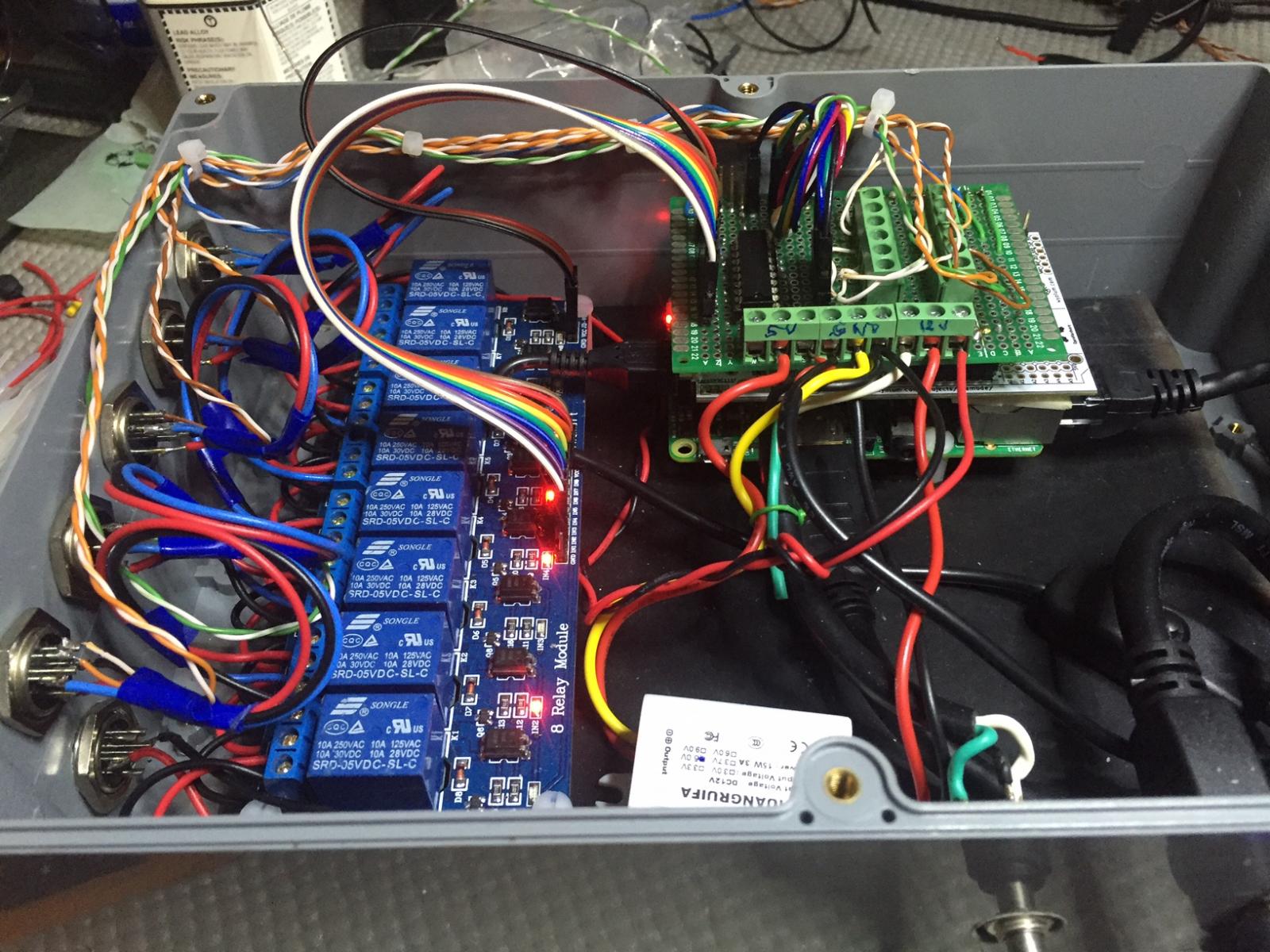


Hi Mafoley,
your package arrived yesterday, much thanks for that, I appreciate it. I hope to get around to that in the next few weeks.
Here as said earlier, a few schematics and pictures of the breakout board that I made for hooking my RPints build together.
Attached first is the schematic that shows how the level converter is hooked up. It also shows additional circuitry that takes the Alamode inputs to screw terminals. You may not need that part with your Uno.
The second picture is the board layout. Starting on the left and going clockwise:
* JP2 is the connector to the 8 channel relay board I used. There is a ribbon cable going straight across; you'll see that in the picture below. You'll see that only 6 inputs (pin 1-6 of ULN1) of the level converter are connected - that's because I only use 6 of the 8 relays (5 taps + one for the fan). You may need to adjust that to your needs, in total it can drive 8 circuits.
* Next is JP1, which supplies the relay board with 5V for the relay circuitry.
* M13 on the top connects to the GPIO of the RPi. I would up not making direct connections, but using post connectors next to M13 to use short jumper wires to make the connection to the GPIO. This gives a bit more flexibility when changing the GPIO pins used.
* JP3 to the right is the connector to the Alamode that picks up the flow meter inputs and routes them to screw terminals.
* JP4 is for supplying power to the flow meters and goes to the Alamode as well.
* X1, X4 and X5 at the bottom are screw terminals for the power supply, 5V on the right, GND in the middle and 12V on the right (not used on the board, it's for the actual solenoids).
The last 3 pics are just photos of how the whole thing sits in the project box. Basically, the Alamode is stacked on top of the RPi, and the breakout board on top of the Alamode. 5 V power is hooked up to the breakout board, and via a micro usb connector also to the Alamode. The breakout board supplies 5V to the relay board as mentioned (JP1) above.
The connectors to the outside are 6 pin, one for each tap + 1 for the fan. 3 pins on each connector are used for the flow counter for that tap as usual. One pin is solenoid ground, one pin is connected to the switching side of the relay, and one is 12V. This way I can override the RPi logic in the keezer with a 3 way switch for each tap: On, Off, RPi control.
That's about it, let me know if you need further help.
Good luck
-Th