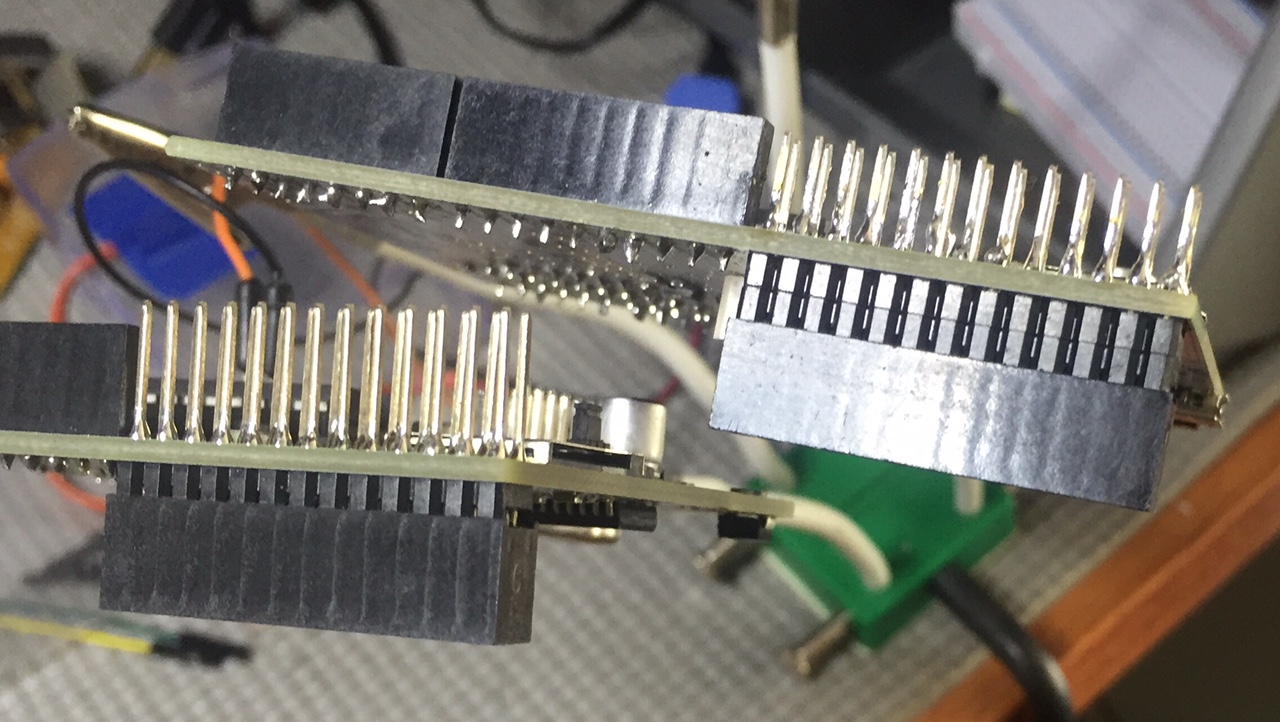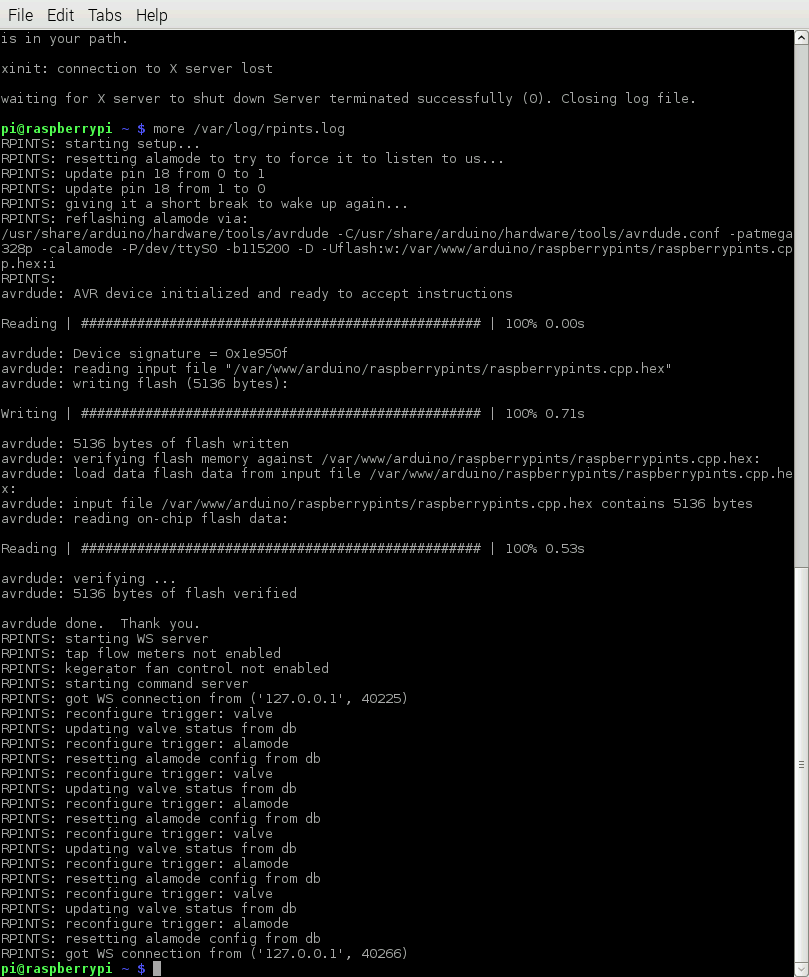CaptnDelta
Well-Known Member
- Joined
- May 7, 2014
- Messages
- 164
- Reaction score
- 26
I reformatted the SD card with the format tool, then just pushed the image to the card via the win32diskimager. This is the same board that had "Jessie" loaded. I guess I am not clear on the wheezy image. I didn't install noobs because as I understand that just interfaced to load Raspian "Jessie". So I just followed instructions for the install and just pushed the image to the card. I put the card in, powered up, no hdmi video. However, I was able to ssh to it (after finding the ip that it grabbed from DHCP. I could also connect with Win SCP and had the whole file structure there. I am a windows server admin with a little bit of CLI knowledge, but has been many years since I touched linux. Actually I have another pi running brewpi on my ferm chamber. I figured this wouldn't be too much different....except the Raspian version is different. Anyways, I really appreciate your expert tutelage, so thanks!
Where did you download that wheezy image from?
Cheers,
-Th




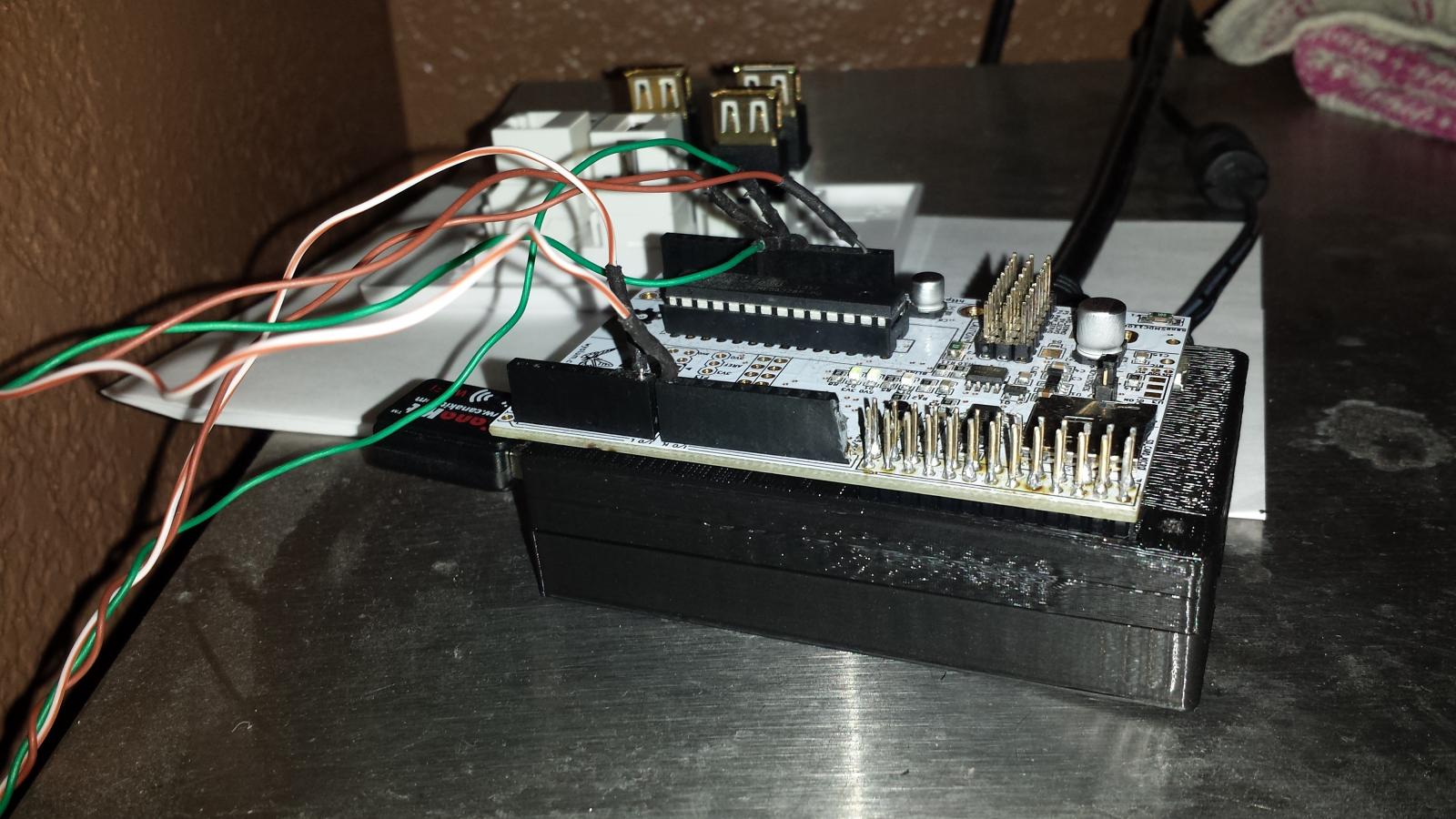
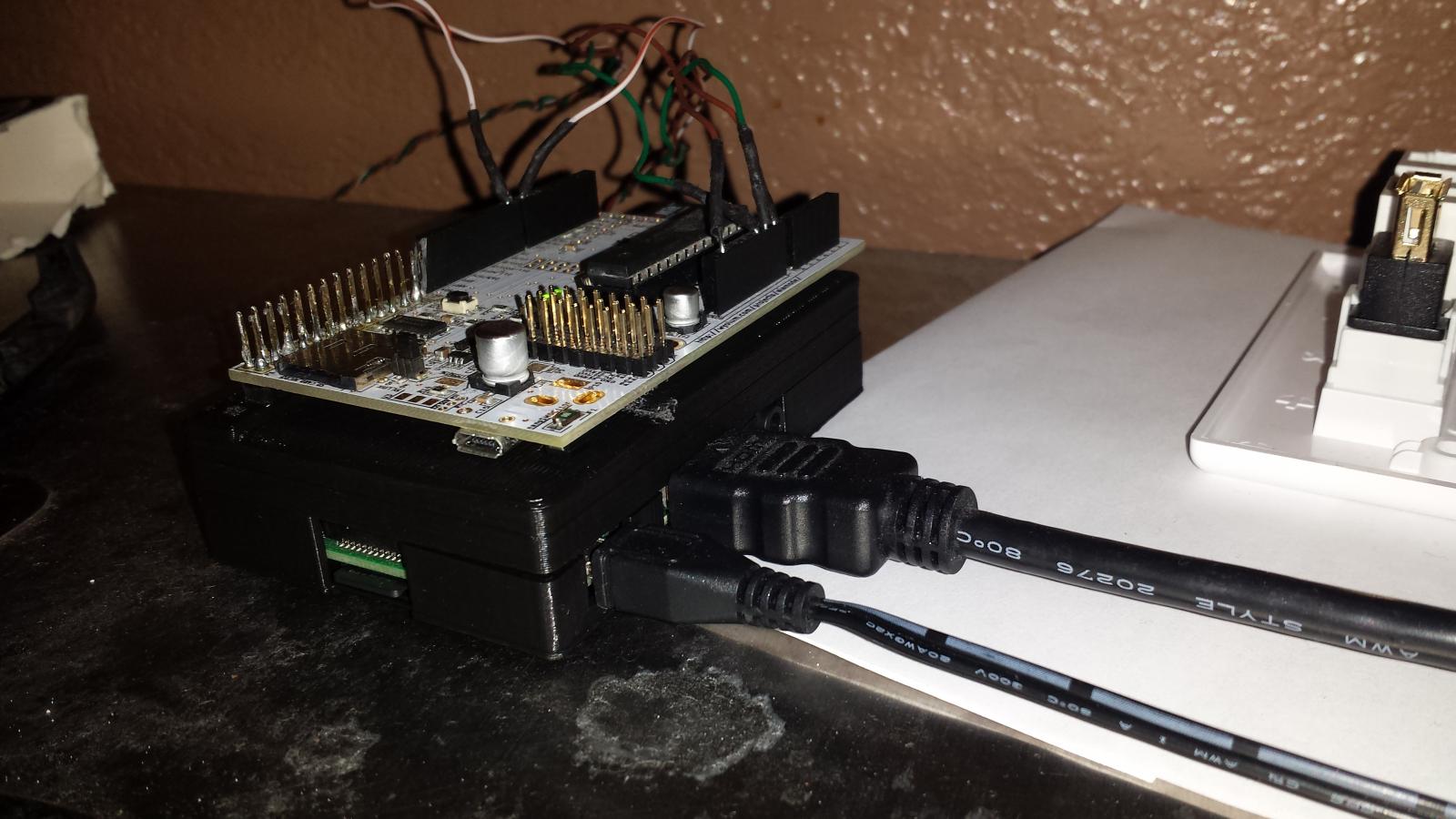
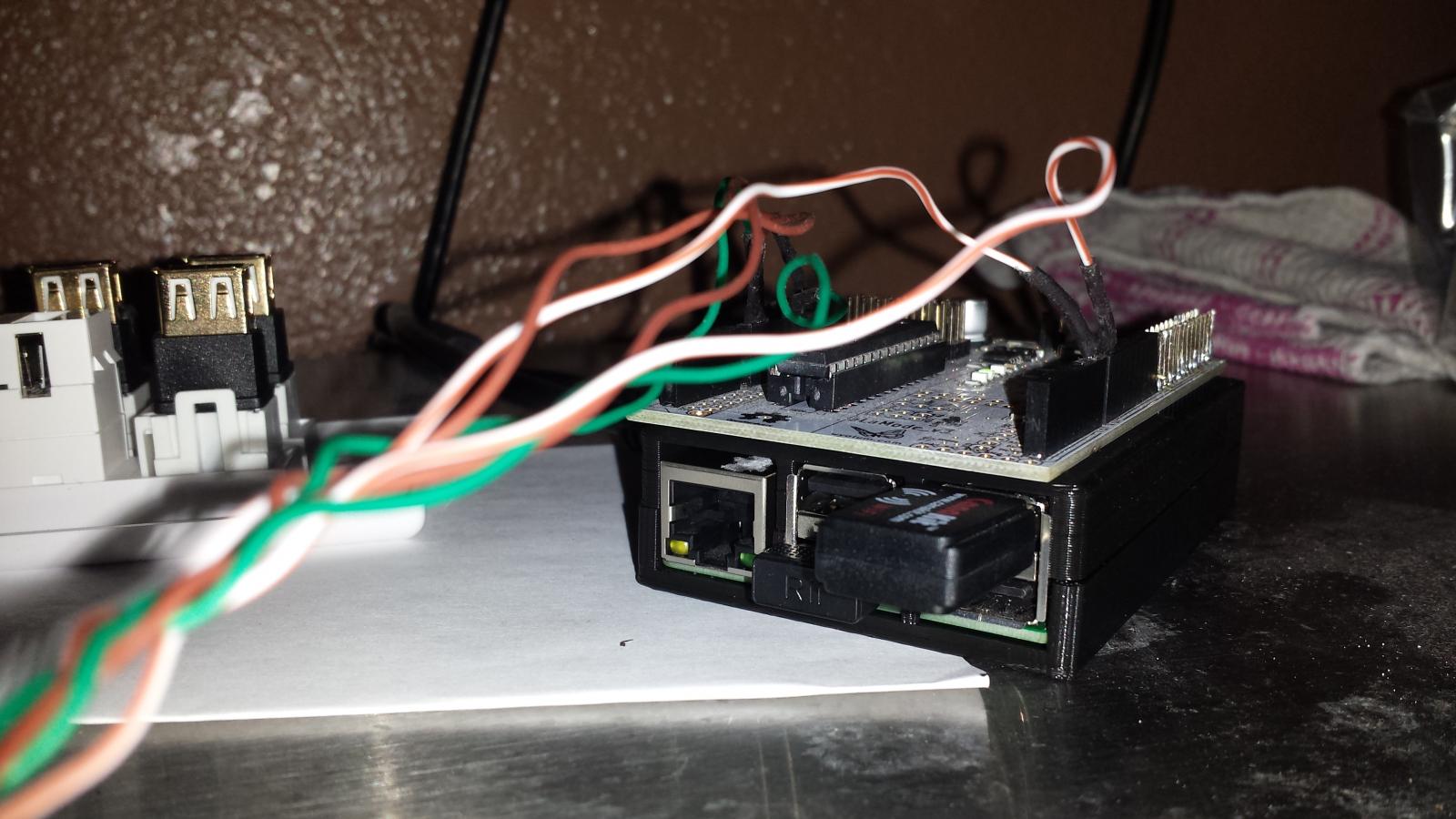
















![Craft A Brew - Safale S-04 Dry Yeast - Fermentis - English Ale Dry Yeast - For English and American Ales and Hard Apple Ciders - Ingredients for Home Brewing - Beer Making Supplies - [1 Pack]](https://m.media-amazon.com/images/I/41fVGNh6JfL._SL500_.jpg)