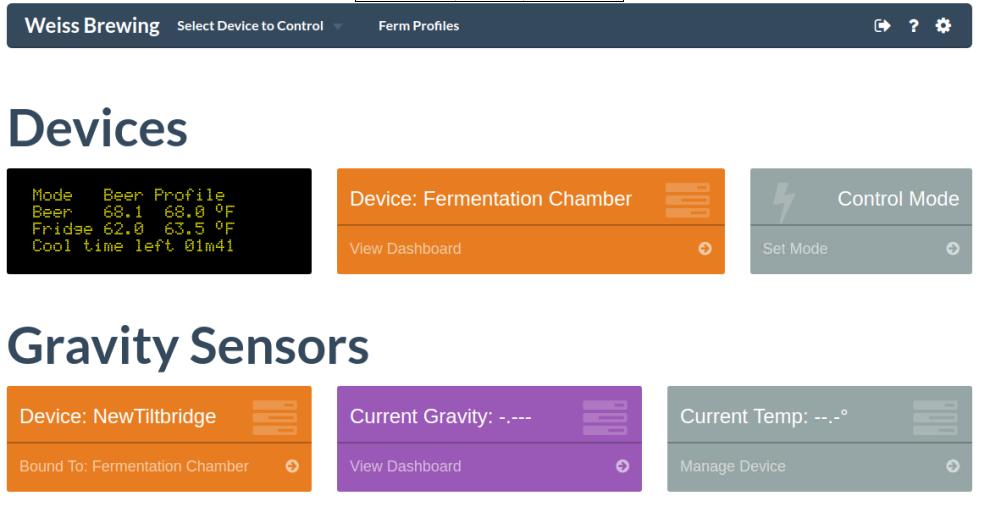So I determined that the connector on the Lolin D32Pro's is a JST SH 10 cavity, which is available as Digkey part number 455-1400-ND. They also have 6" leads with the proper terminals on both ends for the JST SH connector, Digikey P/N 455-3076-ND. Now, if you are looking to build a cable to connect the Lolin D32Pro to a Lolin LCD, then you'd need two connectors and ten wires. To connect the Lolin to a 'generic' LCD, you'd (most likely, because MOST boards use 'standard' 2.54mm headers) need one connector, ten wires and ten of 609-4848-1-ND. In my case, while the connector on the LCD had 11 terminals, only ten in a row were used, so I needed one of 609-2333-ND (I actually already have a box full of the Amphenol male and female terminals, as well as 1-10 terminal housings, so I didn't actually need to order the Amphenol parts, so I'm not absolutely certain of those terminals - the images on Digikey look a little different than what I have). I then used the schematics for the D32Pro and the LCD that I purchased to pin it out properly. The most important thing is of you're going to get a LCD other than the exact Lolin one, make sure it uses the ILI9341 TFT driver and XPT2046 touch driver, and is 320x240 pixels. Any LCD that fits that criteria should work 100% when wired right.
In the past, I've always 'hand crimped' the Amphenol terminals (and other similar, small terminals) using small needle nose to 'crimp' them and then soldered them. I have to say now that I have an actual crimp tool, I'm fairly impressed on the quality of the crimps. But you don't NEED to have the proper crimp tool in order to make them work. It CAN be done without it with a fine hand and a soldering iron.
Now, did the creation of that cable cost me more than the 97 cents I think AliExpress wanted for their cable? Yup. But I had everything in about three days, versus I believe 50-90 days from AliExpress, and I did, in some small part, keep at least a little money here in the US. And it is a custom cable, not a JST SH 10 cavity to JST SH 10 cavity (something I suspect will be hard, if not impossible to come by), so I can use it with the LCD I got, and if I needed to, I could repin it again should I need or want to get and try 'some other' LCD.
So what I did is without question more involved than getting a premade cable from AliExpress, but it's always an option for anyone so inclined.




























![Craft A Brew - Safale BE-256 Yeast - Fermentis - Belgian Ale Dry Yeast - For Belgian & Strong Ales - Ingredients for Home Brewing - Beer Making Supplies - [3 Pack]](https://m.media-amazon.com/images/I/51bcKEwQmWL._SL500_.jpg)