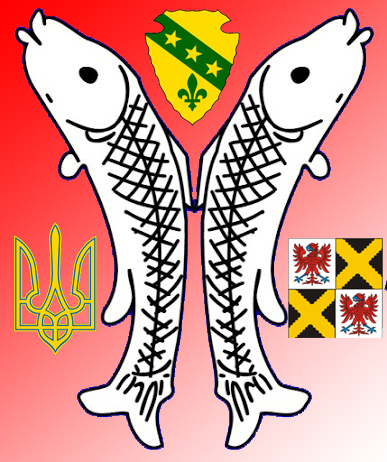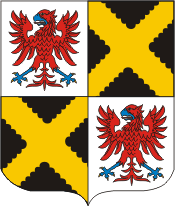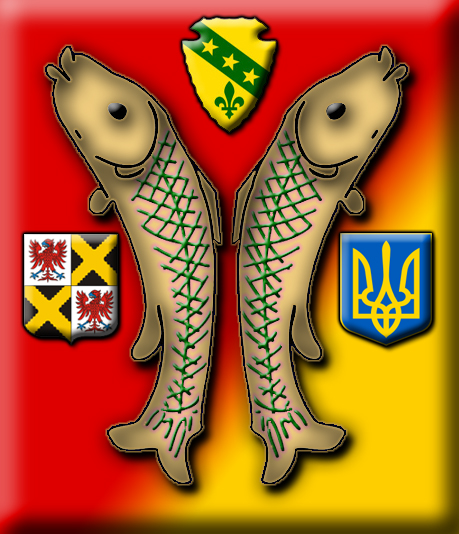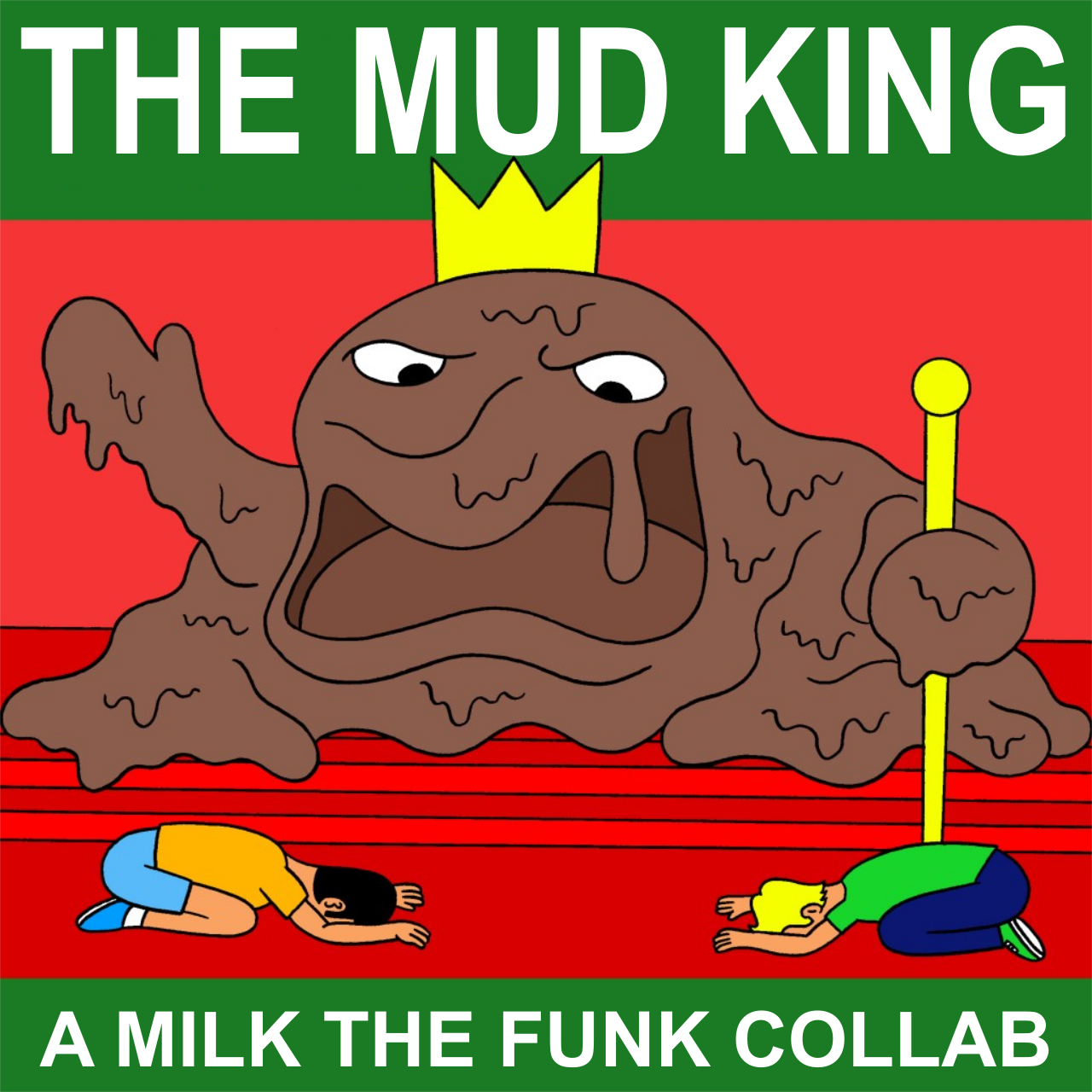Hi, @cas3439 -
I don't want to risk imposing, but if/when you have time, could you take a look at a couple of (hopefully easy) tweaks to those two images?
For the first, "flat" one, can you make the fish image a little larger, so that it fills in the background a little more? I'm not sure if doing so would run up against the three crests, but figured it wouldn't hurt to ask
For the second, "beveled" one, would you be able to scoot the crests and fish image down just enough so that the North Dakota crest isn't skimming along the bevel line?
The only other thing I had rolling around in my head might be to see if it would be possible to look at an image with the "outside" bevel around the border gone, but the rest of the bevels (fish and crests" intact.
I'd really appreciate it - both of these are really nice, and I couldn't ask for anything more as they are perfect for my message with that logo. I plan to try both of them on bottles when I can, and will make a final decision then as to which to use.
I am grateful - of course, if you are ever in Montana, the beer is on me!
Ron


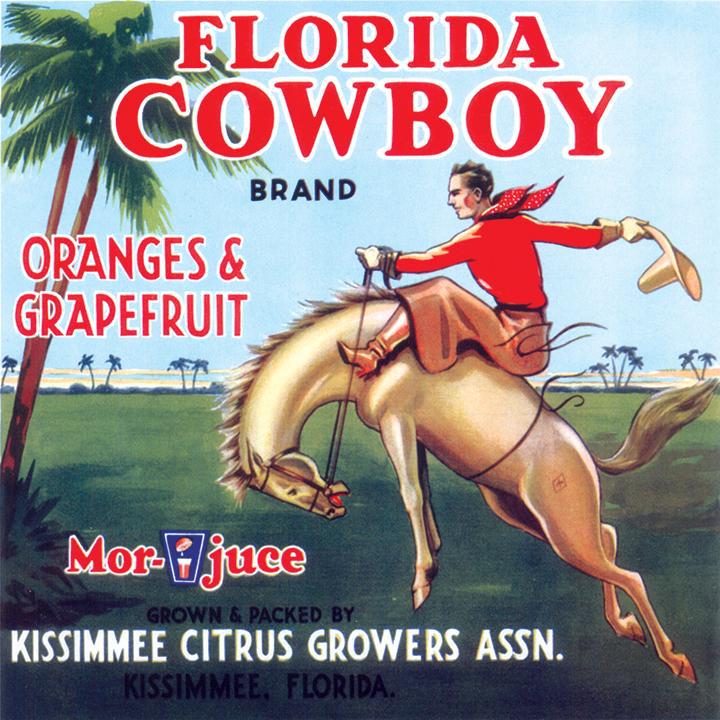


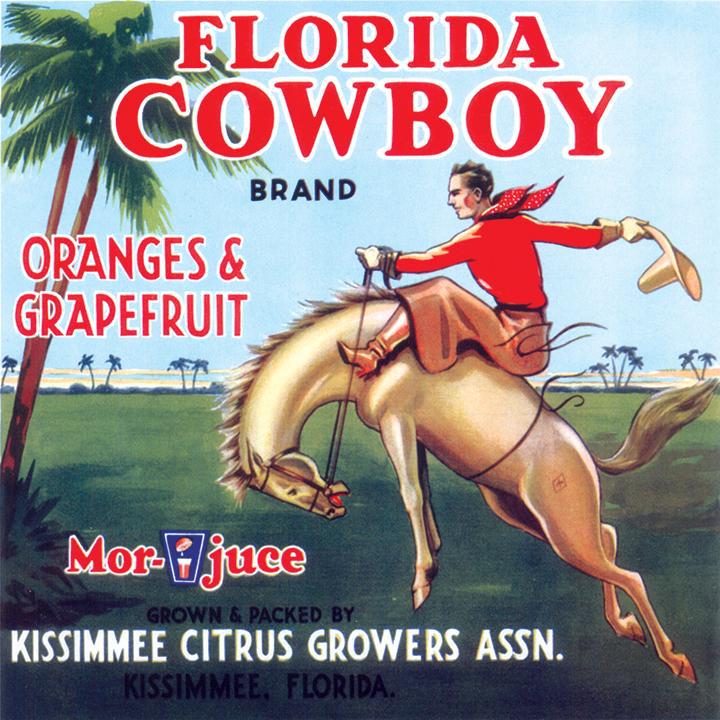


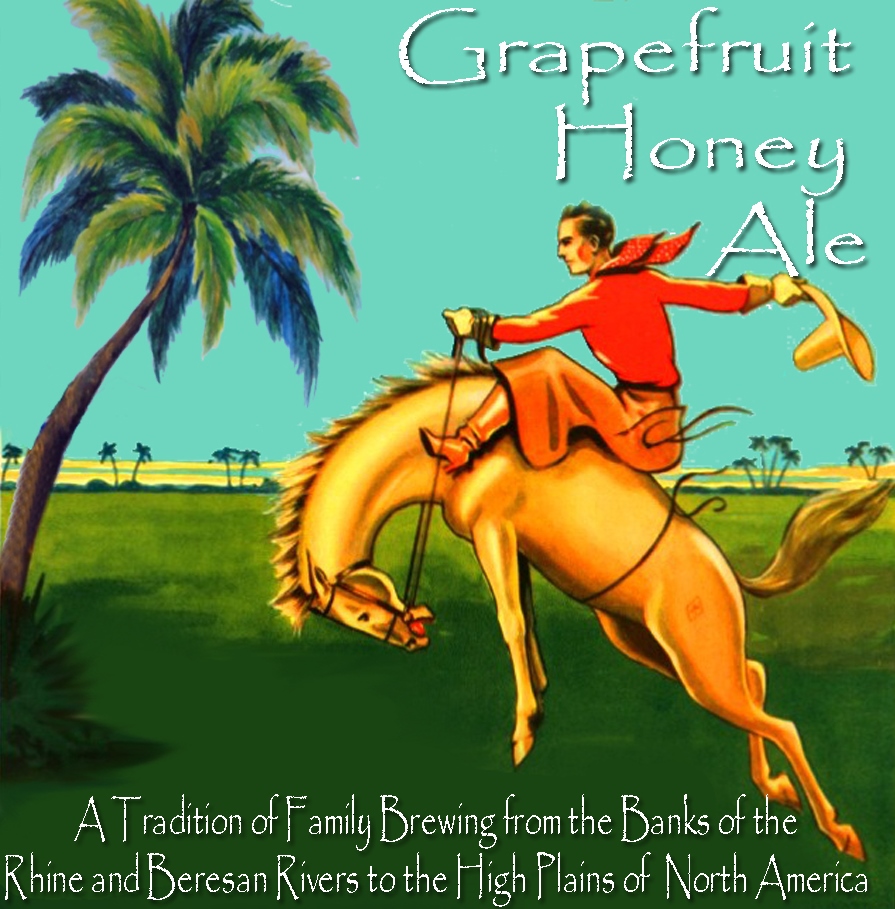

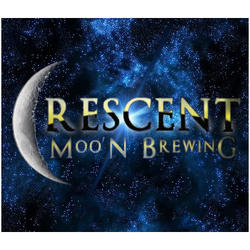















![Craft A Brew - Safale S-04 Dry Yeast - Fermentis - English Ale Dry Yeast - For English and American Ales and Hard Apple Ciders - Ingredients for Home Brewing - Beer Making Supplies - [1 Pack]](https://m.media-amazon.com/images/I/41fVGNh6JfL._SL500_.jpg)