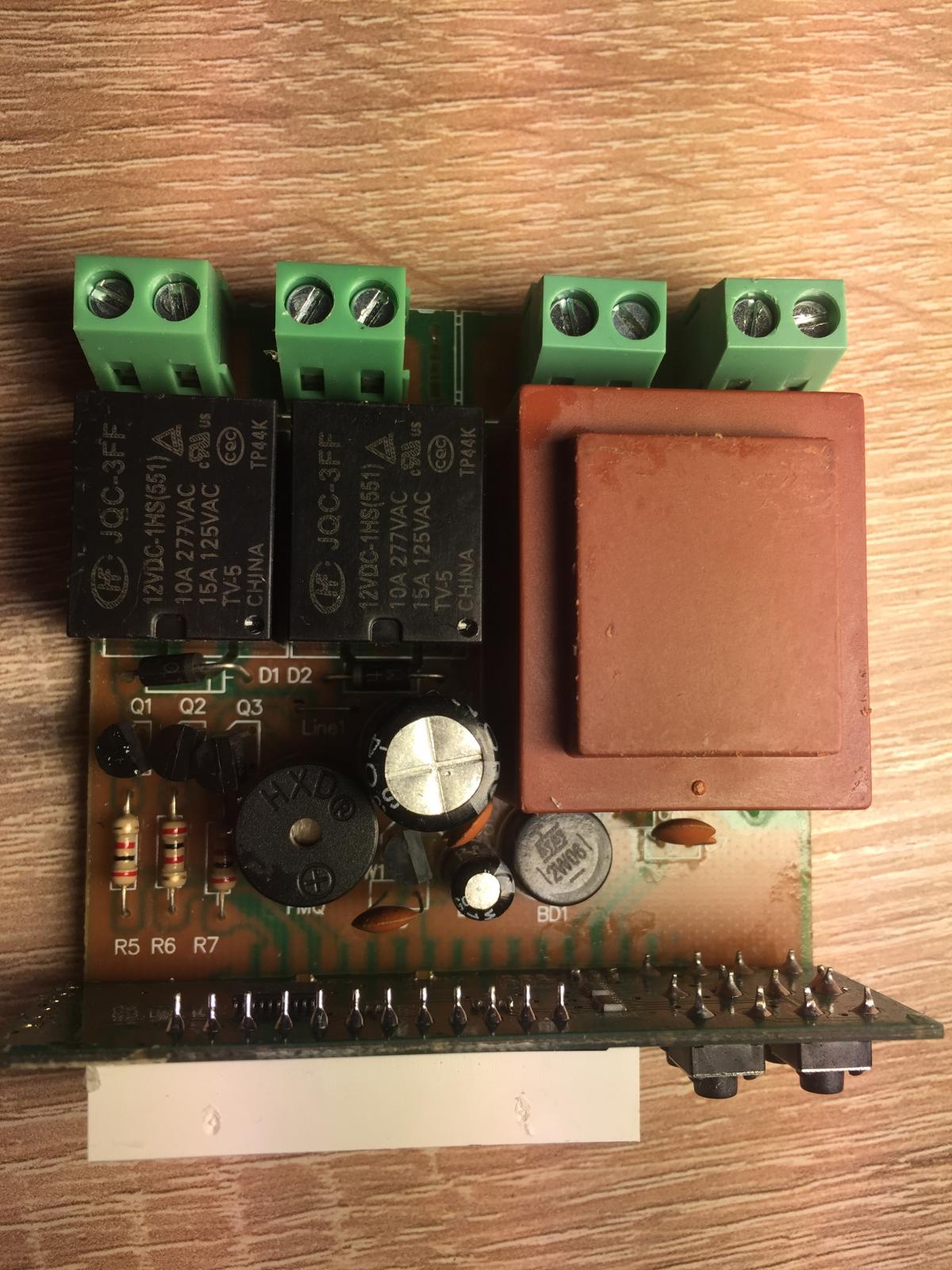Hi, sorry to bother you, but I generated another file for flashing my second unit (Grainfather usage)
Made a file and downloaded it.
Here is what happens when trying to flash.
Arduino: 1.6.7 (Windows 10), Board: "Arduino/Genuino Uno"
C:\Users\Stig Berntsen\Desktop\picprog\picprog_ovbsc.ino: In function 'unsigned char hex_nibble(unsigned char)':
picprog_ovbsc:115: error: redefinition of 'unsigned char hex_nibble(unsigned char)'
unsigned char hex_nibble(unsigned char data) {
^
picprog:115: error: 'unsigned char hex_nibble(unsigned char)' previously defined here
unsigned char hex_nibble(unsigned char data) {
^
C:\Users\Stig Berntsen\Desktop\picprog\picprog_ovbsc.ino: In function 'unsigned char parse_hex()':
picprog_ovbsc:120: error: redefinition of 'unsigned char parse_hex()'
unsigned char parse_hex() {
^
picprog:120: error: 'unsigned char parse_hex()' previously defined here
unsigned char parse_hex() {
^
C:\Users\Stig Berntsen\Desktop\picprog\picprog_ovbsc.ino: In function 'unsigned char handle_hex_file_line(unsigned char, unsigned int, unsigned char, unsigned char*)':
picprog_ovbsc:130: error: redefinition of 'unsigned char handle_hex_file_line(unsigned char, unsigned int, unsigned char, unsigned char*)'
unsigned char handle_hex_file_line(unsigned char bytecount,
^
picprog:130: error: 'unsigned char handle_hex_file_line(unsigned char, unsigned int, unsigned char, unsigned char*)' previously defined here
unsigned char handle_hex_file_line(unsigned char bytecount,
^
C:\Users\Stig Berntsen\Desktop\picprog\picprog_ovbsc.ino: In function 'void upload_hex_file_to_device()':
picprog_ovbsc:225: error: redefinition of 'void upload_hex_file_to_device()'
void upload_hex_file_to_device() {
^
picprog:225: error: 'void upload_hex_file_to_device()' previously defined here
void upload_hex_file_to_device() {
^
C:\Users\Stig Berntsen\Desktop\picprog\picprog_ovbsc.ino: In function 'void upload_hex_from_progmem(const char*)':
picprog_ovbsc:280: error: redefinition of 'void upload_hex_from_progmem(const char*)'
void upload_hex_from_progmem(PGM_P hexdata) {
^
picprog:280: error: 'void upload_hex_from_progmem(const char*)' previously defined here
void upload_hex_from_progmem(PGM_P hexdata) {
^
C:\Users\Stig Berntsen\Desktop\picprog\picprog_ovbsc.ino: In function 'void write_bit(unsigned char)':
picprog_ovbsc:327: error: redefinition of 'void write_bit(unsigned char)'
void write_bit(unsigned char bit) {
^
picprog:327: error: 'void write_bit(unsigned char)' previously defined here
void write_bit(unsigned char bit) {
^
C:\Users\Stig Berntsen\Desktop\picprog\picprog_ovbsc.ino: In function 'unsigned char read_bit()':
picprog_ovbsc:336: error: redefinition of 'unsigned char read_bit()'
unsigned char read_bit() {
^
picprog:336: error: 'unsigned char read_bit()' previously defined here
unsigned char read_bit() {
^
C:\Users\Stig Berntsen\Desktop\picprog\picprog_ovbsc.ino: In function 'void hvp_entry()':
picprog_ovbsc:349: error: redefinition of 'void hvp_entry()'
void hvp_entry() {
^
picprog:349: error: 'void hvp_entry()' previously defined here
void hvp_entry() {
^
C:\Users\Stig Berntsen\Desktop\picprog\picprog_ovbsc.ino: In function 'void lvp_entry()':
picprog_ovbsc:367: error: redefinition of 'void lvp_entry()'
void lvp_entry() {
^
picprog:367: error: 'void lvp_entry()' previously defined here
void lvp_entry() {
^
C:\Users\Stig Berntsen\Desktop\picprog\picprog_ovbsc.ino: In function 'void p_exit()':
picprog_ovbsc:395: error: redefinition of 'void p_exit()'
void p_exit() {
^
picprog:395: error: 'void p_exit()' previously defined here
void p_exit() {
^
C:\Users\Stig Berntsen\Desktop\picprog\picprog_ovbsc.ino: In function 'void write_command(unsigned char)':
picprog_ovbsc:416: error: redefinition of 'void write_command(unsigned char)'
void write_command(unsigned char command) {
^
picprog:416: error: 'void write_command(unsigned char)' previously defined here
void write_command(unsigned char command) {
^
C:\Users\Stig Berntsen\Desktop\picprog\picprog_ovbsc.ino: In function 'void write_command_with_data(unsigned char, unsigned int)':
picprog_ovbsc:426: error: redefinition of 'void write_command_with_data(unsigned char, unsigned int)'
void write_command_with_data(unsigned char command, unsigned int data) {
^
picprog:426: error: 'void write_command_with_data(unsigned char, unsigned int)' previously defined here
void write_command_with_data(unsigned char command, unsigned int data) {
^
C:\Users\Stig Berntsen\Desktop\picprog\picprog_ovbsc.ino: In function 'unsigned int read_command(unsigned char)':
picprog_ovbsc:438: error: redefinition of 'unsigned int read_command(unsigned char)'
unsigned int read_command(unsigned char command) {
^
picprog:438: error: 'unsigned int read_command(unsigned char)' previously defined here
unsigned int read_command(unsigned char command) {
^
C:\Users\Stig Berntsen\Desktop\picprog\picprog_ovbsc.ino: In function 'void load_configuration(unsigned int)':
picprog_ovbsc:458: error: redefinition of 'void load_configuration(unsigned int)'
void load_configuration(unsigned int data) {
^
picprog:458: error: 'void load_configuration(unsigned int)' previously defined here
void load_configuration(unsigned int data) {
^
C:\Users\Stig Berntsen\Desktop\picprog\picprog_ovbsc.ino: In function 'void load_data_for_program_memory(unsigned int)':
picprog_ovbsc:462: error: redefinition of 'void load_data_for_program_memory(unsigned int)'
void load_data_for_program_memory(unsigned int data) {
^
picprog:462: error: 'void load_data_for_program_memory(unsigned int)' previously defined here
void load_data_for_program_memory(unsigned int data) {
^
C:\Users\Stig Berntsen\Desktop\picprog\picprog_ovbsc.ino: In function 'void load_data_for_data_memory(unsigned char)':
picprog_ovbsc:466: error: redefinition of 'void load_data_for_data_memory(unsigned char)'
void load_data_for_data_memory(unsigned char data) {
^
picprog:466: error: 'void load_data_for_data_memory(unsigned char)' previously defined here
void load_data_for_data_memory(unsigned char data) {
^
C:\Users\Stig Berntsen\Desktop\picprog\picprog_ovbsc.ino: In function 'unsigned int read_data_from_program_memory()':
picprog_ovbsc:470: error: redefinition of 'unsigned int read_data_from_program_memory()'
unsigned int read_data_from_program_memory() {
^
picprog:470: error: 'unsigned int read_data_from_program_memory()' previously defined here
unsigned int read_data_from_program_memory() {
^
C:\Users\Stig Berntsen\Desktop\picprog\picprog_ovbsc.ino: In function 'unsigned char read_data_from_data_memory()':
picprog_ovbsc:474: error: redefinition of 'unsigned char read_data_from_data_memory()'
unsigned char read_data_from_data_memory() {
^
picprog:474: error: 'unsigned char read_data_from_data_memory()' previously defined here
unsigned char read_data_from_data_memory() {
^
C:\Users\Stig Berntsen\Desktop\picprog\picprog_ovbsc.ino: In function 'void increment_address()':
picprog_ovbsc:478: error: redefinition of 'void increment_address()'
void increment_address() {
^
picprog:478: error: 'void increment_address()' previously defined here
void increment_address() {
^
C:\Users\Stig Berntsen\Desktop\picprog\picprog_ovbsc.ino: In function 'void reset_address()':
picprog_ovbsc:482: error: redefinition of 'void reset_address()'
void reset_address() {
^
picprog:482: error: 'void reset_address()' previously defined here
void reset_address() {
^
C:\Users\Stig Berntsen\Desktop\picprog\picprog_ovbsc.ino: In function 'void begin_internally_timed_programming()':
picprog_ovbsc:486: error: redefinition of 'void begin_internally_timed_programming()'
void begin_internally_timed_programming() {
^
picprog:486: error: 'void begin_internally_timed_programming()' previously defined here
void begin_internally_timed_programming() {
^
C:\Users\Stig Berntsen\Desktop\picprog\picprog_ovbsc.ino: In function 'void begin_externally_timed_programming()':
picprog_ovbsc:491: error: redefinition of 'void begin_externally_timed_programming()'
void begin_externally_timed_programming() {
^
picprog:491: error: 'void begin_externally_timed_programming()' previously defined here
void begin_externally_timed_programming() {
^
C:\Users\Stig Berntsen\Desktop\picprog\picprog_ovbsc.ino: In function 'void end_externally_timed_programming()':
picprog_ovbsc:496: error: redefinition of 'void end_externally_timed_programming()'
void end_externally_timed_programming() {
^
picprog:496: error: 'void end_externally_timed_programming()' previously defined here
void end_externally_timed_programming() {
^
C:\Users\Stig Berntsen\Desktop\picprog\picprog_ovbsc.ino: In function 'void bulk_erase_program_memory()':
picprog_ovbsc:501: error: redefinition of 'void bulk_erase_program_memory()'
void bulk_erase_program_memory() {
^
picprog:501: error: 'void bulk_erase_program_memory()' previously defined here
void bulk_erase_program_memory() {
^
C:\Users\Stig Berntsen\Desktop\picprog\picprog_ovbsc.ino: In function 'void bulk_erase_data_memory()':
picprog_ovbsc:507: error: redefinition of 'void bulk_erase_data_memory()'
void bulk_erase_data_memory() {
^
picprog:507: error: 'void bulk_erase_data_memory()' previously defined here
void bulk_erase_data_memory() {
^
C:\Users\Stig Berntsen\Desktop\picprog\picprog_ovbsc.ino: In function 'void row_erase_program_memory()':
picprog_ovbsc:513: error: redefinition of 'void row_erase_program_memory()'
void row_erase_program_memory() {
^
picprog:513: error: 'void row_erase_program_memory()' previously defined here
void row_erase_program_memory() {
^
C:\Users\Stig Berntsen\Desktop\picprog\picprog_ovbsc.ino: In function 'void bulk_erase_device()':
picprog_ovbsc:519: error: redefinition of 'void bulk_erase_device()'
void bulk_erase_device() {
^
picprog:519: error: 'void bulk_erase_device()' previously defined here
void bulk_erase_device() {
^
C:\Users\Stig Berntsen\Desktop\picprog\picprog_ovbsc.ino: In function 'void get_device_id(unsigned int*, unsigned int*, unsigned int*)':
picprog_ovbsc:526: error: redefinition of 'void get_device_id(unsigned int*, unsigned int*, unsigned int*)'
void get_device_id(unsigned int *magic, unsigned int *version,
^
picprog:526: error: 'void get_device_id(unsigned int*, unsigned int*, unsigned int*)' previously defined here
void get_device_id(unsigned int *magic, unsigned int *version,
^
C:\Users\Stig Berntsen\Desktop\picprog\picprog_ovbsc.ino: In function 'void write_magic(unsigned int)':
picprog_ovbsc:545: error: redefinition of 'void write_magic(unsigned int)'
void write_magic(unsigned int data_word_out) {
^
picprog:545: error: 'void write_magic(unsigned int)' previously defined here
void write_magic(unsigned int data_word_out) {
^
C:\Users\Stig Berntsen\Desktop\picprog\picprog_ovbsc.ino: In function 'void write_version(unsigned int)':
picprog_ovbsc:552: error: redefinition of 'void write_version(unsigned int)'
void write_version(unsigned int data_word_out) {
^
picprog:552: error: 'void write_version(unsigned int)' previously defined here
void write_version(unsigned int data_word_out) {
^
C:\Users\Stig Berntsen\Desktop\picprog\picprog_ovbsc.ino: In function 'void setup()':
picprog_ovbsc:560: error: redefinition of 'void setup()'
void setup() {
^
picprog:560: error: 'void setup()' previously defined here
void setup() {
^
C:\Users\Stig Berntsen\Desktop\picprog\picprog_ovbsc.ino: In function 'void loop()':
picprog_ovbsc:606: error: redefinition of 'void loop()'
void loop() {
^
picprog:606: error: 'void loop()' previously defined here
void loop() {
^
In file included from C:\Users\Stig Berntsen\AppData\Local\Arduino15\packages\arduino\hardware\avr\1.6.11\cores\arduino/Arduino.h:28:0,
from sketch\picprog.ino.cpp:1:
C:\Users\Stig Berntsen\Desktop\picprog\picprog_ovbsc.ino: At global scope:
picprog_ovbsc:746: error: redefinition of 'const char hex_celsius []'
const char hex_celsius[] PROGMEM = {
^
picprog:746: error: 'const char hex_celsius [9580]' previously defined here
const char hex_celsius[] PROGMEM = {
^
In file included from C:\Users\Stig Berntsen\AppData\Local\Arduino15\packages\arduino\hardware\avr\1.6.11\cores\arduino/Arduino.h:28:0,
from sketch\picprog.ino.cpp:1:
picprog_ovbsc:1237: error: redefinition of 'const char hex_fahrenheit []'
const char hex_fahrenheit[] PROGMEM = {
^
picprog:1210: error: 'const char hex_fahrenheit [9580]' previously defined here
const char hex_fahrenheit[] PROGMEM = {
^
In file included from C:\Users\Stig Berntsen\AppData\Local\Arduino15\packages\arduino\hardware\avr\1.6.11\cores\arduino/Arduino.h:28:0,
from sketch\picprog.ino.cpp:1:
picprog_ovbsc:1727: error: redefinition of 'const char hex_eeprom_celsius []'
const char hex_eeprom_celsius[] PROGMEM = {
^
picprog:1673: error: 'const char hex_eeprom_celsius [691]' previously defined here
const char hex_eeprom_celsius[] PROGMEM = {
^
In file included from C:\Users\Stig Berntsen\AppData\Local\Arduino15\packages\arduino\hardware\avr\1.6.11\cores\arduino/Arduino.h:28:0,
from sketch\picprog.ino.cpp:1:
picprog_ovbsc:1764: error: redefinition of 'const char hex_eeprom_fahrenheit []'
const char hex_eeprom_fahrenheit[] PROGMEM = {
^
picprog:1710: error: 'const char hex_eeprom_fahrenheit [691]' previously defined here
const char hex_eeprom_fahrenheit[] PROGMEM = {
^
exit status 1
redefinition of 'unsigned char hex_nibble(unsigned char)'
This report would have more information with
"Show verbose output during compilation"
enabled in File > Preferences.

























![Craft A Brew - Safale S-04 Dry Yeast - Fermentis - English Ale Dry Yeast - For English and American Ales and Hard Apple Ciders - Ingredients for Home Brewing - Beer Making Supplies - [1 Pack]](https://m.media-amazon.com/images/I/41fVGNh6JfL._SL500_.jpg)