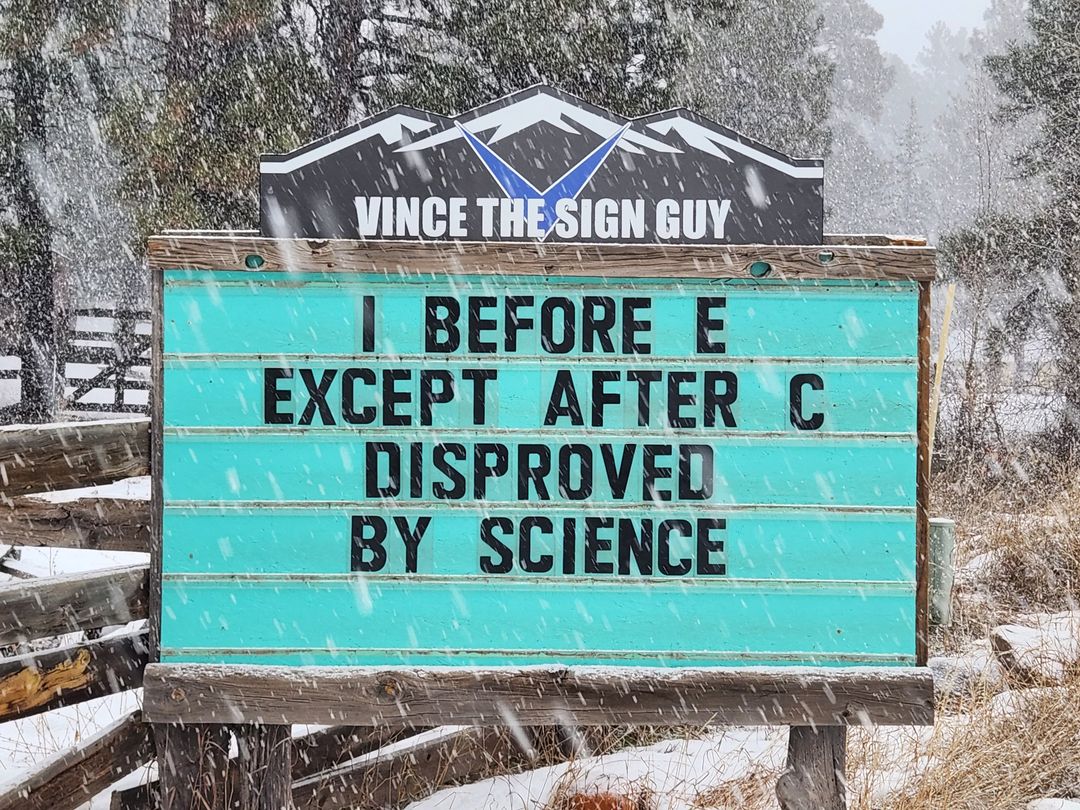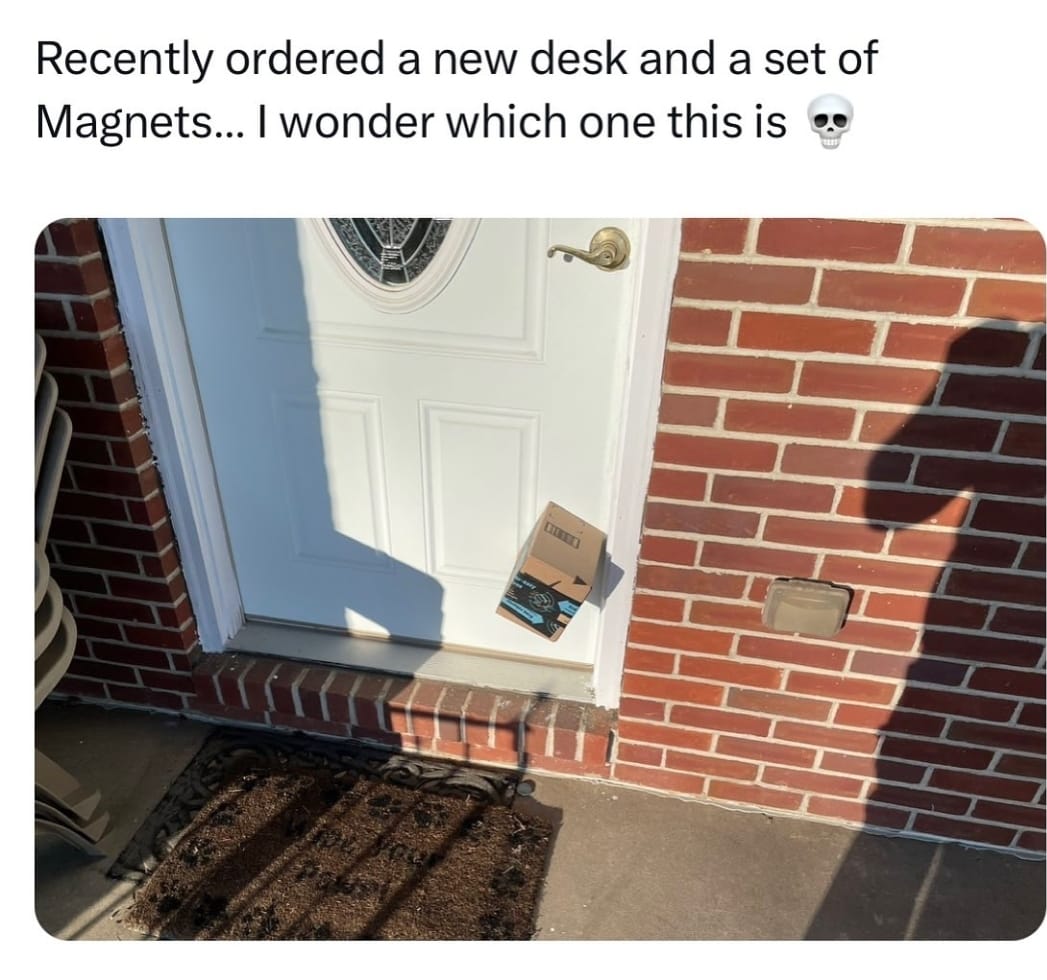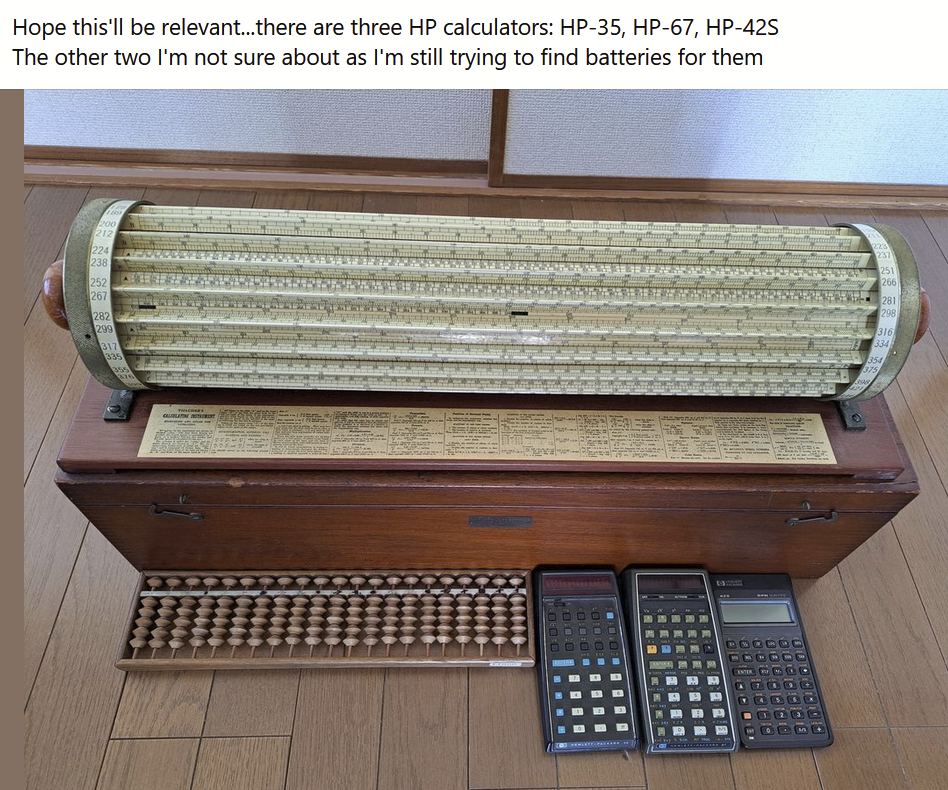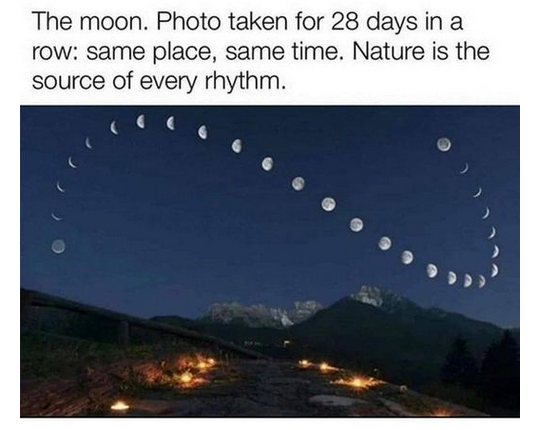You are using an out of date browser. It may not display this or other websites correctly.
You should upgrade or use an alternative browser.
You should upgrade or use an alternative browser.
Random Picture Thread
- Thread starter BigPicture
- Start date

Help Support Homebrew Talk:
This site may earn a commission from merchant affiliate
links, including eBay, Amazon, and others.
I took that pic btw
Eh, it's just an ankle biter... 
GrogNerd
mean old man
flash forward 25 years & I owe my degree to my trusty TI-92
wouldn't have passed any of my calculus courses without it

wouldn't have passed any of my calculus courses without it

Speaking of old tech...
https://www.hackster.io/news/roy-lo...-single-board-computer-range-152bbe2d4111.amp
https://www.hackster.io/news/roy-lo...-single-board-computer-range-152bbe2d4111.amp

$53.24
1pc Hose Barb/MFL 1.5" Tri Clamp to Ball Lock Post Liquid Gas Homebrew Kegging Fermentation Parts Brewer Hardware SUS304(Gas MFL)
Guangshui Weilu You Trading Co., Ltd

$53.24
1pc Hose Barb/MFL 1.5" Tri Clamp to Ball Lock Post Liquid Gas Homebrew Kegging Fermentation Parts Brewer Hardware SUS304(Liquid Hose Barb)
yunchengshiyanhuqucuichendianzishangwuyouxiangongsi

$44.99
$49.95
Craft A Brew - Mead Making Kit – Reusable Make Your Own Mead Kit – Yields 1 Gallon of Mead
Craft a Brew

$20.94
$29.99
The Brew Your Own Big Book of Clone Recipes: Featuring 300 Homebrew Recipes from Your Favorite Breweries
Amazon.com

$22.00 ($623.23 / Ounce)
AMZLMPKNTW Ball Lock Sample Faucet 30cm Reinforced Silicone Hose Secondary Fermentation Homebrew Kegging joyful
无为中南商贸有限公司

$33.99 ($17.00 / Count)
$41.99 ($21.00 / Count)
2 Pack 1 Gallon Large Fermentation Jars with 3 Airlocks and 2 SCREW Lids(100% Airtight Heavy Duty Lid w Silicone) - Wide Mouth Glass Jars w Scale Mark - Pickle Jars for Sauerkraut, Sourdough Starter
Qianfenie Direct

$479.00
$559.00
EdgeStar KC1000SS Craft Brew Kegerator for 1/6 Barrel and Cornelius Kegs
Amazon.com

$10.99 ($31.16 / Ounce)
Hornindal Kveik Yeast for Homebrewing - Mead, Cider, Wine, Beer - 10g Packet - Saccharomyces Cerevisiae - Sold by Shadowhive.com
Shadowhive

$159.99 ($26.66 / Count)
3M High Flow Series System BREW120-MS, 5616001, For Brewed Coffee and Hot Tea, Valve-in-Head Design
SpaceCityProviders

$719.00
$799.00
EdgeStar KC2000TWIN Full Size Dual Tap Kegerator & Draft Beer Dispenser - Black
Amazon.com

$58.16
HUIZHUGS Brewing Equipment Keg Ball Lock Faucet 30cm Reinforced Silicone Hose Secondary Fermentation Homebrew Kegging Brewing Equipment
xiangshuizhenzhanglingfengshop

$76.92 ($2,179.04 / Ounce)
Brewing accessories 1.5" Tri Clamp to Ball Lock Post Liquid Gas Homebrew Kegging Fermentation Parts Brewer Hardware SUS304 Brewing accessories(Gas Hose Barb)
chuhanhandianzishangwu

$7.79 ($7.79 / Count)
Craft A Brew - LalBrew Voss™ - Kveik Ale Yeast - For Craft Lagers - Ingredients for Home Brewing - Beer Making Supplies - (1 Pack)
Craft a Brew

$176.97
1pc Commercial Keg Manifold 2" Tri Clamp,Ball Lock Tapping Head,Pressure Gauge/Adjustable PRV for Kegging,Fermentation Control
hanhanbaihuoxiaoshoudian
- Joined
- Nov 26, 2013
- Messages
- 9,915
- Reaction score
- 24,067
"and ya try to tell the kids about it these days and they don't believe ya"
I play this course a LOT. There are a lot of small gators. That one is larger than normal for the course.Eh, it's just an ankle biter...
Ok, calf biter then 
You passed or missed the opportunity for a great pun.I play this course a LOT. There are a lot of small gators. That one is larger than normal for the course.
Brew on

- Joined
- Nov 26, 2013
- Messages
- 9,915
- Reaction score
- 24,067
- Joined
- Nov 26, 2013
- Messages
- 9,915
- Reaction score
- 24,067
bruce_the_loon
Well-Known Member
Reminds me of an episode of Futurama.
How big is the desk supposed to be?
The wife, myself and a friend are doing dry January, except he and I are going to hit the local-ish casino on Wednesday since we both happen to have the day off and we do plan on having 1 beer, after 5 or 6 practice beers 
- Joined
- Nov 26, 2013
- Messages
- 9,915
- Reaction score
- 24,067
This.

(Or if I’ve added the bittering hops)

(Or if I’ve added the bittering hops)
Winter Is Here


- Joined
- Nov 26, 2013
- Messages
- 9,915
- Reaction score
- 24,067
Uses 2 of these
So they are digital?Uses 2 of these
- Joined
- Nov 26, 2013
- Messages
- 9,915
- Reaction score
- 24,067
Problem Solved


GrogNerd
mean old man
so, I have this issue with United Health Care website.
EVERY TIME I log in, it asks me for 2FA (2 Factor Authentication/Authorization). sends a text to my phone, I gotta enter the code EVERY TIME
even with this functionally useless option here checked.
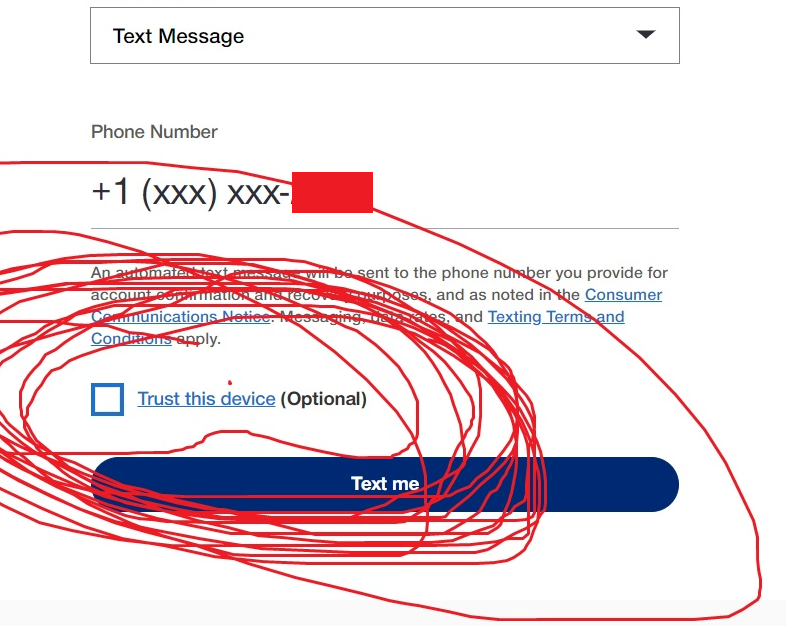
so... I'm having a problem with a website. call their technical support
for all the techie nerds out there: WHAT WOULD BE THE FIRST QUESTION for the tech support TO ASK?
(lol... AFTER "have you rebooted?")
EVERY TIME I log in, it asks me for 2FA (2 Factor Authentication/Authorization). sends a text to my phone, I gotta enter the code EVERY TIME
even with this functionally useless option here checked.
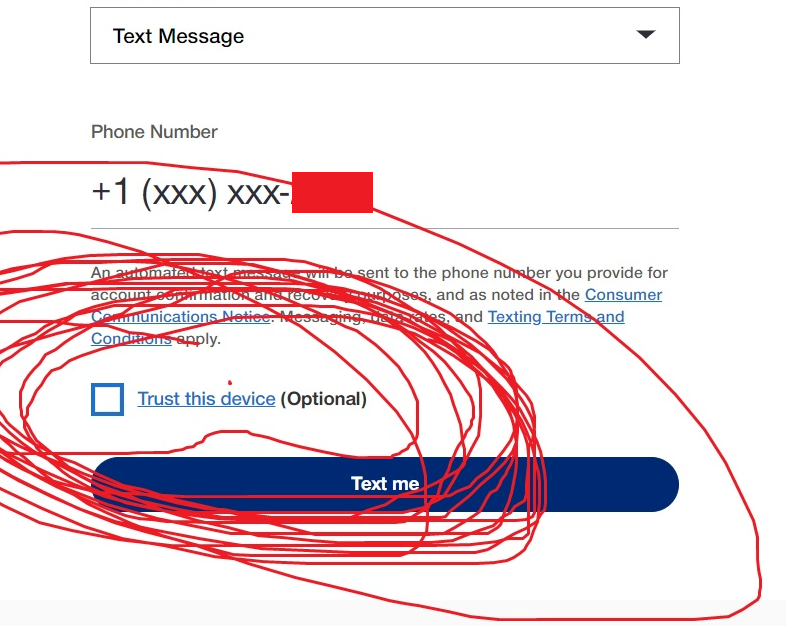
so... I'm having a problem with a website. call their technical support
for all the techie nerds out there: WHAT WOULD BE THE FIRST QUESTION for the tech support TO ASK?
(lol... AFTER "have you rebooted?")
Not just you. I have United Healthcare as well. Same thing here, 2FA every time, even though I select "trust this device."so, I have this issue with United Health Care website.
EVERY TIME I log in, it asks me for 2FA (2 Factor Authentication/Authorization). sends a text to my phone, I gotta enter the code EVERY TIME
even with this functionally useless option here checked.
View attachment 838781
so... I'm having a problem with a website. call their technical support
for all the techie nerds out there: WHAT WOULD BE THE FIRST QUESTION for the tech support TO ASK?
(lol... AFTER "have you rebooted?")
Cleared cookies and cache, but that didn't help. Ah well.
GrogNerd
mean old man
I'm gonna guess you use Opera. That's what I use.Not just you. I have United Healthcare as well. Same thing here, 2FA every time, even though I select "trust this device."
Cleared cookies and cache, but that didn't help. Ah well.
Don't have the problem in Chrome.
The first question to ask is "what browser are you using?"
Running Linux and use either Firefox or Google Chrome as my browsers depending on what I'm doing. They both show the same thing. Truthfully I haven't looked into it any further than clearing cache and cookies as I don't consider it enough of a pain to expend any more effort on it.I'm gonna guess you use Opera. That's what I use.
Don't have the problem in Chrome.
The first question to ask is "what browser are you using?"
GrogNerd
mean old man
Running Linux and use either Firefox or Google Chrome as my browsers depending on what I'm doing. They both show the same thing. Truthfully I haven't looked into it any further than clearing cache and cookies as I don't consider it enough of a pain to expend any more effort on it.
I'm just venting, but the younglings still need to get off my lawn.
By Optional, they mean "We may not respect your choice" 
I'm pretty sure the answer to the "Trust this device?" question is stored in a cookie. If you clear cookies, you erase your answer to the question, so you get asked again.Not just you. I have United Healthcare as well. Same thing here, 2FA every time, even though I select "trust this device."
Cleared cookies and cache, but that didn't help. Ah well.
Brew on

- Joined
- Nov 26, 2013
- Messages
- 9,915
- Reaction score
- 24,067
I use FireFox on a windoze10 machine and different sites work, while others exhibit this forgetful behavior. It is seemingly random.
As for what should be asked first, as a former IT type, imma go with “can I have your number so I can send a 2FA code for you to repeat to me to verify your identity?”
As for what should be asked first, as a former IT type, imma go with “can I have your number so I can send a 2FA code for you to repeat to me to verify your identity?”
DuncB
Well-Known Member
I didn't even notice the gator, good job I wasn't playing.I play this course a LOT. There are a lot of small gators. That one is larger than normal for the course.
GrogNerd
mean old man
"yeah, that's OUR option. not yours"By Optional, they mean "We may not respect your choice"
- Joined
- Nov 26, 2013
- Messages
- 9,915
- Reaction score
- 24,067
- Joined
- Nov 26, 2013
- Messages
- 9,915
- Reaction score
- 24,067
Yeah that's how it should work, but it's not. It's asking whether or not I clear cookies. Mysteriously about a month ago it stopped asking me for 2FA for a short time, even though I didn't change anything. Just as mysterious it started asking me again, even though nothing was changed on my end. As I said before, it's not that big a deal so I just roll with this minor inconvenience.I'm pretty sure the answer to the "Trust this device?" question is stored in a cookie. If you clear cookies, you erase your answer to the question, so you get asked again.
Brew on
It’s a lovely evening in the neighborhood. 


That 16% RH would crack my skin wide open...
Similar threads
- Replies
- 2
- Views
- 276
- Replies
- 0
- Views
- 509










































![Craft A Brew - Safale BE-256 Yeast - Fermentis - Belgian Ale Dry Yeast - For Belgian & Strong Ales - Ingredients for Home Brewing - Beer Making Supplies - [3 Pack]](https://m.media-amazon.com/images/I/51bcKEwQmWL._SL500_.jpg)