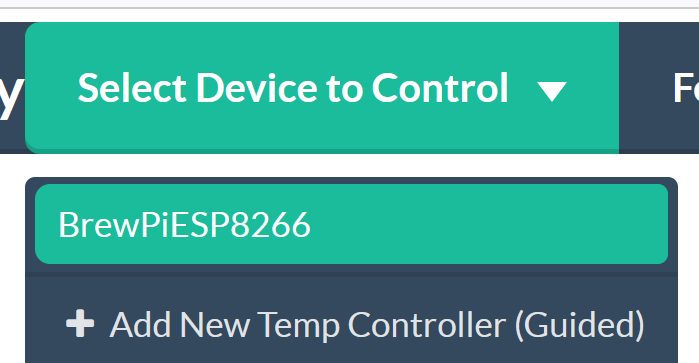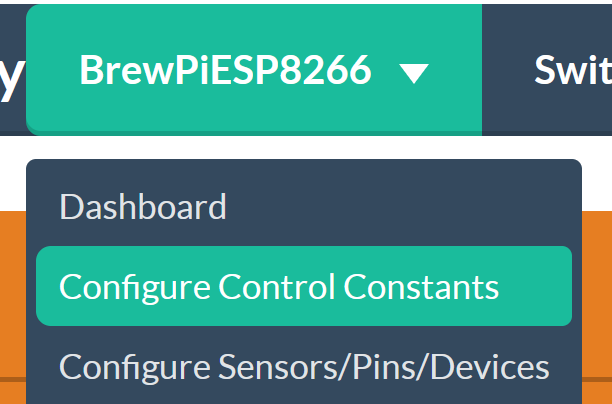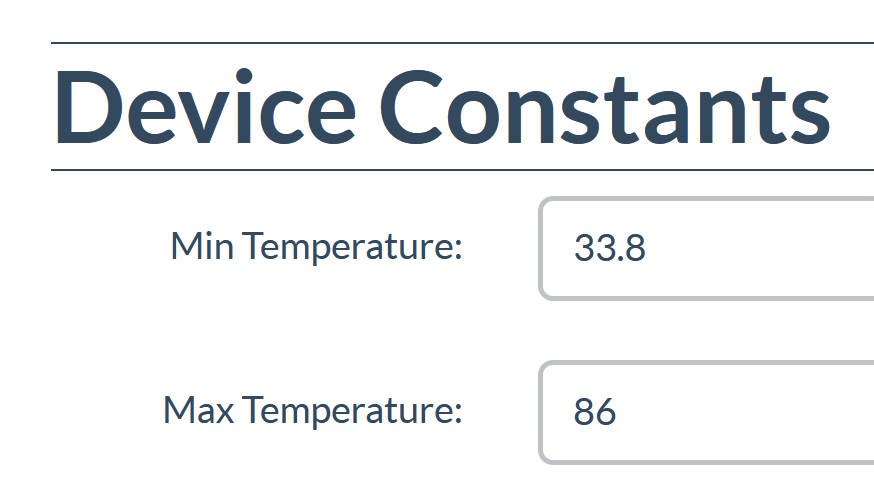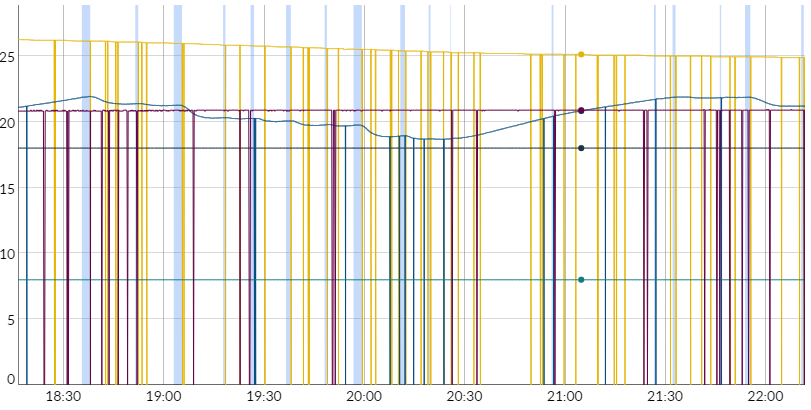@Thorrak please redirect me if on wrong thread but can't find a brewpiless thread.
I have struggled with a decent signal from my ispindel out of my ferment fridge, bargain stainless steel one but a good enough cage to stop regular wifi to my access point / router upstairs. Works great if i park a second router outside the fridge but trailing cables a pain.
I saw this ( briefly discussed on the ispindel thread about month ago )
https://pizzvopyfgp6oerh6v5bvte344-...1/03/repetidor-ispindel-con-display-oled.htmlTranslation from spanish not super good but enough, I wanted to use this to have a fermentation controller ( not got the relays for that yet ) and also as a WIFI relay/booster and another gadget with the display.
I assembled it last pm and installed the software my first efforts unsuccessful until I swapped out the esp8266 for another and then it was recognised and all loaded okay.
I have managed to get a test ispindel to connect to it and see temp and gravity change.
But what I also want to do is use it as an access point for the other ispindels which use brewspy.
I can see the brewpiless network and can log onto it with a device such as phone but can't get any WWW access from there.
I have set a fixed ip for the repeater on my network but am at a loss at the network aspects.


















![Craft A Brew - Safale S-04 Dry Yeast - Fermentis - English Ale Dry Yeast - For English and American Ales and Hard Apple Ciders - Ingredients for Home Brewing - Beer Making Supplies - [1 Pack]](https://m.media-amazon.com/images/I/41fVGNh6JfL._SL500_.jpg)