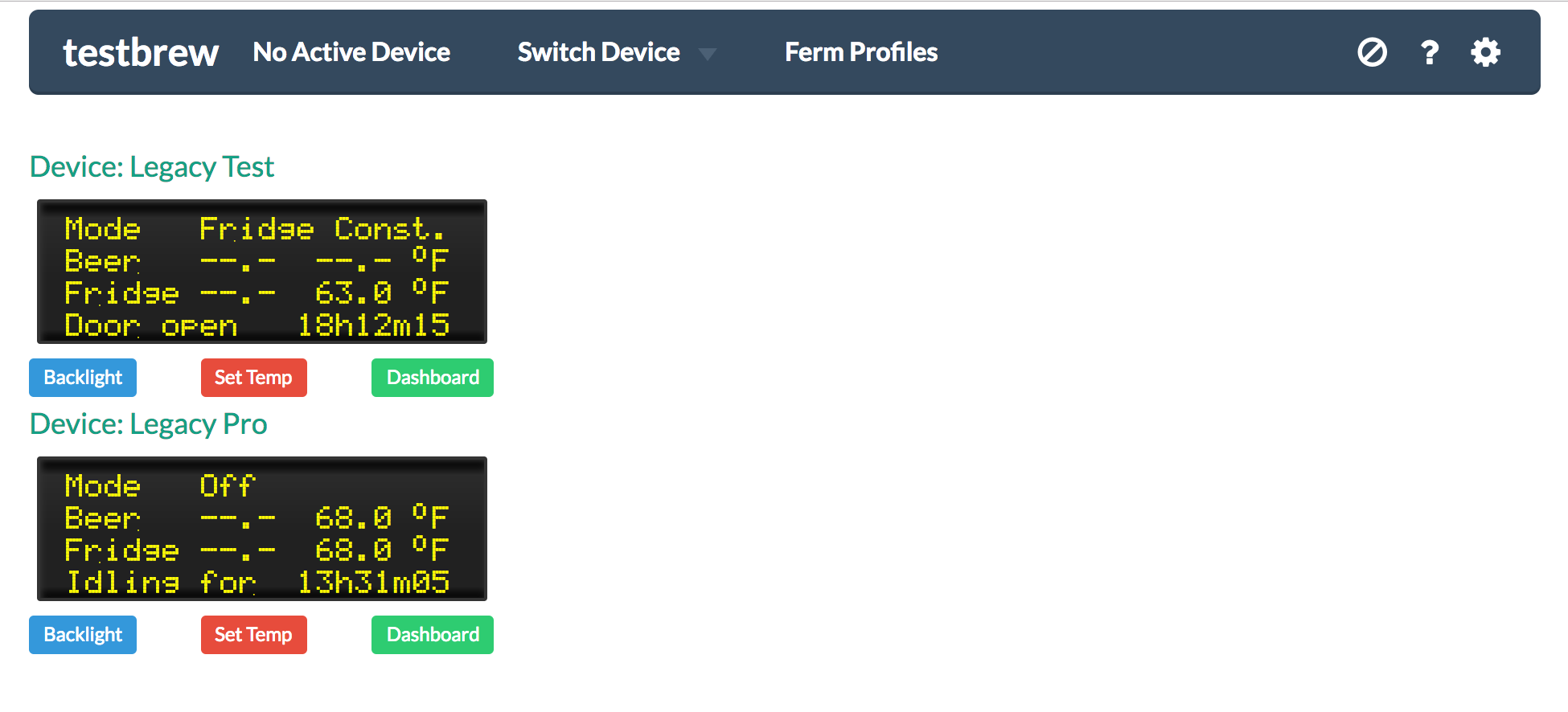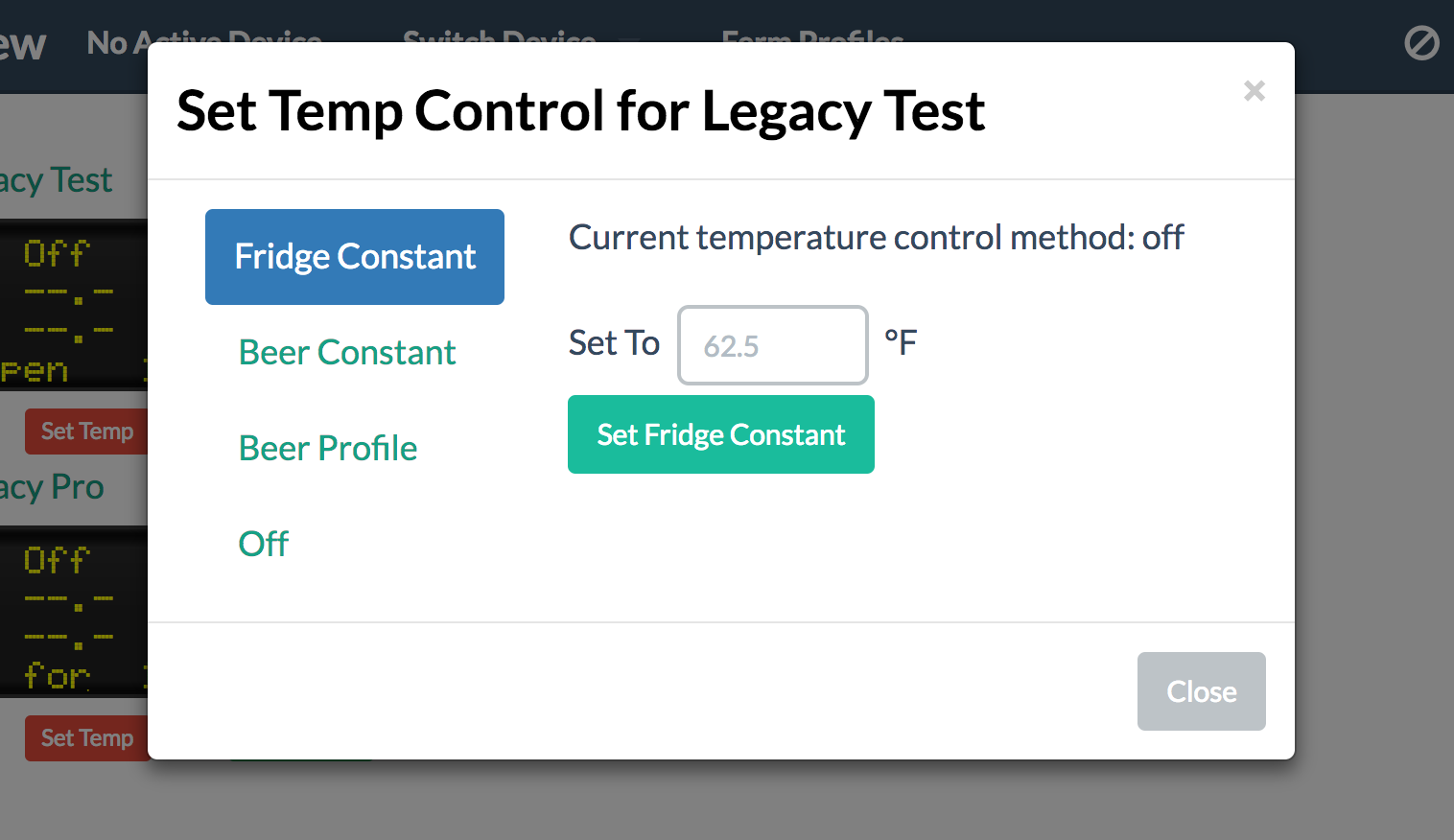playing around with this again doing some testing i guess.
First off, there is a difference in behaviour between serial connection and wifi connection in terms of the web gui.
When you update via wifi, I have to reboot the RPI to resync (?) the web gui.
with serial it actually seems to work fine the web gui refreshes and updates as expected.
but i'm now wondering whether there is a bigger issues with Beer/Fridge/profile modes?
If i go into advance settings and click update from controller or update from script, i'd expect the cells to populate with target temps below but get nothing?
as an example
With my live version on the Brewpi (which uses an arduino)
you can see there is a target temp in the LCD at the top, which is reflected in the advanced settings.
with my ESbrewPi you can see from the attached pic (hopefully)
that despite beer constant being 20c (regardless of what mode it is in), no target temps are displayed, and again nothing is pulled using the advance script, although depending on what mode your in, it will repopulate with the correct mode.
Now i'm not sure whether this might be because the relay isn't actually attached to a fridge, but i'm pretty certain when i tested the arduino version, i could get the relay to switch on and off by holding the beer probe.
I would expect when i set my Brewpi to beer constant 20c that it would instantly cause the heating side of the relay to become active (even if it wasn't connected to a heater, but it doesn't seem too. similarly when i drop to 0c cooling doesn't come on. So i'm not actually sure whether the system is working properly at all? yet i can manually invert and non invert them.
As an update to this ------
I have noticed that if you select reload defaults beer constant does appear to work as expected.
- which means my set up process needs to be, attach all probes relays etc.
- go into advanced settings - scroll to the bottom of control constants and select ->Reset controller to factory defaults
- Next i install all my devices through Device configuration.
- go back to advanced settings and control settings -> reload defaults
- reboot RPI
- and then seemingly i can select either beer constant which will have a target temp displayed in the LCD.
- reboot RPI so web GUI loads correctly
if I want to repeat from point 4 onwards.
On a separate but related note.
With the ESP resetting after each instruction is received, would this cause additional strain on the fridge compressor? i.e. if your cold crashing and profiled the beer to drop from over 36 hours, it's likely to send a number of instructions to the ESP, which in turn resets the ESP and would i assume cuts power to the relay causing the fridge to momentarily power down before powering back on again?
Or am i just being an idiot?
Attachments below.
first pic, what i'd expect to see in advanced settings.
second pic, what i initially see when i set up the ESP devices (not expected)
third pic, result of reloading defaults, not exactly as i'd been expecting
fourth pic, beer constant mode having been selected after reloading defaults























































![Craft A Brew - Safale S-04 Dry Yeast - Fermentis - English Ale Dry Yeast - For English and American Ales and Hard Apple Ciders - Ingredients for Home Brewing - Beer Making Supplies - [1 Pack]](https://m.media-amazon.com/images/I/41fVGNh6JfL._SL500_.jpg)